Konica Minolta bizhub 501 Support Question
Find answers below for this question about Konica Minolta bizhub 501.Need a Konica Minolta bizhub 501 manual? We have 11 online manuals for this item!
Question posted by graGin on September 28th, 2014
How To Turn Off Sound On Bizhub 222
The person who posted this question about this Konica Minolta product did not include a detailed explanation. Please use the "Request More Information" button to the right if more details would help you to answer this question.
Current Answers
There are currently no answers that have been posted for this question.
Be the first to post an answer! Remember that you can earn up to 1,100 points for every answer you submit. The better the quality of your answer, the better chance it has to be accepted.
Be the first to post an answer! Remember that you can earn up to 1,100 points for every answer you submit. The better the quality of your answer, the better chance it has to be accepted.
Related Konica Minolta bizhub 501 Manual Pages
AU-201H User Guide - Page 11


... then click [Next].
4 Insert the application CD-ROM included with the main power switch, and then
disconnect this device into the CD-ROM
drive of the computer. Setup
1 Turn off the multifunctional product with this device's IC Card Driver (USB-Driver), then installing Data Administrator IC Card Plugin.
Reminder:
Data Administrator ver. 3.0 or later...
AU-201H User Guide - Page 17


... the USB cable, otherwise the cable may be damaged.
2 Turn on after turning it is connected to the USB port of the computer installed with Data Administrator, this device.
- AU-201H
17
USB Network
Multifunctional product
Computer
This device
1 If this device is turned on immediately after being turned off .
Using AU-201H Authentication Unit
3
Registering users
Detail...
AU-201H User Guide - Page 22


... registered user data to be specified on multiple multifunctional products specified to be used with this device.
12 Click [OK].
13 Disconnect this device from this USB port of the computer. 14 Turn off the multifunctional product with the main power switch, connect this
device, and then turn on the multifunctional product.
Detail: Data Administrator is specified on...
AU-201H User Guide - Page 23


... the registered IC card on this device. AU-201H
23 The machine may not operate correctly if it is turned on immediately after turning it off .
• Hold the plug when plugging and unplugging the USB cable, otherwise the cable may be damaged.
3.3 Logging on to a multifunctional product
Follow the procedures described below to...
AU-201H User Guide - Page 36


4
Care of AU-201H Authentication Unit
4 Care of AU-201H Authentication Unit
Caution
- Note:
• When disconnecting or connecting this device cannot be damaged.
-
If this device, turn off the multifunctional product with the main power switch, and then wait at least 10 seconds before wiping off .
• Hold the plug when plugging and unplugging...
bizhub 361/421/501 Network Scan/Fax/Network Fax Operations User Manual - Page 19


...Like the G3 fax function, data transmission/reception is performed mostly between compatible devices. The following transmission methods are available for the Network scan functions. - ...to WebDAV - IP Address Fax
Representation of product name
Product name bizhub 501/421/361
Representation This machine, 501/421/361
Microsoft Windows NT 4.0 Microsoft Windows 2000 Microsoft Windows XP...
bizhub 361/421/501 Network Scan/Fax/Network Fax Operations User Manual - Page 239


Administrator mode settings
9
Number of Redials
Specify the number of redials to hear the line sound from a speaker during communications.
501/421/361
9-22
Redial Interval Specify the redialing interval between zero and 7 times (Default: 3 x).
Line Monitor Sound Specify this item to "ON" to be made when the line is busy, for example, between one and 15 minutes (Default: 3 min.).
bizhub 361/421/501 Network Scan/Fax/Network Fax Operations User Manual - Page 308


... combining vector-graphic animation and sound, and the format of the...when the machine is turned on a TCP/IP network automatically specifies the network settings from the multifunctional product.
Indicates how... compressed when saved.
Abbreviation for Dynamic Host Configuration Protocol.
A device, such as a computer or router, used by the user ...501/421/361
12-8 Select this data file.
bizhub 361/421/501 Network Administrator User Manual - Page 222


... resending the same data.
Processing is turned on the DHCP server, you can avoid... intensity between a computer and a peripheral device.
It confirms whether the data is separated... or spreadsheet data as the fax ID.
501/421/361
3-4
One method of the image... automatically specifies the network settings from the multifunctional product. A function for Domain Name System...
bizhub 361/421/501 Box Operations User Manual - Page 16


...box. This manual is intended for flow of each operation.It also introduces the menu tree of bizhub 501/421/361. For details on using an Web browser from a computer on the User Box functions...or Macintosh operating systems, or software applications, refer to display the User Box mode screen after turning the machine on the control panel and usage of the user box function in flow charts.Refer...
bizhub 361/421/501 Box Operations User Manual - Page 230
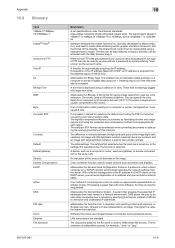
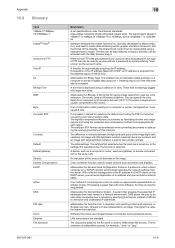
... data combining vector-graphic animation and sound, and the format of this type...The settings first selected when the machine is turned on, or the settings first specified when...in intensity between a computer and a peripheral device. Abbreviation for Dynamic Host Configuration Protocol. Indicates...
DPI (dpi) Driver Ethernet File extension
501/421/361
10
Description
A set specifications ...
bizhub 361/421/501 Security Function User Manual - Page 8


... to that mode is made during operation of the machine. (No "peep" alarm sound is issued if a specific sound setting in Sound Setting of the machine should keep this manual for purchasing our product. The security functions offered by the bizhub 501/421/361 machine comply with the mode screen left displayed. Compliance with the...
bizhub 361/421/501 Security Function User Manual - Page 184


... error. Click [OK] and wait for some while before attempting to execute [Export to the device] again. Click [OK] and wait for some while before attempting to execute [Export to the device] again.
501/421/361
4-6
Application Software
4
4 From the pull-down menu of User authentication, select the user authentication method.
5 Click the...
bizhub 361/421/501 Security Function User Manual - Page 191


...the machine displays a message that tells that the write operation has not been successful because of a device lock error.
Application Software
4
6 Click [Register] of S/MIME Certification file and select the certificate...been successful because of a device lock error. Click [OK] and wait for some while before attempting to execute [Export to the device] again.
501/421/361
4-13 Click ...
bizhub 361/421/501 Security Function User Manual - Page 193


... that the write operation has not been successful because of the Password
Rules, [Export to the device] cannot be selected. Enter the correct auth-password or priv-password. password.
8 Click the [Export to the device] again.
501/421/361
4-15 password].
7 Click the "Set a password" check box and enter the new 8-digit-or...
bizhub 361/421/501 Security Function User Manual - Page 194


...DNS Server Address and DNS Domain Name are automatically acquired.
6 Click the [Export to the device].
2
Note If you have already logged on page 4-2.
1 Access the machine through 5...DNS].
5 Make the various settings for some while before attempting to execute [Export to the device] again.
501/421/361
4-16 Application Software
4
4.1.8
DNS Server Setting Function
0 For the procedure to access ...
bizhub 361/421/501 Security Function User Manual - Page 195


... access from PageScope
Data Administrator" on page 4-2.
1 Access the machine through [Administrator settings] mode of a device lock error. Click [OK] and wait for some while before attempting to execute [Export to the Administrator Settings... [NetWare].
5 Make the necessary settings.
6 Click the [Export to the device].
2
Note If you have already logged on to the device] again.
501/421/361
4-17
bizhub 361/421/501 Security Function User Manual - Page 196


... button.
4 Click the [SMB].
5 Click the [NetBIOS Name] of Setting list, enter the NetBIOS Name.
6 Click the [Export to the device].
2
Note If you have already logged on to the device] again.
501/421/361
4-18 Click [OK] and wait for some while before attempting to execute [Export to the Administrator Settings via...
bizhub 361/421/501 Security Function User Manual - Page 197


... settings expand button.
3 Click the Network expand button.
4 Click the [AppleTalk].
5 Make the necessary settings.
6 Click the [Export to the device].
2
Note If you have already logged on to the device] again.
501/421/361
4-19 Click [OK] and wait for some while before attempting to execute [Export to the Administrator Settings via...
bizhub 361/421/501 Security Function User Manual - Page 198


... button.
3 Click the Network expand button.
4 Click the [E-Mail TX (SMTP)].
5 Make the necessary settings.
6 Click the [Export to the device].
2
Note If you have already logged on to the device] again.
501/421/361
4-20 Application Software
4
4.1.12
E-Mail Setting Function
0 For the procedure to access the machine, see steps 1 through 5 of...
Similar Questions
How To Turn On External Usb Save Konica Minolta 501
(Posted by basfcaiz 9 years ago)
How Do I Turn Off The Sound On The Konica Bizhub 501
(Posted by marblueb 10 years ago)

