Konica Minolta bizhub 501 Support Question
Find answers below for this question about Konica Minolta bizhub 501.Need a Konica Minolta bizhub 501 manual? We have 11 online manuals for this item!
Question posted by tlowdwhok on December 1st, 2013
How To Set Up Scans On Konica Minolta 501
The person who posted this question about this Konica Minolta product did not include a detailed explanation. Please use the "Request More Information" button to the right if more details would help you to answer this question.
Current Answers
There are currently no answers that have been posted for this question.
Be the first to post an answer! Remember that you can earn up to 1,100 points for every answer you submit. The better the quality of your answer, the better chance it has to be accepted.
Be the first to post an answer! Remember that you can earn up to 1,100 points for every answer you submit. The better the quality of your answer, the better chance it has to be accepted.
Related Konica Minolta bizhub 501 Manual Pages
AU-201H User Guide - Page 5


... order to use this device is being used, otherwise the system may become unstable. A registered user can log on to specify the necessary settings on the multifunctional product must first be set for machine authentication.
1 From the control panel of the card scanning area.
3.1 Multifunctional product settings
Detail: User authentication on the multifunctional product, register users, and...
bizhub C203/C253/C353/C451/C550/C650, bizhub 361/421/501/601/751 Enabling bizhub HDD Security Features - Page 2


...installed for the Encryption Key/Passwords. Next, it must be set any of the passwords created using the Konica Minolta HDD Backup Utility application. If the Administrator Password is forgotten... the HDD Security Functions of the passwords created in question is intended to assist the bizhub Multi-Function Printer (MFP) Administrator with the steps and procedures necessary to log off ...
bizhub C203/C253/C353/C451/C550/C650, bizhub 361/421/501/601/751 Enabling bizhub HDD Security Features - Page 20


... mode is set to [ON], the number of times in which is to open and review the backup data file directly. If the "Save the administrator password" check box is selected, the Administrator Password entered is stored in the PC of the Administrator of an MFP.
Appendix B Utilizing the Konica Minolta HDD Back...
bizhub 361/421/501 Network Scan/Fax/Network Fax Operations User Manual - Page 2


...operating instructions, precautions for purchasing this machine. In order to allow functionality of bizhub 501/421/361. In order to operate the machine safely and properly, be ...in the User's Guide may differ from actual machine.
501/421/361
x-1 Introduction
Thank you for proper operation, and simple troubleshooting of the network scan/fax/network fax operations of this product fully and ...
bizhub 361/421/501 Network Scan/Fax/Network Fax Operations User Manual - Page 6
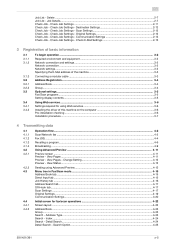
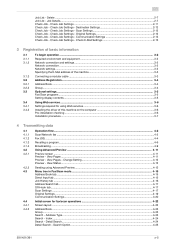
... 2-12 Check Job - Check Job Settings ...2-11 Check Job - Original Settings 2-12 Check Job - Address Type ...4-23 Search - Search Option...4-25
501/421/361
x-5 Job Details...2-7 Check Job - Scan Settings 2-12 Check Job - Check E-Mail Settings 2-13
3 Registration of basic information
3.1 3.1.1 3.1.2
3.1.3 3.2 3.2.1 3.2.2 3.3
3.4 3.4.1 3.4.2
To begin operation ...3-2 Required...
bizhub 361/421/501 Network Scan/Fax/Network Fax Operations User Manual - Page 13


...
8.3.3 8.3.4 8.3.5
Group...8-39 Program ...8-40
User Settings...8-41
Displaying the User Settings screen...8-41
Custom Display Settings - Change the "From" Address (E-Mail 9-10
501/421/361
x-12 Search Option Settings (E-Mail/Box/SMB/FTP/WebDAV/G3/IP/I -FAX 8-43 TX Display...8-43 RX Display ...8-44
Custom Display Settings - Scan/Fax Settings 8-41 Default Tab ...8-41 Program Default...8-42...
bizhub 361/421/501 Network Scan/Fax/Network Fax Operations User Manual - Page 25


...to the server successfully. To use the IP Address Fax function, setting by a service engineer is required.
For details, contact your service...then touch [Login] or press the [Access] key.
501/421/361
1-3 Before using IP Address Fax
You cannot add...Network Scan/Fax/Network Fax functions
1
1.1.2
When an E-Mail message is available only between the compatible models of Konica Minolta. The...
bizhub 361/421/501 Network Scan/Fax/Network Fax Operations User Manual - Page 43


...more jobs than seven that can be displayed at one time. At each category of job.
Destination Settings - Check E-Mail Settings
501/421/361
2-11 Org.: Number of original pages.
! Touch [Delete] to Memory). Item List ... activity report, TX report, and RX report can be viewed by other users. Scan Settings - Document Name: Displays the name of the saved document. User Name: User ...
bizhub 361/421/501 Network Scan/Fax/Network Fax Operations User Manual - Page 44


....
501/421/361
2-12 Check Job - Control panel/touch panel
2
Check Job - To view the details of registered destinations. - To delete a destination, select the destination, and then touch [Delete].
Destination Settings
This screen displays the list of the destination on the screen, select the destination, and then touch [Details]. - Check Job Settings - Scan Settings
The...
bizhub 361/421/501 Network Scan/Fax/Network Fax Operations User Manual - Page 50
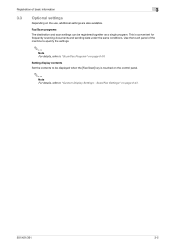
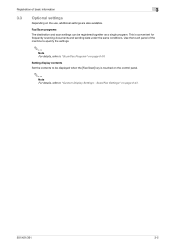
... scanning documents and sending data under the same conditions. This is touched on the use, additional settings are also available.
Scan/Fax Settings" on page 8-34. Setting display contents Set the contents to be registered together as a single program. Registration of the machine to specify the settings.
2
Note For details, refer to "Scan/Fax Program" on page 8-41.
501...
bizhub 361/421/501 Network Scan/Fax/Network Fax Operations User Manual - Page 55


... Book tab (p. 4-23)
On the Direct Input tab (p. 4-25)
On the Address Search tab (p. 4-33)
Specify scan settings (p. 4-36), original settings (p. 4-57), and communication settings (p. 4-59).
501/421/361
4-2 Specify a recipient. Press the [Fax/Scan] key. Transmitting data
4
4
4.1
4.1.1
Transmitting data
Operation flow
Scan/Network fax
This section describes the flow of steps for sending...
bizhub 361/421/501 Network Scan/Fax/Network Fax Operations User Manual - Page 57


On the Address Book tab (p. 4-23)
On the Direct Input tab (p. 4-25)
On the Job History tab (p. 4-33)
Specify scan settings (p. 4-36), original settings (p. 4-57), and communication settings (p. 4-59).
501/421/361
4-4 Transmitting data
4
4.1.2
Fax (G3)
This section describes the flow of steps for using G3 fax operations.
Press the [Fax/Scan] key. Specify a recipient.
bizhub 361/421/501 Network Scan/Fax/Network Fax Operations User Manual - Page 62


....
On the Address Book tab (p. 4-23)
On the Direct Input tab (p. 4-25)
On the Job History tab (p. 4-33)
On the Address Search tab (p. 4-33)
Specify scan settings (p. 4-36), original settings (p. 4-57), and communication settings (p. 4-59).
501/421/361
4-9
bizhub 361/421/501 Network Scan/Fax/Network Fax Operations User Manual - Page 69


...FTP (p. 4-30) WebDAV (p. 4-31) Web Service (p. 4-32) Scan Settings (p. 4-36) Original Settings (p. 4-57) Communication Settings (p. 4-59)
Job History tab
2
Note For details, refer to "Job History (G3)" on the Job History tab are as follows:
Job History (p. 4-33) Scan Settings (p. 4-36) Original Settings (p. 4-57) Communication Settings (p. 4-59)
501/421/361
4-16
Operations available on page...
bizhub 361/421/501 Network Scan/Fax/Network Fax Operations User Manual - Page 76


... a registered address. Transmitting data
4
4.4.2
Address Book
You can be searched based on the [User Settings] screen in the Utility mode) is displayed. Detail This button appears if [Default Address Book] (displayed by touching [Custom Display Settings] [Scan/Fax Settings] on the type that was specified when the destination was registered.
!
Group A registered group address...
bizhub 361/421/501 Network Scan/Fax/Network Fax Operations User Manual - Page 176
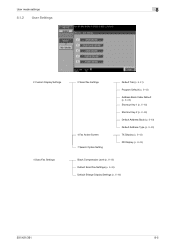
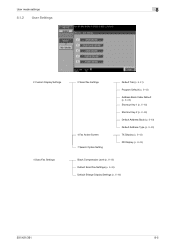
... 7 Search Option Setting
Default Tab (p. 8-41) Program Default (p. 8-42) Address Book Index Default (p. 8-42) Shortcut Key 1 (p. 8-42) Shortcut Key 2 (p. 8-42) Default Address Book (p. 8-43) Default Address Type (p. 8-43) TX Display (p. 8-43) RX Display (p. 8-44)
Black Compression Level (p. 8-45) Default Scan/Fax Settings (p. 8-45) Default Enlarge Display Settings (p. 8-46)
501/421/361
8-5
bizhub 361/421/501 Network Administrator User Manual - Page 228


... required. When overseas communication mode is set, it is added, the document that of 7200 bps or 4800 bps. The higher the resolution or larger the paper, the longer the transmission takes.
A general interface standard for connecting a mouse, printer, and other devices to folds, then scans and sends the document data after verifying...
bizhub 361/421/501 Advanced Function Operations User Manual - Page 2


Introduction
Thank you to access the public Internet from actual machine. KONICA MINOLTA BUISNESS TECHNOLOGIES, INC. Illustrations shown in the User's Guide may not be sure to [Trademarks/Copyrights].
You are supported by connecting the MFP with applications.
Advanced Function
x-1 bizhub 501/421/361 In order to operate the machine safely and properly, be available...
bizhub 361/421/501 Box Operations User Manual - Page 193


... of the user who is logged on page 9-11.
Part Name
1
Konica Minolta logo
2
PageScope Web Connection logo
3
Logon user name
4
Status display
5
Message display
6
[Logout] button
7
[Change Password] button
8
Help
9
[Refresh] button
10 Tabs
11 Menu 12 Information and settings
501/421/361
Description
Click the logo to "Information" on page 9-11.) This...
bizhub 361/421/501 Security Function User Manual - Page 206


... the [File] menu, click [Read], and then select [KONICA MINOLTA HDD TWAIN Ver.3].
3 Select this machine to be recognized as "*" on the display. Accessing from the HDD TWAIN driver.
2
Reminder If [ON (External Server)] (Active Directory) is set for the authentication purpose appears as a TWAIN device. When an attempt is made to gain access...
Similar Questions
How Do I Set Up Scanning On Konica Minolta Bizhub 501
(Posted by Mymary 10 years ago)
How To Scan To Email In Bizhub 501 Konica Minolta
(Posted by detnle 10 years ago)
How To Set Scanning To Email On A Bizhub 223
(Posted by Mallam 10 years ago)

