Konica Minolta bizhub 501 Support Question
Find answers below for this question about Konica Minolta bizhub 501.Need a Konica Minolta bizhub 501 manual? We have 11 online manuals for this item!
Question posted by saranae on December 1st, 2013
How Do You Set The Time On A Bizhub 501
The person who posted this question about this Konica Minolta product did not include a detailed explanation. Please use the "Request More Information" button to the right if more details would help you to answer this question.
Current Answers
There are currently no answers that have been posted for this question.
Be the first to post an answer! Remember that you can earn up to 1,100 points for every answer you submit. The better the quality of your answer, the better chance it has to be accepted.
Be the first to post an answer! Remember that you can earn up to 1,100 points for every answer you submit. The better the quality of your answer, the better chance it has to be accepted.
Related Konica Minolta bizhub 501 Manual Pages
AU-201H User Guide - Page 11


...to use Data Administrator, settings must be specified on the multifunctional product and the setup procedure must first be performed. AU-201H
11 The setup procedure includes installing this device into the CD-ROM... New Hardware Wizard starts.
3 Select "Yes, now and every time I connect a device", and then click [Next].
4 Insert the application CD-ROM included with the main power switch...
bizhub 361/421/501 Network Scan/Fax/Network Fax Operations User Manual - Page 8
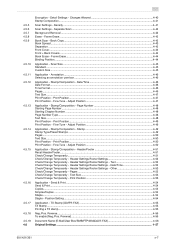
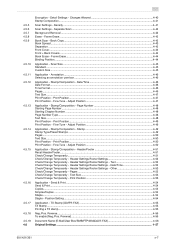
.../I -FAX 4-56
Original Settings ...4-57
501/421/361
x-7 Stamp/Composition - Text 4-52 Check/Change Temporarily - Header Settings/Footer Settings - Text Size 4-53 ...Time 4-46 Date Format...4-46 Time Format...4-46 Pages ...4-46 Text Size ...4-47 Print Position - Position Setting...4-54
Application - Annotation ...4-46 Selecting an annotation user box ...4-46
Application - Date/Time...
bizhub 361/421/501 Network Scan/Fax/Network Fax Operations User Manual - Page 14


... Function ON/OFF Setting - Date/Time 9-12 Header Settings/Footer Settings - Enter Power Save Mode 9-14
System Settings - Reduction for RX Print ...9-25 Min. Relay Printing 9-28 Function ON/OFF Setting - Confirm Address (Register) (G3 9-29 Memory RX Setting...9-30 Closed Network RX ...9-30 Forward TX Setting ...9-31 Incomplete TX Hold ...9-31 PC-Fax RX Setting...9-32
501/421/361...
bizhub 361/421/501 Network Scan/Fax/Network Fax Operations User Manual - Page 24


...receive E-Mail messages. - This machine is set to the network. Subscribed telephone line (Including fax network) -
This is caused by the multiplexed device being turned off the [main power switch]..."ON".
501/421/361
1-2 First, connect the cable for connecting to the lowest possible band for the following functions. To use the fax function, it is turned on a network, settings such as...
bizhub 361/421/501 Network Scan/Fax/Network Fax Operations User Manual - Page 66


...] key. 3 Select the original direction.
- When the original is scanned, and the Preview screen appears.
5 Check the preview image, and rotate the image or change settings if necessary.
501/421/361
4-13
bizhub 361/421/501 Network Scan/Fax/Network Fax Operations User Manual - Page 79


Detail
You cannot use the off-hook function when [Confirm Address (TX)] is selected. Enter the fax number then touch [SEND]
! If [Confirm Address (TX)] is specified, the fax number entering screen will appear again when [OK] is set to "ON".
501/421/361
4-26 Transmitting data
4
4.4.4
Direct Input -
Fax
Enter a Fax number from the touch panel.
bizhub 361/421/501 Network Scan/Fax/Network Fax Operations User Manual - Page 206


...)" is enabled.
Destination
When notifying that the job in [Direct Input] and touching [OK], a screen appears prompting you to "Function ON/OFF Settings -
After checking the settings, touch [Close].
501/421/361
8-35 Confirm Address (Register) (G3)" on the Confirm Address function, refer to enter the fax number again. URL Notif. User mode...
bizhub 361/421/501 Network Scan/Fax/Network Fax Operations User Manual - Page 243
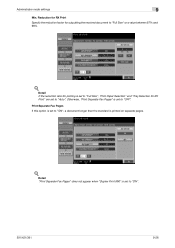
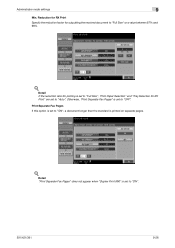
...separate pages.
! Detail If the reduction ratio for printing is set to "OFF". Reduction for RX Print
Specify the reduction factor for RX Print" are set to "Full Size" or a value between 87% and 96...%.
! Detail
"Print Separate Fax Pages" does not appear when "Duplex Print (RX)" is set to "Full Size", "Print ...
bizhub 361/421/501 Network Scan/Fax/Network Fax Operations User Manual - Page 285


... saving or printing documents.
Detail In order to enable the function.
! When an optional hard disk is installed, "License Settings" is displayed.
501/421/361
10-20 Specify the date and time that are displayed on the machine. To display this information, click the Information tab in User mode, and then click "Online...
bizhub 361/421/501 Network Administrator User Manual - Page 7
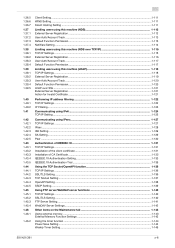
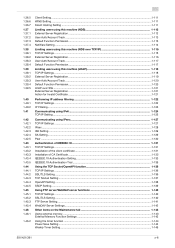
...138 SSDP Setting ...1-139
Using FTP server/WebDAV server functions 1-140 TCP/IP Settings ...1-140 SSL/TLS Setting ...1-140 FTP Server Setting...1-141 WebDAV Server Settings...1-142
Other items on the Maintenance tab 1-143 Using external memory...1-143 External Memory Function Settings ...1-143
Using the timer function ...1-144 Power Save Setting ...1-144 Weekly Timer Setting...1-145
501/421/361...
bizhub 361/421/501 Network Administrator User Manual - Page 31
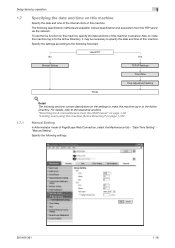
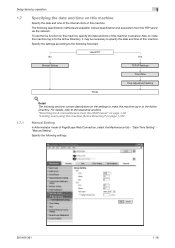
... from the LDAP server" on page 1-39 "Limiting users using this machine log in advance. Specify the settings according to the respective sections. "Date/Time Setting" "Manual Setting".
No
Yes
Manual Setting
TCP/IP Settings
Time Zone
Time Adjustment Setting
1.7.1
Finish
!
The following settings.
501/421/361
1-18 To use the fax function on this machine, specify the date and...
bizhub 361/421/501 Network Administrator User Manual - Page 32
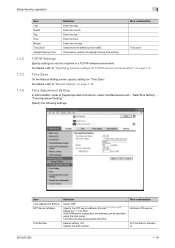
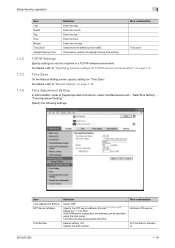
... settings to "Manual Setting" on page 1-2. Time Zone
On the Manual Setting screen, specify setting for ***: 0 to "Specifying general settings for the server
501/421/361
1-19 This item can be specified with IPv6.
For details, refer to 255) If the DNS server is specified, the address can also be specified using the host name. "Date/Time Setting" "Time Adjustment Setting...
bizhub 361/421/501 Network Administrator User Manual - Page 113
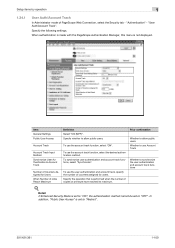
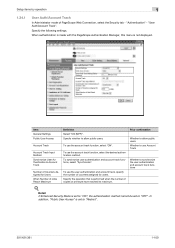
... of Jobs Reach Maximum
Definition Select "ON (MFP)".
Item General Settings Public User Access
Account Track
Account Track Input Method Synchronize User Authentication...set to allow public users. Prior confirmation
Whether to "OFF". To use Account Track
Whether to "Restrict".
501/421/361
1-100 In
addition, "Public User Access" is set to "ON", the authentication method cannot be set...
bizhub 361/421/501 Network Administrator User Manual - Page 176
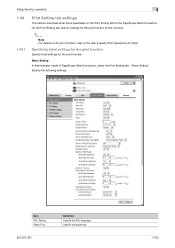
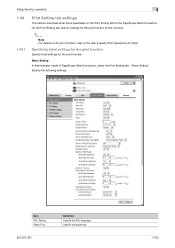
... mode of this machine.
2
Note For details on the Print Setting tab for the print function.
On the Print Setting tab, specify settings for the print function of PageScope Web Connection, select the Print Setting tab - Specify the following settings. "Basic Setting".
Item PDL Setting Paper Tray
501/421/361
Definition Specify the PDL language. Specify the paper...
bizhub 361/421/501 Network Administrator User Manual - Page 216


... Common Settings Printer Settings
Scanner Settings
[7] SSDP Setting
Friendly Name SSL Setting ON
OFF ON
OFF
ON/OFF Printer Name Printer Location Printer Information
Scanner Name Scanner Location Scanner Information Connection Timeout
SSDP Setting
ON
OFF
Multicast TTL Setting
2
IPv4 Address Input IPv6 Address Input
Non-SSL Only SSL only SSL/Non-SSL Password Setting Initial Password
501/421...
bizhub 361/421/501 Box Operations User Manual - Page 5
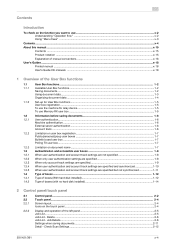
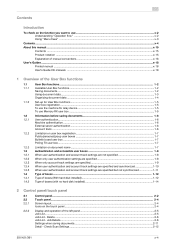
...documents ...1-2 Using document data ...1-3 Organizing document data ...1-4
Set-up for User Box functions ...1-5 User box registration ...1-5 To use the machine for relay device...1-5 To use Memory RX user box ...1-5
Information before ...List ...2-5 Job List - Delete ...2-6 Job List - Check Scan Settings...2-12
501/421/361
x-4 Job Details...2-6 Settings when saving documents...2-11 Detail -
bizhub 361/421/501 Box Operations User Manual - Page 11


...Stamp/Composition - Insert Sheet 6-58 Sheet/Cover/Chapter Insert - Search ...6-58 Address Search - Date/Time...6-58 Stamp/Composition - Stamp...6-58 Stamp/Composition - E-Mail ...6-58 Direct Input - WebDAV ...6-58 ...57 Description of the Send screen ...6-58 Address Book - E-Mail Settings 6-59
501/421/361
x-10 Page Number ...6-58 Stamp/Composition - Copy Protect...6-58 Stamp/Composition ...
bizhub 361/421/501 Box Operations User Manual - Page 13
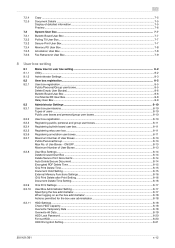
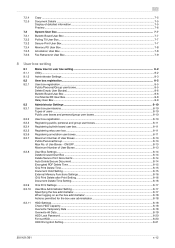
...
501/421/361
x-12 ON/OFF ...8-13 Maximum Number of User Boxes ...8-13
User Box Settings...8-14 Delete Unused User Box ...8-14 Delete Secure Print Documents ...8-14 Auto Delete Secure Document ...8-14 Encrypted PDF Delete Time ...8-15 ID & Print Delete Time...8-15 Document Hold Setting ...8-15 External Memory Functions Settings...8-16 ID & Print Delete after Print Setting...
bizhub 361/421/501 Security Function User Manual - Page 19


...machine displays a message that tells not to access the Administrator Settings once again.
501/421/361
2-2
When accessing the Administrator Settings from the control panel, if you are logging onto the... that none of the general users of Administrator Settings left shown on to the device] operation is being performed and rejects any of times in which is being executed by the Service ...
bizhub 361/421/501 Security Function User Manual - Page 213
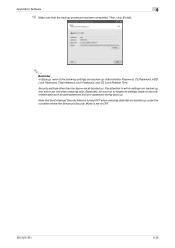
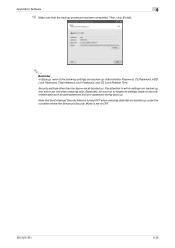
...when restoring data that the backup procedure has been completed.
Security settings other than the above are backed up . Application Software
4...settings are all backed up : Administrator Password, CE Password, HDD Lock Password, Flash Memory Lock Password, and CE Lock Release Time.
Pay attention to OFF.
501/421/361
4-35 Note that the Enhanced Security Mode is set to which settings...
Similar Questions
How Do I Set My Bizhub 501 To Print A Fax Confirmation Page
(Posted by chavancou 9 years ago)
How To Set Konica Bizhub 501 To Scan To Email
(Posted by ballejinx 10 years ago)

