Konica Minolta bizhub 501 Support Question
Find answers below for this question about Konica Minolta bizhub 501.Need a Konica Minolta bizhub 501 manual? We have 11 online manuals for this item!
Question posted by skmi on July 30th, 2014
How To Set Up Fax Destination For A Konica Bizhub 501
The person who posted this question about this Konica Minolta product did not include a detailed explanation. Please use the "Request More Information" button to the right if more details would help you to answer this question.
Current Answers
There are currently no answers that have been posted for this question.
Be the first to post an answer! Remember that you can earn up to 1,100 points for every answer you submit. The better the quality of your answer, the better chance it has to be accepted.
Be the first to post an answer! Remember that you can earn up to 1,100 points for every answer you submit. The better the quality of your answer, the better chance it has to be accepted.
Related Konica Minolta bizhub 501 Manual Pages
bizhub 361/421/501 Network Scan/Fax/Network Fax Operations User Manual - Page 2


... operation, and simple troubleshooting of the network scan/fax/network fax operations of this product fully and to use it effectively, please read the Quick Guide [Copy/Print/Fax/Scan/Box Operations]. In order to operate the ...For descriptions on trademarks and copyrights, refer to allow functionality of bizhub 501/421/361. Illustrations shown in the User's Guide may differ from actual machine...
bizhub 361/421/501 Network Scan/Fax/Network Fax Operations User Manual - Page 14


...Print ...9-25 Min. Job Reset - Reset Settings - Changing Job Priority 9-15 Restrict Operation - Destination Check Display Function 9-28 Function ON/OFF Setting - Security Details ...9-13 Manual Destination Input...9-13
Administrator Settings (G3) ...9-14
System Settings - Power Save Settings - Fax 9-16
Fax Settings - TX/RX Settings ...9-23 Duplex Print (RX)...9-23 Letter...
bizhub 361/421/501 Network Scan/Fax/Network Fax Operations User Manual - Page 18


... operating systems, or software applications, refer to the fax/scan functions. Chapter 9 Administrator mode settings This chapter describes setting items in Administrator mode among settings in Utility mode that are related to the respective manuals. Chapter 10 PageScope Web Connection This chapter describes the overview of bizhub 501/421/361. About this manual
This document is...
bizhub 361/421/501 Network Scan/Fax/Network Fax Operations User Manual - Page 50
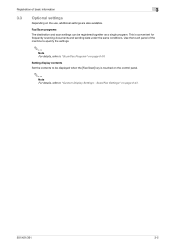
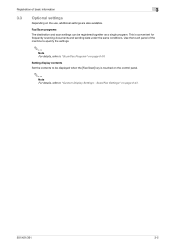
... a single program. Registration of the machine to specify the settings.
2
Note For details, refer to "Scan/Fax Program" on page 8-41.
501/421/361
3-5 This is touched on the use, additional settings are also available.
Fax/Scan programs The destination and scan settings can be displayed when the [Fax/Scan] key is convenient for frequently scanning documents and...
bizhub 361/421/501 Network Scan/Fax/Network Fax Operations User Manual - Page 75


...]
7
[Original Settings]
8
[Communication Settings]
Description Select a recipient from the fax destination history. Enter and specify an unregistered destination directly.
Specify the type and orientation of [Address Search] varies depending on page 8-43. For details on page 9-29.
501/421/361
4-22 Detail
If manual destination input is restricted by "Security Settings" in the User...
bizhub 361/421/501 Network Scan/Fax/Network Fax Operations User Manual - Page 77


... Book Default] (displayed by touching [Custom Display Settings] - [Fax/Scan Settings] on page 8-7. Detail Search
Enter the destination name or part of the address to "One-Touch/User Box Registration" on the [User Settings]) is displayed based on page 8-7. Select [Name] or [Address] and enter the search text.
501/421/361
4-24 Search -
Search -
Transmitting data...
bizhub 361/421/501 Network Scan/Fax/Network Fax Operations User Manual - Page 81
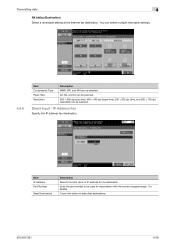
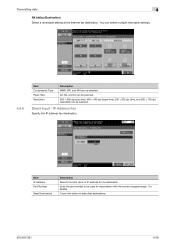
...) Select a receivable setting at the Internet fax destination. IP Address Fax
Specify the IP address fax destination. Enter the port number to be used for the destination. Direct Input -
Item IP Address Port Number
[Next Destination]
Description Specify the host name or IP address for transmission with the numeric keypad (range: 1 to add other destinations.
501/421/361
4-28...
bizhub 361/421/501 Network Scan/Fax/Network Fax Operations User Manual - Page 140
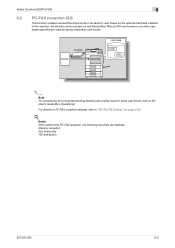
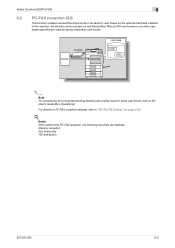
...Fax RX Setting" on PC-FAX reception settings, refer to the User's Guide [Box Operations].
For details on page 9-32.
!
Detail When performing PC-FAX reception, the following functions are used as saving destination...reception Fax forwarding TSI distribution
501/421/361
6-3 Useful functions (G3/IP/I-FAX)
6
6.2 PC-FAX reception (G3)
This function enables received fax documents to be ...
bizhub 361/421/501 Network Scan/Fax/Network Fax Operations User Manual - Page 141
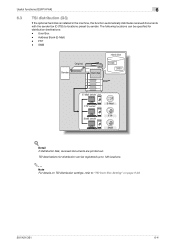
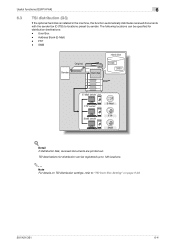
... SMB
! Detail If distribution fails, received documents are printed out. Address Book (E-Mail) - Useful functions (G3/IP/I-FAX)
6
6.3 TSI distribution (G3)
If the optional hard disk is installed in the machine, this function automatically distributes received documents with the sender fax ID (TSI) to "TSI User Box Setting" on page 9-33.
501/421/361
6-4
bizhub 361/421/501 Network Scan/Fax/Network Fax Operations User Manual - Page 148


... to a preset destination. The machine can be specified in the Forward TX Setting screen via [Fax Setting] - [Function Settings] selected from the Administrator Settings. These functions can be set up so that the forwarding function is enabled and, at the same time, the fax
document is installed, the forwarding line can be specified: - If the fax multi line is...
bizhub 361/421/501 Network Scan/Fax/Network Fax Operations User Manual - Page 163


...] can be set to "ON", "If TX Fails", or "OFF".
7.4.2
Polling RX report
Automatically printed out upon polling reception. In the Utility screen, [RX Report] can be set to "ON",...Reports output in G3 Fax operations
Polling TX report
Polling transmission results are automatically printed out. In the Utility screen, [TX Report] can be set to multiple destinations are automatically printed ...
bizhub 361/421/501 Network Scan/Fax/Network Fax Operations User Manual - Page 175


...2 Group (p. 8-30)
3 E-Mail Settings 1 Apply Levels/Groups to Destinations
8
7 IP Address Fax (p. 8-25)
8 Internet Fax (p. 8-28)
Name Select Group Icon 1 E-Mail Subject (p. 8-32) 2 E-mail Body (p. 8-33) 1 Address Book (p. 8-39) 2 Group (p. 8-39) 3 Program (p. 8-40)
SSL Settings Port Number Index Icon No. Name E-Mail Address RX Ability (Destination) Index Icon
501/421/361
8-4 Name IP Address...
bizhub 361/421/501 Network Scan/Fax/Network Fax Operations User Manual - Page 183
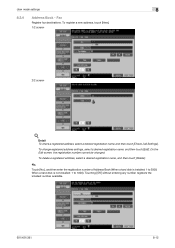
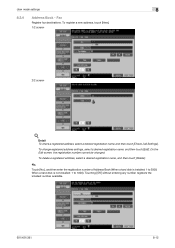
... fax destinations.
Touch [No.], and then enter the registration number of Address Book (When a hard disk is not installed: 1 to 2000; User mode settings
8
8.2.4
Address Book - No. When a hard disk is installed: 1 to 1000). Touching [OK] without entering any number registers the smallest number available.
501/421/361
8-12 To change registered address settings, select...
bizhub 361/421/501 Network Scan/Fax/Network Fax Operations User Manual - Page 196
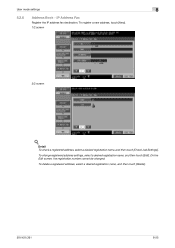
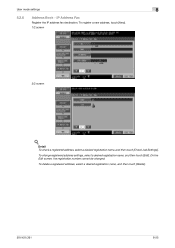
...
Register the IP address fax destination. Detail To check a registered address, select a desired registration name, and then touch [Check Job Settings]. To delete a registered address, select a desired registration name, and then touch [Delete].
501/421/361
8-25
On the Edit screen, the registration number cannot be changed.
User mode settings
8
8.2.8
Address Book - To register a new...
bizhub 361/421/501 Network Scan/Fax/Network Fax Operations User Manual - Page 199
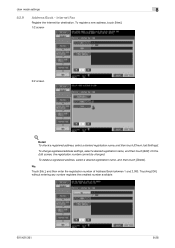
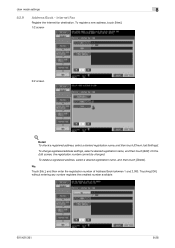
Touching [OK] without entering any number registers the smallest number available.
501/421/361
8-28 Internet Fax
Register the Internet fax destination. To delete a registered address, select a desired registration name, and then touch [Delete].
No. On the Edit screen, the registration number cannot be changed.
Touch [No.], ...
bizhub 361/421/501 Network Scan/Fax/Network Fax Operations User Manual - Page 251


... enter an access code using the keypad (between 0 and 9999).
501/421/361
9-34 Touch [No] to an outside line. To distribute to user boxes on other devices, specify destinations from [Select from [Enter User Box No.].
9.4.12
! TSI use box settings
Received faxes can be used for confidential reception.
Detail A relay user box cannot...
bizhub 361/421/501 Network Scan/Fax/Network Fax Operations User Manual - Page 289


... messages.
Detail
"Application Registration" does not appear when the optional fax kit is installed.
501/421/361
10-24 The list of group destinations registered to the machine can be displayed, and destinations can be registered or their settings can be changed .
A maximum of program destinations registered to be registered. Register sender information for sending E-Mail...
bizhub 361/421/501 Network Administrator User Manual - Page 52


... (GSS-SPNEGO)? Specify the settings according to the following settings.
501/421/361
1-39 TCP/IP Settings
Manual Destination Input
LDAP Setting
Setting Up LDAP
Communicate with Active ...the LDAP server is displayed on page 1-2.
TCP/IP Settings
Specify settings to the User's Guide [Network Scan/Fax/Network Fax Operations]. Specify the following flowchart. For details, refer to...
bizhub 361/421/501 Box Operations User Manual - Page 118


... different computers.
6.5.2
Item Fax E-Mail Addr. Internet Fax IP Address Fax Scan to SMB Scan to FTP Scan to the specified FTP server. A list of the Send screen
Touch [Send] to send a Fax. The data can be sent as stamp and page print.
501/421/361
6-28 Search the address from the fax destination history. Document data...
bizhub 361/421/501 Box Operations User Manual - Page 119


... the destination by touching [Custom Display Settings] - [Fax/Scan Settings] on
the index that was specified when the destination was registered. The index is set to "Address Type". Address Type
This button appears if [Address Book Default] (displayed by destination type specified when the destination was registered. Select [Name] or [Destination] and enter the search text.
501/421...
Similar Questions
How To Change Fax Settings For Confirmation Konica Bizhub C452
(Posted by eniDio 10 years ago)
How To Pull Faxes Sent On Konica Bizhub 501
(Posted by paulglrtho 10 years ago)
How To Add An Email Address Into Fax For Konica Bizhub
(Posted by gypsmarioa 10 years ago)

