Konica Minolta bizhub 501 Support Question
Find answers below for this question about Konica Minolta bizhub 501.Need a Konica Minolta bizhub 501 manual? We have 11 online manuals for this item!
Question posted by rierl on March 1st, 2014
How To Print Network Settings Report Minolta 501
The person who posted this question about this Konica Minolta product did not include a detailed explanation. Please use the "Request More Information" button to the right if more details would help you to answer this question.
Current Answers
There are currently no answers that have been posted for this question.
Be the first to post an answer! Remember that you can earn up to 1,100 points for every answer you submit. The better the quality of your answer, the better chance it has to be accepted.
Be the first to post an answer! Remember that you can earn up to 1,100 points for every answer you submit. The better the quality of your answer, the better chance it has to be accepted.
Related Konica Minolta bizhub 501 Manual Pages
bizhub 361/421/501 Network Scan/Fax/Network Fax Operations User Manual - Page 14


... (TX 9-29 Function ON/OFF Settings - Confirm Address (Register) (G3 9-29 Memory RX Setting...9-30 Closed Network RX ...9-30 Forward TX Setting ...9-31 Incomplete TX Hold ...9-31 PC-Fax RX Setting...9-32
501/421/361
x-13 Other 9-12 Pages ...9-12 Text Size ...9-13 Print Position Settings ...9-13
Security Settings - Output Settings ...9-14 Output Tray Settings...9-14 Shift Output Each Job...
bizhub 361/421/501 Network Scan/Fax/Network Fax Operations User Manual - Page 24


... for connecting to "ON".
501/421/361
1-2 You cannot connect a business phone as follows: - If a digital dedicated line is connected to use the network fax function. -
The machine is multiplexed in a TCP/IP network connection. This machine is caused by the multiplexed device being turned off , and then turn on a network, settings such as the IP...
bizhub 361/421/501 Network Scan/Fax/Network Fax Operations User Manual - Page 27


... multi-page data is "KMBT_(product name)".
The name can also be changed with the "Device Name" parameter in the "Administrator/Machine Settings"-"Input Machine Address" in the Fax/Scan mode screen or the User Box screen.
501/421/361
1-5
This name can be changed after it meets the naming requirements of the...
bizhub 361/421/501 Network Scan/Fax/Network Fax Operations User Manual - Page 157
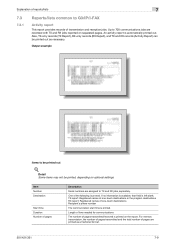
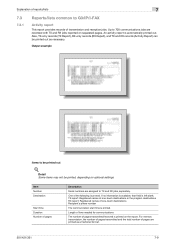
Up to 700 communications jobs are printed as necessary. Also, TX-only records (TX Report), RX-only records (RX Report), and TX and RX records (Activity Report) can be printed, depending on optional settings.
One of pages are recorded with TX and RX jobs reported on the report. For memory transmission, the number of pages transmitted and the total...
bizhub 361/421/501 Network Scan/Fax/Network Fax Operations User Manual - Page 222
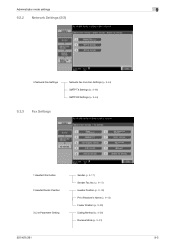
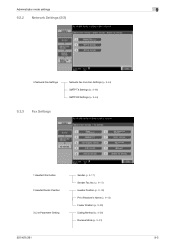
...(2/2)
3 Network Fax Settings
Network Fax Function Settings (p. 9-44) SMTP TX Settings (p. 9-44) SMTP RX Settings (p. 9-44)
9.2.3 Fax Settings
1 Header Information 2 Header/Footer Position 3 Line Parameter Setting
Sender (p. 9-17) Sender Fax No. (p. 9-17) Header Position (p. 9-18) Print Receiver's Name (p. 9-19) Footer Position (p. 9-20) Dialing Method (p. 9-20) Receive Mode (p. 9-21)
501/421...
bizhub 361/421/501 Network Scan/Fax/Network Fax Operations User Manual - Page 261


... Broadcasting For the setting procedure, refer to Job Settings - Stamp Settings - Header/Footer Position
For the setting procedure, refer to "System Settings - Header/Footer Position" on page 9-10.
! System Settings - Network Settings -
Even when [Outside Body Text] is selected, the information is the address specified for the device.
9.5.3 9.5.4
Restrict Operation - Enter...
bizhub 361/421/501 Network Scan/Fax/Network Fax Operations User Manual - Page 262
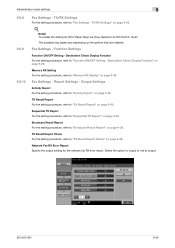
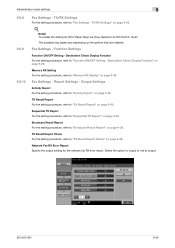
... Check" on page 9-35.
TX Result Report Check For the setting procedure, refer to "Activity Report" on page 9-38. Detail To enable the setting for [Print Paper Size], set [Tray Selection for the network fax RX error report. TX/RX Settings" on page 9-38. Report Settings - Broadcast Result Report For the setting procedure, refer to "Sequential TX Report" on page 9-36. Select the...
bizhub 361/421/501 Network Scan/Fax/Network Fax Operations User Manual - Page 279
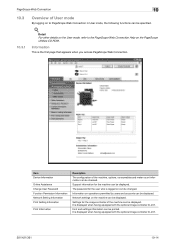
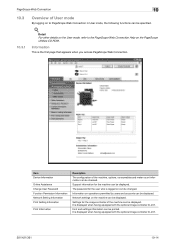
...It is displayed when having equipped with the optional Image controller IC-207.
501/421/361
10-14 Font and settings information can be checked. Item Device Information
Online Assistance Change User Password Function Permission Information Network Setting Information Print Setting Information
Print Information
Description
The configuration of the machine, options, consumables and meter count...
bizhub 361/421/501 Network Scan/Fax/Network Fax Operations User Manual - Page 285


... request code is displayed.
501/421/361
10-20
When an optional hard disk is installed, "License Settings" is issued. Specify settings for the machine. Resets the network settings or controller settings or erases all destinations.
A license code can be changed. Specify the external memory settings for saving or printing documents. Detail In order to print a document text from...
bizhub 361/421/501 Network Scan/Fax/Network Fax Operations User Manual - Page 294
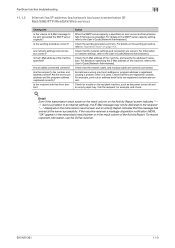
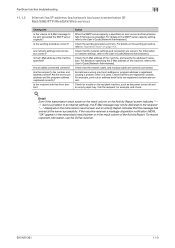
...message to be delivered to the recipient.
For example, print out an address book list to the User's Guide [Network Administrator].
Are the recipient's fax number and address ...and transmission fails if that the network settings and connection are correctly connected. For details on the sending procedure, refer to "Operation flow" on the Activity Report screen indicates "---", due to ...
bizhub 361/421/501 Network Scan/Fax/Network Fax Operations User Manual - Page 308


...501/421/361
12-8 A generic name for logging on to use IP addresses that are protected by an account name and password, this type of the image (light/dark variation).
The settings... scanners. Macintosh network technology for automatically detecting devices connected to "Bonjour...a TCP/IP network automatically specifies the network settings from the multifunctional product. Indicates ...
bizhub 361/421/501 Network Scan/Fax/Network Fax Operations User Manual - Page 311


... to a computer.
501/421/361
12-11...network devices. Abbreviation for Service Location Protocol.
A transmission route is opened ). Abbreviation for Server Message Block. One of the file.
Usually set to use a TWAIN-compliant device...Network Management Protocol.
Abbreviation for Simple Service Discovery Protocol. This is required.
Specify whether or not the multifunctional...
bizhub 361/421/501 Network Administrator User Manual - Page 3


...machine 1-14 Create a certificate ...1-14 Download a certificate ...1-14
Registering a user certificate in to Administrator mode of manual conventions ...x-10 User's Guides...x-12 Printed manual ...x-12 User's Guide CD manuals ...x-12
1 Setup items by operation
1.1
Specifying general settings for TCP/IP-based communication 1-2
Network Settings ...1-2
TCP/IP Settings ...1-3
Device Setting...
bizhub 361/421/501 Network Administrator User Manual - Page 8
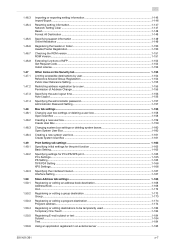
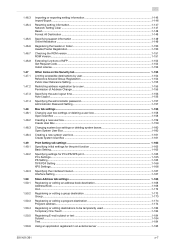
...1.47.4 1.48 1.48.1 1.48.2 1.48.3 1.48.4 1.49 1.49.1 1.49.2
1.49.3 1.50 1.50.1
1.50.2 1.50.3 1.50.4 1.50.5
1.50.6
Importing or exporting setting information 1-146 Import/Export...1-146
Resetting setting information...1-147 Network Setting Clear ...1-147 Reset...1-148 Format All Destination ...1-148
Specifying support information ...1-149 Online Assistance ...1-149
Registering the header or footer...
bizhub 361/421/501 Network Administrator User Manual - Page 17
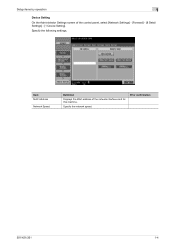
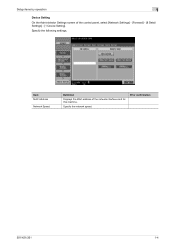
Setup items by operation
1
Device Setting
On the Administrator Settings screen of the network interface card for this machine. Item MAC Address
Network Speed
Definition
Displays the MAC address of the control panel, select [Network Settings] - [Forward] - [8 Detail Settings] - [1 Device Setting].
Prior confirmation
501/421/361
1-4
Specify the network speed. Specify the following ...
bizhub 361/421/501 Network Administrator User Manual - Page 18


... Web Connection is a device management utility supported by operation
1
1.2 Using PageScope Web Connection
Specify settings for using PageScope Web Connection.
PSWC Settings
On the Administrator Settings screen of from the computer instead of the control panel, select [Network Settings] - [4 HTTP Server Settings]. Specify the settings according to specify settings required for each...
bizhub 361/421/501 Network Administrator User Manual - Page 77
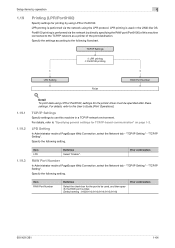
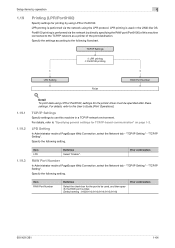
.../9114/9115/9116)
Prior confirmation
501/421/361
1-64
For details, refer to the User's Guide [Print Operations]. Detail To print data using LPR or Port9100, settings for printing by using the LPR protocol.
"TCP/IP Setting" - "TCP/IP Setting".
For details, refer to "Specifying general settings for the port to the TCP/IP network as a printer of this...
bizhub 361/421/501 Network Administrator User Manual - Page 222


...printed when a specific operation is performed, for example, when the access code for logging on a TCP/IP network automatically specifies the network settings from the settings menu. A delivery status notification message that works as default settings based on , or the settings... and the communication is done in output devices such as the fax ID.
501/421/361
3-4 The identifying code for ...
bizhub 361/421/501 Network Administrator User Manual - Page 226


...print job in a case of a print job. This is no corresponding data on the network. A protocol for retrieving E-Mail messages from a computer to view certain destination information for specifying settings...computers or peripheral devices
A server that specified for Internet connections. Abbreviation for data processing of multiple documents, this specified LDAP server.
501/421/361
...
bizhub 361/421/501 Box Operations User Manual - Page 200
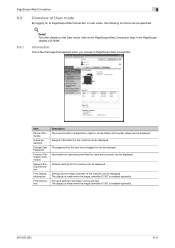
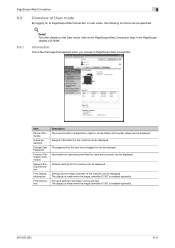
...be displayed. Detail For other details on to PageScope Web Connection in the PageScope Utilities CD-ROM. Item
Device Information
Online Assistance
Change User Password
Function Permission Information
Network Setting Information
Print Setting Information
Print Information
Description The current system configuration, options, consumables and counter values can be changed. Information on can...
Similar Questions
Bizhub 215 Caution No Network Setting - Konica Minolta
When Im trying to smb scan in Konica Minolta Bizhub 215, it showing "caution- No Network Setting".Ho...
When Im trying to smb scan in Konica Minolta Bizhub 215, it showing "caution- No Network Setting".Ho...
(Posted by ramshidkhan 6 years ago)
How To Print Out The Network Settings For A Minolta Bizhub
(Posted by Rakdm 10 years ago)
How To Set Up Scans On Konica Minolta 501
(Posted by tlowdwhok 10 years ago)

