Konica Minolta bizhub 501 Support Question
Find answers below for this question about Konica Minolta bizhub 501.Need a Konica Minolta bizhub 501 manual? We have 11 online manuals for this item!
Question posted by krojeet on January 23rd, 2014
How To Print A Confirmation Sheet On The Bizhub 501
The person who posted this question about this Konica Minolta product did not include a detailed explanation. Please use the "Request More Information" button to the right if more details would help you to answer this question.
Current Answers
There are currently no answers that have been posted for this question.
Be the first to post an answer! Remember that you can earn up to 1,100 points for every answer you submit. The better the quality of your answer, the better chance it has to be accepted.
Be the first to post an answer! Remember that you can earn up to 1,100 points for every answer you submit. The better the quality of your answer, the better chance it has to be accepted.
Related Konica Minolta bizhub 501 Manual Pages
AU-201H User Guide - Page 25


....
AU-201H
25 The following printer drivers and computer operating systems are saved in the Touch & Print user box can be printed from a computer are compatible with the multifunctional product.
Note:
For details on the multifunctional product and can be checked and specified to "ON". Printer driver PCL Driver
Page description language
PCL6
PostScript...
bizhub 361/421/501 Network Scan/Fax/Network Fax Operations User Manual - Page 2


... In order to allow functionality of bizhub 501/421/361. Illustrations shown in the User's Guide may differ from actual machine.
501/421/361
x-1 Introduction
Thank you for... proper operation, and simple troubleshooting of the network scan/fax/network fax operations of this product fully and to use it effectively, please read the Quick Guide [Copy/Print...
bizhub 361/421/501 Network Scan/Fax/Network Fax Operations User Manual - Page 18


... operation. Chapter 12 Appendix This chapter provides a glossary as well as lists that can be printed in Utility mode that can be specified to use the fax/scan function. Refer to the ...fax operations of items that are used to explain key operations. It also introduces the menu tree of bizhub 501/421/361. Chapter 5 Receiving data (G3/IP/I -FAX) This chapter describes useful G3 fax ...
bizhub 361/421/501 Network Administrator User Manual - Page 35


... Connection, select the Network tab -
Specify the NTLM version. To perform SMB TX to Windows 98SE/Windows Me, specify "v1/v2" or "v1". Prior confirmation Destination OS
501/421/361
1-22 Item SMB TX Setting NTLM Setting
Definition
Select "ON". Specify the following settings. "SMB Setting" - To perform SMB TX to Mac...
bizhub 361/421/501 Network Administrator User Manual - Page 82


... (up to 20 characters). Specify the user name (up to 127 characters). Prior confirmation Authentication method
501/421/361
1-69 Setup items by operation
1
1.21.3
IPP Authentication Setting
In Administrator... Method User Name Password realm
Definition
To perform IPP printing, select the "IPP Authentication Setting" check box.
Specify realm (up to 20 characters).
"IPP Setting".
bizhub 361/421/501 Network Administrator User Manual - Page 100


Item IPX Setting Ethernet Frame Type
Definition Select "ON".
Setup items by operation
1
1.30.2
NetWare Setting
In Administrator mode of PageScope Web Connection, select the Network tab - Specify the frame type to be used. Prior confirmation Frame type
501/421/361
1-87 "NetWare Setting" "NetWare Setting". Specify the following settings.
bizhub 361/421/501 Network Administrator User Manual - Page 104


... of sent messages. If a mail is separated, this setting is required. Provides notification when a paper misfeed occurs. Provides notification when a service call occurs. Prior confirmation Notification address
501/421/361
1-91 Provides notification when a toner-out condition occurs.
Provides notification when the fusing unit must be removed.
Provides notification when hole-punch...
bizhub 361/421/501 Network Administrator User Manual - Page 127


"NetWare Setting" "NetWare Setting". Select "ON".
Setup items by operation
1
1.37.4
NetWare Setting
In Administrator mode of PageScope Web Connection, select the Network tab - Item IPX Setting Ethernet Frame Type User Authentication Setting
Definition Select "ON". Specify the frame type to be used. Specify the following settings.
Prior confirmation Frame type
501/421/361
1-114
bizhub 361/421/501 Network Administrator User Manual - Page 192


... to access a destination and ref- Specify the original in advance. If yes, specify settings for "Page Number", "Chapter", "Print Position", "Fine-Tune", and "Size". To check the registered header/footer, click [Confirm Registered Contents].
501/421/361
1-179 Setup items by operation
1
Item
Definition
Compose (Date/Time)
Specify whether to send the password...
bizhub 361/421/501 Network Administrator User Manual - Page 226


...including mail box authentication, confirmation of E-Mail downloads ... with other computers or peripheral devices
A server that specified for ...print job.
Region for PostScript Printer Description.
Specify whether or not the multifunctional...printing. Then, IP addresses where the user was successfully authenticated by scanning one page of multiple documents, this specified LDAP server.
501...
bizhub 361/421/501 Fax Driver Operations User Manual - Page 40


... the [Edit] button. Sets the transmission time. You cannot use the [Acquire Device Information] function if you are installed on this machine.
3.2.5
Item Combination
Skip Blank Pages
Function
Prints multiple pages on the page being printed. Specifies the fax cover sheet. Specifies the enlargement and reduction ratio. Stamp/Composition tab
3.2.6
Item Watermark
Configure tab...
bizhub 361/421/501 Fax Driver Operations User Manual - Page 41


... Spool
Display Constraint Message
Display paper set in Print Server Properties Verify Authentication settings before printing Popup Authentication Dialog when printing Confirm to Fax number
Store Custom Size
Function
Select ...user name and department name. Uses the paper that cannot be checked again before printing and displays a message if the settings are not compatible.
Store the custom ...
bizhub 361/421/501 Fax Driver Operations User Manual - Page 46


... in the data. Setting up the fax driver (Windows)
3
3.5 Specifying the Layout tab settings
3.5.1
Combination: Prints multiple pages on one page, or prints one sheet of an original divided on multiple pages with Poster Mode printing. Details can specify whether to reduce the number of different sizes and orientations, images may be specified by...
bizhub 361/421/501 Fax Driver Operations User Manual - Page 64


... module under a NetWare environment that monitors, changes, pauses, restarts, or cancels a print job.
• Name specified to each device that is installed to act as an intermediary connection between each client and different servers to reproduce the details of images and print matter correctly.
A management protocol in a Windows environment. Abbreviation for Service Location...
bizhub 361/421/501 Box Operations User Manual - Page 2


... Guide [Copy/Print/Fax/Scan/Box Operations]. Available functions vary depending on trademarks and copyrights, refer to read this User's Guide as HDDTWAIN, and PageScope Box Operator, you for proper operation, and simple troubleshooting of the User Box functions of this machine. In order to allow functionality of bizhub 501/421/361. For...
bizhub 361/421/501 Box Operations User Manual - Page 113


... which text is copied. Text Size Selects the size (minimal, std.
Detail Settings - or large) in the background.
501/421/361
6-23 Copy Protect Pattern Selects the pattern type and contrast when the document is printed. Detail Settings - Density Selects the printing density (light, std.
or dark). Detail Settings - Use Document
6
Detail Settings -
bizhub 361/421/501 Box Operations User Manual - Page 156
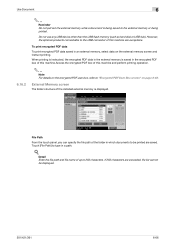
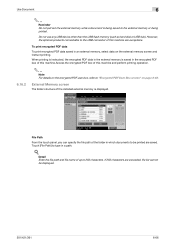
... the file path of this machine and perform printing operation.
2
Note For details on the encrypted PDF user box, refer to be displayed.
501/421/361
6-66
External Memory screen
The folder...displayed. Do not use any USB device other than the USB flash memory (such as hard disk or USB hub). If 250 characters are exceeded, file list cannot be printed are exceptions.
Touch [File Path...
bizhub 361/421/501 Box Operations User Manual - Page 204
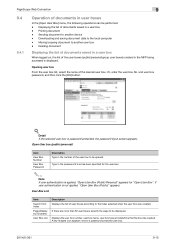
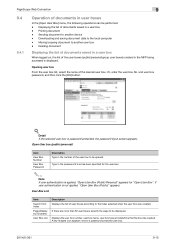
..., user box type and date/time that the box was created. Sending document to another device - Deleting document
Displaying the list of documents saved in a user box
When logged on,...
A key-shaped icon appears next to a password-protected user box.
501/421/361
9-15 Displaying the list of the desired user box.
Printing document - Opening user box
From the user box list, select the ...
bizhub 361/421/501 Box Operations User Manual - Page 231


... TIFF OS PASV PDF Pixel Plug-and-play Port number PPI Preview Print Job Printer driver
501/421/361
10
Description
Abbreviation for storing data temporally.
Documents containing images, recordings, and video clips can use the appropriate driver when a peripheral device is used by Windows 2000 or later. A mode for the authentication of...
Similar Questions
How To Print A Konica Bizhub 501 Configuration
(Posted by markmarx30 10 years ago)
How Do I Turn On Secure Print Konica Minolta Bizhub 501
(Posted by eltonbl 10 years ago)
How To Recall A Print Job Minolta Bizhub 501
(Posted by Capvjdemo 10 years ago)
How To Print Configuration Page Bizhub 501
(Posted by TDeodSumady 10 years ago)


