Konica Minolta bizhub 501 Support Question
Find answers below for this question about Konica Minolta bizhub 501.Need a Konica Minolta bizhub 501 manual? We have 11 online manuals for this item!
Question posted by dbeldesmo on June 27th, 2014
How To Print A Configuration Page For Bizhub
The person who posted this question about this Konica Minolta product did not include a detailed explanation. Please use the "Request More Information" button to the right if more details would help you to answer this question.
Current Answers
There are currently no answers that have been posted for this question.
Be the first to post an answer! Remember that you can earn up to 1,100 points for every answer you submit. The better the quality of your answer, the better chance it has to be accepted.
Be the first to post an answer! Remember that you can earn up to 1,100 points for every answer you submit. The better the quality of your answer, the better chance it has to be accepted.
Related Konica Minolta bizhub 501 Manual Pages
bizhub 361/421/501 Network Scan/Fax/Network Fax Operations User Manual - Page 2


... for proper operation, and simple troubleshooting of the network scan/fax/network fax operations of this product fully and to allow functionality of bizhub 501/421/361. Illustrations shown in the User's Guide may differ from actual machine.
501/421/361
x-1 In order to use it effectively, please read the Quick Guide [Copy...
bizhub 361/421/501 Network Scan/Fax/Network Fax Operations User Manual - Page 18


... beginning of the chapter displays the page that are related to configure the machine using the fax/scan functions of bizhub 501/421/361. In Administrator mode, line parameters and others can... of each operation. Chapter 7 Explanation of reports/lists This chapter introduces reports automatically printed when the fax/scan functions are used as well as available setting items. Flow ...
bizhub 361/421/501 Network Scan/Fax/Network Fax Operations User Manual - Page 136
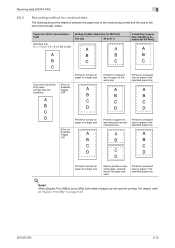
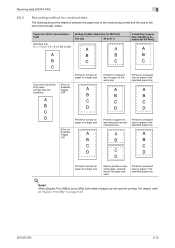
... size on paper in full size on page 9-23.
501/421/361
5-12 Printed in full size on paper of a larger size
Document printed on long paper (Longer than the standard)
[Print on Separate Pages] OFF
Printed in a reduced size on paper of the same size
Printed in a reduced size on paper in the specified paper...
bizhub 361/421/501 Network Scan/Fax/Network Fax Operations User Manual - Page 243
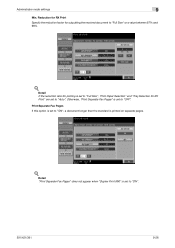
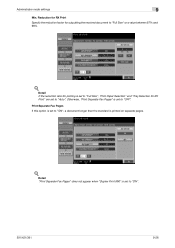
... longer than the standard is set to "ON".
501/421/361
9-26
Print Separate Fax Pages
If this option is printed on separate pages.
!
Detail
"Print Separate Fax Pages" does not appear when "Duplex Print (RX)" is set to "Full Size", "Print Paper Selection" and "Tray Selection for printing is set to "Full Size" or a value between...
bizhub 361/421/501 Network Administrator User Manual - Page 208
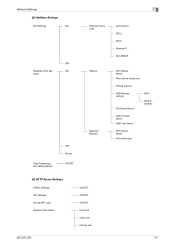
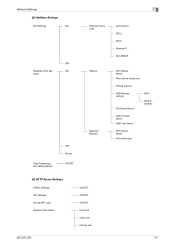
...
File Server Name
NDS
NDS & Bindery
NDS Context Name
NDS Tree Name
Print Server Name
Printer Number
[4] HTTP Server Settings
PSWC Settings IPP Settings Accept IPP Jobs Support Information
ON/OFF ON/OFF ON/OFF Print Job Valid Job Cancel Job
501/421/361
2-7 Network Settings
[3] NetWare Settings
IPX Settings
ON
OFF
NetWare...
bizhub 361/421/501 Network Administrator User Manual - Page 226


... which queues the generated print job in the region. Specify whether or not the multifunctional product searches this function ...and password, and defines the security rules in the devices. This is specified and the communication can check the ...of multiple documents, this specified LDAP server.
501/421/361
3-8 If there is busy.
Print request transmitted from a mail server. This is...
bizhub 361/421/501 Fax Driver Operations User Manual - Page 63


... user's information, as well as a printer server, you to the Internet. Memory domain temporarily used so that the color input and output devices can output print data from a computer to a printing device. that allows you can output from the desired printer, automatically download the printer driver of each primary color used for using a page...
bizhub 361/421/501 Box Operations User Manual - Page 16


...the user box.
Chapter 6 Use Document This chapter describes items you can specify to print and send the document saved in the user box. About this manual
This document is... configure the machine using these softwares, refer to the flow chart for persons with this machine. Chapter 3 Operation flow of user boxes This chapter describes the main operation of bizhub 501/421...
bizhub 361/421/501 Box Operations User Manual - Page 35
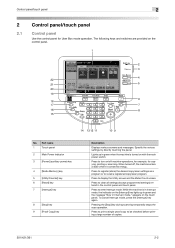
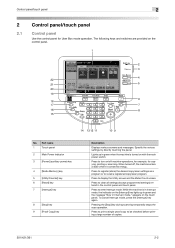
...20
19
6 18
17
7
16
8
15
14 13 12 11
10 9
No.
Press to print a single proof copy to clear all settings (except programmed settings) entered in Interrupt mode." Press to .../touch panel
2.1 Control panel
Use the control panel for copying, printing or scanning. Press to be checked before printing a large number of copies.
501/421/361
2-2 appears on /off , the machine enters a ...
bizhub 361/421/501 Box Operations User Manual - Page 205


...and password settings can be selected. Click the [ON] button to hide thumbnail images. Operations such as print, send to another device, download to delete the user box currently displayed. Displays the number of the document.
Click this button to... and the list of documents saved in the user box are deleted.
501/421/361
9-16 For details, refer to change the document name.
!
bizhub 361/421/501 Security Function User Manual - Page 136


... with this machine. For the detailed procedure to access the ID & Print Document, see "Accessing the ID & Print Document" on page 3-11.
501/421/361
3-3
If there are two ore more ID & Print Documents are involved, all of them will be printed. To select and print only a specific document, select [Access] or [Login] and select the...
bizhub 361/421/501 Security Function User Manual - Page 151


User Operations
3
0 For the logon procedure, see "Performing user authentication" on page 3-2.
1 Log on to the user operation mode through User Authentication from the control panel. 2 Press the [Box] key. 3 Touch [Use Document].
4 Touch [System User Box] tab.
5 Select [Secure Print User Box] and touch [OK].
501/421/361
3-18
bizhub 361/421/501 Security Function User Manual - Page 184


...while before attempting to execute [Export to the device] again.
501/421/361
4-6 Click [OK] and wait for some while before attempting to execute [Export to the device] again.
If there is a job being ...message that tells that the write operation has not been successful because of a device lock error. Application Software
4
4 From the pull-down menu of User authentication, select the user ...
bizhub 361/421/501 Security Function User Manual - Page 191


...the necessary settings.
8 Click the [OK].
9 Click the [Export to the device].
2
Note If you have already logged on to the Administrator Settings via the ... successful because of a device lock error. Click [OK] and wait for some while before attempting to execute [Export to the device] again. If there is...of a device lock error. Click [OK] and wait for some while before attempting to...
bizhub 361/421/501 Security Function User Manual - Page 193


... Click [OK] and wait for some while before attempting to execute [Export to the device].
? What happens if the auth-password or priv-password entered does not meet the ...auth-password or priv-password entered does not meet the requirements of a device lock error. password.
8 Click the [Export to the device] again.
501/421/361
4-15 Application Software
4
6 Click the "Security Level"...
bizhub 361/421/501 Security Function User Manual - Page 194


... you have already logged on page 4-2.
1 Access the machine through [Administrator settings] mode of a device lock error. If the DNS Server Auto Obtain and DNS Domain Auto Obtain checkboxes are selected, the DNS Server Address and DNS Domain Name are automatically acquired.
6 Click the [Export to the device] again.
501/421/361
4-16
bizhub 361/421/501 Security Function User Manual - Page 195


...Connection, the machine displays a message that tells that the write operation has not been successful because of a device lock error. Application Software
4
4.1.9
NetWare Setting Function
0 For the procedure to access the machine, see ...NetWare].
5 Make the necessary settings.
6 Click the [Export to the device].
2
Note If you have already logged on to the device] again.
501/421/361
4-17
bizhub 361/421/501 Security Function User Manual - Page 196


....
3 Click the Network expand button.
4 Click the [SMB].
5 Click the [NetBIOS Name] of a device lock error. Click [OK] and wait for some while before attempting to execute [Export to the Administrator Settings ...successful because of Setting list, enter the NetBIOS Name.
6 Click the [Export to the device].
2
Note If you have already logged on page 4-2.
1 Access the machine through 5 of "Gaining ...
bizhub 361/421/501 Security Function User Manual - Page 197


..., the machine displays a message that tells that the write operation has not been successful because of a device lock error. Application Software
4
4.1.11
AppleTalk Setting Function
0 For the procedure to access the machine, see...[AppleTalk].
5 Make the necessary settings.
6 Click the [Export to the device].
2
Note If you have already logged on to the device] again.
501/421/361
4-19
bizhub 361/421/501 Security Function User Manual - Page 198


... access from PageScope
Data Administrator" on page 4-2.
1 Access the machine through [Administrator settings] mode of a device lock error. Click [OK] and wait for some while before attempting to execute [Export to the Administrator Settings...TX (SMTP)].
5 Make the necessary settings.
6 Click the [Export to the device].
2
Note If you have already logged on to the device] again.
501/421/361
4-20
Similar Questions
How To Print Configuration Page For Konica Minolta Bizhub 601
(Posted by kristothe 10 years ago)
How To Print Configuration Page On Bizhub 423
(Posted by jfbabsbu 10 years ago)
How To Print Configuration Page Konica Minolta C360
(Posted by jesspkee 10 years ago)
How To Print Configuration Page Bizhub 501
(Posted by TDeodSumady 10 years ago)

