Konica Minolta bizhub 501 Support Question
Find answers below for this question about Konica Minolta bizhub 501.Need a Konica Minolta bizhub 501 manual? We have 11 online manuals for this item!
Question posted by pipaulh on August 29th, 2014
How To Delete The User Box From Bizhub C353
The person who posted this question about this Konica Minolta product did not include a detailed explanation. Please use the "Request More Information" button to the right if more details would help you to answer this question.
Current Answers
There are currently no answers that have been posted for this question.
Be the first to post an answer! Remember that you can earn up to 1,100 points for every answer you submit. The better the quality of your answer, the better chance it has to be accepted.
Be the first to post an answer! Remember that you can earn up to 1,100 points for every answer you submit. The better the quality of your answer, the better chance it has to be accepted.
Related Konica Minolta bizhub 501 Manual Pages
AU-201H User Guide - Page 25


.... AU-201H
25
Using AU-201H Authentication Unit
3
3.4 Touch & Print function
Print jobs sent from the control panel of the multifunctional product. The following printer drivers and computer operating systems are saved in the Touch & Print user box can be checked and specified to "ON".
In addition, documents saved in the Touch & Print...
bizhub C203/C253/C353/C451/C550/C650, bizhub 361/421/501/601/751 Enabling bizhub HDD Security Features - Page 2


... but the Administrator of Life HDD Sanitization. See Section 3 • Enable HDD Lock Password. See Section 4 • Enable User Box/Secure Box Auto Deletion Settings. 1 Enabling bizhub HDD Security - Overview
This guide is intended to assist the bizhub Multi-Function Printer (MFP) Administrator with the steps and procedures necessary to a secure password, an AlphaNumeric password is...
bizhub C203/C253/C353/C451/C550/C650, bizhub 361/421/501/601/751 Enabling bizhub HDD Security Features - Page 14


... settings for as little as 5 minutes through 30 days. It is highly recommended that User Box. User Box Document Deletion Settings
During the creation of a User Box the end user has the ability to the machine's internal hard disk.
5 bizhub MFP Box Data Deletion
bizhub Box functions like User Box, Secure Print, Encrypted PDF and ID & Print allow document data to be saved to set...
bizhub 361/421/501 Network Scan/Fax/Network Fax Operations User Manual - Page 19


...network connection. IP Address Fax
Representation of product name
Product name bizhub 501/421/361
Representation This machine, 501/421/361
Microsoft Windows NT 4.0 Microsoft Windows 2000 Microsoft Windows ...Mail FTP SMB WebDAV BOX G3/IP/I-FAX
501/421/361
x-18 Scan to SMB - Save in User BOX - Like the G3 fax function, data transmission/reception is performed mostly between compatible devices.
bizhub 361/421/501 Network Scan/Fax/Network Fax Operations User Manual - Page 141
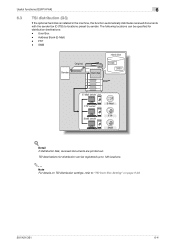
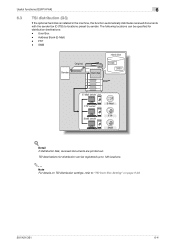
... the optional hard disk is installed in the machine, this function automatically distributes received documents with the sender fax ID (TSI) to "TSI User Box Setting" on page 9-33.
501/421/361
6-4 Address Book (E-Mail) -
FTP -
Detail If distribution fails, received documents are printed out. The following locations can be specified for distribution...
bizhub 361/421/501 Network Scan/Fax/Network Fax Operations User Manual - Page 275
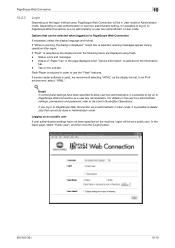
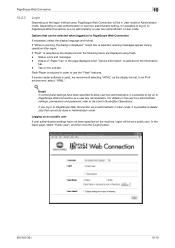
... "Device Information" is required in order to delete jobs that can be selected when logged on to the User's Guide [Box Operations]. Tab on the Job tab
Flash Player is selected on the Information
tab. - In an IPv6 environment, select "HTML".
! Logging on as a public user
If user authentication settings have been specified to allow user box administrators...
bizhub 361/421/501 Network Administrator User Manual - Page 171
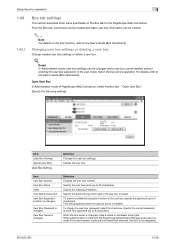
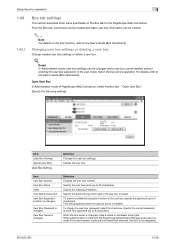
... Web Connection. User Box Password is not displayed.
501/421/361
1-158
To add the confidential reception function to the user box, specify the password (up to 20 characters). When authentication is made with the shared box selected, this item is changed. Changing user box settings or deleting a user box
Change created user box settings or delete a user box.
! Open User Box In...
bizhub 361/421/501 Network Administrator User Manual - Page 173
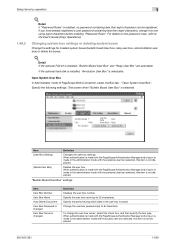
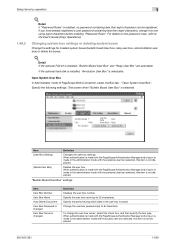
... user box selected, this check box, and then specify the box type.
"Bulletin Board User Box" settings
Item
User Box Number
User Box Name
Auto Delete Document
User Box Password is installed, "Bulletin Board User Box" and "Relay User Box" are selectable. Specify the period during which data in the administrator mode with the public user box selected, this item is not displayed.
501...
bizhub 361/421/501 Advanced Function Operations User Manual - Page 27


... be deleted by touching [Delete] after displaying a keyboard screen.
On the other hand, when you access PageScope Web Connection from the Web browser installed in the MFP, the User Box function ... on configuring Cookies, refer to which i-Option LK-101 or i-Option LK-103 is a device management utility supported by pressing the [C] (clear) key from the MFP.
Detail This function ...
bizhub 361/421/501 Box Operations User Manual - Page 2


Available functions vary depending on trademarks and copyrights, refer to allow functionality of bizhub 501/421/361. Illustrations shown in the user box from actual machine.
501/421/361
x-1 This User's Guide describes the operating instructions, precautions for purchasing this machine. In order to [Trademarks/Copyrights]. Refer to use it effectively, please read the Quick Guide [...
bizhub 361/421/501 Box Operations User Manual - Page 5
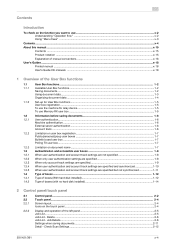
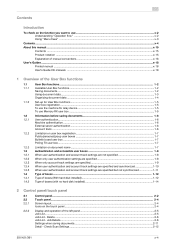
...-up for User Box functions ...1-5 User box registration ...1-5 To use the machine for relay device...1-5 To use Memory RX user box ...1-5
Information before saving documents 1-6 User authentication...1-6 Machine authentication ...1-6 External server authentication ...1-6 Account track ...1-6
Limitation on user box registration ...1-7 Public/personal/group user boxes ...1-7 Bulletin board user box...
bizhub 361/421/501 Box Operations User Manual - Page 14
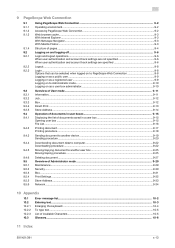
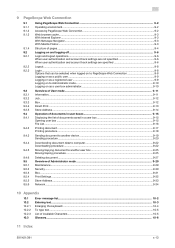
... of documents saved in a user box 9-15 Opening user box ...9-15 File List...9-16
Printing document ...9-17 Printing procedure ...9-18
Sending document to another device ...9-19 Sending procedure ...9-20
Downlowding document data to computer 9-22 Downloading procedure ...9-22
Moving/copying document to another user box 9-25 Moving/coping procedure ...9-25
Deleting document ...9-27 Overview of...
bizhub 361/421/501 Box Operations User Manual - Page 16


...of the utility software that allows you can be specified to register a user box and specify automatic deletion time of the document.Clicking the link described at the beginning of keys ... can specify to print and send the document saved in the user box. Chapter 11 Index
Product notation
Product name
bizhub 501/421/361
Microsoft Windows NT 4.0 Microsoft Windows 2000 Microsoft Windows ...
bizhub 361/421/501 Box Operations User Manual - Page 76


... sending documents.
2
Note For details on using documents, refer to "Save Document" on page 3-16.
501/421/361
4-3 For the menu structure of Save Document, refer to "Menu trees in the user box. Entering User Box mode
4
4.2
4.2.1
User box operation menus
In User Box mode, one of copies, page margin, and other settings when printing documents. Specify the number...
bizhub 361/421/501 Box Operations User Manual - Page 77


For the menu structure of File Document, refer to "File Document" on page 3-16.
501/421/361
4-4 Entering User Box mode
4
4.2.3
File Document
Documents saved in user boxes can be renamed, user boxes containing documents can be moved or documents can be copied to other user boxes.
2
Note For details on filing documents, refer to "Menu trees in User Box mode" on page 7-2.
bizhub 361/421/501 Box Operations User Manual - Page 178
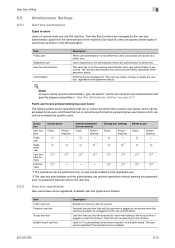
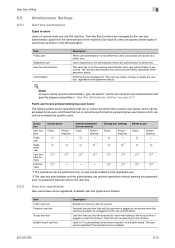
... user box, regardless of the password status.
! Users registered by the user box administrator, apart from the administrator of the machine.
This user logs on as follows:
Item Public user box Personal user box
Group user box
Bulletin board user box
Description
Shared box that is logged on user boxes created by users who is performed. This user can create, change, or delete any user...
bizhub 361/421/501 Box Operations User Manual - Page 197
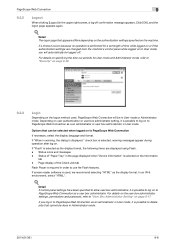
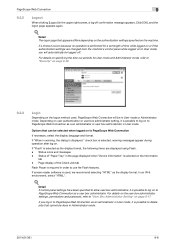
... as a user box administrator.
If "Flash" is selected as the display format. Page display of the Check Job tab
Flash Player is required in order to delete jobs that ...Login
Depending on to log on .
If you log in Administrator mode.
501/421/361
9-8
Depending on user authentication or user box administrator setting, it is possible to PageScope Web Connection
If necessary, select ...
bizhub 361/421/501 Box Operations User Manual - Page 205


...as print, send to another device, download to delete the user box currently displayed. Item
[User Box Setting] button
[Delete User Box] button
Thumbnail View
Specify ...user box is selected, basic information of the user box and the list of documents saved in the user box are deleted.
501/421/361
9-16 A check box appears in the "Select" filed of Originals
[Edit Name] button
Description User box...
bizhub 361/421/501 Security Function User Manual - Page 70


... for the Account Name.
501/421/361
2-53 Clicking User List allows a account to be deleted. is clicked?
% If the "User Box Owner is changed ." If the changes need to be performed to select a specific user from among those registered in the Account Name box.
? Click [Account List] to delete a User Box?
% To delete a User Box, click [Delete User Box]. What precautions should be...
bizhub 361/421/501 Security Function User Manual - Page 166


Click [User List] to delete a User Box?
% To delete a User Box, click [Delete User Box]. An account name may be performed to select a specific user from the registered User List. - What steps should be directly entered in the Account Name box.
501/421/361
3-33 A message will then appear for confirming whether the specific User Box can definitely be changed ." A user name may ...
Similar Questions
How To Print Multiple Copies From User Box Bizhub 363
(Posted by niazbobsun 9 years ago)
On Bizhub 501 How To Delete User In Scan Address
(Posted by vmnic 10 years ago)
Is Bizhub 501 User Box Needed For Printing?
(Posted by Surqade 10 years ago)
How To Retrieve Document From User Box Bizhub 423
(Posted by taybmurat 10 years ago)

