Konica Minolta bizhub 501 Support Question
Find answers below for this question about Konica Minolta bizhub 501.Need a Konica Minolta bizhub 501 manual? We have 11 online manuals for this item!
Question posted by Renachri on January 25th, 2014
How To Add User To Scanner For Bizhub 501
The person who posted this question about this Konica Minolta product did not include a detailed explanation. Please use the "Request More Information" button to the right if more details would help you to answer this question.
Current Answers
There are currently no answers that have been posted for this question.
Be the first to post an answer! Remember that you can earn up to 1,100 points for every answer you submit. The better the quality of your answer, the better chance it has to be accepted.
Be the first to post an answer! Remember that you can earn up to 1,100 points for every answer you submit. The better the quality of your answer, the better chance it has to be accepted.
Related Konica Minolta bizhub 501 Manual Pages
AU-201H User Guide - Page 5


... the USB cable while this device, user IC card IDs must first be set for machine authentication.
1 From the control panel of the card scanning area.
3.1 Multifunctional product settings
Detail: User authentication on the multifunctional product must be registered with their IC card IDs.
AU-201H
5 A registered user can log on to a multifunctional product or print a print...
AU-201H User Guide - Page 17


... may not operate correctly if it off. USB Network
Multifunctional product
Computer
This device
1 If this device is connected to the computer, continue with step 4. AU-201H
17 Using AU-201H Authentication Unit
3
Registering users
Detail:
In order to register users with Data Administrator, this device must be connected to the USB port of the computer...
AU-201H User Guide - Page 25


... systems are saved in the Touch & Print user box can be printed from a computer are compatible with the Touch & Print function. Using AU-201H Authentication Unit
3
3.4 Touch & Print function
Print jobs sent from the control panel of the multifunctional product. This is completed with the multifunctional product. Printer driver PCL Driver
Page description...
bizhub 361/421/501 Network Scan/Fax/Network Fax Operations User Manual - Page 27


..." parameter in the "Administrator/Machine Settings"-"Input Machine Address" in the Fax/Scan mode screen or the User Box screen.
501/421/361
1-5 This name can contain a maximum of the device that it is added automatically as part of A.D.), month, day, hour and minutes when the data was saved.
Preset names are created...
bizhub 361/421/501 Network Scan/Fax/Network Fax Operations User Manual - Page 174


Name User ID Password Host Address File Path Proxy
8-3 Name User ID Password Host Address File Path Reference Index Icon No. User mode settings 501/421/361
4 PC (SMB) (p. 8-16) 5 FTP (p. 8-19) 6 WebDAV (p. 8-22)
8
No. Name Host Address File Path User ID Password anonymous PASV Proxy Port Number Index Icon No.
bizhub 361/421/501 Box Operations User Manual - Page 26
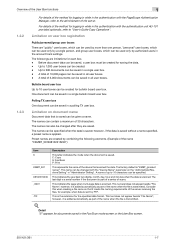
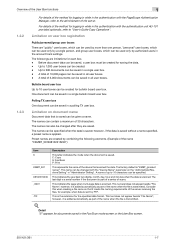
...users in the Fax/Scan mode screen or the User Box screen.
501/421/361
1-7 A total of 3,000 documents can be used only by FTP.
Limitation on user box registration
Public/personal/group user...product name)".
Up to 200 documents can be saved in all user boxes. - The names can contain a maximum of the device that it is added automatically as part of the name "CKMBT_501308102315230...
bizhub 361/421/501 Box Operations User Manual - Page 67


...3
3.7.2
Use Document
Public/Personal/Group User Boxes
Print
501/421/361
Copies (p. 6-5)
Print Finishing
Page Margin
Sheet/Cover/Chapter Insert
Stamp/Composition
1-Sided (p. 6-5) 2-Sided (p. 6-5) Sort (p. 6-6) Group (p. 6-6) Offset (p. 6-6) Staple (p. 6-6) Punch (p. 6-6) Center Staple/Fold (p. 6-7) Margin Position (p. 6-8) ...
bizhub 361/421/501 Box Operations User Manual - Page 68
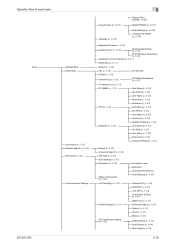
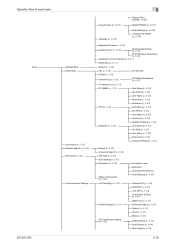
Operation flow of user boxes
Send
501/421/361
Address Book Direct Input
Job History (p. 6-34) Address Search (p. 6-34) File Type (p. 6-36)
Communication Settings
3
Copy Protect (p. 6-21) Overlay (p. 6-24)
Change Pos./
Delete(p. 6-...
bizhub 361/421/501 Box Operations User Manual - Page 188
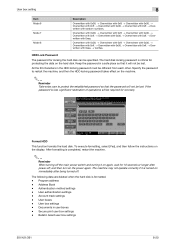
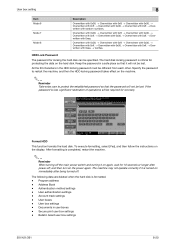
...after being turned off. Program address - Account track settings - Bulletin board user box settings
501/421/361
8-20 All the 20 characters in the HDD locking password must...turned on immediately after power-off the main power switch and turning it is formatted. - Address Book - User boxes - Overwritten with 0x00. → Overwritten with 0xff. → Overwritten with 0x00. → ...
bizhub 361/421/501 Box Operations User Manual - Page 235
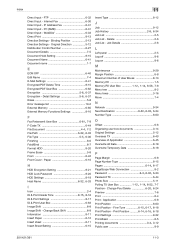
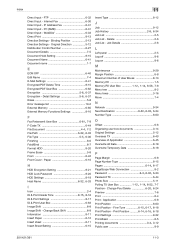
... Type 6-12
J
Job 9-12
Job History 2-8, 6-34
Job List 2-5 Job List - Print Position ...........6-14, 6-16, 6-18
Print Settings 9-32 Print-Basic 6-5
Printing documents 3-4, 3-12
Public user 9-9
501/421/361
11-3 PC (SMB 6-31 Direct Input - Application 6-8 Print Position 6-60
Print Position - Job Details 2-6
L
Left panel 2-5 Log off 9-6 Log on 9-6
M
Maintenance 9-29...
bizhub 361/421/501 Security Function User Manual - Page 41


...the machine by the Administrator Settings via the control panel is enabled.
! Detail The Administrator must first make User Authentication settings before setting the ID & Print. Setting ID & Print
2
Note Do not leave the ... Administrator Settings to the screen from the control panel.
2 Touch [User Authentication/Account Track].
3 Touch [User Authentication Settings].
501/421/361
2-24
bizhub 361/421/501 Security Function User Manual - Page 46


... left shown on page 2-2.
1 Call the Administrator Settings to the screen from the Administrator Settings. A User Name that already exists cannot be sure first to the display, see "Accessing the Administrator
Settings" on the... Administrator Settings to log off from the control panel. 2 Touch [User Authentication/Account Track].
3 Touch [User Authentication Settings].
501/421/361
2-29
bizhub 361/421/501 Security Function User Manual - Page 59


... to be sure first to log off from the Administrator Settings.
0 For the procedure to the screen from the control panel.
2 Touch [One-Touch/User Box Registration].
501/421/361
2-42
If it is automatically registered. The term "account attributes" is a generic name used to refer to the Administrator of the machine...
bizhub 361/421/501 Security Function User Manual - Page 65


...of the box previously registered. If the User Box Password has been changed .
2
Note...User Box key and touch [Edit].
- Administrator Operations
2
2.10.2
Changing the user attributes and account attributes
The Administrator of the machine can change the owner user or owner account, perform steps 4 to 6.
3 Select the User Box Type.
501/421/361
2-48 For the Personal User Box, the owner user...
bizhub 361/421/501 Security Function User Manual - Page 69


Administrator Operations
2
0 For the procedure to access the Admin Mode, see "Accessing the Administrator Settings" on
page 2-2.
1 Start PageScope Web Connection and access the Admin Mode. 2 Click the [Box] tab and the [Open User Box] menu.
3 Enter any given User Box Number and click [OK].
4 Click the [User Box Setting].
501/421/361
2-52
bizhub 361/421/501 Security Function User Manual - Page 140


Press the [C] key to reappear. If documents are stored in the ID & Print User Box, the login method
selected in step 11.
13 Touch [OK].
14 Press [Access]...Touch [Delete] to [ON], the entry of step 11 to show the following screen.
User Operations
3
12 Enter the 8-digit Account Password from the user operation mode.
501/421/361
3-7 Select the login method displayed on the screen.
?
bizhub 361/421/501 Security Function User Manual - Page 143


... Release Setting. Click [OK] to go back to log off from the user operation mode.
501/421/361
3-10 If a wrong User/Account Password for the corresponding User/Account Name entered is then set by the Administrator of times (once to the registered User/Account Name, a message appears that tells that authentication has not been...
bizhub 361/421/501 Security Function User Manual - Page 144


...to the document in the ID & Print User Box.
2
Note Do not leave the machine while you are in the ID & Print User Box, is absolutely necessary to leave the... machine, be sure first to log off from the user operation mode.
0 For the logon procedure, see "Performing user authentication" on page 3-2.
1 Perform the user authentication procedure from the control panel and login procedure through [...
bizhub 361/421/501 Security Function User Manual - Page 154


... HDD as a space for the authentication purpose appears as "*" or "●" on through User Authentication is changed after a User Box Password has been set to log off from the control panel.
2 Press the [Utility/Counter] key.
3 Touch [One-Touch/User Box Registration].
501/421/361
3-21 If Account Track has not been enabled, Group...
bizhub 361/421/501 Security Function User Manual - Page 167


... Registration for the box type, a message appears that tells that the User Box Password that there is a mismatch in the Current User Box Passwords. Enter the correct User Box Password.
501/421/361
3-34 What precautions should be taken to [Public], enter a User Box Password that meets the requirements of
the Password Rules with [Public...
Similar Questions
How To Add Email Address To Scanner Bizhub 501
(Posted by gideko 10 years ago)
Konica Minolta Bizhub C451 How To Add Users To Scanner
(Posted by kooldre 10 years ago)

