Konica Minolta bizhub 423 Support Question
Find answers below for this question about Konica Minolta bizhub 423.Need a Konica Minolta bizhub 423 manual? We have 14 online manuals for this item!
Question posted by ahmedjamil on February 9th, 2013
What Is The Simulation Code And How To Reset Machine And Install Drum And Develo
The person who posted this question about this Konica Minolta product did not include a detailed explanation. Please use the "Request More Information" button to the right if more details would help you to answer this question.
Current Answers
There are currently no answers that have been posted for this question.
Be the first to post an answer! Remember that you can earn up to 1,100 points for every answer you submit. The better the quality of your answer, the better chance it has to be accepted.
Be the first to post an answer! Remember that you can earn up to 1,100 points for every answer you submit. The better the quality of your answer, the better chance it has to be accepted.
Related Konica Minolta bizhub 423 Manual Pages
AU-201H User Guide - Page 3


Refer to use this device must be prepared. - AU-201H
3 Specifications. Introduction
1
1.2 Prerequisites
-
The optional local interface kit and working table must be installed on the
multifunctional product. - Note:
In order to Chapter 5 - HID Prox IC cards compatible with this device, multifunctional product settings must be specified by the technical representative.
bizhub 423/363/283/223 Box Operations User Guide - Page 20


... area they are available even when no Hard Disk is installed, data is installed. -
A hard disk can be necessary. A Hard Disk is installed as a standard feature in this machine. - The saved data can be installed in order to use the functions described in bizhub 423. A hard disk is installed as a standard fea-
Some User Boxes are sold in...
bizhub 423/363/283/223 Box Operations User Guide - Page 204


... Memory into a User Box" function and the encrypted PDF
document printing function are as follows. - bizhub 423/363/283/223
7-96 FAT32-formatted memory device
Connecting the external memory device
0 Use the USB connector on the side of this machine are available only when a Hard Disk is near the rear side because it is used...
bizhub 423/363/283/223 Box Operations User Guide - Page 292


... This is turned off .
A large capacity storage device for the recognition of elusive and non-intuitive IP addresses. An address or a code used for printers and scanners. IPv4 (Internet Protocol ... extension FTP Gradation Gray scale Halftone Hard disk HTTP
Install IP Address
JPEG
Kerberos
LAN LDAP
Memory Multi Page TIFF
bizhub 423/363/283/223
10
Description
The acronym for File Transfer...
bizhub 423/363/283/223 Copy Operations User Guide - Page 40
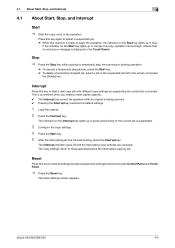
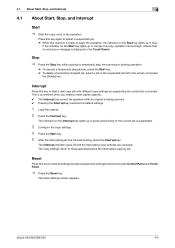
...suspended job. % When this machine is ready to reset all settings (except programmed settings) entered using the Control Panel and Touch Panel.
% Press the Reset key. Interrupt
Press this key ... the Interrupt key lights up in the screen, and press
the [Delete] key.
bizhub 423/363/283/223
4-4 Reset
Press this key to those specified before the interrupting copying job.
4.1 About Start, ...
bizhub 423/363/283/223 Fax Driver Operations User Guide - Page 28


... the computer using a USB cable.
3 Turn on again.
ers] or [Devices and Printers] window.
bizhub 423/363/283/223
3-17
The fax driver for this machine is detected and the machine is ready to print. % If no fax driver is detected, turn off this machine on again. NOTICE
When starting up the computer, do not have...
bizhub 423/363/283/223 Fax Driver Operations User Guide - Page 55


.... To check the version of this machine, click Utility/Counter in the [Printing Preferences] of the fax driver. Reference - bizhub 423/363/283/223
4-22
If the setting for the installed options.
1 Open the [Printers] window (in Windows 7, open the [Devices and Printers] window, in [Hardware and Sound]. If [Device Information] is not displayed, the version...
bizhub 423/363/283/223 Fax Driver Operations User Guide - Page 69


...address or a code used today, adopts... or UNIX to each card. One of the protocols used to identify an individual network device on the network, as well as servers, printers and users information on the Internet.... Glossary Term HTTP
Install IP Address
IPP IPX IPX/SPX LAN Local printer LPD
LPR/LPD
MAC address
Memory NDPS
NDS
NetBEUI NetBIOS NetWare Nprinter/ Rprinter
bizhub 423/363/283/223
...
bizhub 423/363/283/223 Network Administrator User Guide - Page 9
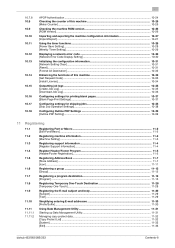
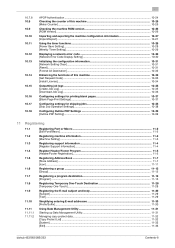
...
Initializing the configuration information 10-31 [Network Setting Clear] ...10-31 [Reset] ...10-31 [Format All Destination]...10-32
Enhancing the functions of this machine 10-33 [Get Request Code] ...10-33 [Install License]...10-34
Outputting job logs ...10-35 [Create Job Log] ...10... data...11-32 [Copy Protect List] ...11-32 [System] ...11-33 [Edit] ...11-33
bizhub 423/363/283/223
Contents-8
bizhub 423/363/283/223 Network Administrator User Guide - Page 71
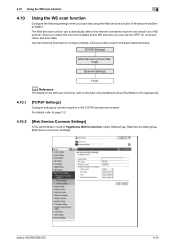
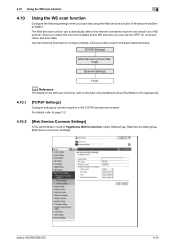
... function
Configure the following flowchart to use the HTTP for communication and scan data.
Use the following settings when you can automatically detect this machine (installed as a WS scanner. bizhub 423/363/283/223
4-34 Clicking a step jumps to the associated procedure.
[TCP/IP Settings]
[Web Service Common Settings]
[Scanner Settings]
Finish
d Reference
For...
bizhub 423/363/283/223 Network Administrator User Guide - Page 90


bizhub 423/363/283/223
5-18
When you select this machine (installed as a WS printer. Clicking a step jumps to the associated procedure.
[TCP/IP Settings]
[Web Service Common Settings]
[Printer Settings]
Finish
d Reference
For details on how to install the printer driver, refer to the [User's Guide [Print Operations]].
5.8.1
[TCP/IP Settings]
Configure settings to use...
bizhub 423/363/283/223 Network Administrator User Guide - Page 228


Item [Function Code] [License Code] [OK]
Description Enter the function code. Click this machine
10
[Install License]
In the administrator mode of this button to enable the function. bizhub 423/363/283/223
10-34 10.14 Enhancing the functions of PageScope Web Connection, select [Maintenance] ö [License Settings] ö [Install License]. Enter the license code.
bizhub 423/363/283/223 Network Administrator User Guide - Page 359


...device on to save image data. The compression ratio is generally 1/10 to white. bizhub 423/363/283/223
15-34 15.5 Glossary
15
Term Gray scale Group GSS-SPNEGO/ Simple/Digest MD5 Halftone Hard disk Host name HTTP
IEEE802.1X
Install... An address or a code used to send or .... The name of devices on the type of... widely used to identify individual devices on the Internet.
A transmission...
bizhub 423/363/283/223 Network Scan/Fax/Network Fax Operations User Guide - Page 19


...;
Note Sending in color
o
e
o
−
o
e
−
Sending in color/Black and white printing
−
Sending in this machine. This user guide explains all functions assuming that a Hard Disk is installed as a standard feature in bizhub 423, and installed as a standard feature or offered as an option in an operation failure.
2.1.1
With/Without Hard Disk
Available...
bizhub 423/363/283/223 Network Scan/Fax/Network Fax Operations User Guide - Page 22
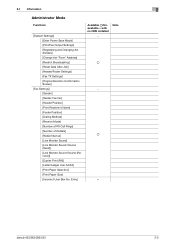
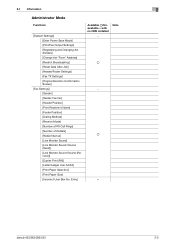
...Power Save Mode] [Print/Fax Output Settings] [Registering and Changing Addresses] [Change the "From" Address] [Restrict Broadcasting] [Reset Data After Job] [Header/Footer Settings] [Fax TX Settings] [Original Direction Confirmation Screen]
[Fax Settings] [Sender] [... User Box No. Entry]
Available o/Unavailable e with no HDD installed
−
Note
o
−
o
e
bizhub 423/363/283/223
2-5
bizhub 423/363/283/223 Network Scan/Fax/Network Fax Operations User Guide - Page 134


...specified for transmission, and whether the data can be printed with this machine, refer to the [User's Guide Box Operations]. For the settings of IP Address Fax.
bizhub 423/363/283/223
6-5 d Reference
For details on printing documents saved in... for the IP address fax operation,
[Color] is specified for the destination machine type, and [Full Color] or [Gray Scale ] is installed. -
bizhub 423/363/283/223 Network Scan/Fax/Network Fax Operations User Guide - Page 302


...Transfer Protocol. To install hardware, operating ...bizhub 423/363/283/223
13-7 The acronym for transferring files via the Internet, an intranet or other information. This is connected to a file name for logging in network environments. This is most often used to identify a device...device.
A maximum of a color caused by using the gradation information shifting from a multifunctional...
bizhub 423/363/283/223 Print Operations User Guide - Page 46


...] is not displayed in advance.
bizhub 423/363/283/223
5-10 The printer driver can be located and installed. For details on how to output...Install the printer driver for the machine, enable the print function.
Connected computers and devices are detected.
5 Select the device name of the machine, and then click [Install] on the power of the MAC address. Settings for the machine...
bizhub 423/363/283/223 Print Operations User Guide - Page 49
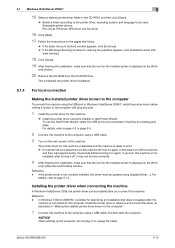
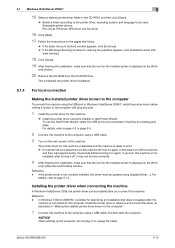
... this machine. ers] or [Devices and Printers] window. For
details, refer to the computer using a USB cable.
3 Turn on again.
bizhub 423/363/283/223
5-13 This completes the printer driver installation.
5.1.4
For local connection
Making the installed printer driver known to the computer
To connect this machine using the installer or Add Printer Wizard. In this machine.
% Install the...
bizhub 423/363/283/223 Print Operations User Guide - Page 96


... to Acquire Device Info] of Version 3. - bizhub 423/363/283/223
9-5 When automatically acquiring device information, enable [Auto].
An encryption key is connected to and can select [Enter Password to acquire Device Information] and specify a password for the entered text, and used to encrypt communication with this machine and load the status of the installed options. Reference...
Similar Questions
How To Install New E Mail On Bizhub 423 Printer
(Posted by khtoyo 10 years ago)
How To Reset Code F-35-4 On Konica Model #7228 Bizhub Due To Power Outage?
(Posted by grwallace1 10 years ago)
Minolta Bizhub C220 How To Reset Machine In Default Mode
(Posted by dieddott 10 years ago)
Procedure For Installation Of Hard Disk In Bizhub 363
(Posted by ioeisb 10 years ago)
How Do You Change The Drum In A Konica Bizhub 423?
(Posted by sunnjuana 10 years ago)

