Konica Minolta bizhub 423 Support Question
Find answers below for this question about Konica Minolta bizhub 423.Need a Konica Minolta bizhub 423 manual? We have 14 online manuals for this item!
Question posted by pgreenleaves on September 11th, 2012
Where Is The Staple Holder?
Cannot find how to load staples in the bizhub 432
Current Answers
There are currently no answers that have been posted for this question.
Be the first to post an answer! Remember that you can earn up to 1,100 points for every answer you submit. The better the quality of your answer, the better chance it has to be accepted.
Be the first to post an answer! Remember that you can earn up to 1,100 points for every answer you submit. The better the quality of your answer, the better chance it has to be accepted.
Related Konica Minolta bizhub 423 Manual Pages
bizhub 223/283/363/423 PKI Security Operations User Guide - Page 10


...any other USB port. The person responsible within the organization and that the lost , the system is AU-211P. bizhub 423/363/283/223
1-7 The service representative is able to the client PC. Machine Maintenance Control
The Administrator of the ... be connected to an outside network, install a firewall or
similar network device to block any third person and make the necessary settings.
bizhub 223/283/363/423 PKI Security Operations User Guide - Page 43


... into other devices or boxes of the machine set up for each transmitter. If
it is authenticated, the machine enables setting of the operation of Administrator Settings left shown on the display. This function automatically sorts documents received with the setting screen of the TSI User Box Setting Function. bizhub 423/363/283...
bizhub 223/283/363/423 Security Operations User Guide - Page 3


... Key ...2-56 Overwrite All Data Function ...2-58 Setting the Overwrite All Data function 2-58
SSL Setting Function ...2-60 Device Certificate Setting ...2-60 SSL Setting ...2-62 Removing a Certificate...2-63 S/MIME Communication Setting Function 2-64 Setting the S/MIME...authentication mode...4-7 Making the user settings...4-10 Making the account settings...4-11
bizhub 423/363/283/223
Contents-2
bizhub 223/283/363/423 Security Operations User Guide - Page 11


...settings. - The Administrator of the machine should perform the following maintenance control activities. - bizhub 423/363/283/223
1-7 Configure the LAN installed in the office, in which the machine is...that the machine is connected to an outside network, install a firewall or
similar network device to an outside network and make sure of the machine should be protected from the external...
bizhub 223/283/363/423 Security Operations User Guide - Page 14


...recipient data files
Encryption Key Administrator Password SNMP Password
WebDAV Server Password
S/MIME certificate Device certificate (SSL certificate) Network Setting
Description Deletes all user-related data that has... the certificate to display the certificate. In such cases, it to the factory setting
bizhub 423/363/283/223
1-10
For [Host Name] and [Domain Name], specify the names...
bizhub 223/283/363/423 Security Operations User Guide - Page 17


...Utility/Counter] key.
2 Touch [Administrator Settings]. Wait for some while before attempting to the device] operation is counted. Wait until the message disappears before attempting to gain access to turn off... in the machine. - Immediately after the main power switch has been turned ON. - bizhub 423/363/283/223
2-2
If it must be set to [ON], the number of the remote...
bizhub 423/363/283/223 Box Operations User Guide - Page 205


... printable files are not supported for JPEG and XPS files. -
bizhub 423/363/283/223
7-97 Press [File Path], and enter the...install a Hard Disk. Reference - 2-sided printing, punching, or stapling are displayed in the Password Encrypted PDF User Box of the specified...settings.
7.17.2
External memory screen
When the external memory device is not displayed. When no Hard Disk is restricted by...
bizhub 423/363/283/223 Copy Operations User Guide - Page 14


...
Provides an area to sort, group or staple printed paper before feeding out. To install the Finisher FS-527, the Desk DK-508, Paper Feed Cabinet PC-409, Paper Feed Cabinet PC109, or Paper Feed Cabinet PC-208 must be available depending on the floor. bizhub 423/363/283/223
2-3 2.1 Option configuration
2
No...
bizhub 423/363/283/223 Copy Operations User Guide - Page 15


...options are not shown in to function as the Job Separator through the manual. bizhub 423/363/283/223
2-4
A receiving device for the Stamp Unit SP-501.
22 Local Interface Kit EK-604
Install ... connection function with a digital ID, attaching of languages, which can be displayed in this holder to as a fax machine. Name
Description
17 Job Separator JS-505
Install this unit onto...
bizhub 423/363/283/223 Copy Operations User Guide - Page 27
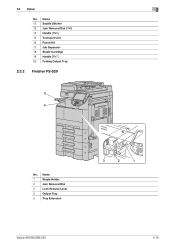
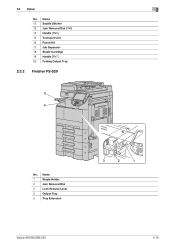
2.3 Option
2
No. Name 12 Saddle Stitcher 13 Jam Removal Dial [FN6] 14 Handle [FN5] 15 Transport Unit 16 Punch Kit 17 Job Separator 18 Staple Cartridge 19 Handle [FN7] 20 Folding Output Tray
2.3.2 Finisher FS-529
5 4
No. Name
1
Staple Holder
2
Jam Removal Dial
3
Lock Release Lever
4
Output Tray
5
Tray Extension
3
2
1
bizhub 423/363/283/223
2-16
bizhub 423/363/283/223 Copy Operations User Guide - Page 258


...Account track 4-8 Account track settings 7-30 ADF connector 2-7 Adjusting the center staple position 7-12 Adjusting the half-fold position 7-13 Adjusting the punch horizontal ...Administrator/machine settings 7-23 Advanced preview 4-19 Application settings 5-20 Authentication device settings 7-33 Authentication unit 2-2
Authentication unit (biometric type 10-2, ...bizhub 423/363/283/223
14-2
bizhub 423/363/283/223 Copy Operations User Guide - Page 261


...Settings 7-23
AE Level Adjustment 6-3, 7-8
All Jobs 5-58 Application 5-20 Apply Stamps 7-50 Authentication Device Settings 7-33 Auto 5-7 Auto Booklet ON when Fold & Staple 6-8 Auto Color Level Adjust 6-3 Auto Detect 5-33 Auto Paper Select for Small Original 6-4 Auto ...22, 5-38
Coverage Rate 8-9 Current Jobs 5-58 Custom Display Settings 6-6 Custom Size 5-6
bizhub 423/363/283/223
14-5
bizhub 423/363/283/223 Network Administrator User Guide - Page 355


.... The socket is invalid. The certificate does not have the expected usage. The device certificate does not exist. No certificate is 20). Failed to the system. Parameter is... the device. The CN field of the certificate verification. Internal error of the certificate does not match the server address.
The connection has been interrupted. bizhub 423/363/...
bizhub 423/363/283/223 Network Administrator User Guide - Page 358


...the Internet, intranet or other troubles.
bizhub 423/363/283/223
15-33 There ... unevenness on the TCP/IP network to load network configuration automatically from a receiver to ...is delivered to a LDAP server form a multifunctional product.
The acronym for Dynamic Host Configuration ... bridge between a computer and a peripheral device. Hardware and software used in NetWare environments...
bizhub 423/363/283/223 Network Administrator User Guide - Page 363


...'s line is found on an image or a print matter.
bizhub 423/363/283/223
15-38 A TCP port number used when ... page of the information. The referral setting configures whether the multifunctional product is usually set to another destination. The document can ... software which is used on a CRT or other devices to add encryption, digital signature, and other authentication information,...
bizhub 423/363/283/223 Network Scan/Fax/Network Fax Operations User Guide - Page 302


... used when connecting to a host name in to a network. bizhub 423/363/283/223
13-7 The higher this option if you to send or receive data between a computer and a peripheral device.
Just using the gradation information shifting from black to load network configuration automatically from a multifunctional product.
The shading levels of resolution used for a LDAP...
bizhub 423/363/283/223 Network Scan/Fax/Network Fax Operations User Guide - Page 304


... next LDAP server. The referral setting configures whether the multifunctional product is usually set to 9100. The acronym for ...multiple processes.
The acronym for Optical Character Reader, a device or software that converts handwritten or printed characters to text...to adjust the computer's internal clock precisely via the network. bizhub 423/363/283/223
13-9 Windows, MacOS, or UNIX is ...
bizhub 423/363/283/223 Print Operations User Guide - Page 6


...Background Text Correction 13-12 Paper Tray...13-13 Paper Size ...13-14 2-Sided Print ...13-15 Binding Position ...13-16 Staple ...13-17 Punch ...13-18 Banner Sheet Paper Tray...13-19 Font Settings...13-20 Symbol Set...13-21 Font Size ......I/F timeout setting ...13-48 Print XPS Errors ...13-49 PSWC Direct Print...13-50 Assign Account to Acquire Device Info 13-50
bizhub 423/363/283/223
Contents-5
bizhub 423/363/283/223 Print Operations User Guide - Page 289


...Cellular phone or PDA 12-29 Cellular phone or PDA settings 13-52
Center stapling and folding 9-15, 10-15
Checking jobs 14-16
Collated 10-10,... 13-46
Default settings 9-4, 10-4, 11-3
Deleting secure print documents 13-39 Device option 9-4 Direct printing 14-17 Driver password encryption setting 13-55
E Edge ...6-9, 6-15
IPP setting 4-3
IPPS 3-5, 5-8, 5-21, 5-27
bizhub 423/363/283/223
17-2
bizhub 423/363/283/223 Print Operations User Guide - Page 292


...Logout 14-6
M
Mobile/PDA 12-30
N
Network Timeout 13-48 Number of Copies 13-5
O Obtain Device Information 9-5, 9-21, 9-22
OpenAPI Settings 13-52 Original Direction 13-6 Output Tray Settings 13-38
P... Staple 13-17
bizhub 423/363/283/223
17-5 17.2 Index by button
17
17.2 Index by button
Numerics
2-Sided Print 13-15
A
A4/A3LTR/LGR Auto Switch 13-8 Account Track 10-11 Acquire Device ...
Similar Questions
Replacing Staples On Bizhub 423
can you replace staples on bizhub 423 or do you have to replace the entire cartridge
can you replace staples on bizhub 423 or do you have to replace the entire cartridge
(Posted by dirofft 11 years ago)

