Konica Minolta bizhub 423 Support Question
Find answers below for this question about Konica Minolta bizhub 423.Need a Konica Minolta bizhub 423 manual? We have 14 online manuals for this item!
Question posted by olusandy on January 14th, 2014
How To Replace Toner Cartridges In Konica Bizhub 423
The person who posted this question about this Konica Minolta product did not include a detailed explanation. Please use the "Request More Information" button to the right if more details would help you to answer this question.
Current Answers
There are currently no answers that have been posted for this question.
Be the first to post an answer! Remember that you can earn up to 1,100 points for every answer you submit. The better the quality of your answer, the better chance it has to be accepted.
Be the first to post an answer! Remember that you can earn up to 1,100 points for every answer you submit. The better the quality of your answer, the better chance it has to be accepted.
Related Konica Minolta bizhub 423 Manual Pages
bizhub 223/283/363/423 Security Operations User Guide - Page 174


...1 Start the image processing application. 2 From the [File] menu, click [Read], and then select [KONICA MINOLTA HDD TWAIN Ver.3]. 3 Select this machine and click [Connect].
4 Select the "Login as the ... PC. bizhub 423/363/283/223
4-27
The HDD TWAIN driver is counted. During the authentication procedure, the User Password entered for the authentication purpose appears as a TWAIN device. If ...
bizhub 423/363/283/223 Box Operations User Guide - Page 37


...]
2
[Check Job]
3
[Preview]
Description
Press this icon to check the job currently being performed and the job log. bizhub 423/363/283/223
3-5 Press this button to display the message, and then perform the replacement or maintenance procedure. Appears when an error occurs with the G3 Fax or IP Address Fax function.
3.2.2
Display...
bizhub 423/363/283/223 Box Operations User Guide - Page 259


... the status. Item
1
KONICA MINOLTA logo
2
PageScope Web Con- Click the user name to PageScope Web Connection displays the page that is configured as shown below. bizhub 423/363/283/223
9-14 Reference... User Box administrator, registered user, or account).
Device Information.
Displays the operating status of the PageScope Web Connection pages vary depending on the options installed...
bizhub 423/363/283/223 Box Operations User Guide - Page 280


...Font/Macro] (This item is displayed, but cannot be issued. To use this machine. er software KONICA MINOLTA TWAIN. To display this machine. Define the User Box functions such as a scanner with this...in the CD supplied together with the application software under TWAIN, install the dedicated driv-
bizhub 423/363/283/223
9-35 Reference - If necessary, configure settings to cancel the stamp ...
bizhub 423/363/283/223 Copy Operations User Guide - Page 5


...Counter List] ...7-32 [External Server Settings]...7-32 [Limiting Access to Destinations]...7-33 [Authentication Device Settings] ...7-33 [User/Account Common Setting] ...7-34 [Scan to Home Settings] ...into the Bypass Tray 8-5
Consumables...8-7
Checking consumables ...8-7 Replacement message ...8-7 Checking consumables status...8-8 Viewing counters...8-9 Checking...bizhub 423/363/283/223
Contents-4
bizhub 423/363/283/223 Copy Operations User Guide - Page 142


...] [Detection level]: [Std.] [Clean] [Erase Operation]: [Specify] [Erase Method]: [Rectangular] [Original Density]: [1]
bizhub 423/363/283/223
7-10 Press Start to fine-adjust the entire printing density setting (amount of toner that is high, dew may fall temporarily. Directly after replacing the toner bottle or after the maximum density has been adjusted, contact your service...
bizhub 423/363/283/223 Copy Operations User Guide - Page 191


... Guide Copy/Print/Fax/Scan/Box Operations]. When it is time to replace the Toner Bottle or Drum Unit, an advanced warning message similar to the one shown below appears.
Toner Bottle
bizhub 423/363/283/223
8-7 When it is almost time to replace the Toner Bottle, an advanced warning message similar to the one shown below...
bizhub 423/363/283/223 Copy Operations User Guide - Page 192
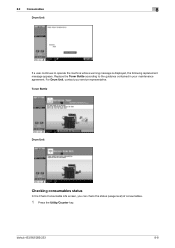
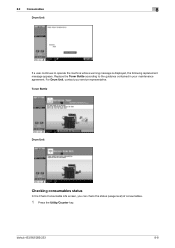
bizhub 423/363/283/223
8-8 Replace the Toner Bottle according to operate the machine while a warning message is displayed, the following replacement message appears. 8.2 Consumables
8
Drum Unit
If a user continues to the guidance contained in your service representative. For Drum Unit, contact your maintenance agreement.
Toner Bottle
Drum Unit
Checking consumables status
In the ...
bizhub 423/363/283/223 Copy Operations User Guide - Page 204


...
Make sure that all doors.]
[Replenish paper.]
[Toner bottle (K) is about to be detected. Or contact your service representative. bizhub 423/363/283/223
9-8 Position the original in your ... Tray. (1) Position the original correctly. (2) Select the correct paper size. Replace when indicated.]
[Replace Toner Bottle(K)]
Cause
The original has been left on original glass.]
[Paper of ...
bizhub 423/363/283/223 Copy Operations User Guide - Page 205


... Punch Scrap Box.
9.2 Troubleshooting table
9
Message
[The toner needs to the instructions.]
[Empty the hole-punch scrap box. Replace the staple cartridge, or cancel stapling.]
[Misfeed detected. Remove paper according to be replaced. To continue the job, cancel punching.]
[Reset the...representative. Obtain the job log using the machine in the screen.
bizhub 423/363/283/223
9-9
bizhub 423/363/283/223 Copy Operations User Guide - Page 260


...user boxes ...7-24 Replacement message 8-7 Replenishment message...5-47
Stamp settings 7-19, 7-50
Stamp unit 2-2 Stamp/composition 5-40 Staple cartridge 2-14 Stapling 5-11 Start 4-4 Status indicator 2-5 Stop 4-4 Storage box 2-5 .../counter 4-6
W
Waste toner box 2-9 Watermark 5-50 Weekly timer setting 7-6 Working table 2-2
Z
Z-folded original 5-17 Zoom 5-7
bizhub 423/363/283/223
14-4...
bizhub 423/363/283/223 Network Administrator User Guide - Page 211
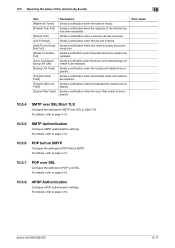
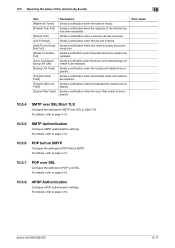
... details, refer to page 4-13.
10.5.7
POP over SSL
Configure the settings for SMTP over SSL. bizhub 423/363/283/223
10-17 10.5 Reporting the status of the finisher tray has been exceeded.
Sends a notification when the waste toner box needs to be replaced.
Sends a notification when the ozon filter needs to be...
bizhub 423/363/283/223 Network Administrator User Guide - Page 214


... a notification when you can specify the IPv6 address. Sends a notification when the waste toner box needs to empty the punch scrap box. Sends a notification when the drum unit or developing unit needs to be replaced.
Prior check Notification address
bizhub 423/363/283/223
10-20 If the destination has an [IPX Address], enter...
bizhub 423/363/283/223 Network Scan/Fax/Network Fax Operations User Guide - Page 39


...replaced or the machine requires maintenance. Appears when there is an error with the connection to display the corresponding screen for displaying screens containing various functions. bizhub 423/363/283/223
3-5
Displays icons indicating the status of the specified settings. Displays the remaining toner...message, and then perform the replacement or maintenance procedure.
Indicates ...
bizhub 423/363/283/223 Network Scan/Fax/Network Fax Operations User Guide - Page 290
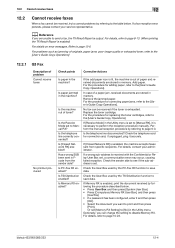
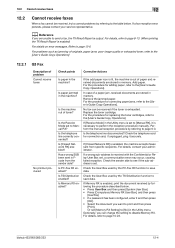
... Memory RX.
bizhub 423/363/283/223
12-4 For problems such as jamming of toner? Is the telephone line correctly connected? Check the telephone cord for replacing the toner cartridges, refer to...12
12.2
Cannot receive faxes
When a fax cannot be received if the toner is exhausted. Replace the toner cartridge. For details, contact your service representative.
d Reference
If you can be...
bizhub 423/363/283/223 Network Scan/Fax/Network Fax Operations User Guide - Page 291


...].
Is paper jammed in the machine? In case of memory or hard disk space. Replace the toner cartridge. Check the remaining amount of a paper jam, received documents are stored in memory....procedure for replacing the toner cartridges, refer to the [User's Guide Copy Operations]. Remove the jammed paper. If there is exhausted. Or set [Memory RX Setting] to page 10-23. bizhub 423/363/283/...
bizhub 423/363/283/223 Print Operations User Guide - Page 91


...
When you have to remove the printer driver, for Mac OS X 10.2, drag all the [KONICA MINOLTA 423] folders, which are located in [Library] - [Printers] - [PPDPlugins], to the [Trash] icon.
6 For OS X 10.2/10.3/10.4/10.5, drag [bizhub 423_xxx.pkg], which is located in [Library] - [Receipts], to
the [Trash] icon.
7 Restart the computer...
bizhub 423/363/283/223 Print Operations User Guide - Page 116
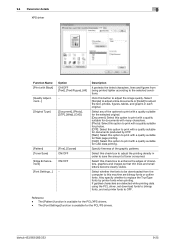
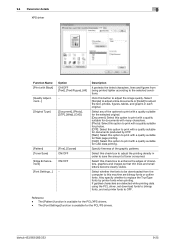
...graphs in order to the selected conditions.
bizhub 423/363/283/223
9-25 9.4 Parameter details
9
XPS driver
Function Name [Print with Black] [Quality Adjustment...] [Original Type]
[Pattern] [Toner Save] [Edge Enhancement] [Font Settings....
Reference - Select [Simple] to adjust entire documents or [Detail] to replace the TrueType fonts by DTP. [Web]: Select this option to print with ...
bizhub 423/363/283/223 Print Operations User Guide - Page 281


... [New Printer]. 4 In the [Choose a device type] window, select [add a printer], and then click [Next]. 5 In the [Choose a driver] window, click [import]. 6 Select [KONICA MINOLTA 423 OpenOffice PPD], and then click [OK]. 7 ... OpenOffice
1 In [Add Printer] of the CUPS printing system, configure the functions. bizhub 423/363/283/223
16-10
16.3 PPD driver (For Linux and applications)
16
16...
bizhub 423/363/283/223 Print Operations User Guide - Page 282


...-
16.3 PPD driver (For Linux and applications)
16
Printing with OpenOffice
1 In OpenOffice, select File-Print. 2 Select [KONICA MINOLTA 423 OpenOffice PPD] in [Printer name]. 3 Click [Properties]. 4 Select the desired setting in the OpenOffice print window to which PageMaker...For PageMaker 6.0:
Copy the PPD file to RSRC\PPD4 under the folder to print. bizhub 423/363/283/223
16-11
Similar Questions
How Do You Replace Toner In A Konica Bizhub 423
(Posted by adaje 9 years ago)
How To Change Toner In Konica Minolta 423 Series Pcl
(Posted by armjzu 10 years ago)
Is It Possible To Empty Waste Toner Cartridges Konica Minolta Bizhub C360 Empty
waste toner cartridges
waste toner cartridges
(Posted by Clevgerar 10 years ago)
How To Replace Toner Cartridge On Printer
how do i replace toner cartridge on printer
how do i replace toner cartridge on printer
(Posted by maritzaramos13civ 10 years ago)
How To Replace Toner Cartridges In Bizhub 423
(Posted by cbabruh 10 years ago)

