Konica Minolta bizhub 423 Support Question
Find answers below for this question about Konica Minolta bizhub 423.Need a Konica Minolta bizhub 423 manual? We have 14 online manuals for this item!
Question posted by willcosc on May 11th, 2014
How Many Prints Until Toner Runs Out Bizhub 423
The person who posted this question about this Konica Minolta product did not include a detailed explanation. Please use the "Request More Information" button to the right if more details would help you to answer this question.
Current Answers
There are currently no answers that have been posted for this question.
Be the first to post an answer! Remember that you can earn up to 1,100 points for every answer you submit. The better the quality of your answer, the better chance it has to be accepted.
Be the first to post an answer! Remember that you can earn up to 1,100 points for every answer you submit. The better the quality of your answer, the better chance it has to be accepted.
Related Konica Minolta bizhub 423 Manual Pages
bizhub 423/363/283/223 Box Operations User Guide - Page 285


.... Configure the settings to acquire device information through the printer driver.
Specify the timeout period of the printer. If [ON] is in- bizhub 423/363/283/223
9-40 stalled. Specify the default values in the PCL mode. Select whether to specify a password to enable direct printing using PageScope Web Connection. Specify the paper to...
bizhub 423/363/283/223 Copy Operations User Guide - Page 101


... Copy Guard pattern, stops copying, and discards the currently running job.
If an attempt is made to move o that is printed on a colored paper, envelope, or transparency film. ...].
[Copy Guard]
This function prints a document, embedding a Copy Guard pattern in the selected copy protection text.
[Change Pos./Delete]
Change the arrangement order. bizhub 423/363/283/223
5-45 ABCD
...
bizhub 423/363/283/223 Copy Operations User Guide - Page 191


... Toner Bottle, refer to replace the Toner Bottle or Drum Unit, an advanced warning message appears at the top of the screen. When the message appears, prepare to replace the Toner Bottle according to the guidance contained in your service representative. Replace them according to the guidance contained in your maintenance agreement. Toner Bottle
bizhub 423...
bizhub 423/363/283/223 Copy Operations User Guide - Page 204


... on the Original Glass. The indicated tray has run out. The toner is open or an option is not installed correctly...Toner Bottle is not loaded in the bypass tray.]
[The original size cannot be made unless an account name and correct password are entered.
Reinstall each consumable and replaceable part.
Load paper of a suitable size is not installed correctly. bizhub 423...
bizhub 423/363/283/223 Fax Driver Operations User Guide - Page 70


... for Simple Mail Transfer Protocol. RIP extracts picture images from a computer to a printing device. UNIX server software which uses SMB (Server Message Block) to make UNIX system resources...play
Preview Print job Print queue Printer buffer Printer driver Property
Protocol Proxy server
PServer Queue name Resolution RIP
Samba Screen font Shared printer SLP
SMB SMTP SNMP Spool
bizhub 423/363/283...
bizhub 423/363/283/223 Network Administrator User Guide - Page 273
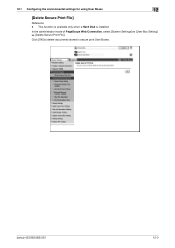
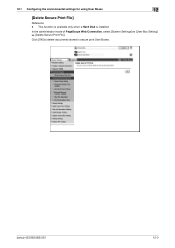
... Connection, select [System Settings] ö [User Box Setting] ö [Delete Secure Print File]. 12.1 Configuring the environmental settings for using User Boxes
12
[Delete Secure Print File]
Reference - Click [OK] to delete documents stored in secure print User Boxes. This function is available only when a Hard Disk is installed.
bizhub 423/363/283/223
12-3
bizhub 423/363/283/223 Network Administrator User Guide - Page 293
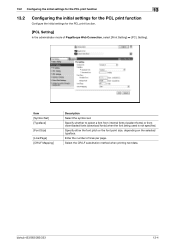
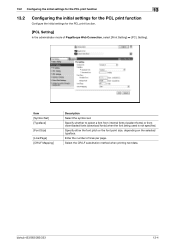
... fonts (download fonts) when the font being used is not specified.
Select the CR/LF substitution method when printing text data. bizhub 423/363/283/223
13-4 Enter the number of PageScope Web Connection, select [Print Setting] ö [PCL Setting]. Specify either the font pitch or the font point size, depending on the selected...
bizhub 423/363/283/223 Network Administrator User Guide - Page 299


bizhub 423/363/283/223
13-10 Select this check box to Acquire Device Info]. erations].
[Assign Account to Acquire Device Info]
In the administrator mode of PageScope Web Connection, select [Print Setting]ö[Assign Account to change the password. Item [Assign Account to Acquire Device Info] [Password is changed.] [Password]
Description Select [ON] when using password...
bizhub 423/363/283/223 Network Administrator User Guide - Page 362


...for allowing printing to a printing device.
A ...bizhub 423/363/283/223
15-37 A number used transmission protocol (transmission convention) for Portable Document Format. This is a commonly used to identify the transmission port assigned to -peer Pixel Plug and play
Polling POP Before SMTP
POP3
Port Number
PostScript PPD
PPI Preview Print job Print...to save generated print jobs. By...
bizhub 423/363/283/223 Network Administrator User Guide - Page 368
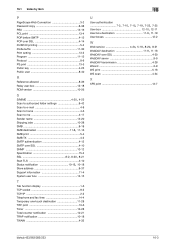
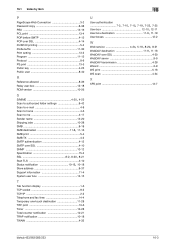
... display 1-6 TCP socket 9-2 TCP/IP 2-2 Telephone and fax lines 14-4 Temporary one-touch destination 11-28 TIFF print 13-6 Timer 10-28 Total counter notification 10-21 TRAP notification 10-18 TWAIN 4-32
16
U
User authentication
7-2,... over SSL 4-30 WebDAV server 9-9 WebDAV transmission 4-28 Wizard 3-9 WS print 5-18 WS scan 4-34
X
XPS print 13-7
bizhub 423/363/283/223
16-3
bizhub 423/363/283/223 Print Operations User Guide - Page 74
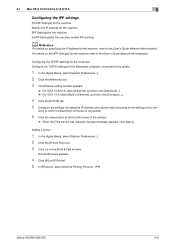
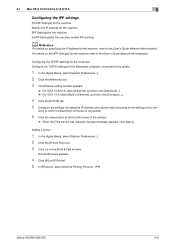
... has unsaved changes] message appears, click [Apply]. Adding a printer
1 In the [Apple Menu], select [System Preferences...]. 2 Click the [Print & Fax] icon. 3 Click [+] on specifying the IP address for the machine, enable IPP printing. IPP]. bizhub 423/363/283/223
6-9 Configuring the TCP/IP settings for the computer Configure the TCP/IP settings for the...
bizhub 423/363/283/223 Print Operations User Guide - Page 151


... a large number of copies. KONICA MINOLTA PostScript PPD Printer Driver for Windows (PS driver) - bizhub 423/363/283/223
12-2 Output Method: [Proof Copy] - The Proof Print function can be specified using the printer driver when printing, and printing of the remaining number of copies and print.
KONICA MINOLTA XPS Printer Driver for Windows (XPS driver) -
bizhub 423/363/283/223 Print Operations User Guide - Page 152


... [Finishing Options 3] screen.
12.1.2
Recalling a job from the control panel
Reference -
bizhub 423/363/283/223
12-3
For details on the functions of copies and print. The Print window appears. One copy is printed for checking. % In OS 9.2, the proof printing can be selected at [Output Method:] in [Output Method:].
3 Specify the desired number of the...
bizhub 423/363/283/223 Print Operations User Guide - Page 157


... [Secure Document User Box] in [System User Box], and then press [Use/File].
3 Enter the [ID] for the secure print document, and then press [OK].
4 Enter the password for the secure print document, and then press [OK].
bizhub 423/363/283/223
12-8 If the specified ID and password match, the list of secure...
bizhub 423/363/283/223 Print Operations User Guide - Page 172


... [Output Method].
% If [User Authentication/Account Track] - [User Authentication Settings] - [Administrative Setting] [ID & Print Settings] - [ID & Print ] is permitted, public user jobs are also saved in the [ID & Print User Box].
bizhub 423/363/283/223
12-23 12.6 ID & Print
12
3 Select [Recipient User], enter the [User Name] and [Password] that are registered with the...
bizhub 423/363/283/223 Print Operations User Guide - Page 209


...: [OFF])
1 In the User Settings screen, press [Printer Settings].
% For details on displaying the User Settings screen, refer to page 13-2.
2 Press [PS Setting].
3 Press [Print PS Errors]. bizhub 423/363/283/223
13-25 13.2 User settings
13
4 Select [Yes] or [No].
bizhub 423/363/283/223 Print Operations User Guide - Page 229


...screen, press [Administrative Setting].
4 In the Administrative Settings screen, press [ID & Print Operation Settings]. This function can be specified only when a Hard Disk is installed.
... Print User Box.
Reference - The ID & Print Operation Settings appears on displaying the Administrator Settings screen, refer to print a document for each authentication when multiple docu-
bizhub 423/363...
bizhub 423/363/283/223 Print Operations User Guide - Page 264
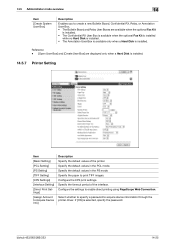
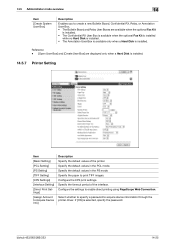
...Setting]
[Direct Print Settings]
[Assign Account to Acquire Device Info]
Description Specify the default values of the interface. Configure the settings to acquire device information through the printer driver. bizhub 423/363/283/... mode overview
14
Item
[Create System User Box]
Description
Enables you to print TIFF images.
Specify the paper to create a new Bulletin Board, Confidential ...
bizhub 423/363/283/223 Print Operations User Guide - Page 286


... information about images being actually processed for LPD/LPR printing.
The resolution value indicates how much detail of network where the connected devices can be viewed using a printer driver, different functions can be reproduced precisely on a screen or printed with file extension of a computer.
bizhub 423/363/283/223
16-15
The acronym for the...
bizhub 423/363/283/223 Trademarks/Copyrights - Page 11
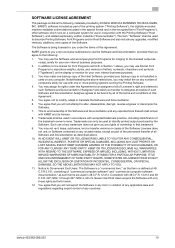
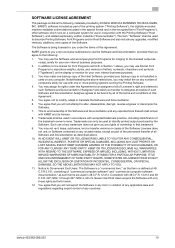
...Software with accepted trademark practice, including identification of ownership in 48 C.F.R. 12.212. bizhub 423/363/283/223
10 You may not rent, lease, sublicense, lend or transfer ... You may make one or more printing systems running the Printing Software.
4. You agree that term is not installed or used to the licensed output device(s), solely for Font Programs set forth...
Similar Questions
My Secong Page Is Upside Down When I Print To B Bizhub 423
(Posted by ninedor 9 years ago)
How To Replace Waste Toner Bottle Bizhub 423
(Posted by sewkathl 10 years ago)
How To Darken Internet My Prints On A Bizhub 423
(Posted by robgho 10 years ago)

