Konica Minolta bizhub 423 Support Question
Find answers below for this question about Konica Minolta bizhub 423.Need a Konica Minolta bizhub 423 manual? We have 14 online manuals for this item!
Question posted by dolenlarr on February 6th, 2014
Can't Print To Bizhub 363 Using Windows 7
The person who posted this question about this Konica Minolta product did not include a detailed explanation. Please use the "Request More Information" button to the right if more details would help you to answer this question.
Current Answers
There are currently no answers that have been posted for this question.
Be the first to post an answer! Remember that you can earn up to 1,100 points for every answer you submit. The better the quality of your answer, the better chance it has to be accepted.
Be the first to post an answer! Remember that you can earn up to 1,100 points for every answer you submit. The better the quality of your answer, the better chance it has to be accepted.
Related Konica Minolta bizhub 423 Manual Pages
bizhub 223/283/363/423 Security Operations User Guide - Page 176
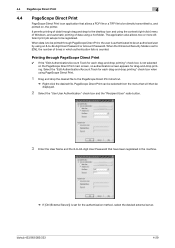
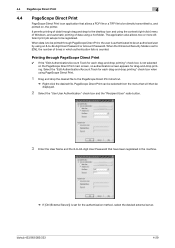
... when using a hot folder. Printing through drag and drop to -64-digit User Password that will then be selected from the menu that have been registered in the machine.
% If [ON (External Server)] is set to [ON], the number of times in which authentication fails is not selected on , the printer.
bizhub 423/363/283...
bizhub 423/363/283/223 Fax Driver Operations User Guide - Page 13
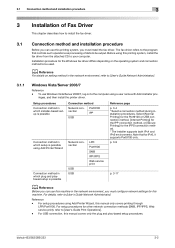
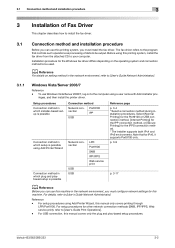
... Web service print
Reference page p. 3-4 * Select a connection method during installation procedures. 3.1 Connection method and installation procedure
3
3 Installation of data to be used. For setup procedures for this machine in the network environment, refer to [User's Guide Network Administrator].
3.1.1
Windows Vista/Server 2008/7
Reference - bizhub 423/363/283/223
3-2 Reference...
bizhub 423/363/283/223 Fax Driver Operations User Guide - Page 14
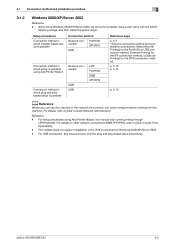
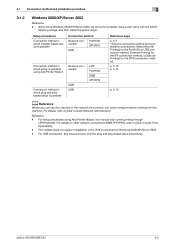
... plug and play-based setup procedures.
bizhub 423/363/283/223
3-3 The installer does not support installation in which setup is possible
Network connection
USB USB
LPR Port9100 SMB IPP/IPPS
Reference page p. 3-4 * Select a connection method during installation procedures.
When using a user name with the Admin- Select [Normal Printing] for the Port9100 or USB connection...
bizhub 423/363/283/223 Fax Driver Operations User Guide - Page 17
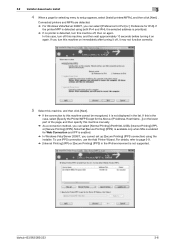
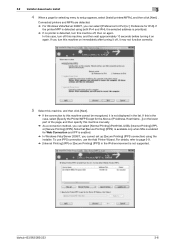
...detected using the installer. Note that [Secure Printing] ...Windows Vista/Server 2008/7, you turn off this machine off , it may not function correctly.
5 Select this machine, and then click [Next].
% If the connection to this machine manually.
% As a connection method, you can select [Normal Printing] (Port9100, USB), [Internet Printing] (IPP), or [Secure Printing] (IPPS). bizhub 423/363...
bizhub 423/363/283/223 Fax Driver Operations User Guide - Page 69


... LAN Local printer LPD
LPR/LPD
MAC address
Memory NDPS
NDS
NetBEUI NetBIOS NetWare Nprinter/ Rprinter
bizhub 423/363/283/223
6
Description
The acronym for an IP address separated into four sections.
IPv4 (Internet Protocol version 4), a protocol widely used in the network layer of a computer. The acronym for Network Basic Input Output System.
The...
bizhub 423/363/283/223 Network Administrator User Guide - Page 76
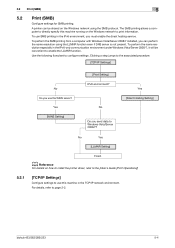
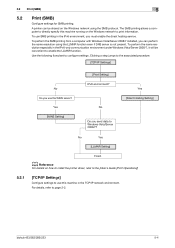
.... No
Yes
[LLMNR Setting]
Finish
d Reference
For details on the Windows network to page 2-2.
Use the following flowchart to use SMB printing in the IPv6-only communication environment under Windows Vista/Server 2008/7, it will be shared on the Windows network using the LLMNR function even if DNS server is not present. Yes
IPv6 environment? bizhub 423/363/283/223
5-4
bizhub 423/363/283/223 Network Administrator User Guide - Page 359


...used for NetWare. The acronym for HyperText Transfer Protocol.
bizhub 423/363/283/223
15-34
The name of the protocols used for the encryption of black and white dots
A large capacity storage device for storing data.
A standard used... or receive print data or control printers via the Internet. A network authentication system used for Windows 2000 or later, used to the Internet...
bizhub 423/363/283/223 Network Administrator User Guide - Page 360


... Layer Topology Discovery,which is the acronym for scanning originals. The acronym for network devices that the mail has been unsealed, a response to perform name resolution of 48-bit...to high image quality.
bizhub 423/363/283/223
15-35 MAC is a data compression encoding method used for the name resolution of the printing protocols typically used by Windows Vista/Server 2008/7 ...
bizhub 423/363/283/223 Network Administrator User Guide - Page 364


...Windows network. It is ".tif"). On the receiver's side, the name is a protocol allowing the share of paper.
The vertical direction for Tagged Image File Format. This socket is used to save received documents automatically to divide a TCP/IP network into small networks (subnetworks). bizhub 423/363...next transmission during transmission or printing. A value used to be output, by ...
bizhub 423/363/283/223 Network Administrator User Guide - Page 365


... disabled by ADF. A name used both for an AppleTalk network. The higher the resolution or larger the paper, the longer the transmission takes. This type of font can be activated because of the document on the receiver's side.
bizhub 423/363/283/223
15-40 This is a service, available in Windows environments, to a telephone line...
bizhub 423/363/283/223 Network Scan/Fax/Network Fax Operations User Guide - Page 302


... mailboxes on a network. bizhub 423/363/283/223
13-7
The acronym for LAN transmission lines. Software that are displayed such as a Web browser). An authentication method option used to any those devices.
This is used or server settings.
The IP address is a protocol used to a LDAP server from a server. used to identify an individual network device on the TCP...
bizhub 423/363/283/223 Network Scan/Fax/Network Fax Operations User Guide - Page 303


...used for network devices that can also send and print data to provide two-phase authentication processes of users login and the use...print data or control printers via the Internet or other TCP/IP network.
A network authentication system used for Windows 2000 or later, used for Windows NT or UNIX based systems. It uses... MIB MMR NetBEUI NetWare
bizhub 423/363/283/223
13
Description
The acronym...
bizhub 423/363/283/223 Print Operations User Guide - Page 6


... ID & Print Delete after Print Setting 13-42 Skip Job Operation Settings ...13-43 ID & Print Settings...13-44 ID & Print Operation Settings ...13-45 Default Operation Selection ...13-46 Print without Authentication...13-47 I/F timeout setting ...13-48 Print XPS Errors ...13-49 PSWC Direct Print...13-50 Assign Account to Acquire Device Info 13-50
bizhub 423/363/283...
bizhub 423/363/283/223 Print Operations User Guide - Page 28
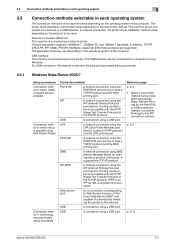
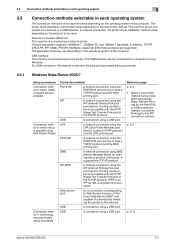
...using a USB port.
It uses a TCP/IP protocol and the RAW printing port. Select [Normal Printing] for the Port 9100 or USB connection method, or [Internet Printing] for sharing files or printers in Windows... connection using the IPP (Internet Printing Protocol) print service. Printing via the In- It uses a TCP/IP protocol and the RAW printing port.
p. 5-2
p. 5-13
bizhub 423/363/283/...
bizhub 423/363/283/223 Print Operations User Guide - Page 29
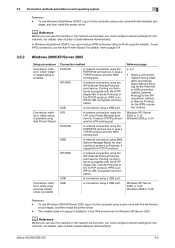
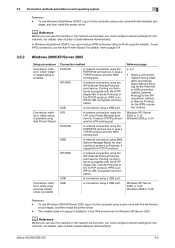
.... IPPS is possible
Connection method
Port9100
A network connection using the PORT9100 print service. Reference page p. 4-2 • Select a connection
method during installation procedures. d Reference
Before you can use the Add Printer Wizard. bizhub 423/363/283/223
3-6 To use Windows 2000/XP/Server 2003, log on to the computer using a USB port. For details, refer to [User...
bizhub 423/363/283/223 Print Operations User Guide - Page 34
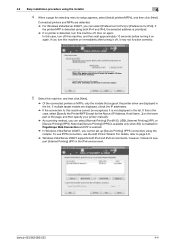
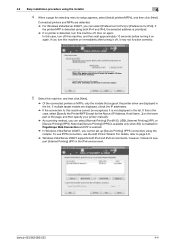
...using the installer
4
4 When a page for selecting menu to page 5-8.
% Windows Vista/Server 2008/7 supports both IPv4 and IPv6, the selected address is prioritized. % If no printer is detected, turn this machine off, then on again.
Note that support the printer driver are displayed in the list. bizhub 423/363... your printer manually.
% As a printing method, you can select [Preference for...
bizhub 423/363/283/223 Print Operations User Guide - Page 46


... [Control Panel], and also click [View network computers and devices].
The printer driver for , be configured IP address Web Service Settings
Description In [TCP/IP Settings] of the MAC address. bizhub 423/363/283/223
5-10 d Reference
For details on the computer.
4 Open the [Network] window.
% In Windows Vista/Server 2008, click [Start], and [Network]. % In...
bizhub 423/363/283/223 Print Operations User Guide - Page 154


...the secure printing is frequently used, it is helpful for Mac OS X, refer to configure [Custom Display Settings] -
[User Box Settings] of the machine. Output Method: [Secure Print]
For Windows
1 Click... from the control panel.
Reference - bizhub 423/363/283/223
12-5
In order to display the [Basic] tab. 2 Select [Secure Print] in the Secure Print User Box of the machine so that...
bizhub 423/363/283/223 Print Operations User Guide - Page 161


... Save in User Box function can be specified using the printer driver when printing, and printing or distribution can also be performed from the control panel, this feature. - KONICA MINOLTA XPS Printer Driver for document distribution. This function is available only when a Hard Disk is installed. bizhub 423/363/283/223
12-12 12.3 Save in...
bizhub 423/363/283/223 Print Operations User Guide - Page 171


... been completed successfully. bizhub 423/363/283/223
12-22 Data to display the [Basic] tab. 2 Click [Authentication/Account Track...].
When processing a print job from a computer, specify ID & Print after the user name and password entered from the control panel of the machine are automatically deleted from the printer driver. To use the ID & Print function, the...
Similar Questions
Konica Minolta Bizhub 363 Print Job Won't Delete
(Posted by macsbiro 9 years ago)
How To Setup Scan To Email On Bizhub 423 Using Windows Server 2008r2
(Posted by EoHa 10 years ago)
How To Change Default File Type For Scanning On A Bizhub 363 Using Pagescope
(Posted by rueram 10 years ago)
How To Print Offering Envelopes Using Konica Minolta Bizhub C280
(Posted by Sewhipotal 10 years ago)

