Konica Minolta bizhub 423 Support Question
Find answers below for this question about Konica Minolta bizhub 423.Need a Konica Minolta bizhub 423 manual? We have 14 online manuals for this item!
Question posted by getiemami on May 24th, 2014
Can't See Konica Minolta Bizhub 423 From Mac
The person who posted this question about this Konica Minolta product did not include a detailed explanation. Please use the "Request More Information" button to the right if more details would help you to answer this question.
Current Answers
There are currently no answers that have been posted for this question.
Be the first to post an answer! Remember that you can earn up to 1,100 points for every answer you submit. The better the quality of your answer, the better chance it has to be accepted.
Be the first to post an answer! Remember that you can earn up to 1,100 points for every answer you submit. The better the quality of your answer, the better chance it has to be accepted.
Related Konica Minolta bizhub 423 Manual Pages
bizhub 223/283/363/423 Security Operations User Guide - Page 174


...
4
4.3
HDD TWAIN driver
The HDD TWAIN driver, which authentication fails is counted. bizhub 423/363/283/223
4-27
When the Enhanced Security Mode is set for downloading document data... click [Read], and then select [KONICA MINOLTA HDD TWAIN Ver.3]. 3 Select this machine to be an authorized user by using an 8-to be recognized as a TWAIN device. The HDD TWAIN driver is authenticated ...
bizhub 423/363/283/223 Box Operations User Guide - Page 259


Reference -
Click the user name to the Konica Minolta Web site at the following URL.
bizhub 423/363/283/223
9-14 Device Information. Item
1
KONICA MINOLTA logo
2
PageScope Web Con-
Displays the status of the printer and scanner sections of this machine with the icon to enable you to check the ...
bizhub 423/363/283/223 Network Scan/Fax/Network Fax Operations User Guide - Page 271


.../
2
PageScope Web Con-
Item
Description
1
KONICA MINOLTA logo Click this machine. Click the user name...Device Information is configured as shown below. The following shows an example of PageScope Web
nection logo
Connection.
3
Login user name
Displays the current login mode icon and user name (public, administrator, User Box administrator, registered user, or account). bizhub 423...
bizhub 423/363/283/223 Print Operations User Guide - Page 26
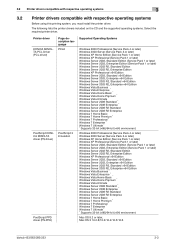
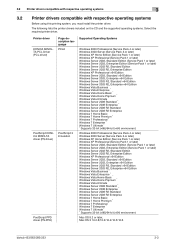
Mac OS 9.2 or later, Mac OS X 10.2.8/10.3/10.4/10.5/10.6
bizhub 423/363/283/223
3-3
Windows 2000 Professional (Service Pack 4 or later) Windows...systems
Before using this printing system, you must install the printer driver. Printer driver KONICA MINOLTA PCL Driver (PCL driver)
PostScript KONICA MINOLTA driver (PS driver)
PostScript PPD driver (PS-PPD)
Page description language PCL6
PostScript...
bizhub 423/363/283/223 Print Operations User Guide - Page 69


.... % If the [Installable Options] window appears, proceed to change the option settings as necessary.
bizhub 423/363/283/223
6-4 6.1 Mac OS X 10.2/10.3/10.4/10.5/10.6
6
% If an incorrect printer driver is selected, go...that is displayed in another window.
% When OS X 10.5 is used , select [KONICA MINOLTA] from the [Print Using:], and then select the printer driver of the desired model name ...
bizhub 423/363/283/223 Print Operations User Guide - Page 71


... driver manually.
% When OS X 10.5 is used , select [KONICA MINOLTA] from the [Print Using:], and then select the printer driver of the desired model name from the list.
% When OS X 10.4 is completed. % If the [Installable Options] window appears, proceed to page 10-4.
Reference - bizhub 423/363/283/223
6-6 For details, refer to change...
bizhub 423/363/283/223 Print Operations User Guide - Page 73


...option settings as necessary.
Reference - OS X 10.5:
8 Click [Add]. bizhub 423/363/283/223
6-8
When the selected printer is used, select [KONICA MINOLTA] from the [Print Using:], and then select the printer driver of the ....
% When OS X 10.5 is used, select the [Select a driver to page 10-4. 6.1 Mac OS X 10.2/10.3/10.4/10.5/10.6
6
6 In [Address:], enter the IP address for the machine...
bizhub 423/363/283/223 Print Operations User Guide - Page 75


....
% When OS X 10.5 is used , select [KONICA MINOLTA] from the [Print Using:], and then select the printer driver of the desired model name from the list. In [Queue:], enter "ipp". When the selected printer is registered in the [Printer Setup Utility] window.
bizhub 423/363/283/223
6-10 6.1 Mac OS X 10.2/10.3/10.4/10.5/10...
bizhub 423/363/283/223 Print Operations User Guide - Page 77
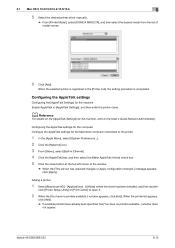
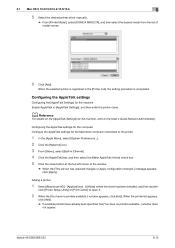
6.1 Mac OS X 10.2/10.3/10.4/10.5/10.6
6
5 Select the desired printer driver manually.
% From [Printer Model], select [KONICA MINOLTA], and then select the desired model from the list ... check box. 5 Click the close button at the top left corner of model names.
6 Click [Add]. bizhub 423/363/283/223
6-12 d Reference
For details on the [AppleTalk Settings] for the machine Enable AppleTalk in the...
bizhub 423/363/283/223 Print Operations User Guide - Page 78
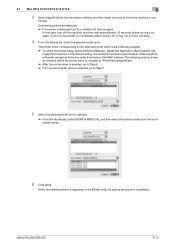
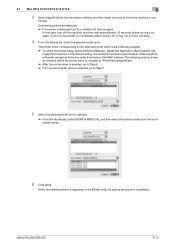
... printer driver corresponding to the low-order three bytes of the MAC address. The following [Printer Name] correspond to the selected printer...bizhub 423/363/283/223
6-13
6.1 Mac OS X 10.2/10.3/10.4/10.5/10.6
6
3 Select [AppleTalk] for the connection method, and then select the zone to Step 5.
5 Select the desired printer driver manually.
% From [Printer Model], select [KONICA MINOLTA...
bizhub 423/363/283/223 Print Operations User Guide - Page 80
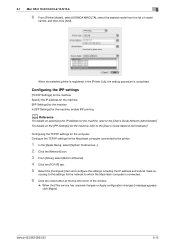
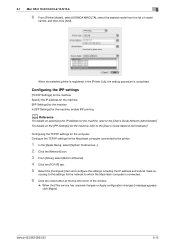
..., and then click [Add]. 6.1 Mac OS X 10.2/10.3/10.4/10.5/10.6
6
6 From [Printer Model:], select [KONICA MINOLTA], select the desired model from the list of the window.
% When the [This service has unsaved changes or Apply configuration changes ] message appears, click [Apply]. When the selected printer is completed. bizhub 423/363/283/223
6-15
cording...
bizhub 423/363/283/223 Print Operations User Guide - Page 81
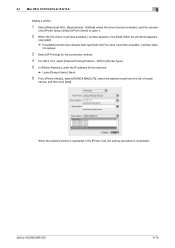
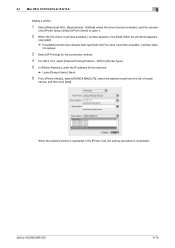
... installed, and then double-
bizhub 423/363/283/223
6-16
When the printer list appears,
click [Add]. % If available printers have already been specified, the [You have no printers available. ] window does
not appear.
3 Select [IP Printing] for the machine.
% Leave [Queue Name:] blank.
6 From [Printer Model:], select [KONICA MINOLTA], select the desired model...
bizhub 423/363/283/223 Print Operations User Guide - Page 89


...uninstaller is installed.
1 Click [Start], and then select [All Programs] (or [Programs]) - [KONICA MINOLTA] - [423Series] - [Unin- In Windows 2000/XP/Server 2003/Vista/Server 2008/7, go to ...In Windows 7/Server 2008 R2, click [Remove device] on the toolbar.
4 From then on, follow . This completes removing the printer driver.
bizhub 423/363/283/223
8-3 8.1 Windows
8
8.1.2
Uninstalling...
bizhub 423/363/283/223 Print Operations User Guide - Page 91


....
bizhub 423/363/283/223
8-5
The related printer driver files are located in [Library] - [Printers] - [PPDPlugins], to the [Trash] icon.
6 For OS X 10.2/10.3/10.4/10.5, drag [bizhub 423_xxx...
% Drag the [423] folder, which is located in [Library] - [Printers] - [KONICAMINOLTA], to the [Trash] icon.
% In addition, for Mac OS X 10.2, drag all the [KONICA MINOLTA 423] folders, which are...
bizhub 423/363/283/223 Print Operations User Guide - Page 151


...driver and panel operation of copies and print. KONICA MINOLTA PCL Printer Driver for Mac OS X - KONICA MINOLTA PostScript PPD Printer Driver for Windows (PCL driver) - One...bizhub 423/363/283/223
12-2 It allows the printer to display the [Basic] tab. 2 Select [Proof Copy] in preventing misprinting when producing a large number of copies. Because this feature. -
KONICA MINOLTA...
bizhub 423/363/283/223 Print Operations User Guide - Page 154


... Printer Driver for Windows (XPS driver) -
For details, refer to page 10-4. bizhub 423/363/283/223
12-5
KONICA MINOLTA PCL Printer Driver for outputting highly confidential documents. When the secure printing is frequently used, it is installed. - KONICA MINOLTA PostScript PPD Printer Driver for Mac OS X, refer to the [User's Guide Box Operations].
12.2.1
Setting the...
bizhub 423/363/283/223 Print Operations User Guide - Page 161


... saves print jobs in User Box/Print]
Reference - KONICA MINOLTA XPS Printer Driver for Mac OS X
Perform printing with the User Box function of...KONICA MINOLTA PostScript PPD Printer Driver for Windows (XPS driver) - tails on the User Box functions of the machine, refer to the [User's Guide Box Operations].
12.3.1
Setting the printer driver
The following settings specified. - bizhub 423...
bizhub 423/363/283/223 Print Operations User Guide - Page 165


...the machine. - Even when using an optional Authentication Unit for Mac OS X
Reference - The following four printer drivers support this machine and the job will be entered when printing.
KONICA MINOLTA PostScript Printer Driver for Windows (PCL driver) - If an ... machine and [Prohibited Functions When Authentication Error] is not allowed to print. bizhub 423/363/283/223
12-16
bizhub 423/363/283/223 Print Operations User Guide - Page 168
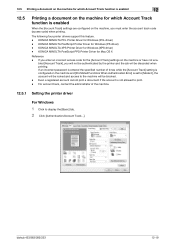
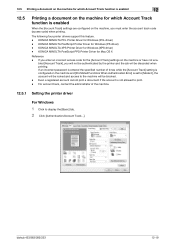
...] is not allowed to display the [Basic] tab. 2 Click [Authentication/Account Track...]. KONICA MINOLTA XPS Printer Driver for Windows (PCL driver) - If you enter an incorrect access code ... support this feature. - KONICA MINOLTA PostScript Printer Driver for Mac OS X
Reference - bizhub 423/363/283/223
12-19 KONICA MINOLTA PostScript PPD Printer Driver for Windows (PS driver) -
bizhub 423/363/283/223 Print Operations User Guide - Page 281


... 4 -CupsVersion:1.1 -
bizhub 423/363/283/223
16-...device type] window, select [add a printer], and then click [Next]. 5 In the [Choose a driver] window, click [import]. 6 Select [KONICA MINOLTA 423 OpenOffice PPD], and then click [OK]. 7 From the [Please Select a Suitable driver.] list, select [KONICA MINOLTA 423...for Mac OS 9, Linux, and applications. - OS:SuSE Linux 10.1 -CupsVersion:1.2 -
Similar Questions
How To Twain Scan On Konica Minolta Bizhub 423 Mac Os X
(Posted by jorgeWJWo 10 years ago)
How To Print Configuration Page On Bizhub 423
(Posted by jfbabsbu 10 years ago)
Konica Minolta Bizhub 423 How To Check Mac Address
(Posted by JohnDJB 10 years ago)
Konica Minolta Bizhub 423
Our Konica Minolta bizhub 423 do not scan, or delete scanned documents, after faxing documents. It d...
Our Konica Minolta bizhub 423 do not scan, or delete scanned documents, after faxing documents. It d...
(Posted by marchila 11 years ago)
Replacing Staples On Bizhub 423
can you replace staples on bizhub 423 or do you have to replace the entire cartridge
can you replace staples on bizhub 423 or do you have to replace the entire cartridge
(Posted by dirofft 11 years ago)

