Konica Minolta bizhub 423 Support Question
Find answers below for this question about Konica Minolta bizhub 423.Need a Konica Minolta bizhub 423 manual? We have 14 online manuals for this item!
Question posted by cheMay on March 20th, 2014
How To Change Staples In A Konica 423
The person who posted this question about this Konica Minolta product did not include a detailed explanation. Please use the "Request More Information" button to the right if more details would help you to answer this question.
Current Answers
There are currently no answers that have been posted for this question.
Be the first to post an answer! Remember that you can earn up to 1,100 points for every answer you submit. The better the quality of your answer, the better chance it has to be accepted.
Be the first to post an answer! Remember that you can earn up to 1,100 points for every answer you submit. The better the quality of your answer, the better chance it has to be accepted.
Related Konica Minolta bizhub 423 Manual Pages
bizhub 223/283/363/423 Security Operations User Guide - Page 85


... display.
2.16.1
Changing the auth-password and priv-password
0 For the procedure to call the Administrator Settings on the display, see page 2-2. 0 Do not leave the machine with the setting screen of Administrator Settings left shown on the display from the control panel.
2 Touch [Network Settings].
3 Touch [SNMP Settings]. bizhub 423/363/283...
bizhub 223/283/363/423 Security Operations User Guide - Page 122
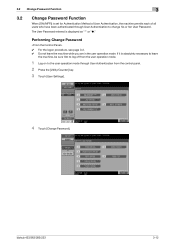
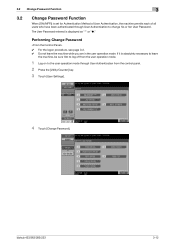
... from the user operation mode.
1 Log on to the user operation mode through User Authentication to change his or her User Password. bizhub 423/363/283/223
3-12
The User Password entered is displayed as "*" or "●." Performing Change Password
0 For the logon procedure, see page 3-2. 0 Do not leave the machine while you are...
bizhub 223/283/363/423 Security Operations User Guide - Page 145


... confirmation message appears. bizhub 423/363/283/223
3-35
File Type
Functions that can be performed. 3.4 User Box Function
3
4 Select the desired operation from the pull-down menu and click [Changes the display].
%... device, Download to PC
Print job files
Print, Move/Copy, Delete, Send to other device, Download to PC
Scan job files
Print, Move/Copy, Delete, Send to other device,...
bizhub 223/283/363/423 Security Operations User Guide - Page 154


...box before this case, the Administrator must first newly set a password that specific box was changed.
bizhub 423/363/283/223
4-7 If it is absolutely necessary to leave the site, be made to ...machine through [Authentication Settings/Address Settings] mode of PageScope Data Ad- In this change does not meet the requirements of the Password Rules, however, no access can be sure...
bizhub 423/363/283/223 Advanced Function Operations User Guide - Page 30


... optional local connection kit is installed in the local connection kit. In addition, the speaker icon changes to the MFP, the speaker icon is connected to the speaker mute icon.
If a speaker is... speaker in the MFP, sound from Web pages or Flash contents can control the speaker volume. - bizhub 423/363/283/223
4-11
To reduce the volume one level, press [Higher], or the # key on...
bizhub 423/363/283/223 Box Operations User Guide - Page 171


...information on the external memory, refer to another User Box. Before saving a document, change the file
name as appropriate.
Reference - The contents displayed in a Personal or Group...- Pressing [Document Settings], to configure the settings of a saved document to page 7-96. -
bizhub 423/363/283/223
7-63 A document cannot be saved collectively. - For the destination User Box, ...
bizhub 423/363/283/223 Copy Operations User Guide - Page 155


...]
The default abbreviation is used for the product name. The device name is input for Internet fax. Settings [Administrator Registration]
[...Settings].
If necessary, it can be used as a part of the name of the file created on the Service/Admin. bizhub 423/363/283/223
7-23 Information screen of the Guidance screen and the From address for sending E-mail from this machine.
7.2...
bizhub 423/363/283/223 Copy Operations User Guide - Page 250
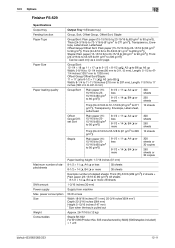
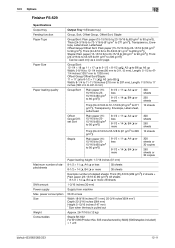
... 5-13/16 inches (147 mm) * Size when the tray is pulled out
Approx. 26-7/16 lb (12 kg)
Staple SK-602 For EH-590 (Product No. 505 manufactured by MAX) (5000 staples included) e 1 unit
bizhub 423/363/283/223
12-11 Group/Sort: 12-1/4 e 18 w, 11 e 17 w to 5-1/2 e 8-1/2 w/v, A3 w to B6 w, A6 w Width: 3-9/16...
bizhub 423/363/283/223 Copy Operations User Guide - Page 258


... 7-30 ADF connector 2-7 Adjusting the center staple position 7-12 Adjusting the half-fold position ...preview 4-19 Application settings 5-20 Authentication device settings 7-33 Authentication unit 2-2
Authentication...7-11 Centering (duplex 2nd side 7-11 Changing e-mail addresses 6-13 Changing icons 6-14 Changing passwords 6-12 Charger-cleaning tool 2-9 Checking...bizhub 423/363/283/223
14-2
bizhub 423/363/283/223 Copy Operations User Guide - Page 261


... 5-58 Application 5-20 Apply Stamps 7-50 Authentication Device Settings 7-33 Auto 5-7 Auto Booklet ON when Fold & Staple 6-8 Auto Color Level Adjust 6-3 Auto Detect ...Staple & Fold 5-37 Center Staple Position 7-12
Centering 5-36, 7-11
Centering (Duplex 2nd Side 7-11 Change E-Mail Address 6-13 Change Icon 6-14 Change Password 6-12 Change Setting 4-20 Change...bizhub 423/363/283/223
14-5
bizhub 423/363/283/223 Enlarge Display Operations User Guide - Page 32
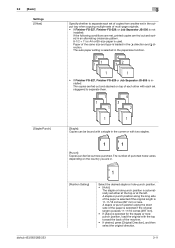
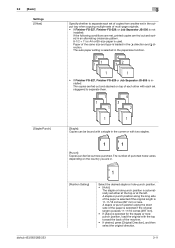
... or at the left. 3.2 [Basic]
Settings [Offset]
3
Specify whether to separate them.
[Staple/Punch]
[Staple]: Copies can be bound with a staple in the corner or with the top toward the back of the same size and type is 11.... • If desired, press [Original Direction], and then select the original direction.
3-11 bizhub 423/363/283/223
[Punch]: Copies can be fed out hole-punched.
bizhub 423/363/283/223 Network Administrator User Guide - Page 75
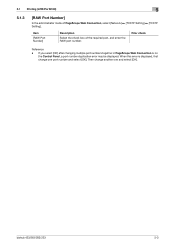
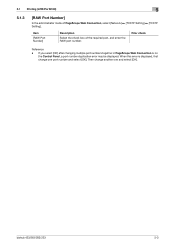
... together in PageScope Web Connection or on the Control Panel, a port number duplication error may be displayed. bizhub 423/363/283/223
5-3 When this error is displayed, first change another one port number and select [OK].
Then change one and select [OK]. Item
[RAW Port Number]
Description
Select the check box of PageScope Web...
bizhub 423/363/283/223 Network Administrator User Guide - Page 185


...
9
9.1.3
[TCP Socket Setting]
In the administrator mode of PageScope Web Connection, select [Network] ö [TCP Socket Setting]. To use SSL/TLS? bizhub 423/363/283/223
9-3 If [Enhanced Security Mode] is enabled, [Use SSL/TLS] is displayed, first change another one port number and select [OK]. Prior check
Do you select [OK] after...
bizhub 423/363/283/223 Network Administrator User Guide - Page 188


...[SSL/NonSSL]. If [Enhanced Security Mode] is enabled, [Use SSL/TLS] is displayed, first change another one port number and select [OK].
Reference
-
Item [Use SSL/TLS]
[Port Number]...OpenAPI Settings] ö [Authentication] to be displayed. When you select [OK] after changing multiple port numbers together in [Administrator Settings] on the Control Panel, a port number duplication...
bizhub 423/363/283/223 Network Administrator User Guide - Page 208


....] [priv-password]
[Write User Name]
[Security Level] [auth-password]
[Password is changed.] [priv-password]
[Password is changed.] [Encryption Algorithm] [Authentication Method] [Device Name] [Device Location]
[Administrator Name]
Description Enter a UDP port number. Prior check
bizhub 423/363/283/223
10-14 Enter a community name used of the read and write-only user to be used for...
bizhub 423/363/283/223 Network Administrator User Guide - Page 355


...cancelled by the network. Invalid argument. The connection aborted by the device. The format of Bluetooth. The device certificate does not exist. Failed in the peripheral hardware of the ...of the certificate does not match the server address. bizhub 423/363/283/223
15-30 Parameter is not trusted. The device is invalid. No certificate is 20).
The operation has...
bizhub 423/363/283/223 Network Administrator User Guide - Page 358


... method used than error diffusion, but also changes data formats, addresses, and protocols according to...form document or a document with ADF kept open. bizhub 423/363/283/223
15-33 The acronym for G3 communication... a bridge between a computer and a peripheral device. A communication procedure related to represent an inch...multifunctional product. Just using black and white colors.
bizhub 423/363/283/223 Network Administrator User Guide - Page 363


...
The referral setting configures whether the multifunctional product is usually set to organize user... memory.
The acronym for Raster Image Processor.
bizhub 423/363/283/223
15-38 A feature for...to the relay distribution destination by changing their brightness ratio. The relay... for encryption, using PostScript or other devices to Windows environments. A font used ...
bizhub 423/363/283/223 Network Scan/Fax/Network Fax Operations User Guide - Page 221


... register and change addresses. 10.3 Administrator Settings (E-mail/Box/SMB/FTP/WebDAV)
10
10.3
Administrator Settings (E-mail/Box/SMB/FTP/WebDAV)
This section describes administrator settings that appears. Reference - Enter the administrator password, and then press [OK].
10.3.2
System Settings -
The function for E-mail Transmission, Save in the User mode. bizhub 423/363...
bizhub 423/363/283/223 Network Scan/Fax/Network Fax Operations User Guide - Page 302


... gateway not only connects networks but also changes data formats, addresses, and protocols according ...device on the LDAP server to refer to a LDAP server from a server. To install hardware, operating systems, applications, printer drivers, or other TCP/IP network. bizhub 423... on to load network configuration automatically from a multifunctional product. A standard for Dots Per Inch.
...
Similar Questions
Disabling The Sound Of The Touch Keypad On The Konica 423 Pcl
How can i disable the sound of the touch keypad on the Konica 423 PCL without disabling the sounds o...
How can i disable the sound of the touch keypad on the Konica 423 PCL without disabling the sounds o...
(Posted by nellykanaan 10 years ago)
How To Load Staples Konica Minolta Bizhub 423
(Posted by moscTRI 10 years ago)
How To Change Staples Konica Minolta Bizhub C451
(Posted by NANbarr 10 years ago)
How To Install Hard Disk On Konica 423)223
we have konica 423 model printer ,and we fixed the hard disk but there is not showing any thing on t...
we have konica 423 model printer ,and we fixed the hard disk but there is not showing any thing on t...
(Posted by yaayasin 11 years ago)

