Konica Minolta bizhub 423 Support Question
Find answers below for this question about Konica Minolta bizhub 423.Need a Konica Minolta bizhub 423 manual? We have 14 online manuals for this item!
Question posted by jandisa on December 7th, 2013
Bizhub 423 How Do I Print Out Config Setting From Printer
The person who posted this question about this Konica Minolta product did not include a detailed explanation. Please use the "Request More Information" button to the right if more details would help you to answer this question.
Current Answers
There are currently no answers that have been posted for this question.
Be the first to post an answer! Remember that you can earn up to 1,100 points for every answer you submit. The better the quality of your answer, the better chance it has to be accepted.
Be the first to post an answer! Remember that you can earn up to 1,100 points for every answer you submit. The better the quality of your answer, the better chance it has to be accepted.
Related Konica Minolta bizhub 423 Manual Pages
bizhub 223/283/363/423 Security Operations User Guide - Page 93
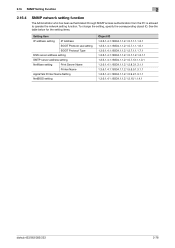
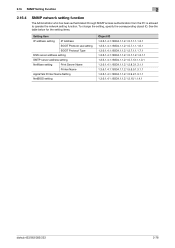
...to operate the network setting function. See the table below for the setting items.
Setting Item
IP address setting IP Address
BOOT Protocol use setting
BOOT Protocol Type
DNS server address setting
SMTP server address setting
NetWare setting
Print Server Name
Printer Name
AppleTalk Printer Name Setting
NetBIOS setting
Object ID 1.3.6.1.4.1.18334.1.1.2.1.5.7.1.1.1.3.1 1.3.6.1.4.1.18334...
bizhub 223/283/363/423 Security Operations User Guide - Page 176
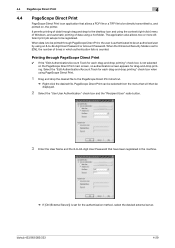
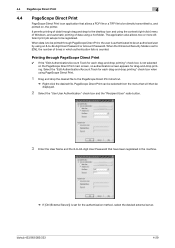
... using the context (right-click) menu of Windows, and automatic printing of data using a hot folder. bizhub 423/363/283/223
4-29
When the Enhanced Security Mode is set for the authentication method, select the desired external server.
4.4 PageScope Direct Print
4
4.4
PageScope Direct Print
PageScope Direct Print is an application that allows a PDF file or a TIFF file...
bizhub 423/363/283/223 Box Operations User Guide - Page 281
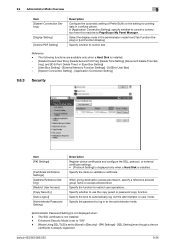
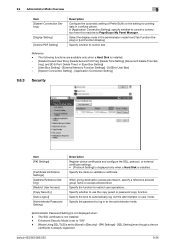
...] [Auto Logout] [Administrator Password Setting]
Description Register device certificates and configure the SSL, protocol, or external certificate settings. • [Protocol Setting] is displayed only when a Hard Disk is already registered
bizhub 423/363/283/223
9-36 Specify the password to log in [User Box Setting]
- [User Box Setting] - [External Memory Function Settings] - [USB to the...
bizhub 423/363/283/223 Copy Operations User Guide - Page 117


... Settings] [Scan/Fax Settings] [Printer Settings] [Change Password] [Change E-Mail Address] [Change Icon] [Register Authentication Information] * [Cellular Phone/PDA Setting]
Configure the basic functions of the user. Change the E-mail addresses specified for copy functions to print data from a cellular phone or PDA.
* This item is displayed only when a Hard Disk is installed. bizhub 423...
bizhub 423/363/283/223 Copy Operations User Guide - Page 134


...the print operations. bizhub 423/363/283/223
7-2
Configure settings to prevent our deprecated OpenAPI connection application from being registered in copy operations. Enable an optional i-Option function. Settings [System Settings] [Administrator/Machine Settings] [One-Touch/User Box Registration] [User Authentication/Account Track] [Network Settings] [Copier Settings] [Printer Settings...
bizhub 423/363/283/223 Copy Operations User Guide - Page 174


...]
[Do Not Confirm] [OFF] [OFF]
[Restrict]
bizhub 423/363/283/223
7-42 7.9 [System Connection]
7
Settings [Prefix/Suffix Automatic Setting]
[Printer Information]
[Cellular Phone/PDA Setting]
Select whether to automatically add prefix and suffix to [Printer Information] in a User Box. The [Printer Information] setting is set to [ON], the other settings will be restricted. If [Prefix/Suffix...
bizhub 423/363/283/223 Fax Driver Operations User Guide - Page 26


... [Print] in the [Queue Name:] box. % You must discriminate between upper and lower case letters when entering it. % For Port9100, select [Raw], and then enter a RAW port number (initial setting: [9100]) in the [Port
Number:] box.
13 Click [Next >]. 14 Click [Finish].
[Add Printer Wizard] appears.
15 Click [Have Disk...]. 16 Click [Browse...]. bizhub 423...
bizhub 423/363/283/223 Fax Driver Operations User Guide - Page 45


... the TrueType fonts by printer fonts when sending a fax from which you to OFF.
4.2.7
[Configure] tab
Item Name [Device Option]
[Obtain Device Information] [Acquire Settings...] [Encryption Passphrase]
Functions...acquire the device information. When garbled characters are bitmap fonts or outline fonts. bizhub 423/363/283/223
4-12 If it is user-defined for the installed printer with this...
bizhub 423/363/283/223 Fax Driver Operations User Guide - Page 66


... over the settings in the application may be too light.
Configure settings in the FAX driver printing preferences dialog box...set download fonts to bitmap fonts, and also set printer fonts to OFF.
5.2.1
Error message
Message Cannot connect to the network
Cause and remedy
A connection to the network was not able to be configured correctly. Make sure that can be combined. bizhub 423...
bizhub 423/363/283/223 Fax Driver Operations User Guide - Page 69


...IPX/SPX LAN Local printer LPD
LPR/LPD
MAC address
Memory NDPS
NDS
NetBEUI NetBIOS NetWare Nprinter/ Rprinter
bizhub 423/363/283/223
6...printer server in NDS environments.
The acronym for storing data temporarily.
A storage device used to printers in NetWare environments. The acronym for the print server simplifies and automates complicated management activities related to a printer...
bizhub 423/363/283/223 Network Administrator User Guide - Page 4
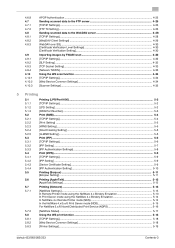
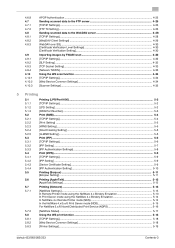
... mode using the NetWare 4.x Bindery Emulation 5-14 In NetWare 4.x Remote Printer mode (NDS 5-14 In the NetWare 4.x/5.x/6 Print Server mode (NDS 5-15 For NetWare 5.x/6 Novell Distributed Print Service (NDPS 5-16
[NetWare Status] ...5-17 Using the WS print function ...5-18 [TCP/IP Settings]...5-18 [Web Service Common Settings] ...5-18 [Printer Settings]...5-19
bizhub 423/363/283/223
Contents-3
bizhub 423/363/283/223 Network Administrator User Guide - Page 359


...white. JPEG is generally 1/10 to send or receive print data or control printers via the Internet or other device connected to save image data.
bizhub 423/363/283/223
15-34 15.5 Glossary
15
Term... is a file format used or server settings. IPP can exchange files such as TIFF format E-mail attachments via the Internet.
With the number of devices on the type of the OSI reference ...
bizhub 423/363/283/223 Print Operations User Guide - Page 6


......13-41 ID & Print Delete after Print Setting 13-42 Skip Job Operation Settings ...13-43 ID & Print Settings...13-44 ID & Print Operation Settings ...13-45 Default Operation Selection ...13-46 Print without Authentication...13-47 I/F timeout setting ...13-48 Print XPS Errors ...13-49 PSWC Direct Print...13-50 Assign Account to Acquire Device Info 13-50
bizhub 423/363/283/223
Contents...
bizhub 423/363/283/223 Print Operations User Guide - Page 15


...- bizhub 423/363/283/223
2-2 This machine 2. Printer controller 3. Fax operations using applications on the computer connected to be printed (the User Authentication and Account Track functions) - Configuring settings for this machine as a printing system, allowing printing using a computer (PC-FAX transmission)
d Reference
To use the fax function, the optional Fax Kit is a device...
bizhub 423/363/283/223 Print Operations User Guide - Page 46


... in [Administrator Settings] of the currently installed printer driver. bizhub 423/363/283/223
5-10
For details on the network can be configured IP address Web Service Settings
Description In [TCP/IP Settings] of the machine, and then click [Install] on the toolbar.
% To check the device name, select [Network Settings] - [Web Service Settings] - [Printer Settings] in advance...
bizhub 423/363/283/223 Print Operations User Guide - Page 95


bizhub 423/363/283/223
9-4
Item Name [Device Option]
[Paper Tray Information]
Functions
Configure the model name of the machine and the status of each item in Classic View, double-click [Printers]. % In Windows 2000, click [Start], and then select [Settings] − [Printers].
2 Open [Printer Properties].
% In Windows 2000/XP/Vista/Server 2003/Server 2008, right-click the...
bizhub 423/363/283/223 Print Operations User Guide - Page 98


... refer to their default settings. bizhub 423/363/283/223
9-7 d Reference
For details on the toolbar. In Windows 2000/XP/Server 2003, click the [File] menu, then [Server Properties].
-
9.2 Default settings of the printer driver.
-
The [Printing Preferences] dialog box of the printer appears.
3 Change the settings of the printer driver, refer to copy the printer setting in the...
bizhub 423/363/283/223 Print Operations User Guide - Page 121


... the machine from the printer driver. bizhub 423/363/283/223
10-4 Be sure to select the appropriate option. - [Function Version] supports the version of this machine, click Util- To check the version of this manual support the functions of Version 3. - When [Secure Print Only] is assumed to page 12-5. If [Device Information] is not...
bizhub 423/363/283/223 Print Operations User Guide - Page 289


..., 10-23
I
ID & print deletion time 13-41 ID & print operation settings 13-45 ID & print settings 13-44 ID & print settings for deletion after printing 13-42
Image shift 9-15, 10-15
Installer 4-2
Installing 4-3, 6-2
Interfaces 2-7
Interleaving OHP transparencies ........9-17, 10-18, 11-7 IPP 3-5, 5-8, 5-21, 5-27, 6-9, 6-15
IPP setting 4-3
IPPS 3-5, 5-8, 5-21, 5-27
bizhub 423/363/283/223...
bizhub 423/363/283/223 Print Operations User Guide - Page 292


...-7 Skip Job Operation Settings 13-43 Spool Print Jobs in HDD before RIP 13-7 Staple 13-17
bizhub 423/363/283/223
17-5 17.2 Index by button
17
17.2 Index by button
Numerics
2-Sided Print 13-15
A
A4/A3LTR/LGR Auto Switch 13-8 Account Track 10-11 Acquire Device Information 9-18 Add a printer 5-2 Administrator Settings 13-35 Assign...
Similar Questions
How Print Config Page On Konica Minolta Bizhub 423
(Posted by keyawilli 9 years ago)
How Do I Reset My Bizhub 423 To Factury Settings
(Posted by miksylv 9 years ago)
Konica Minolta Bizhub 423 How To Set Up User Id And Password
(Posted by Gerrjames 10 years ago)
How Do I Install Bizhub 423 Print Driver On My Mac
(Posted by drhotec 10 years ago)
How To Print Config Page On Konica Minolta Bizhub C452
(Posted by cabigflo 10 years ago)

