Konica Minolta bizhub 423 Support Question
Find answers below for this question about Konica Minolta bizhub 423.Need a Konica Minolta bizhub 423 manual? We have 14 online manuals for this item!
Question posted by mxmcpar on June 3rd, 2014
How To Take A Bizhub 423 Apart
The person who posted this question about this Konica Minolta product did not include a detailed explanation. Please use the "Request More Information" button to the right if more details would help you to answer this question.
Current Answers
There are currently no answers that have been posted for this question.
Be the first to post an answer! Remember that you can earn up to 1,100 points for every answer you submit. The better the quality of your answer, the better chance it has to be accepted.
Be the first to post an answer! Remember that you can earn up to 1,100 points for every answer you submit. The better the quality of your answer, the better chance it has to be accepted.
Related Konica Minolta bizhub 423 Manual Pages
bizhub 223/283/363/423 PKI Security Operations User Guide - Page 10


... perform the following types of the machine.
For details, contact your Service Representative. bizhub 423/363/283/223
1-7
Be sure to use in the disable state.
- The ... unauthorized attempt to establish connection from the outside network, install a firewall or
similar network device to block any other USB port is able to perform
physical service operations on the rear...
bizhub 223/283/363/423 PKI Security Operations User Guide - Page 43


...the display. If
it is authenticated, the machine enables setting of the operation of the machine set up for each transmitter. bizhub 423/363/283/223
2-31 2.10 TSI User Box Setting Function
2
2.10
TSI User Box Setting Function
When access to ... page 2-29. 0 Do not leave the machine with fax IDs (TSIs) of the transmitters into other devices or boxes of the TSI User Box Setting Function.
bizhub 223/283/363/423 Security Operations User Guide - Page 3


... Key ...2-56 Overwrite All Data Function ...2-58 Setting the Overwrite All Data function 2-58
SSL Setting Function ...2-60 Device Certificate Setting ...2-60 SSL Setting ...2-62 Removing a Certificate...2-63 S/MIME Communication Setting Function 2-64 Setting the S/MIME...authentication mode...4-7 Making the user settings...4-10 Making the account settings...4-11
bizhub 423/363/283/223
Contents-2
bizhub 223/283/363/423 Security Operations User Guide - Page 11


... settings. - The Administrator of the machine should perform the following operation control. - bizhub 423/363/283/223
1-7
Provide adequate control over the machine to perform
physical service operations on... ensure that the packets are overseen by using a switching hub and other devices to the machine from unauthorized manipulation and no unauthorized attempt to establish connection ...
bizhub 223/283/363/423 Security Operations User Guide - Page 14


...data files
Encryption Key Administrator Password SNMP Password
WebDAV Server Password
S/MIME certificate Device certificate (SSL certificate) Network Setting
Description Deletes all user-related data that ... Web Connection window to the screen.
2 Click "Certificate Error" to the factory setting
bizhub 423/363/283/223
1-10 Through additional printer setting, type "https://Host Name.Domain Name/...
bizhub 223/283/363/423 Security Operations User Guide - Page 17


... accessing the Administrator Settings from the control panel, if [Export to the device] operation is displayed on the machine.
0 When accessing the Administrator Settings ... the message disappears before attempting to gain access to the Administrator Settings again. -
bizhub 423/363/283/223
2-2
2.1 Accessing the Administrator Settings
2
2 Administrator Operations
2.1
Accessing...
bizhub 223/283/363/423 Security Operations User Guide - Page 21


... are classified into two display modes: [Tab Function Display] and [List Function Display]. bizhub 423/363/283/223
2-6 Click [OK] and wait for some while before attempting to access the Admin Mode once again.
0 If [Export to the device] operation is being executed using the PageScope Data Administrator, the machine displays a message that...
bizhub 223/283/363/423 Security Operations User Guide - Page 25


bizhub 423/363/283/223
2-10
Set to [OFF] Set to [OFF]
Set to [Restrict] Set to [OFF] Set...] the characters and the number of Administrator Settings left shown on the display. Items of Data Cleared
Enhanced Security Mode
Device certificate (SSL certificate)
User Authentication
Account Track Authentication
Public User Access
User List
Print Without Authentication
User registration data
Account ...
bizhub 223/283/363/423 Security Operations User Guide - Page 75
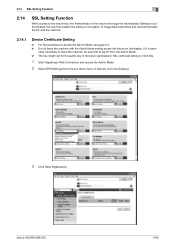
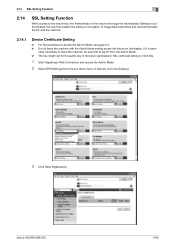
..., the machine enables the setting of encryption of image data transmitted and received between the PC and the machine.
2.14.1
Device Certificate Setting
0 For the procedure to access the Admin Mode, see page 2-2. 0 Do not leave the machine with the...Mode.
2 Select [PKI Settings] from the pull-down menu of Security and click [Display].
3 Click [New Registration].
bizhub 423/363/283/223
2-60
bizhub 223/283/363/423 Security Operations User Guide - Page 77


...[OK]. For the procedure to make sure in advance that the device certificate has been registered in the machine.
bizhub 423/363/283/223
2-62 If it is abso- lutely necessary to ...AES-256, 3DES-168." % In the Enhanced Security Mode, the setting cannot be sure to register the device certificate, see page 2-60.
1 Start PageScope Web Connection and call the PKI Settings screen on the display...
bizhub 223/283/363/423 Security Operations User Guide - Page 80
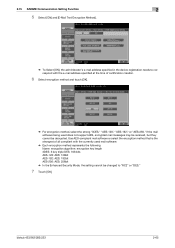
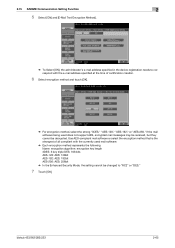
... and touch [OK].
% For encryption method, select the strong "3DES," "AES-128," "AES-192," or "AES-256." bizhub 423/363/283/223
2-65
Name: encryption algorithm: encryption key length 3DES: 3 key triple DES: 168 bits AES-128: AES: ...[E-Mail Text Encryption Method].
% To Select [ON], the administrator's e-mail address specified in the device registration needs to "RC2" or "DES."
7 Touch [OK].
bizhub 223/283/363/423 Security Operations User Guide - Page 85


... PageScope Web Connection, import/export of the Device Setting is absolutely necessary to leave the machine, be sure first to be saved or the saved backup data to log off from the Administrator Settings.
1 Call the Administrator Settings on the display from the PC. bizhub 423/363/283/223
2-70 Each of the...
bizhub 223/283/363/423 Security Operations User Guide - Page 87


bizhub 423/363/283/223
2-72 Enter the correct auth-password. If a wrong SNMP password (auth-password, priv...Enter the new 8-digit-or-more auth-password from [Network Settings] of step 2, select [Forward] → [Detail Settings] → [Device Setting].
% The entry of a wrong SNMP password (auth-password, priv-password) is counted as unauthorized access, if the Enhanced Security Mode ...
bizhub 223/283/363/423 Security Operations User Guide - Page 88


... by the Administrator of the machine.
13 Enter the new 8-digit-or-more logon attempts. bizhub 423/363/283/223
2-73 For details of a wrong SNMP password (auth-password, priv-password)...priv-password from [Network Settings] of step 2, select [Forward] → [Detail Settings] → [Device Setting].
% The entry of the Password Rules, see page 1-8.
To check the MAC Address, from the...
bizhub 223/283/363/423 Security Operations User Guide - Page 101


... panel.
2 Touch [TSI User Box Setting].
3 Select [Yes] and touch [TSI User Box Registration]. bizhub 423/363/283/223
2-86 2.19 TSI User Box Setting Function
2
2.19
TSI User Box Setting Function
When access...83. 0 Do not leave the machine with fax IDs (TSIs) of the transmitters into other devices or boxes of the machine set up for each transmitter. If
it is authenticated, the machine enables...
bizhub 423/363/283/223 Network Administrator User Guide - Page 356


...While usual POP does not encrypt the password used to connect portable information devices, which are a few meters apart.
The transmission rate of information (data quantity) handled by simply entering ... The abbreviation for the protocol suite developed by Microsoft. A font using keyboard or mouse. bizhub 423/363/283/223
15-31 A function to full color (16,777,216 colors). A ...
bizhub 423/363/283/223 Network Administrator User Guide - Page 358


...is a delivery status notification message being returned from a server.
bizhub 423/363/283/223
15-33 The protocol is used for File...ECM mode is connected to a LDAP server form a multifunctional product. A unit of erasing dark shadow around the document... method used as a bridge between a computer and a peripheral device. For mutual communication, the same frame type is easier to ...
bizhub 423/363/283/223 Network Administrator User Guide - Page 363


... signature, and other features to transfer the broadcast via other devices to be searched for the next. The direction of moving ... of the information.
The referral setting configures whether the multifunctional product is not available in the recipient's fax machine...The RAW port number is usually integrated into a printer.
bizhub 423/363/283/223
15-38 The acronym for the user ...
bizhub 423/363/283/223 Network Scan/Fax/Network Fax Operations User Guide - Page 302


...bizhub 423/363/283/223
13-7
A method for presenting the shading of the DHCP clients enables you want an user to enter the login name and password each time the user logs on the TCP/IP network to a host name in to a LDAP server from a multifunctional...for transferring files via the Internet, an intranet or other device connected to white. HTTP can reproduce smoother transition of ...
bizhub 423/363/283/223 Network Scan/Fax/Network Fax Operations User Guide - Page 304


... there is no relevant destination data found on an image or a print matter. bizhub 423/363/283/223
13-9 13.3 Scanner Glossary
13
Term NTLM NTP
OCR OS PASV... mode used to view an image before being processed for Optical Character Reader, a device or software that is then referenced by each other computers or peripherals.
This is base... the multifunctional product is used .
Similar Questions
How To Print Configuration Page On Bizhub 423
(Posted by jfbabsbu 10 years ago)
How To Configure Konica Minolta Bizhub 423 To Use Pki
(Posted by kenhu 10 years ago)
Konica Minolta Bizhub 423
Our Konica Minolta bizhub 423 do not scan, or delete scanned documents, after faxing documents. It d...
Our Konica Minolta bizhub 423 do not scan, or delete scanned documents, after faxing documents. It d...
(Posted by marchila 11 years ago)
Replacing Staples On Bizhub 423
can you replace staples on bizhub 423 or do you have to replace the entire cartridge
can you replace staples on bizhub 423 or do you have to replace the entire cartridge
(Posted by dirofft 11 years ago)

