Konica Minolta bizhub 421 Support Question
Find answers below for this question about Konica Minolta bizhub 421.Need a Konica Minolta bizhub 421 manual? We have 11 online manuals for this item!
Question posted by DARPAab on May 15th, 2014
How To Reset Fuser Counter Konicaminolta Bizhub 421
The person who posted this question about this Konica Minolta product did not include a detailed explanation. Please use the "Request More Information" button to the right if more details would help you to answer this question.
Current Answers
There are currently no answers that have been posted for this question.
Be the first to post an answer! Remember that you can earn up to 1,100 points for every answer you submit. The better the quality of your answer, the better chance it has to be accepted.
Be the first to post an answer! Remember that you can earn up to 1,100 points for every answer you submit. The better the quality of your answer, the better chance it has to be accepted.
Related Konica Minolta bizhub 421 Manual Pages
AU-201H User Guide - Page 5


... product must first be set for machine authentication.
1 From the control panel of the multifunctional product, press the [Utility/
Counter] button, press [Administrator Settings] and enter the administrator password, touch [User Authentication/Account Track] on the multifunctional product, register users, and perform the logon and print job operations after completing authentication with...
bizhub 361/421/501 Network Scan/Fax/Network Fax Operations User Manual - Page 19


...transmission/reception is performed mostly between compatible devices. IP Address Fax
Representation of product name
Product name bizhub 501/421/361
Representation This machine, 501/421/361
Microsoft Windows NT 4.0 Microsoft ... combination
Abbreviation G3 I-FAX IP E-Mail FTP SMB WebDAV BOX G3/IP/I-FAX
501/421/361
x-18 Scan to E-Mail - Network Fax function
This function transmits image data ...
bizhub 361/421/501 Network Scan/Fax/Network Fax Operations User Manual - Page 34
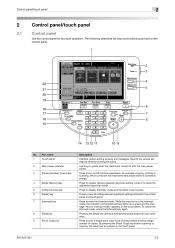
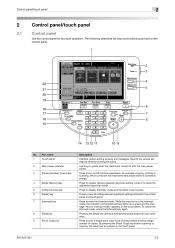
...panel
2
Main power indicator
3
[Power] (auxiliary power) key
4
[Mode Memory] key
5
[Utility/Counter] key
6
[Reset] key
7
[Interrupt] key
8
[Stop] key
9
[Proof Copy] key
Description
Displays various setting ... off machine operations, for fax/scan operation.
appears on the touch panel.
501/421/361
2-2
Press to recall the registered copy/scan mode. By pressing the [Proof...
bizhub 361/421/501 Network Scan/Fax/Network Fax Operations User Manual - Page 40
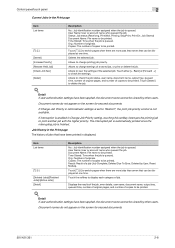
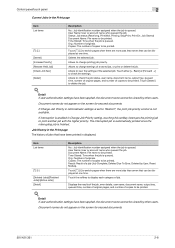
...Delete] to check the settings. Document names do not appear on the screen for secured documents.
501/421/361
2-8
Job History in the Print page
The history of jobs that have been printed is enabled... settings have been applied, the document name cannot be viewed by User, Reset Modes). Detail If user authentication settings have been applied, the document name cannot be viewed by...
bizhub 361/421/501 Network Scan/Fax/Network Fax Operations User Manual - Page 42


...each list screen, the activity report, TX report, and RX report can be viewed by User/Reset Modes). Specify the recipient either by selecting from the address book or by other users. Org.: Number of [Print...] page.
501/421/361
2-10 Touch the softkey to switch pages when there are more jobs than seven that can...
bizhub 361/421/501 Network Scan/Fax/Network Fax Operations User Manual - Page 43


... pages.
! Time Stored: Time when the job is queued.
Communication Settings -
Check E-Mail Settings
501/421/361
2-11 Status: Job status (Receiving, Saving to delete the job.
! Touch to display each list... screen, the activity report, TX report, and RX report can be viewed by User/Reset Modes).
Result: Result of jobs that can be viewed by other users. Touch the softkey ...
bizhub 361/421/501 Network Scan/Fax/Network Fax Operations User Manual - Page 94


...Stamps are combined as text.
! To specify automatic adjustment, touch [Auto].
501/421/361
4-41
Density
Adjust the density for composing contents to its default. - Insert... Image Text
Description Inserts the text as text.
Touch [Standard] to reset the setting to be combined as an image. Scan Settings - Transmitting data
4
Stamp Composition Select a method for scanning. -
bizhub 361/421/501 Network Scan/Fax/Network Fax Operations User Manual - Page 217


User mode settings
8
Default Enlarge Display Settings
Make a default setting (a setting value displayed when [Reset] is pressed) for the Enlarged display screen of fax/scan.
501/421/361
8-46
bizhub 361/421/501 Network Scan/Fax/Network Fax Operations User Manual - Page 308


... bidirectional content can specify the color depth from the multifunctional product.
Macintosh network technology for automatically detecting devices connected to the network and for 1000Base-T.
With collective...a TCP/IP network automatically specifies the network settings from the LDAP server.
501/421/361
12-8
A system that uses the services provided by an account name and ...
bizhub 361/421/501 Network Scan/Fax/Network Fax Operations User Manual - Page 311


...a network environment using this socket to a computer.
501/421/361
12-11
A TIFF file that API for Internet connections... connecting a mouse, printer, and other computers or peripheral devices.
Usually set to communicate with TCP/IP.
Abbreviation for ...file is used .
Specify whether or not the multifunctional product searches this standard, public key encryption, which ...
bizhub 361/421/501 Network Administrator User Manual - Page 159


.... Item Device Setting Audit Log Counter Authentication Information
Address
Copy Protect/Stamp
Definition
Imports or exports device settings. Exports the audit log information. Exports the counter information.
...be backed up and restored. When the authentication device is made with certificates are available only for exporting.
501/421/361
1-146 "Import/Export".
Setup items by ...
bizhub 361/421/501 Network Administrator User Manual - Page 211
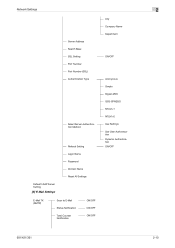
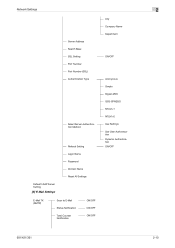
...) Authentication Type
Select Server Authentication Method
Default LDAP Server Setting
[8] E-Mail Settings
Referral Setting Login Name Password Domain Name Reset All Settings
E-Mail TX (SMTP)
Scan to E-Mail
Status Notification
Total Counter Notification
ON/OFF ON/OFF ON/OFF
City Company Name Department
ON/OFF
Anonymous Simple Digest-MD5 GSS-SPNEGO NTLM...
bizhub 361/421/501 Network Administrator User Manual - Page 217
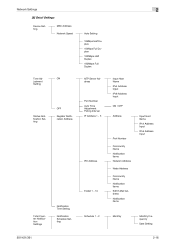
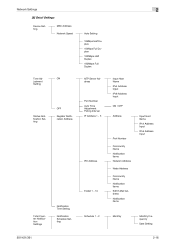
ON
justment
Setting
Status Notification Setting
OFF
Register Notification Address
Total Counter Notification Settings
Notification Time Setting
Notification Schedule Setting
2
Auto Setting
10Mbps... Input
IPv6 Address Input
Schedule 1 - 2
Monthly
Monthly Frequency
Date Setting
501/421/361
2-16
Network Settings
[8] Detail Settings
Device Setting
MAC Address Network Speed
Time Ad-
bizhub 361/421/501 Network Administrator User Manual - Page 222


...Abbreviation for Delivery Status Notifications. A resolution unit used in output devices such as printers and displays. Abbreviation for Dots Per Inch. The...specified when the function is shipped from the multifunctional product.
An indication of the amount of having to the... the E-mail is registered as the fax ID.
501/421/361
3-4 A function that acquires the supported IP addresses ...
bizhub 361/421/501 Network Administrator User Manual - Page 226


...driver, various functions can be automatically performed with other computers or peripheral devices
A server that is selected for data processing of resolution mainly used...Specify whether or not the multifunctional product searches this function can check the attribute information of multiple documents, this specified LDAP server.
501/421/361
3-8
Abbreviation for performing...
bizhub 361/421/501 Network Administrator User Manual - Page 231
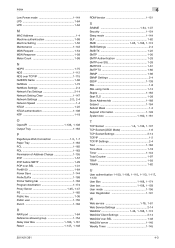
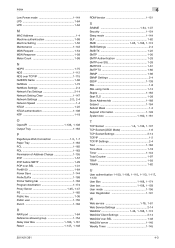
...155 Punch 1-163
R
RAW port 1-64 Reference allowed group 1-154
Relay User Box 1-160, 1-161 Reset 1-147, 1-148
4
ROM Version 1-151
S S/MIME 1-34, 1-37
Security 1-154 Sleep mode ...Socket Settings 2-14 TCP/IP 1-2 TCP/IP Settings 2-4 Text 1-184 Time Zone 1-18 Timer 1-144 Total Counter 1-97 TRAP 1-93 TWAIN 1-62
U User authentication 1-100, 1-106, 1-110, 1-113, 1-117,
1-...501/421/361
4-3
bizhub 361/421/501 Box Operations User Manual - Page 35
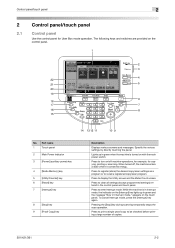
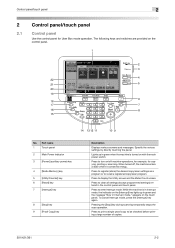
...
Touch panel
2
Main Power indicator
3
[Power] (auxiliary power) key
4
[Mode Memory] key
5
[Utility/Counter] key
6
[Reset] key
7
[Interrupt] key
8
[Stop] key
9
[Proof Copy] key
Description
Displays various screens and messages....as a program or to be checked before printing a large number of copies.
501/421/361
2-2 Press to turn on the [Interrupt] key lights up in green and the...
bizhub 361/421/501 Box Operations User Manual - Page 200
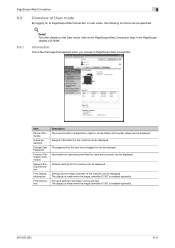
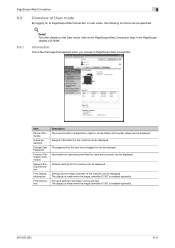
... Connection in the PageScope Utilities CD-ROM.
Information
This is installed optionally.
501/421/361
9-11
Information on the User mode, refer to the PageScope Web Connection ...the image controller of User mode
By logging on can be specified.
! Item
Device Information
Online Assistance
Change User Password
Function Permission Information
Network Setting Information
Print Setting ...
bizhub 361/421/501 Box Operations User Manual - Page 218


...on the machine.
Maintenance
Item
Meter Count
ROM Version
Import/Export
Status Notification Setting
Total Counter Notification Setting
Machine Setting
Online Assistance
Date/Time Settings
Timer Settings
Reset
External Memory Function Settings
Header/Footer Registration
Description Counters managed by E-Mail and the E-Mail address where notifications are sent.
Specify the external memory...
bizhub 361/421/501 Enlarge Display Operations User Manual - Page 9


... While the machine is being printed. Press to enter or exit Enlarge Display mode. Part name 5 [Utility/Counter] key 6 [Reset] key 7 [Stop] key 8 [Proof Copy] key 9 [Start] key
10 Data indicator 11 [C] ...touch panel.
Press to clear all settings (except programmed settings) entered in green.
501/421/361
1-3 If user authentication or account track settings have been applied, press this key ...
Similar Questions
How To Reset Administrator Password On Minolta 421
(Posted by Vasanjil 10 years ago)
How To Reset Ip Address Of Bizhub 421 Copier
(Posted by temMattt 10 years ago)

