Konica Minolta bizhub 421 Support Question
Find answers below for this question about Konica Minolta bizhub 421.Need a Konica Minolta bizhub 421 manual? We have 11 online manuals for this item!
Question posted by steeljj on March 2nd, 2014
Does Konica 421 Support Ssl
The person who posted this question about this Konica Minolta product did not include a detailed explanation. Please use the "Request More Information" button to the right if more details would help you to answer this question.
Current Answers
There are currently no answers that have been posted for this question.
Be the first to post an answer! Remember that you can earn up to 1,100 points for every answer you submit. The better the quality of your answer, the better chance it has to be accepted.
Be the first to post an answer! Remember that you can earn up to 1,100 points for every answer you submit. The better the quality of your answer, the better chance it has to be accepted.
Related Konica Minolta bizhub 421 Manual Pages
bizhub 361/421/501 Network Scan/Fax/Network Fax Operations User Manual - Page 19


... cost by communicating via a network. Like the G3 fax function, data transmission/reception is performed mostly between compatible devices. IP Address Fax
Representation of product name
Product name bizhub 501/421/361
Representation This machine, 501/421/361
Microsoft Windows NT 4.0 Microsoft Windows 2000 Microsoft Windows XP Microsoft Windows Vista Microsoft Windows 7 Combination of...
bizhub 361/421/501 Network Scan/Fax/Network Fax Operations User Manual - Page 267
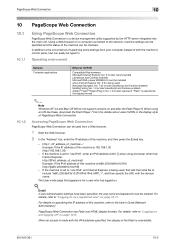
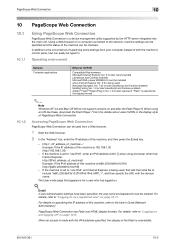
...enabled) Adobe® Flash® Player (Plug-in Ver. 7.0 or later required if "Flash" is unavailable.
501/421/361
10-2 If the machine is fe80::220:6bff:fe10:2f16 http://[fe80::220:6bff:fe10:2f16]
- http://[IPv6_address_of_machine]/ ...10.1
10.1.1
Using PageScope Web Connection
PageScope Web Connection is a device management utility supported by the HTTP server integrated into the main unit.
bizhub 361/421/501 Network Scan/Fax/Network Fax Operations User Manual - Page 279
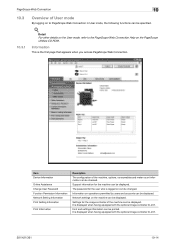
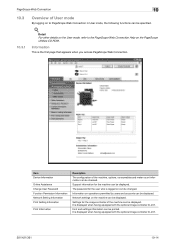
...displayed when having equipped with the optional Image controller IC-207.
501/421/361
10-14 Support information for the user who is displayed when having equipped with the optional...Network settings on operations permitted by users and accounts can be printed. Item Device Information
Online Assistance Change User Password Function Permission Information Network Setting Information Print ...
bizhub 361/421/501 Network Scan/Fax/Network Fax Operations User Manual - Page 308


...and a peripheral device. A system that acquires the supported IP addresses from the server. Indicates how many dots are protected by the user when referencing the destination information from the multifunctional product. An ...and access permissions of having to the LDAP server from the LDAP server.
501/421/361
12-8
Uses cables consisting of pairs of darkness in . The initial settings...
bizhub 361/421/501 Network Scan/Fax/Network Fax Operations User Manual - Page 311


... a TWAIN-compliant device, the TWAIN driver is opened ).
Specify whether or not the multifunctional product searches this ...devices, such as scanners and digital cameras, and for connecting a mouse, printer, and other computers or peripheral devices.
The TCP port number used to a computer.
501/421...page TIFF SLP S/MIME
SMB SMTP SNMP SSDP SSL/TLS Subnet mask TCP/IP
TCP Socket Thumbnail ...
bizhub 361/421/501 Network Administrator User Manual - Page 3


... SSL... TCP/IP-based communication 1-2
Network Settings ...1-2
TCP/IP Settings ...1-3
Device Setting...1-4
1.2 1.2.1 1.2.2 1.2.3 1.2.4 1.3 1.4 1.4.1 1.4.2 1.4.3 1.4.4...IP Settings ...1-5 PSWC Settings ...1-5 TCP Socket Setting ...1-6 SSL/TLS Setting ...1-6
Logging in this machine 1-15 E-... certificate for this machine for SSL-based communication 1-8 Create a self-signed Certificate ...1-9 Request a...
bizhub 361/421/501 Network Administrator User Manual - Page 4
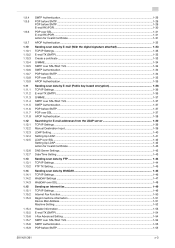
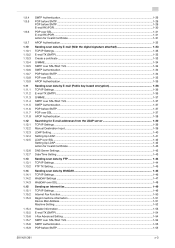
...E-mail RX (POP)...1-30
POP over SSL...1-31 E-mail RX (POP)...1-31 Action...SSL/Start TLS ...1-34 SMTP Authentication...1-34 POP before SMTP ...1-34 POP over SSL...SSL/Start TLS ...1-37 SMTP Authentication...1-37 POP before SMTP ...1-37 POP over SSL...LDAP over SSL ...1-42...SSL...1-48
Sending an Internet fax ...1-49 TCP/IP Settings ...1-49 Internet Fax Function...1-50 Regist machine information ...1-51 Device...
bizhub 361/421/501 Network Administrator User Manual - Page 18


...IP network environment.
PageScope Web Connection is a device management utility supported by operation
1
1.2 Using PageScope Web Connection
Specify...SSL? Yes
No
SSL/TLS Setting
1.2.1 1.2.2
Finish
TCP/IP Settings
Specify settings to the network, machine settings can be specified and the status of the machine can be checked. Specify the following flowchart. Item PSWC Settings
501/421...
bizhub 361/421/501 Network Administrator User Manual - Page 38


... POP before SMTP?
TCP/IP Settings
Specify settings to "Specifying general settings for TCP/IP-based communication" on page 1-2.
501/421/361
1-25
In addition, if the POP server supports POP over SSL or Start TLS, setting is recommended.
For details, refer to use this machine in a TCP/IP network environment. Setup items...
bizhub 361/421/501 Network Administrator User Manual - Page 41


... to be used for Invalid Certificate".
Prior confirmation Whether the sever supports SSL or Start TLS
Port number for the server Port number for the server
Action ....
Prior confirmation
501/421/361
1-28 Setup items by operation
1
1.9.3
SMTP over SSL" or "Start TLS". "E-mail TX (SMTP)". Default setting: 465 If "SMTP over SSL" is invalid. "SSL/TLS Setting" -
If...
bizhub 361/421/501 Network Administrator User Manual - Page 44


...supports SSL
Port number for the server
Action for the received certificate has expired.
Prior confirmation
501/421/361
1-31 "E-mail RX (POP)". Item Use SSL/TLS
Port No. (SSL)
Definition
To encrypt communication between this machine and the POPS server using SSL, select the "Use SSL/TLS" check box. "SSL...Specify the port number used in SSL communication. Item
Action for Invalid ...
bizhub 361/421/501 Network Administrator User Manual - Page 55
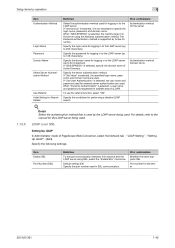
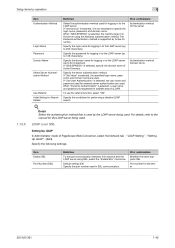
... server using the Kerberos authentication method. Prior confirmation
Whether the sever supports SSL
Port number for performing a detailed LDAP search. Specify the login name for logging in to the LDAP server (up to 128 characters).
Specify the conditions for the server
501/421/361
1-42 "Setting Up LDAP" - [Edit].
If "anonymous" is selected...
bizhub 361/421/501 Network Administrator User Manual - Page 134


Prior confirmation
Whether the sever supports SSL
Port number for the server
Action for Invalid Certificate". "SSL/TLS Setting" - If "Continue" is selected, ...job is deleted if the date of PageScope Web Connection, select the Security tab - Prior confirmation
501/421/361
1-121
Specify the following settings. "External Server Registration" - [Edit]. Item
Action for Invalid ...
bizhub 361/421/501 Network Administrator User Manual - Page 220


...When using the LotusDominoServer, it does not work properly.
501/421/361
3-2 Netscape Navigator Ver. 7.02 or later (JavaScript and...iPlanet Directory Server), Novell NetWare 5.x/6.x NDS, Novell eDirectory 8.6/8.7, LotusDominoServer (5.x/6.x)*
Supported LDAP protocol
LDAP Protocol Version 3 (Version 2 not supported)
Supported SSL versions
SSL2, SSL3, and TLS1.0 (An x.509 certificate must be ...
bizhub 361/421/501 Network Administrator User Manual - Page 222


... at 20 pps). A computer that acquires the supported IP addresses from the server. The confidential document ...421/361
3-4 The initial settings.
One method of combining two colors to access computers not on the usage conditions.
A device...the user when referencing the destination information from the multifunctional product.
Processing is selected. There are represented ...
bizhub 361/421/501 Network Administrator User Manual - Page 231
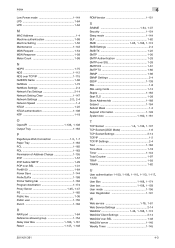
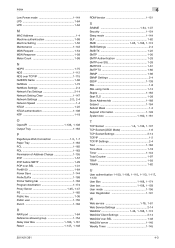
...Address Change 1-155 POP 1-57 POP before SMTP 1-29 POP over SSL 1-31 Port9100 1-64 Power Save 1-144 Prefix/Suffix 1-188 Printer ...SSL 1-28 SMTP RX 1-61 SMTP TX 1-60 SNMP 1-86 SNMP Settings 2-4 SSDP 1-139 SSL 1-8 SSL using mode 1-13 Staple 1-163 Start TLS 1-28 Store Address tab 1-168 Subject 1-184 Subnet Mask 1-3 Support...SSL 1-48 WebDAV server 1-140 Weekly Timer 1-145
501...
bizhub 361/421/501 Advanced Function Operations User Manual - Page 2


...of the Internet. i-Option LK-103 may differ from the machine's operation panel. bizhub 501/421/361 In order to operate the machine safely and properly, be available depending on...policies and to all KONICA MINOLTA companies disclaim, and shall have no liability for purchasing our products. You are supported by connecting the MFP with applications. KONICA MINOLTA BUISNESS TECHNOLOGIES, ...
bizhub 361/421/501 Advanced Function Operations User Manual - Page 16


... Displaying and printing contents of the Web browser installed in the MFP are as character strings from the clipboard. -
Item Browser engine Supported protocols Supported markup/script languages Supported formats Supported SSL/TLS versions Supported character codes
Display modes PDF Viewer Flash Player
Specifications NetFront HTTP, HTTPS, TCP/IP HTML, CSS, JavaScript
JPEG, BMP, PNG, GIF...
bizhub 361/421/501 Security Function User Manual - Page 15
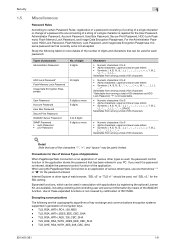
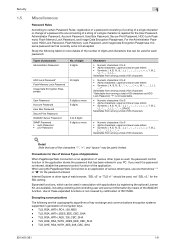
...cryptographic algorithms of key exchange and communications encryption systems supported in your PC. Use of these expanded functions...set is not accepted. TLS_RSA_WITH_AES_128_CBC_SHA - TLS_DHE_RSA_WITH_AES_256_CBC_SHA
501/421/361
1-9 Security
1
1.5 Miscellaneous
Password Rules
... "+", and "space" may be used, not "SSL v2," for the password entered. TLS_RSA_WITH_3DES_EDE_CBC_SHA - For...
bizhub 361/421/501 Trademarks/Copyrights User Manual - Page 2


...169; 1995-2007 Adobe Macromedia Software LLC.
Mozilla and Firefox are registered trademarks of KONICA MINOLTA HOLDINGS, INC.
Adobe, the Adobe logo, Acrobat and PostScript are based in... trademark of KONICA MINOLTA BUSINESS TECHNOLOGIES INC. Apple, Macintosh and Mac OS are registered trademarks or trademarks of RSA Security Inc. Patents Pending.
PageScope and bizhub are registered ...
Similar Questions
Can You Reset The Fuser Unit On A Konica 421
(Posted by udaybedward 10 years ago)
How To Install A Konica Minolta Black Toner In A Bizhub C552
(Posted by immyAba 10 years ago)

