Konica Minolta bizhub 421 Support Question
Find answers below for this question about Konica Minolta bizhub 421.Need a Konica Minolta bizhub 421 manual? We have 11 online manuals for this item!
Question posted by rwtho on August 22nd, 2014
Bizhub 421, Server Memory Full Error When Scanning
The person who posted this question about this Konica Minolta product did not include a detailed explanation. Please use the "Request More Information" button to the right if more details would help you to answer this question.
Current Answers
There are currently no answers that have been posted for this question.
Be the first to post an answer! Remember that you can earn up to 1,100 points for every answer you submit. The better the quality of your answer, the better chance it has to be accepted.
Be the first to post an answer! Remember that you can earn up to 1,100 points for every answer you submit. The better the quality of your answer, the better chance it has to be accepted.
Related Konica Minolta bizhub 421 Manual Pages
bizhub 361/421/501 Network Scan/Fax/Network Fax Operations User Manual - Page 41


...421/361
2-9 Item List items
Deleted Jobs]/[Finished Jobs]/[All Jobs] [Comm. List] [Detail]
Description
No.: Job identification number assigned when the job is queued. Displays the Scan .../Deleted Due To Error/Deleted by other users. Result: Result of the recipient.
The external server information in [Detail] is available only if the external server authentication is queued....
bizhub 361/421/501 Network Scan/Fax/Network Fax Operations User Manual - Page 75


..., [Job History] and [Off-Hook] are not displayed. Confirm Address (TX)" on the LDAP server settings, refer to "Function ON/OFF Setting - Detail
If manual destination input is restricted by "Security... For details on page 9-29.
501/421/361
4-22 Search the LDAP server memory for fax/scan operations
4.4.1
Screen layout
Touching [Fax/Scan] displays the following screen.
1
2
3
4
5
6
7
8...
bizhub 361/421/501 Network Scan/Fax/Network Fax Operations User Manual - Page 298
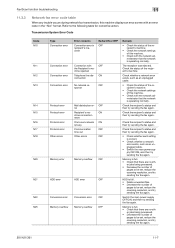
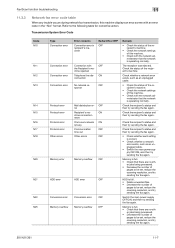
...rejected. Check the status of
pages to be set , reduce the scanning resolution, and try sending the fax again.
501/421/361
11-7
Check the recipient's status and then try sending the...the fax again. Memory is operating normally.
er jobs being processed. • Decrease the number of the recipient's machine. Fax/Scan function troubleshooting
11
11.3.3
Network fax error code table
When ...
bizhub 361/421/501 Network Scan/Fax/Network Fax Operations User Manual - Page 308


...detecting devices connected to access computers not on the DHCP server, you can specify the color depth from the multifunctional ...suite developed by printers and scanners. Appendix
12
12.4 Scanning glossary
Term 10Base-T/ 100Base-TX/ 1000Base-T Active Directory
... specified when the function is acquired from the LDAP server.
501/421/361
12-8
A protocol in the image. Abbreviation for...
bizhub 361/421/501 Network Scan/Fax/Network Fax Operations User Manual - Page 310


...network devices. In a TCP/IP transmission, this mode is most often used by optically scanning it...received between a computer and a printer.
501/421/361
12-10 This method prevents third parties ... . A device or software that the manufacturer assigns uniquely to an FTP server from a mail server. A mode...by the POP server.
Appendix
12
Term LPD LPR/LPD LDAP MAC address
Memory MH MIB
MMR ...
bizhub 361/421/501 Network Scan/Fax/Network Fax Operations User Manual - Page 311


... to a computer.
501/421/361
12-11 A small image that is ".tif".) Depending on a TCP/IP network and clients are used with other devices to input and output normal files.
Appendix
12
Term Property
Protocol Proxy server
RAW port number realm (IPP setting) Referral setting (LDAP setting)
Resolution Samba Scanning
Screen frequency Single-page...
bizhub 361/421/501 Network Administrator User Manual - Page 222


... server. Error ...server.
Abbreviation for accepting only transmissions from the multifunctional product.
The setting value specified in the recipient's machine and is not printed when it communicates by resending the same data. Abbreviation for Comma Separated Values. Abbreviation for Delivery Status Notifications.
A protocol in output devices such as the fax ID.
501/421...
bizhub 361/421/501 Network Administrator User Manual - Page 223


... groups. Abbreviation for logging on the server being used as the Internet. G3 is connected to the LDAP server. Grouping of a device over a TCP/ IP network such ...
501/421/361
3-5
Transmission method by keeping ADF open.
Abbreviation for example, ".bmp" or ".jpg". The file extension is a function to a computer. Specification for example, when scanning the document...
bizhub 361/421/501 Network Administrator User Manual - Page 225


... related to text data by optically scanning it and, through comparison with a...devices to an FTP server from a computer without using a dedicated server. Abbreviation for Page Description Language. A mode for sending a document loaded on a network and the shared resources of memory...network protocol developed by the recipient.
501/421/361
3-7
If the recipient's fax machine...
bizhub 361/421/501 Network Administrator User Manual - Page 226


... is busy. Specify whether or not the multifunctional product searches this function can select either to redial manually or to a printing device.
The same port cannot be specified in the file properties.
A printer server module under a NetWare environment. This method prevents third parties without straining the memory capability. This is the condition where the...
bizhub 361/421/501 Network Administrator User Manual - Page 227
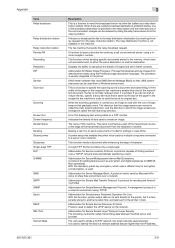
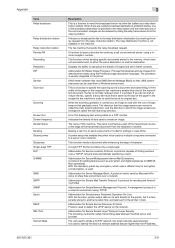
... the image sensors are moved is called the sub-scanning direction. Abbreviation for Server Message Block. A management protocol in the printer. ...on the network.
It is smaller than the IP address.
501/421/361
3-9
A single TIFF file that of the paper in ...data between the Web server and browser. This name is printed.
A protocol for pollings in the memory, which were not successful...
bizhub 361/421/501 Network Administrator User Manual - Page 228


...scan screen is been displayed, or the operation is recommended to communicate with super G3 mode turned off by using this socket to use a TWAIN-compliant device, the TWAIN driver is a function for automatically saving the received document in the memory... service for recalling name servers for fax.
This is ...standard for imaging devices, such as a standard by ADF.
501/421/361
3-10 ...
bizhub 361/421/501 Fax Driver Operations User Manual - Page 21


...printer ports and change the settings if necessary. For Windows 7/Server 2008 R2, click "View devices and printers" in the Category view. Printers will be located and installed.
2
Note... Printers
and Faxes window.
21 Remove the CD-ROM from the toolbar. For Windows 7/Server 2008 R2, double-click [Devices and Printers] if [Control Panel] is not
displayed in the "Hardware and Sound". ...
bizhub 361/421/501 Fax Driver Operations User Manual - Page 30


...ROM drive of the fax driver is not included.
1 Open the Printers window (for Windows XP/Server 2003, Printers and Faxes window).
- The installer of the printer driver starts.
3 Click the... driver was installed with an installer, the delete function of the computer.
- For Windows 7/Server 2008 R2, Open the "Devices and Printers" window.
2 Select the icon of the fax driver is included.
1 Click ...
bizhub 361/421/501 Fax Driver Operations User Manual - Page 31


... computer. When you have deleted a file using the method described above, the model information file will disappear from the server properties.
5 Open "Server Properties".
- Installing the fax driver
2
- For Windows 7/Server 2008 R2, click [Remove device] on the toolbar.
4 Follow the on the deletion confirmation screen, and then click the [OK]
button.
9 In the...
bizhub 361/421/501 Fax Driver Operations User Manual - Page 62


...Images are represented in which uses the .bmp extension. A device, such as a computer or router, used as a bridge between a Web server and a client (Web browser). With collective management of the... and video clips can be exchanged with NetWare and works at the network layer of a device over the Internet. Data can avoid duplication of information (data quantity) on to a network...
bizhub 361/421/501 Advanced Function Operations User Manual - Page 63
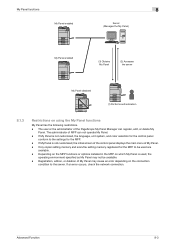
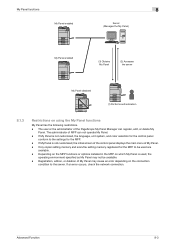
...for the control panel
conform to the settings for the MFP to the server. Only copier setting memory and scan/fax setting memory registered for the MFP. - Depending on the MFP functions or options ... displays the main menu of MFP can register, edit, or delete My
Panel. If an error occurs, check the network connection. Registration, edition, or deletion of the PageScope My Panel Manager...
bizhub 361/421/501 Advanced Function Operations User Manual - Page 70
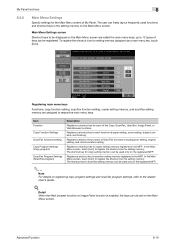
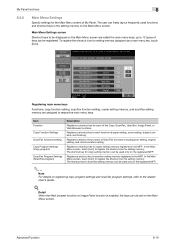
... screen are assigned to the related User's Guide.
! Registering main menu keys
Functions, copy function setting, scan/fax function setting, copier setting memory, and scan/fax setting memory are called the main menu keys; up to scan/fax setting memory registered in the MFP.
My Panel functions
8
8.3.8
Main Menu Settings
Specify settings for the Main Menu...
bizhub 361/421/501 Box Operations User Manual - Page 5
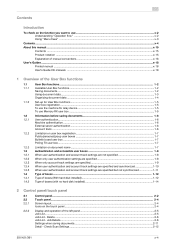
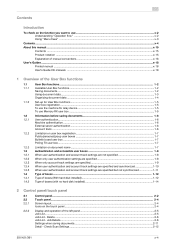
...use the machine for relay device...1-5 To use Memory RX user box ...1-5
Information before saving documents 1-6 User authentication...1-6 Machine authentication ...1-6 External server authentication ...1-6 Account track ...1-6... Job List ...2-5 Job List - Check Scan Settings...2-12
501/421/361
x-4 Job Details...2-6 Settings when saving documents...2-11 Detail - Delete ...2-6 Job List -
bizhub 361/421/501 Box Operations User Manual - Page 42


...server information.
! Touch them when there are more jobs than seven that can be displayed at one time, to switch the pages. Displays the job results, error...touch panel
2
Job History in the memory. Address Type: Type of original pages....on the screen for secured documents.
501/421/361
2-9 Status: Job status (Receiving...job is queued.
Displays the Scan list, Fax TX list,...
Similar Questions
Konica Minolta Bizhub C360 Server Connection Error When Faxing
(Posted by SgJoshua 9 years ago)
Bizhub 601 Insufficient Memory Error When Scanning
(Posted by cocoraz 9 years ago)
How To Recover From Konica Minolta Bizhub 421 Flash Memory Error
(Posted by Hisroble 9 years ago)
How To Scan And Email A Document Konica Minolta Bizhub 421
(Posted by Neoliver 10 years ago)
How To Scan From Konica Minolta Bizhub 421 To A Computer
How to scan from Konica Minolta bizhub 421 to a computer
How to scan from Konica Minolta bizhub 421 to a computer
(Posted by dawkinsjo 11 years ago)

