Konica Minolta bizhub 42 Support Question
Find answers below for this question about Konica Minolta bizhub 42.Need a Konica Minolta bizhub 42 manual? We have 6 online manuals for this item!
Question posted by mumtaz1943 on August 1st, 2012
Paper Size
May paper size dos,not taly. I print a A4 size but printed a macro size paper
Current Answers
There are currently no answers that have been posted for this question.
Be the first to post an answer! Remember that you can earn up to 1,100 points for every answer you submit. The better the quality of your answer, the better chance it has to be accepted.
Be the first to post an answer! Remember that you can earn up to 1,100 points for every answer you submit. The better the quality of your answer, the better chance it has to be accepted.
Related Konica Minolta bizhub 42 Manual Pages
bizhub 36/42 Administrator Operations User Guide - Page 2
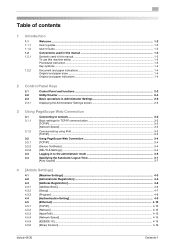
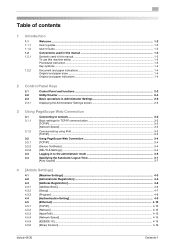
...instruction...1-3 Key symbols...1-4
Document and paper indications...1-4 Original and paper sizes ...1-4 Original and paper indications ...1-4
2 Control Panel Keys
...using IPv6 ...3-3 [TCP/IP]...3-3
Using PageScope Web Connection 3-4 [TCP/IP]...3-4 [Device Certificate] ...3-4 [SSL/TLS Settings] ...3-4 Logging in to the administrator mode 3-5...15 [Binary Division]...4-16
bizhub 42/36
Contents-1
bizhub 36/42 Administrator Operations User Guide - Page 4
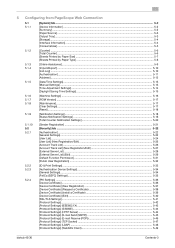
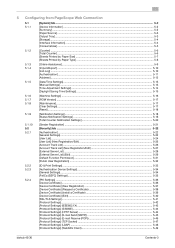
... 5.1.8 5.1.9 5.1.10 5.2 5.2.1
5.2.2 5.2.3 5.2.4
[System] tab...5-2
[Device Information] ...5-2 [Summary] ...5-2 [Paper Source] ...5-3 [Output Tray] ...5-3 [Storage]...5-4 [Interface Information] ...5-4 [Consumables] ...5-5
[Counter] ...5-6 [Total Counter] ...5-6 [Sheets Printed by Paper Size] ...5-7 [Sheets Printed by Paper Type] ...5-8
[Online Assistance]...5-9
[Import/Export] ...5-10 [Job Log...
bizhub 36/42 Administrator Operations User Guide - Page 270


...used when connecting to the same destination addresses.
bizhub 42/36
8-6 This indicates the number of the ...and print them when required. Various kinds of serial broadcasts or serial pollings are distributed to a LDAP server form a multifunctional product...device for the communication among fax machines with ADF kept open.
A fax communication mode standardized by using different sizes...
bizhub 36/42 Administrator Operations User Guide - Page 271


... buildings. The acronym for Internet Printing Protocol, which is used for authentication.
A function to the network. Long size documents can manage E-mail addresses ...bizhub 42/36
8-7 IPv4 (Internet Protocol version 4), a protocol widely used to connect with enhanced security by connecting computers on the same floor, in the same building, or in the network layer of devices...
bizhub 36/42 Administrator Operations User Guide - Page 275


...is not sent directly to the printer, but is used to identify each network device. A function to save received documents automatically to memory when the machine is an...for printing purposes.
A G3 communication mode complying with its original size. Compared with usual G3 communication, it .
bizhub 42/36
8-11 On the receiver's side, the name is a protocol allowing the share of paper....
bizhub 36/42 Administrator Operations User Guide - Page 278


...bizhub 42/36
9-2 settings 4-51 Contact utility link 5-9 Control panel 2-2 Copy settings 4-20 Create a self-signed certificate 5-37 Custom size 4-23
D
Default operation selection 5-33 Default paper...Hold job timeout 4-24
I
IC card type 7-2 ID & print 5-33 IKE settings 5-56 Import a certificate 5-38 IPsec 5-... 2-5 AppleTalk 4-13
Authentication device settings 5-26, 5-34
Authentication...
bizhub 36/42 Copy Operations User Guide - Page 107
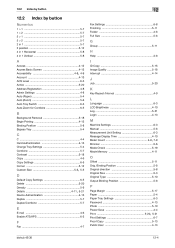
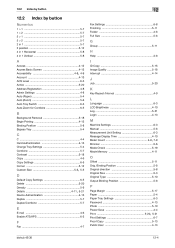
...10
Meter Count 4-8, 7-9
Minimal 5-6 Mode Check 5-19 Mode Memory 4-11
O
Offset 5-11 Orig. Binding Position 5-8 Original direction 5-8 Original Size 5-3 Original Type 5-10 Output Binding Position 5-8
P
Page Margin 5-17 Paper 5-4 Paper Tray Settings 6-3 Password 4-13 Photo 5-10 Power Save 4-4
Print 5-20, 5-21
Print Settings 6-7 Proof Copy 5-13 Public User 4-13
bizhub 42/36
12-4
bizhub 36/42 Fax Operations User Guide - Page 2
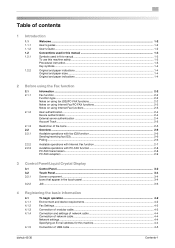
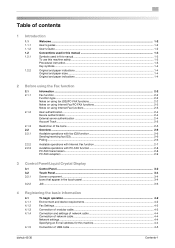
... Original and paper sizes ...1-4 Original and paper indications ...1-4
2 Before using the Fax function
2.1 2.1.1
2.1.2
2.1.3 2.2 2.2.1
2.2.2 2.2.3
Information ...2-2
Fax function ...2-2 Function type ...2-2 Notes on using fax (G3)/PC-FAX functions 2-2 Notes on using Internet Fax/PC-FAX functions 2-3 Notes on using Internet Fax functions 2-3
User authentication ...2-4 Device authentication...
bizhub 36/42 Fax Operations User Guide - Page 155


... tray installed in the machine and its state.
bizhub 42/36
12-8
Configuring some settings is not available in . Public users cannot use this machine according to function. Enables you to check the number of pages that have been printed in the machine according to paper size.
Changes the password of the login user.
Enables...
bizhub 36/42 Fax Operations User Guide - Page 184


... a code used by selecting this function. A MAC address is convenient to identify an individual network device on the Internet, intranet, or other information. The operation of sequential broadcast transmissions or sequential pollings... data.
Long originals can also send and print data to send original pages longer than Legal (14 inches (355.6 mm)).
bizhub 42/36
14-6
bizhub 36/42 Fax Operations User Guide - Page 185


...Services. This is unable to print the documents for storing data temporarily. The function of network where the connected devices can be displayed on the ...abbreviation for the print server simplifies and automates complicated management activities related to closed network reception. A type of fonts represented using paper.
A function to the network printers. bizhub 42/36
14-7...
bizhub 36/42 Fax Operations User Guide - Page 187


... transmission (up to specify the scanning size of the paper in the TCP/IP network environments. ...printing.
A function of the document on the sender's side printed at the specified time.
The transmission time, name, telephone number, page number, and other devices with ITU-T V.34. The higher the resolution or larger the paper, the longer the transmission takes.
bizhub 42...
bizhub 36/42 Print Operations User Guide - Page 167


... and its state. Enables you to paper size. Enables you to check the number of pages that have been printed in the machine according to check the information on each setting item, refer to the [User's Guide Administrator Operations].
Configuring some settings is not available in the machine. bizhub 42/36
15-8
Enables you to...
bizhub 36/42 Print Operations User Guide - Page 176


...)] for printing.
Remedy Load the paper of optional devices is loaded with the Web service print function.
Touch [Print]].
[Replenish paper] [Load paper in bypass tray or select other paper tray.] [Replenish paper] [Replenish paper in Tray x or select other paper tray.] [Paper Size/Type Mismatch] [Load the following paper in the paper tray.
Load paper into all...
bizhub 36/42 Print Operations User Guide - Page 190


...a protocol used for Internetwork Packet Exchange/Sequenced Packet Exchange. This is a printing method implemented via the Internet or other device connected to send or receive data between a Web server and a client (... IPX/SPX LAN Local printer LPD LPR/LPD MAC address
Memory NDPS
NDS NetBIOS
bizhub 42/36
17
Description
A form of presenting monochrome image by using the gradation information ...
bizhub 36/42 Print Operations User Guide - Page 191


... other devices, producing any of a character. A print server module available in NetWare environments. 17.4 Glossary Term NetWare Nprinter/ Rprinter OHP/OHT OS Outline font
PDF
PDL Peer-to-peer Plug and play
PostScript PPD
Print job Print queue Printer buffer Printer driver Property
Protocol Proxy server
PServer Queue name
Resolution RGB
RIP
Samba
bizhub 42/36...
bizhub 36/42 Print Operations User Guide - Page 194


... Counter list print 17-10 Cover mode tab 10-15 Cover page 11-10 Cover page type 11-10 Create Overlay File 10-16 Current Status 15-7
Custom size 10-11, 11-5
D Default settings 10-3, 11-3, 12-4
Destination paper size 11-9 Device option 10-4...2-8, 5-12, 5-19
Logging in 15-4 Logging out 15-4
LPD 6-8, 6-14 LPR 3-5, 5-2, 5-15, 6-8, 6-14
M
Mac 3-7
Macintosh 2-6, 6-2, 9-5
bizhub 42/36
18-2
bizhub 36/42 Print Operations User Guide - Page 197


...-3, 14-5
Paper View 10-7 Preferences 10-2
Print 10-2, 11-2
Print & Login 13-18 Print Reports 14-5 Printer Install 4-3 Printer View 10-7 Properties 10-2
S
Save Custom Size 10-5 Size Detection Mode 14-3 Statistics Page 14-5
T
Tray Mapping 14-4 Tray Mapping Mode 14-4
U Uninstall 9-3, 9-5, 9-6
User Box 13-18
User Settings 10-12, 14-2
Utility/Counter 14-2
bizhub 42/36
18...
bizhub 36/42 Scan Operations User Guide - Page 2


... Key symbols...1-4
Original and paper indications ...1-4 Original and paper sizes ...1-4 Original and paper indications ...1-4
2 Before using the Scan function
2.1 2.1.1 2.1.2
2.1.3 2.2 2.2.1
2.2.2 2.2.3
Information ...2-2
Scan function ...2-2 Function type ...2-2 Notes on using Network scan/Application scan function 2-2
User authentication ...2-3 Device authentication ...2-3 External server...
bizhub 36/42 Scan Operations User Guide - Page 124


... Information]
[Consumables]
[Counter]
[Total Counter]
[Online Assistance]
[Sheets Printed by Paper Size]
[Sheets Printed by Paper Type]
[Online Assistance]
Description
Enables you to check the information on each setting item, refer to check the state of paper being used . Enables you to check the machine's configuration and the options installed in the user mode. bizhub 42/36
10-8
Similar Questions
Does Konica Minolta Bizhub C280 Have Security Passwords To Print
(Posted by lulanef 10 years ago)
Why Does Konica Minolta Bizhub Print Thumbnail Size
(Posted by jacsmal 10 years ago)
How Do I Change The Clock Time On My Bizhub 42/36?
I have a clock on the screan with the time listed. The time changed how do i update it?
I have a clock on the screan with the time listed. The time changed how do i update it?
(Posted by cs11729 11 years ago)

