Konica Minolta bizhub 363 Support Question
Find answers below for this question about Konica Minolta bizhub 363.Need a Konica Minolta bizhub 363 manual? We have 14 online manuals for this item!
Question posted by Sweha on October 5th, 2014
How Do You Turn Off Sound On Bizhub 283
The person who posted this question about this Konica Minolta product did not include a detailed explanation. Please use the "Request More Information" button to the right if more details would help you to answer this question.
Current Answers
There are currently no answers that have been posted for this question.
Be the first to post an answer! Remember that you can earn up to 1,100 points for every answer you submit. The better the quality of your answer, the better chance it has to be accepted.
Be the first to post an answer! Remember that you can earn up to 1,100 points for every answer you submit. The better the quality of your answer, the better chance it has to be accepted.
Related Konica Minolta bizhub 363 Manual Pages
bizhub 223/283/363/423 PKI Security Operations User Guide - Page 5


... questions. Compliance with the ISO15408 Standard
The security functions offered by the bizhub 423/363/283/223 machine.
The Administrator of great help in Sound Setting of the machine should keep this manual thoroughly before using the security functions offered by the bizhub 423/363/283/223 machine comply with the mode screen left displayed. If the...
bizhub 223/283/363/423 Security Operations User Guide - Page 6


... used when using the security functions.
This User's Guide (Ver. 1.00) describes bizhub 423/bizhub 363/bizhub 283/bizhub 223/bizhub 7828/ineo 423/ineo 363/ineo 283/ineo 223 Multi Function Peripheral Control Software (MFP Controller:A1UD0Y0-0100GM0-00). The Administrator of great help in Sound Setting of the machine, read this manual thoroughly before using the security functions...
bizhub 223/283/363/423 Security Operations User Guide - Page 8


...HDD from being physically removed. Account Track mode is successful. -
Authentication of authentication by turning [ON] the Enhanced Security Mode, see page 1-10. Note, however, that it... Conditions
The following are the conditions for the operation prohibited condition, a sound operation control in the HDD. Authentication for any further entry of User...bizhub 423/363/283/223
1-4
bizhub 423/363/283/223 Box Operations User Guide - Page 291


...advance and enabled when the machine is turned on, or the settings selected in ...compressed storage. This is a file format for output devices such as a computer or router, used to ...Default Gateway Density Density Compensation DHCP
Dither
bizhub 423/363/283/223
10
Description
A set of information ...performance by compiling vectorgraphic animations and sounds.
The difference in this type ...
bizhub 423/363/283/223 Box Operations User Guide - Page 292


...capacity storage device for HyperText Transfer Protocol.
The acronym for storing data. HTTP can exchange files such as images, sounds, and ...Address
JPEG
Kerberos
LAN LDAP
Memory Multi Page TIFF
bizhub 423/363/283/223
10
Description
The acronym for File Transfer ...1/100.
The file extension is added after the power is turned off , while others not. A network authentication system used for...
bizhub 423/363/283/223 Copy Operations User Guide - Page 30


...turn off the Main Power Switch while a queued job or stored data is turned...turn off the Main Power Switch or ...turns on the
Main Power Switch.
2 Close the Front Door. 3 Press the Sub Power Switch. If you turn...Turning on .
Turning ... is turned on ...turned on, the indicator on the Start key lights up .
Data being scanned, transmitted, or received. 3.1 Turning... Switch turns on...
bizhub 423/363/283/223 Copy Operations User Guide - Page 49


... displaying the confirmation screen.
Specify the duration of time for example, when an incorrect operation is ready [Caution Sound] • [Simple Caution Sound (Level 1)]: A sound produced when the replace-
bizhub 423/363/283/223
4-13 The following sound setting functions are only applied in Enlarge Display mode, allowing the user to choose either to continue operating without...
bizhub 423/363/283/223 Copy Operations User Guide - Page 202


... be obtained, and scanning may not finish. bizhub 423/363/283/223
9-6 Has the staple position been correctly specified? Is the paper curled? Has the notice sound being set to be able to five seconds per...the authentication unit is correctly inserted into the connector. Wait at least 10 seconds, and then turn it over, and then load it again. MA malfunction of the USB port of your ...
bizhub 423/363/283/223 Copy Operations User Guide - Page 243


... density
Manual density adjustment (9 levels)
Background den- or less bizhub 283/223 4.2 sec. bizhub 283 28 sides/min. bizhub 363 36 sides/min.
or less
1-Sided
bizhub 423 42 sheets/min. (Thick 1/2: 13 sheets/min.) bizhub 363 36 sheets/min. (Thick 1/2: 12.5 sheets/min.) bizhub 283 28 sheets/min. (Thick 1/2: 10 sheets/min.) bizhub 223 22 sheets/min. (Thick 1/2: 9 sheets/min.)
2-Sided...
bizhub 423/363/283/223 Fax Driver Operations User Guide - Page 20


...devices and printers] under [Hardware and Sound].
LPD setting of the computer.
2 Click [Start], and then select [Control Panel].
3 Select the printer functions from [Hardware and Sound].
% In Windows Vista/Server 2008, click [Printers] under [Hardware and Sound]. d Reference
For details on the network settings, refer to [User's Guide Network Administrator].
bizhub 423/363/283... turning ...
bizhub 423/363/283/223 Fax Driver Operations User Guide - Page 69


...resources such as images, sounds, and movies that are... via the Internet. A storage device used to printer use. The ...NetWare Nprinter/ Rprinter
bizhub 423/363/283/223
6
Description
...The acronym for NetBIOS Extended User Interface. HTTP can print to construct a small-scale network simply by IBM. The abbreviation for HyperText Transfer Protocol. This is turned...
bizhub 423/363/283/223 Network Administrator User Guide - Page 359


...or other natural images.
An example of a device on to the LDAP server. The IP address is a protocol used as images, sounds, and movies that are distributed to the ...IP network.
JPEG is a protocol developed by determining the protocol used or server settings. bizhub 423/363/283/223
15-34 It will be securely and efficiently authenticated.
The data is retained even ...
bizhub 423/363/283/223 Network Scan/Fax/Network Fax Operations User Guide - Page 19


... Fax functions
This section describes necessary information you should be installed as an option for bizhub 363 depending on the area they are sold in. The following shows whether or not each...installed as a standard feature in bizhub 423, and installed as a standard feature or offered as an option in bizhub 283/223. To turn the Main Power Switch off and on, first turn the main power off, and ...
bizhub 423/363/283/223 Network Scan/Fax/Network Fax Operations User Guide - Page 301


...since Mac OS X v10.4.
A byte consists of an image.
bizhub 423/363/283/223
13-6
The files can centrally manage all types of information ...compression performance by compiling vector-graphic animations and sounds. The compact PDF method can be used...activated. This is turned on different LANs.
A Macintosh network technology, automatically detecting a device connected to obtain ...
bizhub 423/363/283/223 Network Scan/Fax/Network Fax Operations User Guide - Page 302


...sounds, and movies that works as a bridge between a Web server and a client (such as 192.168.1.10.
The acronym for obtaining the IP address corresponding to a host name in to identify a device on a network. bizhub 423/363/283...network configuration automatically from a multifunctional product.
The acronym for a client ...SIMPLE or Digest MD5 is turned off. The protocol for ...
bizhub 423/363/283/223 Print Operations User Guide - Page 38
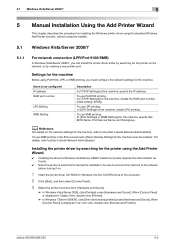
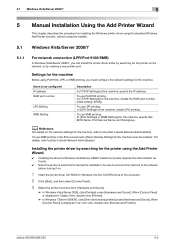
... [Control Panel].
3 Select the printer functions from [Hardware and Sound].
% In Windows Vista/Server 2008, click [Printers] under [Hardware and Sound].
Installing the printer driver by creating a new printer port.
To use SMB printing in an icon view, double-click [Devices and Printers].
bizhub 423/363/283/223
5-2 Settings for the machine
Before using Port9100, LPR...
bizhub 423/363/283/223 Print Operations User Guide - Page 41
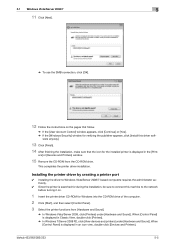
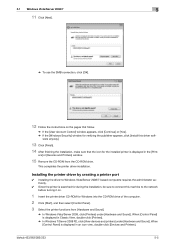
...turning it on the pages that the icon for the installed printer is displayed in Classic View, double-click [Printers].
% In Windows 7/Server 2008 R2, click [View devices and printers] under [Hardware and Sound...is displayed in an icon view, double-click [Devices and Printers].
This completes the printer driver installation.
bizhub 423/363/283/223
5-5 5.1 Windows Vista/Server 2008/7
5...
bizhub 423/363/283/223 Print Operations User Guide - Page 47
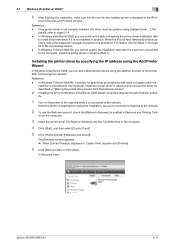
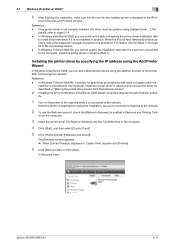
...Web service device using ...Hardware and Sound].
If the...:
bizhub 423/363/283/223...
5-11
5.1 Windows Vista/Server 2008/7
5
6 After finishing the installation, make sure that [Network discovery] is enabled in "Making the printer driver known from the Network window". 0 Installing the driver to Windows Vista/Server 2008-based computers requires the administrator authority.
1 Turn...
bizhub 423/363/283/223 Print Operations User Guide - Page 50
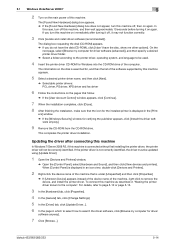
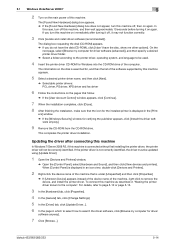
...Open the [Devices and Printers] window.
% Open the [Control Panel], select [Hardware and Sound], and then click [View devices and printers... CD-ROM drive of the computer.
Updating the driver after turning it may not function correctly.
3 Click [Locate and install... don't have the disc, show me other options].
bizhub 423/363/283/223
5-14 To connect this machine.
The [Found New Hardware...
bizhub 423/363/283/223 Print Operations User Guide - Page 285


.../LPD MAC address
Memory NDPS
NDS NetBEUI
bizhub 423/363/283/223
16
Description
A form of presenting monochrome image ...such as images, sounds, and movies that are used by IEEE and used to a parallel or USB port of a computer. MAC is turned off , while...data from Windows or UNIX to a computer. This is turned off . A storage device used for a newly installed printer. This provides a high...
Similar Questions
How To Set Fax Bizhub 283 So You Can Hear It Dial
(Posted by Nigebasha 9 years ago)
How To Setup Smb Scanning On Windows Xp For Bizhub 283
(Posted by REZcam 10 years ago)

