Konica Minolta bizhub 363 Support Question
Find answers below for this question about Konica Minolta bizhub 363.Need a Konica Minolta bizhub 363 manual? We have 14 online manuals for this item!
Question posted by saraEghi on March 26th, 2014
How To Send Data To A Pc Bizhub 363
The person who posted this question about this Konica Minolta product did not include a detailed explanation. Please use the "Request More Information" button to the right if more details would help you to answer this question.
Current Answers
There are currently no answers that have been posted for this question.
Be the first to post an answer! Remember that you can earn up to 1,100 points for every answer you submit. The better the quality of your answer, the better chance it has to be accepted.
Be the first to post an answer! Remember that you can earn up to 1,100 points for every answer you submit. The better the quality of your answer, the better chance it has to be accepted.
Related Konica Minolta bizhub 363 Manual Pages
bizhub 223/283/363/423 Security Operations User Guide - Page 25


... has been registered Deletes all account track-related data that are cleared by HDD Format
Following are restricted. bizhub 423/363/283/223
2-10
Be sure to turn [ON] the Enhanced Security Mode
so as to enable the security function of Data Cleared
Enhanced Security Mode
Device certificate (SSL certificate)
User Authentication
Account Track Authentication...
bizhub 423/363/283/223 Advanced Function Operations User Guide - Page 4


... Specifying destinations...6-15 Saving a document in an external memory 6-15
Checking the send tray ...6-16 Send Tray...6-16 [Check TX Tray]...6-16
Sending data from a cellular phone or PDA 6-17 Registering a photo in the address book 6-...Displaying [My Panel Settings]...9-5 [Language Setting] ...9-6 [Measurement Unit Settings]...9-6 [Copier Settings] ...9-7
bizhub 423/363/283/223
contents-3
bizhub 423/363/283/223 Advanced Function Operations User Guide - Page 56


... list view.
4
List Display/Thumb- bizhub 423/363/283/223
6-4 If an alert occurs, an alert icon appears.
7
Edit tool area
Edit the page, combine and change settings of the following.
1
3
4
5
6
2
9
8
7
No. area
2
Read Data area
Scan a document, retrieve a document from a User Box or external memory, and send data from [Print] or [Destination
tion area...
bizhub 423/363/283/223 Advanced Function Operations User Guide - Page 58


bizhub 423/363/283/223
6-6 Data is sent to page 6-17.
For details, refer to the specified destination. For details, refer to display a PIN code. 6.3 Operating Image Panel
6
If you specify an address, the send tray appears. Press Start to send the document. • To send data from a cellular phone or PDA, press
Start to page 6-16.
Enter...
bizhub 423/363/283/223 Advanced Function Operations User Guide - Page 59
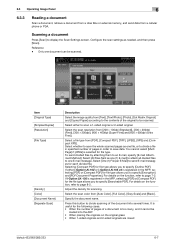
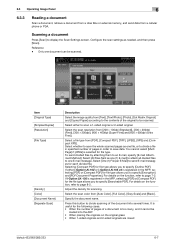
... a document
Scan a document, retrieve a document from a User Box or external memory, and send data from [Auto Color], [Full Color], [Gray Scale] and [Black].
Only one file, or...When placing the originals on the original glass • When 1-sided originals and 2-sided originals are mixed
bizhub 423/363/283/223
6-7 Select [One (1) File per E-Mail] to page 7-2. For details on the function,...
bizhub 423/363/283/223 Advanced Function Operations User Guide - Page 62
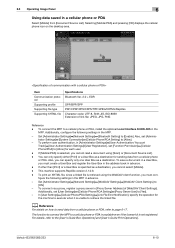
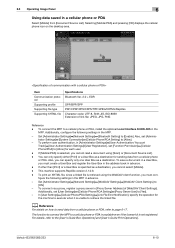
...only specify either [Print] or a User Box as a destination for sending data from a cellular phone or PDA, refer to send data from a cellular phone or PDA. Additionally, set [Adminis-
To connect ...file, since a linked file is not registered.
For details, refer to [Allow]. - bizhub 423/363/283/223
6-10 Also, set [User Settings]ö[Cellular Phone/PDA Setting]ö[Proxy Server...
bizhub 423/363/283/223 Advanced Function Operations User Guide - Page 65


... file type. If i-Option LK-105 is
not available. bizhub 423/363/283/223
6-13
Select the file format for sending data from an external memory, the document setting function is registered ... For details on the function, refer to specify [Outline PDF]. Select the scan color for sending data from a User Box is registered in order to page 8-2. If you have selected a document ...
bizhub 423/363/283/223 Advanced Function Operations User Guide - Page 69


... as a destination.
Then enter the PIN code to send data to delete the selected address. bizhub 423/363/283/223
6-17 Reference
- To attach a digital signature to the [User's Guide Network Administrator].
6.3.7
Sending data from a cellular phone
or PDA. For details, refer to an E-mail message, the device certificate must be registered in the E-mail address.
- For...
bizhub 423/363/283/223 Advanced Function Operations User Guide - Page 89
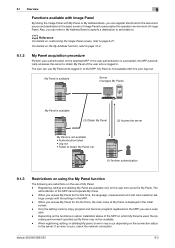
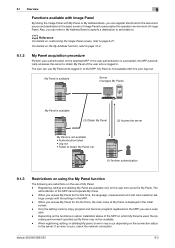
... while logged in the basic screen of the MFP cannot operate My Panel. -
The user can refer to My Address Book to specify a destination to send data to personalize the operation environment of My Panel. - 9.1 Overview
9
Functions available with Image Panel
By linking the Image Panel with the settings in . Also, you...
bizhub 423/363/283/223 Box Operations User Guide - Page 41


..., E-Mail, FTP, PC (SMB), WebDAV, TWAIN, or setting disabled*).
Press either [ Back] or [Forward ] to delete the selected job. bizhub 423/363/283/223
3-9 Select a job of the selected job. Press this button to error/deleted by user). "TWAIN" appears for saving a document in the original. * This is displayed when sending data while the address...
bizhub 423/363/283/223 Box Operations User Guide - Page 99


...file.
The selection of Page Separation
is stored, and then the document is saved as one E-mail. bizhub 423/363/283/223
6-10 d Reference
This function enables you select [Page Separation] when saving a document in... this item when [Compact PDF] is enabled when sending data to one file. Separates the scanned data to save each page to an E-Mail, PC (SMB), or FTP desti- Reference -
bizhub 423/363/283/223 Box Operations User Guide - Page 139


... or Internet. Item Fax E-mail Internet Fax IP Address Fax
PC (SMB) FTP WebDAV
Description Sends document data by only registering destinations in the specified computer. Sends document data to the shared folder in this machine without transferring data via network. Sends document data as follows.
1 2
No. bizhub 423/363/283/223
7-31
Using these functions enables you have...
bizhub 423/363/283/223 Network Administrator User Guide - Page 277
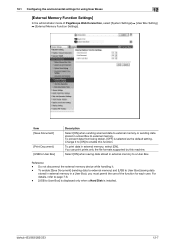
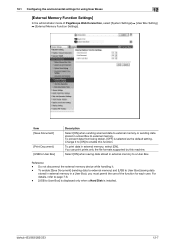
...installed. Do not disconnect the external memory device while handling it to [ON] to enable this machine.
To print data in a User Box), you must ...data
stored in external memory in external memory, select [ON]. To enable [Save Document] (sending data to external memory) and [USB to User Box] is displayed only when a Hard Disk is selected as the default setting.
bizhub 423/363...
bizhub 423/363/283/223 Network Administrator User Guide - Page 351
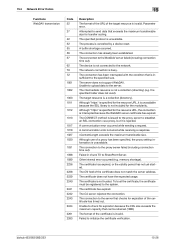
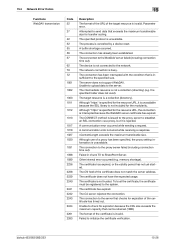
...device reset. Failed to SharePoint Server.
Unable to upload data to establish an SSL connection via a proxy, but it is unavailable because the SSL library is invalid.
The format of the certificate is not included for the resource URL, it is insufficient to send data...expired, or the validity period has not yet started.
bizhub 423/363/283/223
15-26
15.4 Network Error Codes
15...
bizhub 423/363/283/223 Network Administrator User Guide - Page 354
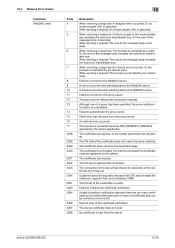
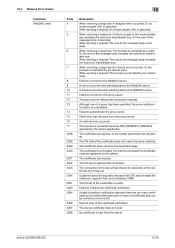
...sending data to the proxy server. Failed to connect to the WebDAV server. The proxy server rejected the connection request. The certificate does not have the expected usage.
The CN field of the message body exceeds the maximum transferable size.
bizhub 423/363....
The format of the message body is too large. The device certificate does not exist. Or an invalid request URL is invalid...
bizhub 423/363/283/223 Network Administrator User Guide - Page 360


...is a technology investigating how the devices on the network are provided, that is, the private MIB specific to a parallel or USB port of a computer. bizhub 423/363/283/223
15-35 15.5 ...acronym for Message Disposition Notifications,which defines the format of each Ethernet card, enabling sending or receiving data to or from Windows or UNIX to a sender when the sender requests for ...
bizhub 423/363/283/223 Network Scan/Fax/Network Fax Operations User Guide - Page 33
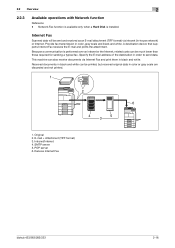
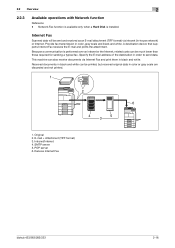
... to send data.
Network Fax function is available only when a Hard Disk is performed over an intranet or the Internet, related costs can be much lower than those required for sending a... device that supports Internet Fax receives the E-mail and prints the attachment. Receive Internet Fax
bizhub 423/363/283/223
2-16 Internet Fax
Scanned data will be printed, but received original data in...
bizhub 423/363/283/223 Network Scan/Fax/Network Fax Operations User Guide - Page 46


... check the settings of the selected job.
Reference -
bizhub 423/363/283/223
3-12 Press one time, press these buttons... FTP, PC (SMB), WebDAV, TWAIN, or setting disabled*). [Status]: Displays the status of the job (sending/queued/dialing/... transmission in the original. * This is displayed when sending data while the address is installed.
When user authentication settings are...
bizhub 423/363/283/223 Network Scan/Fax/Network Fax Operations User Guide - Page 47


...bizhub 423/363/283/223
3-13 Item List items
[ ][ ] [Deleted Jobs]/[Finished Jobs]/[All Jobs] [Comm.
Reference
-
Press this button to error/deleted by user). * This is displayed when sending data...History Thumbnail Display] to another device upon reception of fax data, also appears in the ... destination type (including fax, E-Mail, FTP, PC (SMB), WebDAV, TWAIN, or setting disabled*)....
bizhub 423/363/283/223 Network Scan/Fax/Network Fax Operations User Guide - Page 58


...simultaneously. bizhub 423/363/283/...sending data to 100 groups can be grouped, and registered as a Group. ice] to page 9-2. - Internet fax transmission
Reference - Using PageScope Web Connection from a computer on address book registration, refer to specify the displayed destination. - IP Address Fax - For details on the network
4.2.1
Address Book
The following ways. - PC...
Similar Questions
Printing Labels On A Konica Minolta Bizhub 363
How do you print labels on a Konica Minolta Bizhub 363?
How do you print labels on a Konica Minolta Bizhub 363?
(Posted by pendletonj 9 years ago)
How To Overwrite All Data Function Bizhub 250
(Posted by 6brogergil 10 years ago)
How To Configure Konica Ftp Utility To Scan To Pc Bizhub C280
(Posted by womgr 10 years ago)
Necesito El Manual De Bizhub 363
enviarme por favor manual de bizhub 363 en español
enviarme por favor manual de bizhub 363 en español
(Posted by imty44 12 years ago)

