Konica Minolta bizhub 363 Support Question
Find answers below for this question about Konica Minolta bizhub 363.Need a Konica Minolta bizhub 363 manual? We have 14 online manuals for this item!
Question posted by Storederic on September 4th, 2013
How To Scan Large Jobs On A Konica Bizhub 363 User Manual
The person who posted this question about this Konica Minolta product did not include a detailed explanation. Please use the "Request More Information" button to the right if more details would help you to answer this question.
Current Answers
There are currently no answers that have been posted for this question.
Be the first to post an answer! Remember that you can earn up to 1,100 points for every answer you submit. The better the quality of your answer, the better chance it has to be accepted.
Be the first to post an answer! Remember that you can earn up to 1,100 points for every answer you submit. The better the quality of your answer, the better chance it has to be accepted.
Related Konica Minolta bizhub 363 Manual Pages
bizhub 223/283/363/423 Security Operations User Guide - Page 48


...% To suspend temporarily a registered account from using the machine, touch [Pause] and select
[Stop Job].
Enter the correct Account Password. For details of the Password Rules, see page 1-8. For details ... cannot be used appears. bizhub 423/363/283/223
2-33
Enter the correct Account Password.
9 Make the necessary settings.
% If the Account Name is to Public User Box. In this case...
bizhub 223/283/363/423 Security Operations User Guide - Page 50


...OK], then click it again if the previously registered account is changed . If [Stop Job] is selected, a user who belongs to that particular account is also temporarily suspended from the
pull-down menu ... be used appears. bizhub 423/363/283/223
2-35 Enter the correct Account Password. Check the contents of the Password Rules, however, no access can be made to the Public User Box, to be ...
bizhub 223/283/363/423 Security Operations User Guide - Page 168
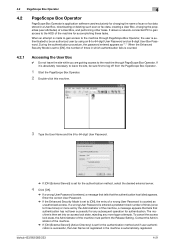
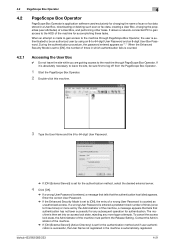
...scan or fax data stored in a User Box, downloading or deleting such scan or fax data, creating a User Box, changing the properties (user attributes) of times in the machine is automatically registered. If a wrong User...2 Double-click this machine.
3 Type the User Name and the 8-to the HDD of the machine must perform the Release Setting. bizhub 423/363/283/223
4-21 4.2 PageScope Box Operator
4...
bizhub 423/363/283/223 Advanced Function Operations User Guide - Page 61


...an external memory, you must create a User Box and register the User Box in the address book in [Administrator Settings]ö[User Authentication/ Account Track]ö[User Authentication Settings]ö[User Registration], set [External Memory Document Scan] to be used.
- To save a retrieved document in a User Box, in the external memory. bizhub 423/363/283/223
6-9 Select a document to...
bizhub 423/363/283/223 Advanced Function Operations User Guide - Page 103


...register addresses from a computer on the network - bizhub 423/363/283/223
10-4
Using the PageScope My Panel Manager... a registered address, select the address, and then press [Check Job Set.]. A list of the MFP - 10.2 Registering and editing...addresses, and registered User Boxes can be registered as a registered user. 2 Press Utility/Counter. 3 Press [One-Touch/User Box Registration]. ...
bizhub 423/363/283/223 Box Operations User Guide - Page 3


Delete...3-6 Job List - Check Job Settings - Original Type...6-5 Basic - Destination Settings 3-14 Use/File - Document Setting Contents 3-14 Use/File - Resolution...6-6
bizhub 423/363/283/223
Contents-2 Check E-Mail Settings 3-15 Preview ...3-15 Preview ...3-16 Preview (Print/Combine) ...3-16 Preview (Send/Bind TX) ...3-17
4 User Box Operation Flow
4.1 4.2 4.3 4.4 4.5 4.6 ...
bizhub 423/363/283/223 Box Operations User Guide - Page 21


...
4
FTP server, etc.
5
Original
6
External Memory
bizhub 423/363/283/223
6
2-3
Save a document stored in a cellular phone or PDA in the Public, Personal, or Group User Box. User Box Public/Personal/Group User Boxes (*1)
Annotation User Box External Memory
Mobile/PDA Confidential RX User Box
Description
Save a document copied or scanned using this machine. • You can save...
bizhub 423/363/283/223 Box Operations User Guide - Page 41


... to perform redialing. Address: Displays the fax number, E-mail address, User Box name, etc.
Select a job of confidential documents are installed.
The names of which the status is sent via Web service. The function for the job that the job was queued. bizhub 423/363/283/223
3-9 Time Stored: Displays the time that is set to...
bizhub 423/363/283/223 Box Operations User Guide - Page 58


... [User's Guide Network Scan/Fax/Network Fax Operations]. bizhub 423/363/283/223
4-8 4.3 Sending documents from a User Box
If you have selected a single document, press [Send]. (p. 7-31)
4
When selecting multiple documents and specifying the file type or stamp, press [Bind TX] (p. 7-31)
Configure the sending order (bind order) (p. 7-6)
Specify the destination Address Book
Direct Input
Job...
bizhub 423/363/283/223 Box Operations User Guide - Page 73
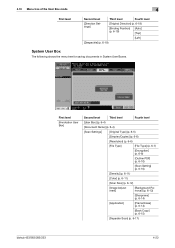
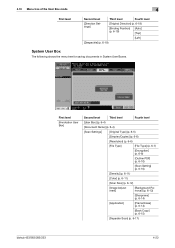
... (p. 6-6)
[Resolution] (p. 6-6)
[File Type]
[File Type] (p. 6-7)
[Encryption] (p. 6-8)
[Outline PDF] (p. 6-10)
[Scan Setting] (p. 6-10)
[Density] (p. 6-11)
[Color] (p. 6-11)
[Scan Size] (p. 6-12)
[Image Adjustment]
[Background Removal] (p. 6-13)
[Sharpness] (p. 6-14)
[Application]
[Frame Erase] (p. 6-14)
[Book Copy] (p. 6-15)
[Separate Scan] (p. 6-17)
bizhub 423/363/283/223
4-23
bizhub 423/363/283/223 Box Operations User Guide - Page 202
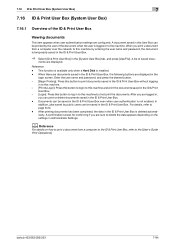
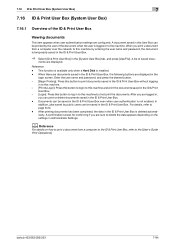
... when a Hard Disk is deleted automatically. After you are configured.
bizhub 423/363/283/223
7-94 7.16 ID & Print User Box (System User Box)
7
7.16 ID & Print User Box (System User Box)
7.16.1 Overview of the ID & Print User Box
Viewing documents
This item appears when user authentication settings are logged in,
you can print or delete documents...
bizhub 423/363/283/223 Copy Operations User Guide - Page 4


5.4.9 5.4.10 5.5 5.5.1 5.5.2
[Registered Overlay]...5-52
[Card Shot] ...5-54 [Save in User Box]...5-55 Left panel display ...5-56 [Job List]...5-57 [Check Job] ...5-59
6 [User Settings]
6.1
[System Settings] ...6-3
6.2
[Custom Display Settings]...6-6
6.3
[Copier Settings] ...6-8
6.4
[Scan/Fax Settings]...6-10
6.5
[Printer Settings] ...6-11
6.6
[Change Password] ...6-12
6.7
[Change ...
bizhub 423/363/283/223 Copy Operations User Guide - Page 113
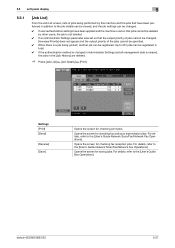
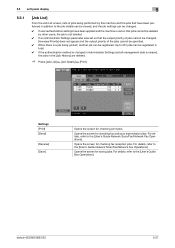
... the screen for checking fax reception jobs.
bizhub 423/363/283/223
5-57 Opens the screen for checking print jobs. For details, refer to the [User's Guide Box Operations]. Settings [Print] [Send]
[Receive] [Save]
Opens the screen for checking fax and scan transmission jobs. For details, refer to 251 jobs can be registered in total.
0 If the authentication...
bizhub 423/363/283/223 Copy Operations User Guide - Page 121


... whether to display a list of jobs in process and in Copy mode.
[Shortcut Key 1] [Shortcut Key 2]
Allows you to allocate shortcut keys for frequently used Application functions to be specified. For details, refer to the basic settings screen. bizhub 423/363/283/223
6-6 Settings [Copier Settings]
[Scan/Fax Settings] [User Box Settings] [Copy Screen] [FAX...
bizhub 423/363/283/223 Copy Operations User Guide - Page 136
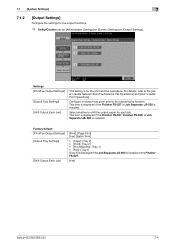
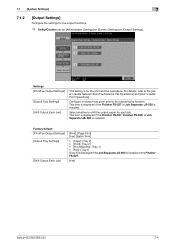
... key ö [Administrator Settings] ö [System Settings] ö [Output Settings]. Select whether to the [User's Guide Network Scan/Fax/Network Fax Operations] and [User's Guide Print Operations]. Settings [Print/Fax Output Settings]
[Output Tray Settings]
[Shift Output Each Job]
This setting is installed.
For details, refer to shift the output paper for the print...
bizhub 423/363/283/223 Copy Operations User Guide - Page 139


... Ratio]
[Allow] [Restrict] [Allow]
[Allow]
bizhub 423/363/283/223
7-7
For details, refer to Job Settings]
[Restrict Operation]
Configure the registered copy programs that are prevented from being changed or deleted. cess]. Settings [Copy Program Lock Settings] [Delete Saved Copy Program] [Restrict Access to the [User's Guide Network Scan/Fax/Network Fax Operations]. Configure...
bizhub 423/363/283/223 Copy Operations User Guide - Page 161
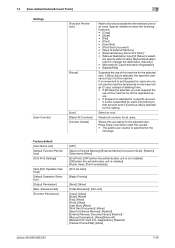
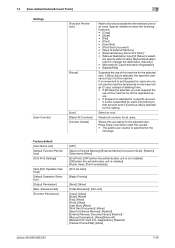
... to that account even if [Continue Job] is specified for users who have lost an IC card, instead of this machine. Registration]: [Restrict] [Cellular Phone/PDA]: [Allow]
bizhub 423/363/283/223
7-29
Resets all counters for this setting. Specify whether to allow Manual Destination Input or manage the destination manually.) • [Biometric/IC Card Information...
bizhub 423/363/283/223 Fax Driver Operations User Guide - Page 65


....
An error may have occurred on the control panel of the computer may encounter while using Job List on this machine.
Check whether a test page can be insufficient. Enter the correct user name or password. bizhub 423/363/283/223
5-2
Memory of this machine.
Remedy Check the specified printer name.
Check that you may...
bizhub 423/363/283/223 Network Administrator User Guide - Page 181


... the [Mobile/PDA] function can be specified when [USB to User Box] is installed. [Save to page 12-7.
- For details, refer to External Memory] and [External Memory Document Scan] under [Function Permission]
bizhub 423/363/283/223
8-41 When [Security Settings]ö[Security Details]ö[Manual Destination Input] is set to a cellular phone or PDA...
bizhub 423/363/283/223 Network Scan/Fax/Network Fax Operations User Guide - Page 47


... documents are applied, the names of documents that have been ap- When user authentication settings are not displayed. • The external server information that is available by fax or scan. To view scanned images, you must set [Job History Thumbnail Display] to another device upon reception of fax data, also appears in advance. plied, the...
Similar Questions
How To Setup Smb Scan To Pc Konica Bizhub 423
(Posted by sabehzad 10 years ago)
How To Do A 2 Sided Color Scan On A Konica Bizhub 363
(Posted by kqabryce 10 years ago)
How To Email A Scanned Doc From Konica Bizhub C452
(Posted by jtamr14 10 years ago)

