Konica Minolta bizhub 363 Support Question
Find answers below for this question about Konica Minolta bizhub 363.Need a Konica Minolta bizhub 363 manual? We have 14 online manuals for this item!
Question posted by chrjj80 on October 31st, 2013
How To Reset Memory On Bizhub 363
The person who posted this question about this Konica Minolta product did not include a detailed explanation. Please use the "Request More Information" button to the right if more details would help you to answer this question.
Current Answers
There are currently no answers that have been posted for this question.
Be the first to post an answer! Remember that you can earn up to 1,100 points for every answer you submit. The better the quality of your answer, the better chance it has to be accepted.
Be the first to post an answer! Remember that you can earn up to 1,100 points for every answer you submit. The better the quality of your answer, the better chance it has to be accepted.
Related Konica Minolta bizhub 363 Manual Pages
bizhub 223/283/363/423 PKI Security Operations User Guide - Page 5


..., contact your service representative.
This User's Guide (Ver. 1.01) describes bizhub 423/bizhub 363/bizhub 283/bizhub 223 PKI Card System Control Software (MFP Controller:A1UD0Y0-0100-G00-20). Compliance...functions.
The Administrator of the machine, perform steps as instructed by the bizhub 423/363/283/223 machine comply with the ISO15408 Standard
The security functions offered by...
bizhub 223/283/363/423 PKI Security Operations User Guide - Page 24


... from among nine values between 1 min. and 9 min. If no operations are performed for a predetermined period of time during which the System Auto Reset function is activated, can also be selected from the mode automatically. bizhub 423/363/283/223
2-12 The predetermined period of time, after the processing of the System Auto...
bizhub 223/283/363/423 Security Operations User Guide - Page 6


This User's Guide (Ver. 1.00) describes bizhub 423/bizhub 363/bizhub 283/bizhub 223/bizhub 7828/ineo 423/ineo 363/ineo 283/ineo 223 Multi Function Peripheral Control Software...to the User's Guide furnished with the mode screen left displayed. The security functions offered by the bizhub 423/363/283/223 machine. Operating Precautions
The machine gives an alarm message or an alarm sound (peep) ...
bizhub 223/283/363/423 Security Operations User Guide - Page 38


.... The user logs off from among nine values between 1 min. Setting the System Auto Reset function
0 For the procedure to call the Administrator Settings on the display from the control panel.
2 Touch [System Settings].
3 Touch [Reset Settings]. bizhub 423/363/283/223
2-23 If no operations are performed, once the processing of the specific...
bizhub 423/363/283/223 Advanced Function Operations User Guide - Page 61


... advance.
- Up to 200 documents can only specify either [Print] or a User Box as a destination. bizhub 423/363/283/223
6-9 Select a document to [Allow] for each user.
- 6.3 Operating Image Panel
6
Retrieving a document from an external memory
Select [External Memory] from [Document Source List] to display the list of the document to be retrieved from...
bizhub 423/363/283/223 Advanced Function Operations User Guide - Page 67


... an address book destination of a document retrieved from [Destination List], and press [OK]. tings]ö[External Memory Function Settings], set [Function Permission]ö[Save to External Memory] to [Allow] for which you cannot select [External Memory]. bizhub 423/363/283/223
6-15 Reference -
You can check the send tray by pressing [Verify Address Tray/ Remote...
bizhub 423/363/283/223 Box Operations User Guide - Page 20


...even when no Hard Disk is installed, data is saved in the internal memory (SSD: Solid State Drive) installed in bizhub 423. If no Hard Disk is installed. ture or offered as a standard... fea- A hard disk is installed as an option for bizhub 363 depending on the area they are data scanned for some operations
bizhub 423/363/283/223
2-2 For details, refer to each function.
The...
bizhub 423/363/283/223 Box Operations User Guide - Page 21


... such as the Personal or Group User Box. This item appears when an external memory device is installed. • You can save them in Scan mode. ternal memory connected to a network.
Save a document stored in a cellular phone or PDA in...Print Operations].
1
2
3
4
5
1
Mobile/PDA
2
Fax
3
Computer
4
FTP server, etc.
5
Original
6
External Memory
bizhub 423/363/283/223
6
2-3
bizhub 423/363/283/223 Box Operations User Guide - Page 24


... Box
Delete Edit
Move
Name
Copy
Save in User Box
−
−
−
−
o *
o
o
−
−
−
Save in USB memory (when external memory is connected)
−
Document Details
o
−
o
* The function for saving a document in a User Box is available only when a Hard Disk is installed.
1
2
1
Mobile/PDA
2
External Memory
bizhub 423/363/283/223
2-6
bizhub 423/363/283/223 Box Operations User Guide - Page 25


...a relay device
If the optional Fax Kit is installed, and you do not want to use this machine for relaying fax transmission, create a Relay User Box for memory reception
If...Web browser on a computer on how to configure memory reception settings, refer to print while receiving data, configure the memory reception settings.
bizhub 423/363/283/223
2-7
2.1 User Box functions
2
...
bizhub 423/363/283/223 Box Operations User Guide - Page 34
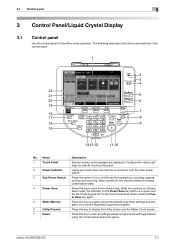
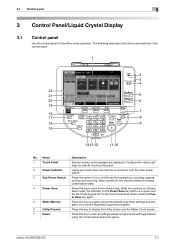
... Save mode, press the Power Save key again.
Press this key to recall a registered copy/scan program. bizhub 423/363/283/223
3-2 Name
1
Touch Panel
2
Power Indicator
3
Sub Power Switch
4
Power Save
5
Mode Memory
6
Utility/Counter
7
Reset
Description
Various screens and messages are displayed.
Press this key to clear all settings (except programmed settings...
bizhub 423/363/283/223 Box Operations User Guide - Page 91


...displayed when the external memory device has been connected to the USB connector, press [Save a document to this machine. Otherwise, on the available external memory, refer to page...memory to directly specify a destination User Box when saving a document in Administrator Settings. A function to save a document to the external memory or to save a document in the User Box mode. bizhub 423/363...
bizhub 423/363/283/223 Copy Operations User Guide - Page 243


...density adjustment (9 levels)
Background den- power consumption Size
Machine occupation dimensions
Memory capacity Hard disk capacity SSD
Top edge
3/16 inches (4.2 mm)
Bottom edge
1/8 inches (3.0 mm)
Right edge
1/8 inches (3.0 mm)
Left edge
1/8 inches (3.0 mm)
bizhub 423/363 3.6 sec.
or less bizhub 283/223 4.2 sec. 12.2 Machine specifications
12
Specifications Image chipping width...
bizhub 423/363/283/223 Enlarge Display Operations User Guide - Page 17
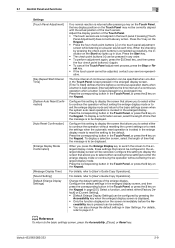
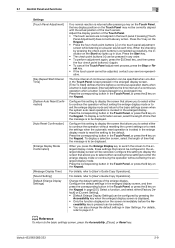
...the Ac-
Configure this setting to the basic settings screen when the system auto reset operation is pressed can be adjusted, contact your service representative.
Press the corresponding... adjustment process, press the Stop or Reset key. • If the touch panel cannot be selected. • You can be canceled.
bizhub 423/363/283/223
2-9 Press the corresponding button...
bizhub 423/363/283/223 Network Administrator User Guide - Page 351
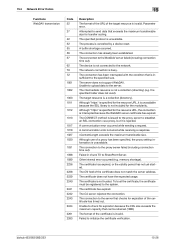
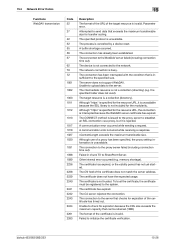
... has been specified, the proxy setting information is not a collection (directory) (e.g. memory shortage). The certificate has expired, or the validity period has not yet started.
...the maximum transferable size.
bizhub 423/363/283/223
15-26 Failed in chunk TX to initialize the certificate verification.
The certificate is cancelled by a device reset.
The target resource ...
bizhub 423/363/283/223 Network Administrator User Guide - Page 358


.... The shading levels of the file format. bizhub 423/363/283/223
15-33
An authentication method option ...used to a LDAP server form a multifunctional product. ECM checks whether the data is...ECM
Erase Ethernet F-Code
File extension Forced memory reception Frame type FTP G3 Gateway Gradation... bridge between a computer and a peripheral device. Larger number of the levels can reproduce...
bizhub 423/363/283/223 Network Administrator User Guide - Page 363


... without overflowing the memory. RIP extracts picture images from the relay instruction station.
A TCP port number used for Windows or other monitor.
UNIX server software which LDAP server to start sending fax immediately after waiting for encryption and decryption. A font used when the RAW protocol is busy. bizhub 423/363/283/223
15...
bizhub 423/363/283/223 Network Scan/Fax/Network Fax Operations User Guide - Page 19


... HDD installed
−
Note Sending in color
o
e
o
−
o
e
−
Sending in color/Black and white printing
−
Sending in color/Black and white printing
bizhub 423/363/283/223
2-2 This user guide explains all functions assuming that a Hard Disk is installed.
Sending and receiving
Functions
Network scan E-Mail FTP SMB User Box...
bizhub 423/363/283/223 Network Scan/Fax/Network Fax Operations User Guide - Page 66
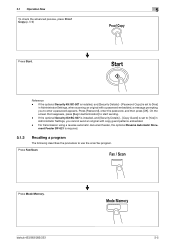
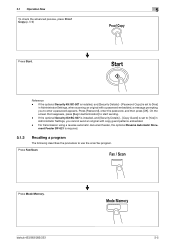
...screen that reappears, press [Begin Authentication] to use the scan/fax program. Press Mode Memory.
If the optional Security Kit SC-507 is installed, and [Security Details] −...To check the advanced preview, press Proof Copy.(p. 5-9)
Press Start. Press Fax/Scan.
bizhub 423/363/283/223
5-5 Reference
-
For transmission using a reverse automatic document feeder, the optional ...
bizhub 423/363/283/223 Print Operations User Guide - Page 273


... sizes Fonts (Built-in fonts)
Compatible computer
Specifications
Built-in printer controller
Common with the machine
2,048 MB
bizhub 423/bizhub 363:250 GB bizhub 283/bizhub 223: Option
Ethernet (1000Base-T/100Base-TX/10Base-T) USB 2.0
Ethernet 802.2 Ethernet 802.3 Ethernet II Ethernet SNAP
...PowerPC, Intel Processor: Intel Processor is for Mac OS X 10.4/10.5/10.6 only)
bizhub 423/363/283/223
16-2
Similar Questions
'konica Minolta Bizhub 363' I Forgot The Administrator Password How To Reset It.
konica Minolta bizhub 363' i forgot the administrator password how to reset it, when i go to safe mo...
konica Minolta bizhub 363' i forgot the administrator password how to reset it, when i go to safe mo...
(Posted by yasinzaeem 8 years ago)
Konica Minolta Bizhub 363 Drivers - How To Clear Paper Jam
(Posted by ndazihbucio 9 years ago)
How Do I Reset Memory In Konica Minolta Bizhub C220
(Posted by yasumbet 9 years ago)
Necesito El Manual De Bizhub 363
enviarme por favor manual de bizhub 363 en español
enviarme por favor manual de bizhub 363 en español
(Posted by imty44 12 years ago)

