Konica Minolta bizhub 363 Support Question
Find answers below for this question about Konica Minolta bizhub 363.Need a Konica Minolta bizhub 363 manual? We have 14 online manuals for this item!
Question posted by mukmaryj on September 7th, 2013
Konica Minolta 363 How To Use Usb Cable
The person who posted this question about this Konica Minolta product did not include a detailed explanation. Please use the "Request More Information" button to the right if more details would help you to answer this question.
Current Answers
There are currently no answers that have been posted for this question.
Be the first to post an answer! Remember that you can earn up to 1,100 points for every answer you submit. The better the quality of your answer, the better chance it has to be accepted.
Be the first to post an answer! Remember that you can earn up to 1,100 points for every answer you submit. The better the quality of your answer, the better chance it has to be accepted.
Related Konica Minolta bizhub 363 Manual Pages
AU-201H User Guide - Page 5


...USB cable while this device, user IC card IDs must be registered with their IC card IDs.
The following procedures describe how to specify the necessary settings on the multifunctional...to a multifunctional product or print a print job after completing authentication. Using AU-201H Authentication Unit
3
3 Using AU-201H Authentication Unit
In order to use this device is being used, otherwise...
AU-201H User Guide - Page 17


...
Administrator. The machine may be damaged.
2 Turn on the multifunctional product with step 4. If this device is turned on after being turned off.
• Hold the plug when plugging and unplugging the USB cable, otherwise the cable may not operate correctly if it off the
multifunctional product with the main power switch, and then disconnect this...
AU-201H User Guide - Page 23


... IC card on this device. The user is turned on immediately after being turned off.
• Hold the plug when plugging and unplugging the USB cable, otherwise the cable may not operate correctly if it off , then on again with IC card IDs. Using AU-201H Authentication Unit
3
Reminder:
• When the multifunctional product is turned...
AU-201H User Guide - Page 36


...-201H Authentication Unit
4 Care of AU-201H Authentication Unit
Caution
- Before cleaning this device, do not allow water to the USB port, it is dirty
Wipe this device, turn off .
• Hold the plug when plugging and unplugging the USB cable, otherwise the cable may be damaged. Frequency: Once a month, or when it from the multifunctional product.
AU-201H User Guide - Page 38


...
Troubleshooting
6 Troubleshooting
If a problem occurs while running the system, refer to the computer.
appears on a computer where registration failed.
appears on the multifunctional product with the main power switch and temporarily disconnect the USB cable from the one used when the driver was installed.
Is this device, the scanning time is connected to the following.
AU-211P Authentication Unit User Guide for bizhub 223/283/363/423 - Page 5
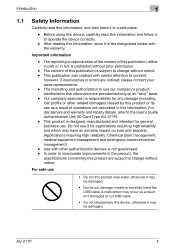
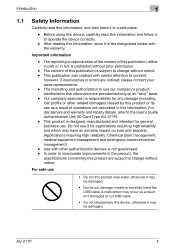
... Information
Carefully read this product near water, otherwise it in full, is " basis. - Before using this device, carefully read this information, and then store it may be damaged.
• Do not cut USB cable.
• Do not disassembly this device, otherwise it in a safe place.
-
For disclaimers and warranty and liability details, refer to content...
AU-211P Authentication Unit User Guide for bizhub 223/283/363/423 - Page 9
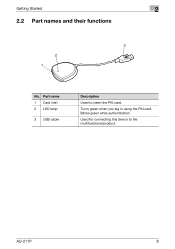
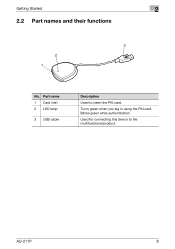
Getting Started
2
2.2 Part names and their functions
3 2 1
No.
Turns green when you log in using the PKI card.
Blinks green while authentication. AU-211P
8 Part name 1 Card inlet 2 LED lamp
3 USB cable
Description
Used to the multifunctional product. Used for connecting this device to insert the PKI card.
bizhub 223/283/363/423 Security Operations User Guide - Page 174


...[KONICA MINOLTA HDD TWAIN Ver.3]. 3 Select this machine to be an authorized user by using ...8-digit User Box Password. bizhub 423/363/283/223
4-27 4.3... HDD TWAIN driver
4
4.3
HDD TWAIN driver
The HDD TWAIN driver, which authentication fails is counted. During the authentication procedure, the User Password entered for the authentication purpose appears as a TWAIN device...
bizhub 423/363/283/223 Copy Operations User Guide - Page 217
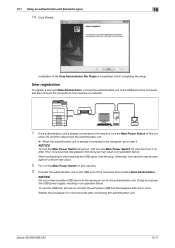
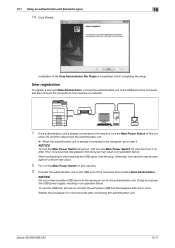
...setup. When connecting or disconnecting the USB cable, hold the plug.
Restart the procedure...the authentication unit.
bizhub 423/363/283/223
10-11
To use the USB hub, be damaged ...USB power supply, resulting in an operation failure.
10.1 Using an authentication unit (biometric type)
10
14 Click [Finish]. NOTICE
Do not connect another USB device to connect the self-power USB...
bizhub 423/363/283/223 Copy Operations User Guide - Page 225


... machine.
Do not disconnect the USB cable while using the authentication unit. This device does not support external server authentication. Press [User Au- bizhub 423/363/283/223
11-2 NOTICE
Authentication ...AU-201 must be configured with authentication.
thentication/Account Track], then [General Settings]. Using this system, you can log in this machine or execute a print job when ...
bizhub 423/363/283/223 Copy Operations User Guide - Page 234
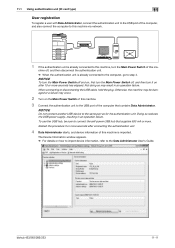
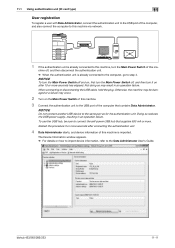
... the USB cable, hold the plug. Doing so reduces the USB power supply, resulting in an operation failure.
bizhub 423/363/283/223
11-11 NOTICE
Do not connect another USB device to the..., and device information of this ma- 11.1 Using authentication unit (IC card type)
11
User registration
To register a user with Data Administrator, connect the authentication unit to the USB port of...
bizhub 423/363/283/223 Fax Driver Operations User Guide - Page 28


.... bizhub 423/363/283/223
3-17
In Windows 7/Server 2008 R2, a window for driver software (advanced)], and then specify a desired fax driver folder. % Select a folder according to the printer driver, operating system, and language to be installed after the
machine is connected to the computer.
For details,
refer to the computer using a USB cable, and...
bizhub 423/363/283/223 Fax Driver Operations User Guide - Page 30
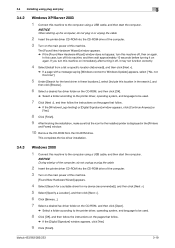
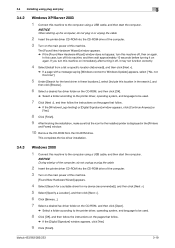
...bizhub 423/363.../283/223
3-19 If you turn this machine on immediately after turning it off this machine, and then wait approximately 10 seconds before turning it may not function correctly.
4 Select [Install from the CD-ROM drive.
This completes the fax driver installation.
3.4.3
Windows 2000
1 Connect this machine to the computer using a USB cable... for my device (recommended)], and...
bizhub 423/363/283/223 Network Administrator User Guide - Page 106


... remote machine. bizhub 423/363/283/223
6-13 However, because a unique method developed by CIAJ (Communications and Information Network Association of Japan). For details, refer to send and receive IP address faxes. The method compatible with the Direct SMTP standard (Profile-C format) is used to send a color fax, only the Konica Minolta models can receive...
bizhub 423/363/283/223 Network Administrator User Guide - Page 111


... used to send a color fax. Item [Operating Mode]
[Sending Colored Documents]
Description
Select the operation mode for IP address fax according to page 14-20.
To send a fax to black and white before sending. bizhub 423/363/283/223
6-18 For details, refer to your environment. • [Mode 1]: This mode allows communication between
Konica Minolta...
bizhub 423/363/283/223 Print Operations User Guide - Page 49
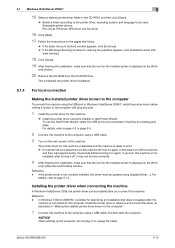
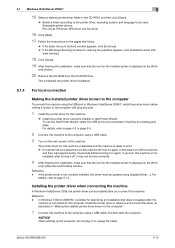
... Printer Wizard, select the USB port to the computer using a USB cable.
3 Turn on the main power of this machine to be updated using [Update Driver ...]. For details, refer to page 4-3 or page 5-5.
2 Connect this machine. ers] or [Devices and Printers] window. If the printer driver is displayed in the [Print- bizhub 423/363/283/223
5-13 ware...
bizhub 423/363/283/223 Print Operations User Guide - Page 64
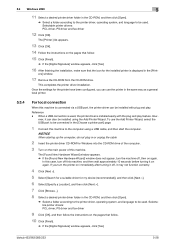
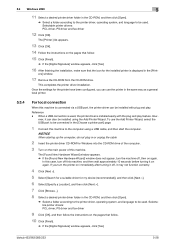
...use the Add Printer Wizard, select the USB port to be connected in the [Choose a printer port] page.
1 Connect this machine is installed easily with plug and play feature. bizhub 423/363/283/223
5-28 Reference - NOTICE
When starting up the computer, do not plug in or unplug the cable... the printer on the pages that the icon for my device (recommended)], and then click [Next >].
6 Select [...
bizhub 423/363/283/223 Print Operations User Guide - Page 89


...reconfirm if you used the installer to remove the printer driver from [Printers], [Devices and Printers],...bizhub 423/363/283/223
8-3
move...]. % In Windows Vista/Server 2008/7, go to Step 8. % In Windows 2000/XP/Server 2003, go on to install the printer driver, the printer driver uninstaller is installed.
1 Click [Start], and then select [All Programs] (or [Programs]) - [KONICA MINOLTA...
bizhub 423/363/283/223 Print Operations User Guide - Page 281


...bizhub 423/363...use with Linux (Contains PPD for Linux and PPD for major Linux) 2 In [Add Printer] of the CUPS printing system, specify PPD to add this machine. 2 Open the OpenOfficePrinterAdministrator tool. 3 Click [New Printer]. 4 In the [Choose a device... type] window, select [add a printer], and then click [Next]. 5 In the [Choose a driver] window, click [import]. 6 Select [KONICA MINOLTA...
bizhub 423/363/283/223 Trademarks/Copyrights - Page 11
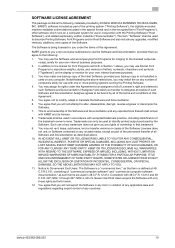
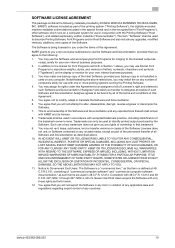
... licensed output device(s), solely for Font Programs set forth herein.
12. KMBT grants to you a non-exclusive sublicense to use Roman Font Programs to identify printed output produced by all of Licensee's right and interest to such Software and Documentation ("Assignee") provided you agree to the following materials provided by KONICA MINOLTA BUSINESS TECHNOLOGIES...
Similar Questions
How Can We Instal Konica Minolta To Our Pc With Usb Cable
how can we instal konica minolta to our pc with usb cable
how can we instal konica minolta to our pc with usb cable
(Posted by sanaaguide786 3 years ago)
How To Use Tdirect Print From Usb Drive On Konica Bizhub 363
(Posted by cddar 10 years ago)
How To Use Staples On Konica Minolta Bizhub 363
(Posted by treenew 10 years ago)
How To Install Scanner Driver Using Usb Connector Cable
Using USB cable.
Using USB cable.
(Posted by justifyme20 12 years ago)

