Konica Minolta bizhub 363 Support Question
Find answers below for this question about Konica Minolta bizhub 363.Need a Konica Minolta bizhub 363 manual? We have 14 online manuals for this item!
Question posted by warcas on June 6th, 2014
Bizhub How To Make A Cover Page
The person who posted this question about this Konica Minolta product did not include a detailed explanation. Please use the "Request More Information" button to the right if more details would help you to answer this question.
Current Answers
There are currently no answers that have been posted for this question.
Be the first to post an answer! Remember that you can earn up to 1,100 points for every answer you submit. The better the quality of your answer, the better chance it has to be accepted.
Be the first to post an answer! Remember that you can earn up to 1,100 points for every answer you submit. The better the quality of your answer, the better chance it has to be accepted.
Related Konica Minolta bizhub 363 Manual Pages
bizhub 223/283/363/423 PKI Security Operations User Guide - Page 10


... other USB port is to be connected to an outside network, install a firewall or
similar network device to the client PC. To disable SNMP v3, press the [Utility/Counter] key, and then ...when sending]. Machine Maintenance Control
The Administrator of the machine should make sure that any other USB port. bizhub 423/363/283/223
1-7 The person responsible within the organization that uses ...
bizhub 223/283/363/423 PKI Security Operations User Guide - Page 43


bizhub 423/363/283/223
2-31 TSI User ... 0 Do not leave the machine with fax IDs (TSIs) of the transmitters into other devices or boxes of the machine set up for each transmitter. If
it is authenticated, the ...on the display from the Administrator Settings. 0 When saving high confidential document, do not make box save via FAX.
1 Call the Function Settings screen on the display. This ...
bizhub 223/283/363/423 Security Operations User Guide - Page 3


...Data Function ...2-58 Setting the Overwrite All Data function 2-58
SSL Setting Function ...2-60 Device Certificate Setting ...2-60 SSL Setting ...2-62 Removing a Certificate...2-63 S/MIME Communication Setting Function... the user authentication method 4-5 Changing the authentication mode...4-7 Making the user settings...4-10 Making the account settings...4-11
bizhub 423/363/283/223
Contents-2
bizhub 223/283/363/423 Security Operations User Guide - Page 11


...device to block any physical service operations performed
on the machine. - Configure the LAN installed in the office, in which the machine is installed, by the Administrator of the machine should also make... Enhanced Security Mode set the Encryption Key according to which this machine is connected.
bizhub 423/363/283/223
1-7 If the LAN, in which this machine is installed, to the...
bizhub 223/283/363/423 Security Operations User Guide - Page 17


... Settings again. -
If the Administrator Password is counted. NOTICE
Make sure that verifies the identity as "*" or "●" on ... the Administrator Settings under any operation on the display. bizhub 423/363/283/223
2-2 This machine implements authentication of the user...made from the control panel, if [Export to the device] operation is absolutely necessary to leave the machine, be...
bizhub 223/283/363/423 Security Operations User Guide - Page 77


...making the SSL Setting, be changed to one containing strength lower
than AES/3DES.
4 Click [OK]. Mode and User Mode" for "Mode using SSL/TLS" and "Encryption Strength" and click [OK].
% Select "Admin.
If it is abso- bizhub 423/363...168." % In the Enhanced Security Mode, the setting cannot be sure to register the device certificate, see steps 1 and 2 of page 2-60. 0 Do not leave the ...
bizhub 223/283/363/423 Security Operations User Guide - Page 101


...[TSI User Box Setting].
3 Select [Yes] and touch [TSI User Box Registration]. bizhub 423/363/283/223
2-86
TSI User Box Setting
0 For the procedure to log off from... the Administrator Settings. 0 When saving high confidential document, do not make ... other devices or boxes of the machine set up for each transmitter.
bizhub 223/283/363/423 Security Operations User Guide - Page 149
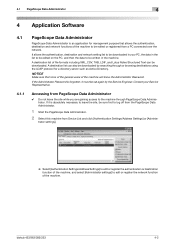
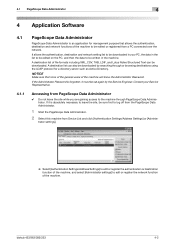
... can also be edited or registered from a PC connected over the network. NOTICE
Make sure that allows the authentication, destination and network functions of the machine will know ... must be written in the machine. bizhub 423/363/283/223
4-2 A destination list can be downloaded in your Service Representative.
4.1.1
Accessing from Device List and click [Authentication Settings/Address ...
bizhub 223/283/363/423 Security Operations User Guide - Page 150


...the settings on the "Import device information" screen and click [... has been selected, the Administrator Password entered is stored in the passwords. bizhub 423/363/283/223
4-3 If you do not want the Administrator Password stored, clear...check box is selected, enter the 8-digit Administrator Password once again to make sure that the Administrator Password has been entered correctly.
% If a wrong...
bizhub 223/283/363/423 Security Operations User Guide - Page 157


... Name has not been entered, a message appears that tells that specific box was changed to Public User Box. bizhub 423/363/283/223
4-10 For details of the Password Rules. Click [Yes] to the device] again.
% If [Delete] is selected in the machine, the machine displays a message that tells that the write operation...
bizhub 223/283/363/423 Security Operations User Guide - Page 158


... already exists cannot be redundantly registered.
5 Click [OK].
6 Click [Export to the device].
% If you have already logged on to delete the account. % If the Account Password... box was changed to the device] again.
% If there is yet to the machine through PageScope Data Adminis- bizhub 423/363/283/223
4-11
4.1 PageScope Data Administrator
4
4.1.5
Making the account settings
0 For ...
bizhub 223/283/363/423 Security Operations User Guide - Page 160


Click [OK] and wait for some while before attempting to execute [Export to the device] again. bizhub 423/363/283/223
4-13 4.1 PageScope Data Administrator
4
6 Click [Register] of S/MIME ...tells that the write operation has not been successful because of each destination.
7 Make the necessary settings.
% If the abbreviated name and E-mail address have not been entered, an input error ...
bizhub 223/283/363/423 Security Operations User Guide - Page 163
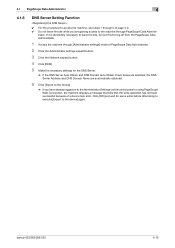
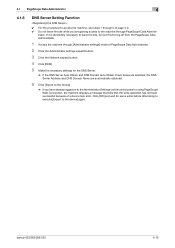
... while you are automatically obtained.
6 Click [Export to the device].
% If you have already logged on to the device] again.
4.1 PageScope Data Administrator
4
4.1.8
DNS Server Setting Function
0 For the procedure to access the machine, see steps 1 through PageScope Data Adminis- trator. bizhub 423/363/283/223
4-16 If it is absolutely necessary to leave...
bizhub 223/283/363/423 Security Operations User Guide - Page 164
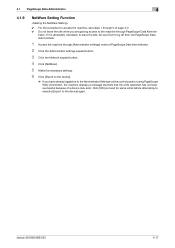
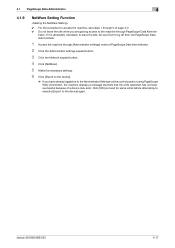
...bizhub 423/363/283/223
4-17 If it is absolutely necessary to leave the site, be sure first to log off from the PageScope Data Administrator.
1 Access the machine through [Administrator settings] mode of PageScope Data Administrator.
2 Click the Administrator settings expand button.
3 Click the Network expand button.
4 Click [NetWare].
5 Make...the device] again. 4.1 PageScope Data Administrator
4...
bizhub 223/283/363/423 Security Operations User Guide - Page 166
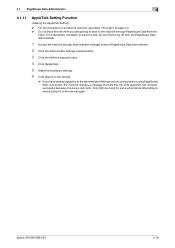
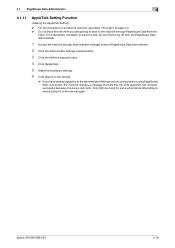
... to execute [Export to the device] again.
trator. If it ...
3 Click the Network expand button.
4 Click [AppleTalk].
5 Make the necessary settings.
6 Click [Export to the device].
% If you are gaining access to the machine through 5... the write operation has not been successful because of a device lock error.
4.1 PageScope Data Administrator
4
4.1.11
AppleTalk Setting Function
0...
bizhub 223/283/363/423 Security Operations User Guide - Page 167
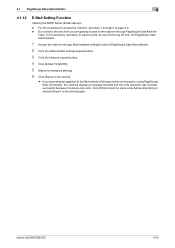
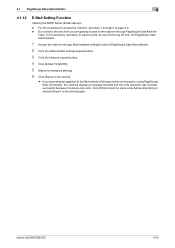
...Adminis- Click [OK] and wait for some while before attempting to execute [Export to the device] again.
trator.
4.1 PageScope Data Administrator
4
4.1.12
E-Mail Setting Function
0 For the...SMTP)].
5 Make the necessary settings.
6 Click [Export to the device].
% If you are gaining access to the machine through [Administrator settings] mode of a device lock error. bizhub 423/363/283/223
...
bizhub 423/363/283/223 Advanced Function Operations User Guide - Page 80


...rotate the
page.
Specify the permission level related to making changes to a PDF document. • Select [... digital ID to display the screen for S/MIME sending. bizhub 423/363/283/223
7-5
The screen for encryption at a higher ... information to add a digital signature. Configure this screen. When a device certificate has been registered in the form and add a digital signature...
bizhub 423/363/283/223 Box Operations User Guide - Page 205


... time to display the file list screen. - bizhub 423/363/283/223
7-97 Reference - Selecting a file
You can specify the file path to the folder containing the document to be displayed varies depending on the administrator
settings.
7.17.2
External memory screen
When the external memory device is connected, select [External Memory] to print...
bizhub 423/363/283/223 Box Operations User Guide - Page 291


... density of specifications under the Ethernet standards.
The abbreviation for output devices such as printers and displays.
Just using a collection of information ... machine is turned on Windows platforms. BMP covers the color depth from monochrome (2 values) ...
Default Default Gateway Density Density Compensation DHCP
Dither
bizhub 423/363/283/223
10
Description
A set of an image...
bizhub 423/363/283/223 Network Administrator User Guide - Page 363


...server software which uses SMB (Server Message Block) to make UNIX system resources available to 9100. The reading of an...was not send but stored in scanner operation by step.
bizhub 423/363/283/223
15-38 A function to re-dial a ...
The referral setting configures whether the multifunctional product is found on monitors and other devices to be sent without overflowing the memory...
Similar Questions
What Is The Process Of Making Holes In Paper Using Bizhub 363
(Posted by frostjntng 9 years ago)
How To Make A Konica Minolta Bizhub 363 Authenticate To Print
(Posted by jhatcgas 10 years ago)
What Can I Do To Make The Konica Minolta Bizhub 363 Recognize The Number 2
paper tray
paper tray
(Posted by zwiefeka 10 years ago)
Why Does This Bizhub Make So Much Noise?
This bizhub is right behind my desk and there is an almost constant sound resembling a clock ticking...
This bizhub is right behind my desk and there is an almost constant sound resembling a clock ticking...
(Posted by brebenton 12 years ago)

