Konica Minolta bizhub 363 Support Question
Find answers below for this question about Konica Minolta bizhub 363.Need a Konica Minolta bizhub 363 manual? We have 14 online manuals for this item!
Question posted by zepelliRonensch on April 10th, 2014
Can A Bizhub Machine Do Ssl For Smtp
The person who posted this question about this Konica Minolta product did not include a detailed explanation. Please use the "Request More Information" button to the right if more details would help you to answer this question.
Current Answers
There are currently no answers that have been posted for this question.
Be the first to post an answer! Remember that you can earn up to 1,100 points for every answer you submit. The better the quality of your answer, the better chance it has to be accepted.
Be the first to post an answer! Remember that you can earn up to 1,100 points for every answer you submit. The better the quality of your answer, the better chance it has to be accepted.
Related Konica Minolta bizhub 363 Manual Pages
bizhub 223/283/363/423 Security Operations User Guide - Page 14


... S/MIME certificate
Deletes the currently set Device certificate (SSL certificate)
Clears the currently set network settings (DNS Server setting, IP Address setting, SMTP Server setting, NetWare Setting, NetBIOS setting... and IP address of this machine in the DNS server in "Local
Computer" of data. Then, click "Install Certificate" to the factory setting
bizhub 423/363/283/223
1-10
For [...
bizhub 223/283/363/423 Security Operations User Guide - Page 75
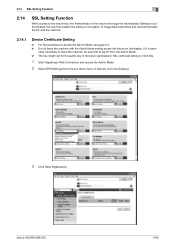
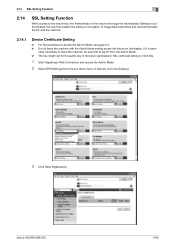
... necessary to leave the machine, be sure first to log off from the Admin Mode. 0 The key length set for the public key of the server generated in SSL certificate setting is 1024 ... between the PC and the machine.
2.14.1
Device Certificate Setting
0 For the procedure to the machine by the Administrator of the machine through the Administrator Settings is abso-
bizhub 423/363/283/223
2-60
bizhub 423/363/283/223 Box Operations User Guide - Page 2


......2-5
Configuring settings for using the User Box functions 2-7 Registering a User Box ...2-7 When using this machine as a relay device 2-7 The User Box to which data is saved for memory reception 2-7
Information ...2-8 User authentication ...2-8...
Control panel ...3-2
Touch panel ...3-4 Screen component...3-4 Icons that appear in the touch panel 3-4
bizhub 423/363/283/223
Contents-1
bizhub 423/363/283/223 Box Operations User Guide - Page 25


... a computer on how to configure memory reception settings, refer to use this machine as a relay device
If the optional Fax Kit is installed, and you want to print while ... (p. 8-16) - d Reference
For details on the network. The following settings should be registered.
bizhub 423/363/283/223
2-7
Bulletin Board User Box (when using the bulletin board function) (p. 8-6) - 2.1 ...
bizhub 423/363/283/223 Copy Operations User Guide - Page 218
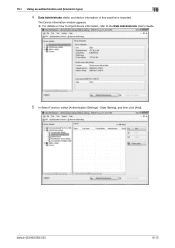
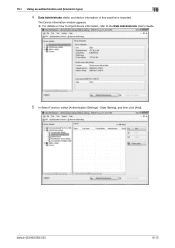
... window appears. % For details on how to import device information, refer to the Data Administrator User's Guide.
5 In Select Function, select [Authentication Settings] - [User Setting], and then click [Add]. 10.1 Using an authentication unit (biometric type)
10
4 Data Administrator starts, and device information of this machine is imported.
bizhub 423/363/283/223
10-12
bizhub 423/363/283/223 Copy Operations User Guide - Page 234
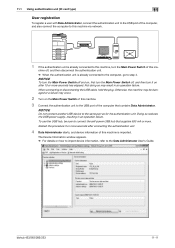
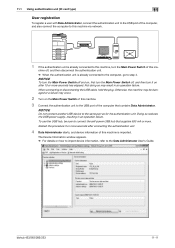
... of the computer, and also connect the computer to this machine via network.
1 If the authentication unit is already connected to this machine, turn it on after connecting the authentication unit.
4 Data Administrator starts, and device information of this machine is already connected to the computer, go to step 4.
bizhub 423/363/283/223
11-11
bizhub 423/363/283/223 Fax Driver Operations User Guide - Page 29


...-click the device name of the fax driver.
bizhub 423/363/283/223
3-18 When [Control Panel] is displayed in which to select how to search the driver software, click [Browse my computer for verifying the publisher appears, click [Install this machine that appears, select [Device Manager]. 3.4 Installing using [Update Driver ...].
1 Open the [Devices and Printers...
bizhub 423/363/283/223 Fax Driver Operations User Guide - Page 46


...[Obtain Device Information], in Print Server Properties] [Verify Authentication settings before printing, and display the message if they are enabled for this machine before printing... the [Properties]. bizhub 423/363/283/223
4-13
Select this check box to verify authentication settings for the printer driver. Select this machine.
Select this machine, set in Administrator...
bizhub 423/363/283/223 Fax Driver Operations User Guide - Page 56
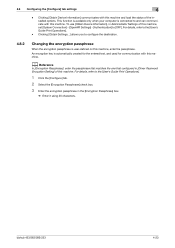
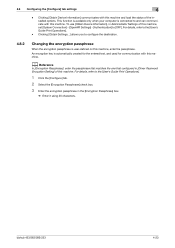
...Encryption Passphrase], enter the passphrase that matches the one that configured in Administrator Settings of the installed options. Clicking [Obtain Device Information] communicates with this machine. 4.8 Configuring the [Configure] tab settings
4
- bizhub 423/363/283/223
4-23
For details, refer to the [User's Guide Print Operations].
- An encryption key is user-defined on...
bizhub 423/363/283/223 Network Administrator User Guide - Page 8
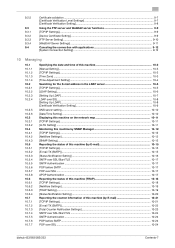
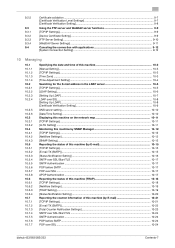
...FTP server and WebDAV server functions 9-9 [TCP/IP Settings]...9-9 [Device Certificate Setting]...9-9 [FTP Server Setting] ...9-10 [WebDAV Server ...machine (by E-mail 10-21 [TCP/IP Settings]...10-21 [E-mail TX (SMTP)] ...10-22 [Total Counter Notification Settings 10-23 SMTP over SSL/Start TLS ...10-24 SMTP Authentication ...10-24 POP before SMTP...10-24 POP over SSL ...10-24
bizhub 423/363...
bizhub 423/363/283/223 Network Administrator User Guide - Page 57
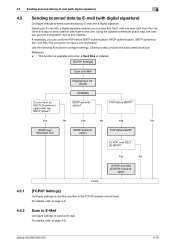
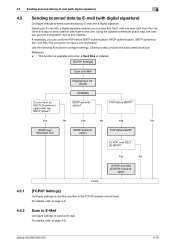
... the E-mail has been sent from this machine and also to send a device certificate to the user. POP before SMTP
(1) POP over SSL (2) APOP Authenti- Yes
No
Yes
No
Yes
No
SMTP over SSL/Start TLS
SMTP Authentication
POP before SMTP? 4.5 Sending scanned data by E-mail (... to E-Mail
Configure settings to page 4-9. For details, refer to send an E-mail.
bizhub 423/363/283/223
4-20
bizhub 423/363/283/223 Network Administrator User Guide - Page 106


...following two IP address fax operation modes.
Install the optional Fax Kit FK-508 in this machine in the TCP/IP network environment. For details on IP Address Fax, refer to the...service representative to send a color fax. Use the following flowchart to page 11-7. bizhub 423/363/283/223
6-13 The SMTP protocol is used to send a color fax, only the Konica Minolta models can receive...
bizhub 423/363/283/223 Network Administrator User Guide - Page 142


... request from Vista/Server 2008/7 to this machine via SSL"
(p. 8-20) - The device certificate is enabled immediately after installation. "Using applications that has been registered in this machine at the time of shipment; bizhub 423/363/283/223
8-2 When using SSL. 8.1 Registering the certificate of this machine for SSL communications
8
8 Reinforcing security
8.1
Registering the...
bizhub 423/363/283/223 Network Administrator User Guide - Page 143


...importing a certificate. bizhub 423/363/283/223
8-3
Displays a destination to issue a device certificate to confirm detailed information about a device certificate. Enables you to .
For details on protocols, specify the default device certificate. Enables you can be registered. If a Hard Disk is displayed in this machine for SSL communications
8
8.1.1
[Device Certificate Setting...
bizhub 423/363/283/223 Network Administrator User Guide - Page 149
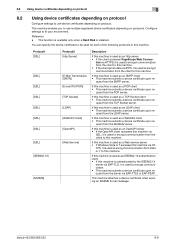
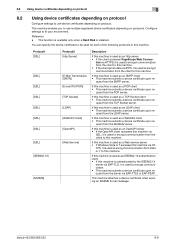
.... quest from the SMTP server.
bizhub 423/363/283/223
8-9 You can specify the device certificate to be used for each of the following protocols in this machine is used as a TCP Socket client • This machine submits a device certificate upon re-
If this machine.
If this machine is used as a POP client • This machine submits a device certificate upon re...
bizhub 423/363/283/223 Network Administrator User Guide - Page 364


...received documents automatically to memory when the machine is unable to the paper running out...a protocol allowing the share of usual files.
bizhub 423/363/283/223
15-39 The name of the ... clients. A function to identify each network device.
The acronym for various image formats can be...Sharpness Single-page TIFF SLP SMB SMTP SNMP Spool
SSL/TLS
Subnet mask
Sub-scanning direction ...
bizhub 423/363/283/223 Print Operations User Guide - Page 96


... [Secure Print Only] is automatically created for communication with the machine. In [Encrypt. If [Password to encrypt communication with this machine and load the status of the installed options.
Click this machine.
An encryption key is set to acquire device information. bizhub 423/363/283/223
9-5 Any string used for the entered text, and used to...
bizhub 423/363/283/223 Print Operations User Guide - Page 109


... data.
Specify the pages to print the header and footer. bizhub 423/363/283/223
9-18 Selecting this machine while the optional Security Kit SC-507 is saved in the ...function prints the number of the machine.
Reference
- [Print Device Image] of the [Overlay] function is available only for the PCL driver.
- [Print Device Image] of [Acquire Device Information] is available only when...
bizhub 423/363/283/223 Print Operations User Guide - Page 112


...]
[Pages]
Description
Select this button to and
can specify the overlay printing conditions by specifying the overlay registered in the machine.
Specify the sequence for the PCL driver. - [Print Device Image] of the original. bizhub 423/363/283/223
9-21 Displays the information of the selected overlay.
Click this option to communicate with the...
bizhub 423/363/283/223 Print Operations User Guide - Page 114


...page 13-52. - The function of the machine, set [System Connection] - [OpenAPI Settings] - [Authentication] to [OFF]. To use [Acquire Device Information] , in [Administrator Settings] of [Acquire Device Information] is available only when your computer is ...size of the time display. Specify the background pattern. bizhub 423/363/283/223
9-23 Specify the start printing the page number.
Similar Questions
How Do I Solve My Bizhub Machine Trouble Service Call C3451
(Posted by zubitex4real 5 years ago)
How To Enable Ssl On Konica Minolta Bizhub 363
(Posted by fiOct 9 years ago)
Bizhub Copy Machine 363 What Do Lights Mean
(Posted by kcasgay 10 years ago)
Bizhub 363, Cannot Fax From A 64 Bit Machine
(Posted by nivznets 10 years ago)

