Konica Minolta bizhub 363 Support Question
Find answers below for this question about Konica Minolta bizhub 363.Need a Konica Minolta bizhub 363 manual? We have 14 online manuals for this item!
Question posted by alexhellis on November 20th, 2013
Bizhub 363 Where To Plug In Network Cable
The person who posted this question about this Konica Minolta product did not include a detailed explanation. Please use the "Request More Information" button to the right if more details would help you to answer this question.
Current Answers
There are currently no answers that have been posted for this question.
Be the first to post an answer! Remember that you can earn up to 1,100 points for every answer you submit. The better the quality of your answer, the better chance it has to be accepted.
Be the first to post an answer! Remember that you can earn up to 1,100 points for every answer you submit. The better the quality of your answer, the better chance it has to be accepted.
Related Konica Minolta bizhub 363 Manual Pages
AU-201H User Guide - Page 11


AU-201H
11 Setup
1 Turn off the multifunctional product with this device into the USB port on the computer.
Plug the cable from the multifunctional product.
2 Install IC Card Driver (USB-Driver). Reminder:
Data Administrator ver. 3.0 or later must be installed on the computer.
Using AU-201H Authentication Unit
3
3.2.2
Registering ...
bizhub 423/363/283/223 Box Operations User Guide - Page 290


... completed, or delete a current job. In addition, make sure that the network cable is full.
bizhub 423/363/283/223
10-2 The number of jobs that can be registered has reached the... the maximum allowed for a broadcast transmission. Message
Unable to connect to [User's Guide Network Administrator]. allowance.
The number of broadcast destinations, or send the transmission in a User Box...
bizhub 423/363/283/223 Box Operations User Guide - Page 291


...construct a network without a...Dither
bizhub 423/363/...283/223
10
Description
A set of 1000Base-T is 1000 Mbps. The software allows handling interactive contents using a collection of FTP site can be used for each region. A bit uses only a 0 or a 1 to present characters. A byte consists of an image.
Those cables...plug-in this type of dots to indicate data.
A device...
bizhub 423/363/283/223 Box Operations User Guide - Page 292


... software on to identify an individual network device on the Internet. A large capacity storage device for Dots Per Inch.
IPv4 (...bizhub 423/363/283/223
10
Description
The acronym for HyperText Transfer Protocol.
An address or a code used for obtaining the IP address corresponding to be securely and efficiently authenticated. Kerberos arranges an authentic site within the network...
bizhub 423/363/283/223 Copy Operations User Guide - Page 217
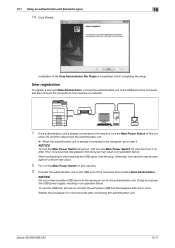
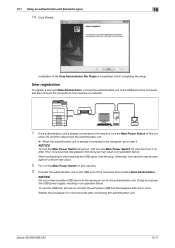
...of this ma- When connecting or disconnecting the USB cable, hold the plug. 10.1 Using an authentication unit (biometric type)...seconds has elapsed. NOTICE
Do not connect another USB device to step 4. Restart the procedure 5 or more...turn it on the Main Power Switch of this machine via network.
1 If the authentication unit is completed, which completes ...bizhub 423/363/283/223
10-11
bizhub 423/363/283/223 Copy Operations User Guide - Page 243


... copies Density adjustment Power supply Max. or less
1-Sided
bizhub 423 42 sheets/min. (Thick 1/2: 13 sheets/min.) bizhub 363 36 sheets/min. (Thick 1/2: 12.5 sheets/min.) bizhub 283 28 sheets/min. (Thick 1/2: 10 sheets/min.) bizhub 223 22 sheets/min. (Thick 1/2: 9 sheets/min.)
2-Sided
bizhub 423 42 sides/min. power consumption Size
Machine occupation dimensions...
bizhub 423/363/283/223 Fax Driver Operations User Guide - Page 30
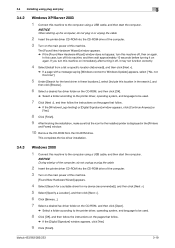
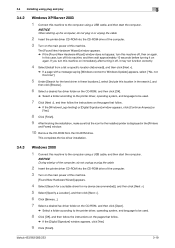
... installation, make sure that follow .
% If the [Digital Signature] window appears, click [Yes].
9 Click [Finish]. bizhub 423/363/283/223
3-19 3.4 Installing using plug and play
3
3.4.2
Windows XP/Server 2003
1 Connect this machine to the computer using a USB cable, and then start the computer. In this case, turn this machine off this machine.
[Found...
bizhub 423/363/283/223 Fax Driver Operations User Guide - Page 66


..." appears. Configure settings in the fax driver when sending a fax.
Make sure that the network cable is printed.
Problem Cannot select items in the fax driver, but not on this machine. ...
Message Cannot connect to the network
Cause and remedy
A connection to the network was not able to be established. Check carefully the functions you have configured. bizhub 423/363/283/223
5-3 Some items...
bizhub 423/363/283/223 Network Administrator User Guide - Page 362


...device via network.
This method prevents third parties without using a dedicated server. The acronym for Page Description Language.
PPI indicates how many pixels are contained per inch.
Software that the device... extension of resolution, available paper sizes, and other computers or peripherals.
bizhub 423/363/283/223
15-37
The acronym for printing or scanning. Print request ...
bizhub 423/363/283/223 Network Administrator User Guide - Page 365


...TWAIN compatible device, a relevant TWAIN driver is used to group multiple devices on the receiver's side.
Software used to detect devices on the network, using the device functions or obtaining the device information.
This... used for display and printing. The acronym for super G3 fax transmission. bizhub 423/363/283/223
15-40 This type of font can be activated because of...
bizhub 423/363/283/223 Network Scan/Fax/Network Fax Operations User Guide - Page 3


... and settings of network cable 4-3 Connection of network cable ...4-3 Network settings ...4-3 Specifying an E-mail address for this machine 4-3
Connection of modular cable...4-4 Store Address...4-5 Address Book ...4-5 Group ...4-5 Optional settings ...4-6 Fax/Scan programs ...4-6 Custom display ...4-6
Using the Web service...4-7 Settings required to Me)...5-20
bizhub 423/363/283/223
Contents...
bizhub 423/363/283/223 Network Scan/Fax/Network Fax Operations User Guide - Page 19


2.1 Information
2
2 Before using the Network Scan/Fax/Network Fax functions
This section describes necessary information you should be installed as an option for bizhub 363 depending on the area they are sold in. This user guide explains all functions assuming that a Hard Disk is available when no HDD installed
−
...
bizhub 423/363/283/223 Network Scan/Fax/Network Fax Operations User Guide - Page 55


... devices must be prepared to use this machine. 4.1 To begin operation
4
4 Registering the basic information
This section explains the necessary settings and registrations before using the fax and scan functions of this machine.
4.1 To begin operation
The following registrations are required in order to use various functions of network cable • Network settings
bizhub 423/363...
bizhub 423/363/283/223 Network Scan/Fax/Network Fax Operations User Guide - Page 56
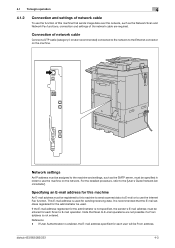
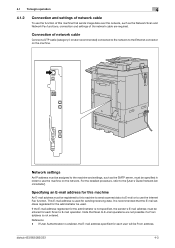
... be assigned to the machine and settings, such as the Network Scan and Network Fax functions, connection and settings of the network cable are required. bizhub 423/363/283/223
4-3
Connection of network cable
Connect a UTP cable (category 5 or later recommended) connected to the network to the Ethernet connector on the network. Note that Scan to E-mail operations are not possible...
bizhub 423/363/283/223 Network Scan/Fax/Network Fax Operations User Guide - Page 289
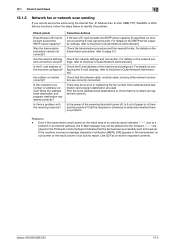
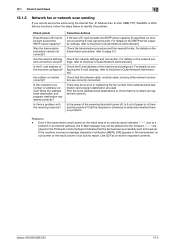
... destination registered correctly? Check the network settings and connection. For details on the transmission procedure, refer to check that the network cable, modular cable, and any other relevant connectors are...fax has been successfully sent to determine whether there is there another problem? bizhub 423/363/283/223
12-3 Was the transmission procedure carried out correctly? Is the E-...
bizhub 423/363/283/223 Network Scan/Fax/Network Fax Operations User Guide - Page 291


... Check the network cable for replacing the toner cartridges, refer to the [User's Guide Copy Operations].
Or set [Memory RX Setting] to the [User's Guide Copy Operations]. bizhub 423/363/283/223
12... Check the remaining amount of toner? For details, refer to print them.
Is the network cable correctly connected? Is the memory full or does the hard disk lack sufficient available space?...
bizhub 423/363/283/223 Network Scan/Fax/Network Fax Operations User Guide - Page 292


...the job. Check that the network cable is registered correctly. Make sure that the receiver's fax number is correctly connected. The hard disk is full.
bizhub 423/363/283/223
12-6 Touch [Send... the number of addresses has exceeded the maximum allowed for connection and, if unplugged, plug it securely. 12.3 Error messages displayed
12
12.3
Error messages displayed
If the machine...
bizhub 423/363/283/223 Network Scan/Fax/Network Fax Operations User Guide - Page 312


... 5-62
Communication settings 3-18, 5-58
Confidential RX 7-6 Confidential RX report 8-24 Connection of network cable 4-3 Contact your service representative 12-9 Control panel 3-2 Copy guard 10-12 Create user box
Bulletin... service 5-31 WebDAV 5-30 Environment and device requirements 4-2 Error message 12-6 Extension line 7-11
F
Fax active screen 9-25
bizhub 423/363/283/223
14-2
bizhub 423/363/283/223 Print Operations User Guide - Page 46


... MAC address, select [Configuration Page].
For details, refer to page 13-27.
bizhub 423/363/283/223
5-10
Connected computers and devices are detected.
5 Select the device name of the machine, and then click [Install] on the toolbar.
% To check the device name, select [Network Settings] - [Web Service Settings] - [Printer Settings] in [Administrator Settings] of the...
bizhub 423/363/283/223 Print Operations User Guide - Page 271
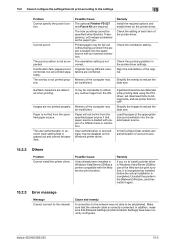
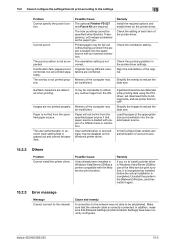
....
15.2.3 Error message
Message Cannot connect to OFF. In addition, make sure that the network cable is not correct. The overlay is not fed from the specified paper source.
Simplify the overlay...the paper of the printer driver. bizhub 423/363/283/223
15-5 Memory of the computer may be fed from the OS. Check the punching position in the [Network] Window, and then install it is...
Similar Questions
How Can I Use Konica Bizhub 363 As Network Scanner
(Posted by anfl 10 years ago)
How To Install Konica Bizhub 363 As Network Scanner
(Posted by Jackcert 10 years ago)
Necesito El Manual De Bizhub 363
enviarme por favor manual de bizhub 363 en español
enviarme por favor manual de bizhub 363 en español
(Posted by imty44 12 years ago)

