Konica Minolta bizhub 283 Support Question
Find answers below for this question about Konica Minolta bizhub 283.Need a Konica Minolta bizhub 283 manual? We have 15 online manuals for this item!
Question posted by whecman on February 9th, 2014
How To Reset Communications Settings On Bizhup 283
The person who posted this question about this Konica Minolta product did not include a detailed explanation. Please use the "Request More Information" button to the right if more details would help you to answer this question.
Current Answers
There are currently no answers that have been posted for this question.
Be the first to post an answer! Remember that you can earn up to 1,100 points for every answer you submit. The better the quality of your answer, the better chance it has to be accepted.
Be the first to post an answer! Remember that you can earn up to 1,100 points for every answer you submit. The better the quality of your answer, the better chance it has to be accepted.
Related Konica Minolta bizhub 283 Manual Pages
bizhub 223/283/363/423 PKI Security Operations User Guide - Page 2
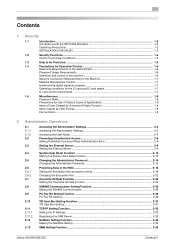
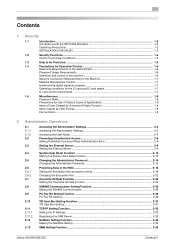
... 2-26 Setting the S/MIME Communication 2-26
PC-Fax RX Setting Function ...2-29 PC-Fax RX Setting ...2-29
TSI User Box Setting Function...2-31 TSI User Box Setting...2-31
TCP/IP Setting Function ...2-33 Setting the IP Address ...2-33 Registering the DNS Server ...2-33 NetWare Setting Function ...2-34 Making the NetWare Setting ...2-34
SMB Setting Function ...2-35
bizhub 423/363/283/223
Contents...
bizhub 223/283/363/423 PKI Security Operations User Guide - Page 29


... in advance. 2.6 Protecting Data in the HDD. For the functions whose settings are reset to the default values. bizhub 423/363/283/223
2-17 Enter the correct Encryption Key. For details of different functions ...
2
4 A confirmation message appears. Execution of HDD Format will also reset the setting values of the Password Rules, see page 1-8.
5 Enter the new 20-digit Encryption Key from the...
bizhub 223/283/363/423 PKI Security Operations User Guide - Page 32
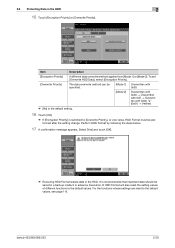
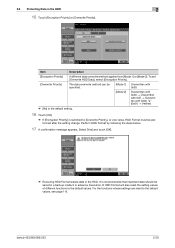
...below.
17 A confirmation message appears. For the functions whose settings are reset to the default values. bizhub 423/363/283/223
2-20 To set [Overwrite HDD Data], select [Encryption Priority]. Select [Yes...[Mode 2]. 2.6 Protecting Data in the HDD. Execution of HDD Format will also reset the setting values of different functions to the default values, see page 1-8. It is switched to...
bizhub 223/283/363/423 PKI Security Operations User Guide - Page 38


... machine. bizhub 423/363/283/223
2-26
NOTICE
Be sure to call the Administrator Settings screen on the display, see page 2-2. 0 Do not leave the machine with the setting screen of Administrator Settings left shown on the display from the Administrator Settings.
1 Call the Administrator Settings screen on the display. Setting the S/MIME Communication
0 For the procedure to set [Always...
bizhub 223/283/363/423 PKI Security Operations User Guide - Page 39


bizhub 423/363/283/223
2-27 If the mail software being used mail software.
% Each encryption method ... compliant with the currently used does not support AES, encrypted mail messages may be received, but they cannot be decrypted. 2.8 S/MIME Communication Setting Function
2
5 Select [ON] and [E-Mail Text Encryption Method].
6 Select encryption method and touch [OK].
% For encryption method,...
bizhub 223/283/363/423 PKI Security Operations User Guide - Page 40


2.8 S/MIME Communication Setting Function
2
9 Select [NO] and touch [OK].
10 Select [Digital Signature].
11 Select [Always add signature] or [Select when sending] and touch [OK].
12 Touch [OK].
bizhub 423/363/283/223
2-28
bizhub 223/283/363/423 Security Operations User Guide - Page 3


... Key ...2-56 Overwrite All Data Function ...2-58 Setting the Overwrite All Data function 2-58
SSL Setting Function ...2-60 Device Certificate Setting ...2-60 SSL Setting ...2-62 Removing a Certificate...2-63 S/MIME Communication Setting Function 2-64 Setting the S/MIME Communication 2-64 Registering the certificate ...2-68 SNMP Setting Function ...2-70 Changing the auth-password and priv...
bizhub 223/283/363/423 Security Operations User Guide - Page 80
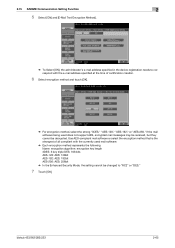
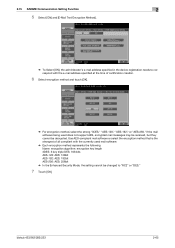
...AES-256: AES: 256bit
% In the Enhanced Security Mode, the setting cannot be decrypted. bizhub 423/363/283/223
2-65 Use AES-compliant mail software or select the encryption ... following. 2.15 S/MIME Communication Setting Function
2
5 Select [ON] and [E-Mail Text Encryption Method].
% To Select [ON], the administrator's e-mail address specified in the device registration needs to correspond with...
bizhub 423/363/283/223 Advanced Function Operations User Guide - Page 69


.... bizhub 423/363/283/223
6-17 To save a document in a User Box, you can only specify either [Print] or a User Box as a destination. Documents and image data may be registered in advance.
-
To encrypt an E-mail message and attach a digital signature using S/MIME, set [Administrator Settings]ö[Network Settings]ö[E-Mail Settings]ö[S/MIME Communication Settings...
bizhub 423/363/283/223 Copy Operations User Guide - Page 49


...and [High]. ed for an option subject to output the operation confirma- bizhub 423/363/283/223
4-13 Configure the settings for Key Repeat Start/Interval Time are available. To not produce a ...to reset the settings. nications-related operation is completed normally [Completed Preparation Sound]: A sound produced when a device is performed in Enlarge Display mode. The following sound setting ...
bizhub 423/363/283/223 Copy Operations User Guide - Page 180


...[Restrict]. Set to [Invalid]. Set to [Restrict].
[FTP Server Settings] is not displayed.
[Write Setting] is set to [OFF].
Set to [Mode 2], and the number of tries is set to ensure higher-level security of tries can be configured. Set to [Restrict]. Set to [Mode 2].
If Enhanced Security settings is installed. For details, contact your service representative. bizhub 423/363/283/223...
bizhub 423/363/283/223 Fax Driver Operations User Guide - Page 56
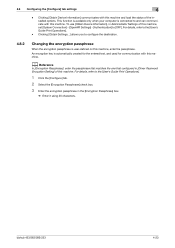
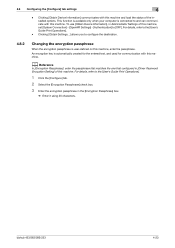
... the [Configure] tab settings
4
- This function is available only when your computer is user-defined on this machine, set [System Connection] - [OpenAPI Settings] - [Authentication] to and can communicate with this machine. Clicking [Obtain Device Information] communicates with this machine and load the status of this machine, enter the passphrase.
bizhub 423/363/283/223
4-23
bizhub 423/363/283/223 Network Administrator User Guide - Page 142


... the certificate of this machine via SSL"
(p. 8-20) - You can encrypt a communication from a client computer to use multiple registered device certificates depending on purposes, refer to configure SSL communication settings. For details, refer to configure settings. "Using Web services to secure communication from a server (SMTP, POP, LDAP, WebDAV)
Use the following flowchart to the...
bizhub 423/363/283/223 Network Administrator User Guide - Page 143


... certificate of this machine.
Enables you can install a CA-issued certificate in [Issuer] of the device certificate, you to 10 certificates can be registered. If [Requesting Certificate] is displayed in this machine for SSL communications
8
8.1.1
[Device Certificate Setting]
In the administrator mode of a certificate, or importing a certificate.
If 10 certificates have already...
bizhub 423/363/283/223 Network Administrator User Guide - Page 149
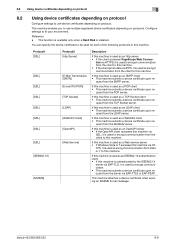
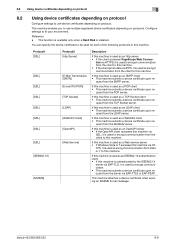
...this machine. • If the client prints data via HTTPS, it is used to encrypt communication from the server via HT- bizhub 423/363/283/223
8-9
tion via IPPS, it is installed. 8.2 Using device certificates depending on protocol
8
8.2
Using device certificates depending on protocol
Configure settings to use multiple registered device certificates depending on protocol.
bizhub 423/363/283/223 Network Administrator User Guide - Page 160
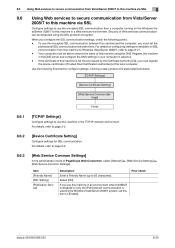
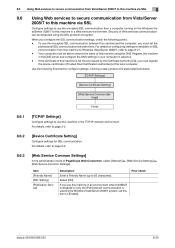
... local computer.
If you must register the device certificate in an environment where NetBIOS is disabled or only the IPv6 protocol communication is used by the Windows Vista/Server 2008/7 system, set the
bidirectional SSL communication between this machine in a Web services environment. Prior check
bizhub 423/363/283/223
8-20
Your computer must be enhanced...
bizhub 423/363/283/223 Network Scan/Fax/Network Fax Operations User Guide - Page 3


... E-mail address for this machine 4-3
Connection of modular cable...4-4 Store Address...4-5 Address Book ...4-5 Group ...4-5 Optional settings ...4-6 Fax/Scan programs ...4-6 Custom display ...4-6
Using the Web service...4-7 Settings required to use the Web service 4-7 Installing the driver program of this machine to Me)...5-20
bizhub 423/363/283/223
Contents-2 Change Setting 5-11 Preview -
bizhub 423/363/283/223 Network Scan/Fax/Network Fax Operations User Guide - Page 312


...send 5-59 Check e-mail settings 3-19 Check job - check job settings 3-17 Closed network RX 10-24 Color 5-43 Color/grayscale multivalue compression method 10-39 Communication method settings 5-62
Communication settings 3-18, 5-58
Confidential ... 5-30 Environment and device requirements 4-2 Error message 12-6 Extension line 7-11
F
Fax active screen 9-25
bizhub 423/363/283/223
14-2
bizhub 423/363/283/223 Print Operations User Guide - Page 96


... select [Enter Password to acquire Device Information] and specify a password for communication with the machine.
Allows you ...Device Information], in the control panel, and click [Device Information]. bizhub 423/363/283/223
9-5 If necessary, you perform [Acquire Device Information]. 9.2 Default settings of the printer driver
9
Item Name [Obtain Device Information] [Obtain Settings...
bizhub 423/363/283/223 Print Operations User Guide - Page 113


...character string in the background before printing data.
bizhub 423/363/283/223
9-22
Click [Edit...] under [Start ...Device Information]
Description
Select a function to prevent unauthorized copying. [Copy Protect]: Composes the specified text in a pattern. Enter the password for documents that supports this option to communicate with the machine to read the copy security settings...
Similar Questions
How To Give Internet Konica Minolta Bizhup 283
(Posted by latchJDRosi 10 years ago)
How Can I Reset Network Settings On A Konica Minolta Bizhub 421
(Posted by Fivgoodar 10 years ago)

