Konica Minolta bizhub 283 Support Question
Find answers below for this question about Konica Minolta bizhub 283.Need a Konica Minolta bizhub 283 manual? We have 15 online manuals for this item!
Question posted by dalepol on November 17th, 2013
How To Read The Harddisk Of Bizhub 283
The person who posted this question about this Konica Minolta product did not include a detailed explanation. Please use the "Request More Information" button to the right if more details would help you to answer this question.
Current Answers
There are currently no answers that have been posted for this question.
Be the first to post an answer! Remember that you can earn up to 1,100 points for every answer you submit. The better the quality of your answer, the better chance it has to be accepted.
Be the first to post an answer! Remember that you can earn up to 1,100 points for every answer you submit. The better the quality of your answer, the better chance it has to be accepted.
Related Konica Minolta bizhub 283 Manual Pages
bizhub 223/283/363/423 PKI Security Operations User Guide - Page 5


...keep this manual thoroughly before using the security functions offered by the message or other means.
bizhub 423/363/283/223
1-2
The Administrator of the machine should be remedied, contact your service representative.
For details of the machine, read this manual for purchasing our product. 1.1 Introduction
1
1 Security
1.1
Introduction
Thank you for ready reference...
bizhub 223/283/363/423 Security Operations User Guide - Page 6


... machine, read this manual for purchasing our product. This User's Guide contains the operating procedures and precautions to be remedied, contact your service representative. To ensure the best possible performance and effective use of the error messages, refer to accept "Cookie."
This User's Guide (Ver. 1.00) describes bizhub 423/bizhub 363/bizhub 283/bizhub 223/bizhub 7828...
bizhub 223/283/363/423 Security Operations User Guide - Page 174


... image processing application of the PC.
bizhub 423/363/283/223
4-27 If it is absolutely necessary to leave the site, be recognized as a TWAIN device. The HDD TWAIN driver is set ... from the HDD TWAIN driver.
1 Start the image processing application. 2 From the [File] menu, click [Read], and then select [KONICA MINOLTA HDD TWAIN Ver.3]. 3 Select this machine to be sure first to log off...
bizhub 423/363/283/223 Box Operations User Guide - Page 20


... document data to the machine's internal hard disk and later print them. Documents that can be installed in order to use the functions described in bizhub 283/223. - A Hard Disk is installed. The following shows whether or not each function is available when no Hard Disk is installed, data is installed as...
bizhub 423/363/283/223 Box Operations User Guide - Page 293


...between each client and different servers to immediately detect a peripheral device when it is based on the network. The acronym for... TIFF SMB SSD SSL/TLS Subnet mask TCP/IP Thumbnail
bizhub 423/363/283/223
10
Description
The acronym for printing or scanning. You... as a bridge between the Web server and a browser. The reading of an image or document file by multiple processes. A function ...
bizhub 423/363/283/223 Copy Operations User Guide - Page 14


...to allow Fold/Bind. The Working Table WT-506 is hereinafter referred to as the Authentica-
bizhub 283/223 is installed.
7
Keyboard Holder KH-101
Install this holder to as a storage box....Allows you to load up to install the
authentication unit (biometric type) AU-102. bizhub 423/363/283/223
2-3 Name
Description
2
Reverse Automatic Document Feed- To install the Finisher FS-527...
bizhub 423/363/283/223 Copy Operations User Guide - Page 225


... machine. Doing so may cause the system to perform personal authentication.
This device does not support external server authentication. To combine account track settings with an...506. thentication/Account Track], then [General Settings].
bizhub 423/363/283/223
11-2 The registered user, who is an "IC card authentication" system that reads the IC card to become unstable.
For details ...
bizhub 423/363/283/223 Copy Operations User Guide - Page 243


... 42 sheets/min. (Thick 1/2: 13 sheets/min.) bizhub 363 36 sheets/min. (Thick 1/2: 12.5 sheets/min.) bizhub 283 28 sheets/min. (Thick 1/2: 10 sheets/min.) bizhub 223 22 sheets/min. (Thick 1/2: 9 sheets/min.)
2-Sided
bizhub 423 42 sides/min. bizhub 363 36 sides/min.
or less bizhub 283/223 4.2 sec. bizhub 223 22 sides/min. power consumption Size
Machine...
bizhub 423/363/283/223 Copy Operations User Guide - Page 244


...
12-5 12.2 Machine specifications Specifications Weight
Auto Duplex Unit
Specifications Paper Type Paper Size
Power supply
12
bizhub 423/363 Approx. 171-15/16 lb (78 kg) bizhub 283/223 Approx. 145-1/2 lb (66 kg)
Plain paper (15-15/16 lb to 23-15/16 lb (60 g/m2 to 90 g/m2)) 11 e 17...
bizhub 423/363/283/223 Fax Driver Operations User Guide - Page 5


...effectively, please read the separately attached... Windows Vista is used in this User's Guide may differ from the actual devices.
1.1
About this manual
For details on the availability of each function when...consists of the fax driver used for purchasing this product, you for fax transmission.
bizhub 423/363/283/223
1-2 1.1 About this manual
1
1 Introduction
Thank you can send a document...
bizhub 423/363/283/223 Fax Driver Operations User Guide - Page 68


...protocol used for transferring files via the network.
Read this value, the higher the resolution.
BMP images...The name used on the TCP/IP network to a network. bizhub 423/363/283/223
6-2 The transmission rates are not suitable for printers and ...used in this document.
The abbreviation for Bootstrap Protocol.
A device, such as a computer or router, used for saving image ...
bizhub 423/363/283/223 Network Administrator User Guide - Page 363


... is found on monitors and other devices to the relay distribution destination by receiving...is called the sub-scanning direction. bizhub 423/363/283/223
15-38
A feature for specifying...is usually set to Windows environments.
The reading of an image in the recipient's fax ... original. The referral setting configures whether the multifunctional product is not available in the area. The...
bizhub 423/363/283/223 Network Scan/Fax/Network Fax Operations User Guide - Page 19


...IP Address Fax
Available o/Unavailable e with no Hard Disk is installed in color/Black and white printing
bizhub 423/363/283/223
2-2 A Hard Disk is available when no HDD installed
−
Note Sending in color
o...each function is installed as a standard feature in bizhub 423, and installed as a standard feature or offered as an option in bizhub 283/223. To turn the Main Power Switch off...
bizhub 423/363/283/223 Network Scan/Fax/Network Fax Operations User Guide - Page 304


...the SMTP server. The referral setting configures whether the multifunctional product is responsible for retrieving E-mail messages from a... searching the next LDAP server.
Attribute information.
bizhub 423/363/283/223
13-9 This is base software used ....with previously stored patterns for Optical Character Reader, a device or software that works as unauthorized and blocks the connection...
bizhub 423/363/283/223 Network Scan/Fax/Network Fax Operations User Guide - Page 305


... key method is a protocol used for Service Location Protocol. The reading of dots used to create the image. The acronym for an AppleTalk...device. UNIX server software which is used for the Internet.
A value used to divide a TCP/IP network into small networks (subnetworks).
To delete software installed on the AppleTalk network.
The acronym for Solid State Drive. bizhub 423/363/283...
bizhub 423/363/283/223 Print Operations User Guide - Page 109


... to print the original on top of the overlay data created with the machine to read the header settings configured on top of an overlay data of the machine.
Select the...header and footer. Select this function prints the number of [Acquire Device Information] is available only when your computer is installed.. bizhub 423/363/283/223
9-18
Printing the original with the machine. For details,...
bizhub 423/363/283/223 Print Operations User Guide - Page 111
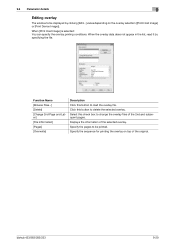
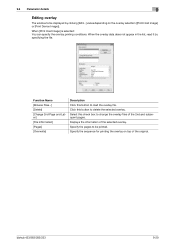
... the information of the original. bizhub 423/363/283/223
9-20 Specify the sequence for printing the overlay on the overlay selection ([Print Host Image] or [Print Device Image]).
Select this button to...the overlay file. When the overlay data does not appear in the list, read it by clicking [Edit...] varies depending on top of the selected overlay. 9.4 Parameter details
9
Editing overlay
...
bizhub 423/363/283/223 Print Operations User Guide - Page 112


...in the machine. bizhub 423/363/283/223
9-21
Select the check box to be printed. Select the overlay printing density. Clear this button to read the overlay settings configured... Select the overlay name registered in the machine.
For details, refer to [OFF].
Reference - [Print Device Image] of the [Overlay] function is available only for printing the overlay on Back Side] [Overlay ...
bizhub 423/363/283/223 Print Operations User Guide - Page 113


...patterns before printing data. If a document is scanned, and you are automatically paginated. bizhub 423/363/283/223
9-22
Select this function, the composed pattern is copied illegally on the machine that...] [Serial Number] [Distribution Control Number] [Job Number] [Obtain Device Information]
Description
Select a function to read the copy security settings configured on the machine.
bizhub 423/363/283/223 Print Operations User Guide - Page 273


... sizes Fonts (Built-in fonts)
Compatible computer
Specifications
Built-in printer controller
Common with the machine
2,048 MB
bizhub 423/bizhub 363:250 GB bizhub 283/bizhub 223: Option
Ethernet (1000Base-T/100Base-TX/10Base-T) USB 2.0
Ethernet 802.2 Ethernet 802.3 Ethernet II Ethernet SNAP
...PowerPC, Intel Processor: Intel Processor is for Mac OS X 10.4/10.5/10.6 only)
bizhub 423/363/283/223
16-2
Similar Questions
Bizhub 283 Faxing Trouble
I have a Bizhub 283 that I installed a fax board on, and I get a dial tone, when I call it I get a f...
I have a Bizhub 283 that I installed a fax board on, and I get a dial tone, when I call it I get a f...
(Posted by modmcmahon 7 years ago)
Our Konica Bizhub 283 Giving Light Print
our konica bizhub 283 giving light print
our konica bizhub 283 giving light print
(Posted by savdesh03 8 years ago)
How To Print A Config Page On A Bizhub 283
(Posted by Tbalooses 9 years ago)
How To Reset Konica Minolta Bizhub 283 Drum Unit (k) ?
How to reset Konica minolta bizhub 283 Drum unit (K) ?
How to reset Konica minolta bizhub 283 Drum unit (K) ?
(Posted by Mujeebonsite 10 years ago)

