Konica Minolta bizhub 283 Support Question
Find answers below for this question about Konica Minolta bizhub 283.Need a Konica Minolta bizhub 283 manual? We have 15 online manuals for this item!
Question posted by sbtazma on May 28th, 2014
How Do You Obtain A Confirmation Of Fax Sent On Konica Bizhub 223
The person who posted this question about this Konica Minolta product did not include a detailed explanation. Please use the "Request More Information" button to the right if more details would help you to answer this question.
Current Answers
There are currently no answers that have been posted for this question.
Be the first to post an answer! Remember that you can earn up to 1,100 points for every answer you submit. The better the quality of your answer, the better chance it has to be accepted.
Be the first to post an answer! Remember that you can earn up to 1,100 points for every answer you submit. The better the quality of your answer, the better chance it has to be accepted.
Related Konica Minolta bizhub 283 Manual Pages
bizhub 423/363/283/223 Box Operations User Guide - Page 5
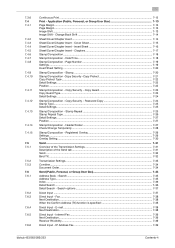
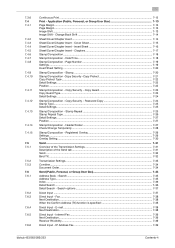
... - E-mail ...7-38 Next Destination...7-38
Direct Input - IP Address Fax...7-39
bizhub 423/363/283/223
Contents-4 Cover Sheet 7-15 Sheet/Cover/Chapter Insert - Registered Overlay ... Protect Type ...7-22 Detail Settings ...7-22 Position ...7-22
Stamp/Composition - Fax ...7-38 Next Destination...7-38 When the Confirm Address (TX) function is specified 7-38
Direct Input - Insert Sheet ...
bizhub 423/363/283/223 Copy Operations User Guide - Page 174


...] [CN] [Authentication] [Prefix/Suffix Automatic Setting] [Cellular Phone/PDA Setting]
[Allow] [Non-SSL Only] [Invalid] [Confirm] [Do Not Confirm] [Do Not Confirm] [Do Not Confirm]
[Do Not Confirm] [OFF] [OFF]
[Restrict]
bizhub 423/363/283/223
7-42 7.9 [System Connection]
7
Settings [Prefix/Suffix Automatic Setting]
[Printer Information]
[Cellular Phone/PDA Setting]
Select whether to...
bizhub 423/363/283/223 Copy Operations User Guide - Page 243


... density adjustment (9 levels) sity
AC 120 V, 12 A, 60 Hz (AC 220 V to 9999)
Copy density
Manual density adjustment (9 levels)
Background den- or less bizhub 283/223 4.2 sec. bizhub 283 28 sides/min.
bizhub 223 22 sides/min. 12.2 Machine specifications
12
Specifications Image chipping width
First copy (When printing 8-1/2 e 11 v (A4 v)) Copy speed (When printing 8-1/2 e 11 (A4...
bizhub 423/363/283/223 Enlarge Display Operations User Guide - Page 10


... Copy mode", "4 How to the [User's Guide Copy Operations] and the [User's Guide Network Scan/Fax/Network Fax Operations].
1
22 21 20 19
18 17 16 15
Overview
1
Touch Panel
2
Power Indicator
3
Sub... of before using this switch to use Fax/Scan mode". Lights up in the Control Panel. Press this machine. bizhub 423/363/283/223
2-2 This section describes the configuration and operations...
bizhub 423/363/283/223 Fax Driver Operations User Guide - Page 2


...3-17 Installing the fax driver when connecting the machine 3-17 Updating the driver after connecting this machine 3-18
Windows XP/Server 2003 ...3-19 Windows 2000 ...3-19 Uninstalling the fax driver ...3-21 When the fax driver uninstaller is installed 3-21 When the fax driver uninstaller is not installed 3-21
4 Fax Driver Setting
4.1
Sending a fax ...4-2
bizhub 423/363/283/223
Contents-1
bizhub 423/363/283/223 Fax Driver Operations User Guide - Page 25
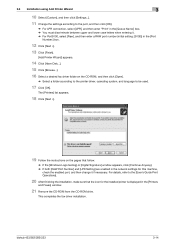
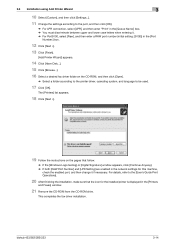
This completes the fax driver installation.
bizhub 423/363/283/223
3-14 For details, refer to the [User's Guide Print Operations].
20 After ... >]. 13 Click [Finish].
[Add Printer Wizard] appears.
14 Click [Have Disk...]. 15 Click [Browse...]. 16 Select a desired fax driver folder on the CD-ROM, and then click [Open].
% Select a folder according to the printer driver, operating system, ...
bizhub 423/363/283/223 Fax Driver Operations User Guide - Page 27
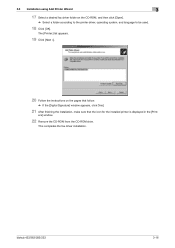
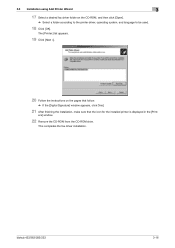
bizhub 423/363/283/223
3-16 The [Printer:] list appears.
19 Click [Next >].
20 Follow the instructions on the CD-ROM, and then click [Open].
% Select a folder according to the printer driver, operating system, and language to be used.
18 Click [OK]. This completes the fax driver installation.
3.3 Installation using Add Printer Wizard
3
17 Select...
bizhub 423/363/283/223 Fax Driver Operations User Guide - Page 31


bizhub 423/363/283/223
3-20
ers] window.
11 Remove the CD-ROM from the CD-ROM drive. This completes the fax driver installation. 3.4 Installing using plug and play
3
10 After finishing the installation, make sure that the icon for the installed printer is displayed in the [Print-
bizhub 423/363/283/223 Fax Driver Operations User Guide - Page 62
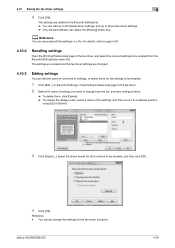
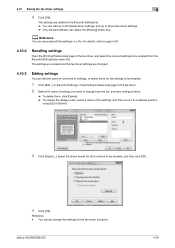
... driver settings, and up to be recalled from the list, and then configure items.
% To delete them, click [Delete]. % To change the settings for the fax driver functions.
bizhub 423/363/283/223
4-29
The settings are changed.
4.10.3
Editing settings
You can save (export) the settings in the [Printing Preferences] page of the...
bizhub 423/363/283/223 Network Administrator User Guide - Page 48
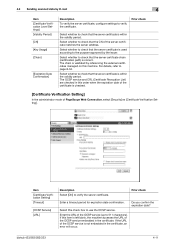
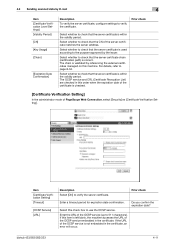
... [Certificate Verification Level Settings] [Validity Period]
[CN]
[Key Usage]
[Chain]
[Expiration Date Confirmation]
Description
To verify the server certificate, configure settings to check that the server certificate is within the...check that the CN of the OCSP service (up to page 8-34. bizhub 423/363/283/223
4-11
Select whether to check that the server certificate is used according to...
bizhub 423/363/283/223 Network Administrator User Guide - Page 156
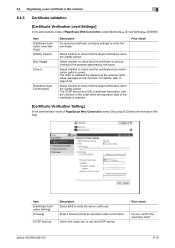
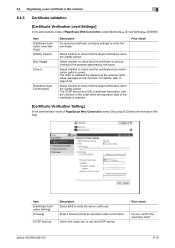
... administrator mode of the certificate is correct. Enter a timeout period for expiration date confirmation. Select this check box to verify the certificate.
bizhub 423/363/283/223
8-16 Item [Certificate Verification Level Settings] [Validity Period]
[Key Usage]
[Chain]
[Expiration Date Confirmation]
Description
To verify the certificate, configure settings to use the OCSP service. The...
bizhub 423/363/283/223 Network Administrator User Guide - Page 243


...], [International Communication] or [Check Destination]. This item is displayed when [Confirm Address (Register)] is available when two optional Fax Kit FK-508 are installed. Select whether to enable each of the destination (up to display the current communication settings.
bizhub 423/363/283/223
11-10
Specify the access allowed level or reference allowed group...
bizhub 423/363/283/223 Network Scan/Fax/Network Fax Operations User Guide - Page 58


... - PC (SMB) - Web service destinations cannot be registered with an address book.
ice] to 100 groups can be registered for fax or scan data can be registered. bizhub 423/363/283/223
4-5 Internet fax transmission
Reference - Up to specify the displayed destination. - Using the touch panel of one -touch destinations can be grouped, and registered...
bizhub 423/363/283/223 Network Scan/Fax/Network Fax Operations User Guide - Page 251


... for Internet Fax and IP Address Fax. If [Not Set] is selected, data is converted to the TIFF format to TIFF. - [MMR] (default): The data size is smaller. - [MR]: The data size is intermediate between MMR and MH. - [MH]: The data size is disabled.
Reference - bizhub 423/363/283/223
10-39
pability in the...
bizhub 423/363/283/223 Network Scan/Fax/Network Fax Operations User Guide - Page 290
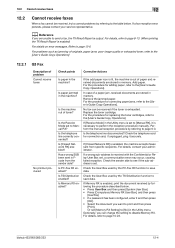
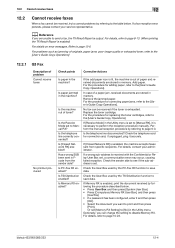
... for adding paper, refer to the [User's Guide Copy Operations].
bizhub 423/363/283/223
12-4 If a fax reception error persists, please contact your administrator.
Is the telephone line ...faxes
12
12.2
Cannot receive faxes
When a fax cannot be received if the toner is enabled, the machine accepts faxes sent from the sender side?
Has a wrong SUB been sent in memory. Is PC-Fax...
bizhub 423/363/283/223 Print Operations User Guide - Page 15


...)
d Reference
To use the fax function, the optional Fax Kit is a device that enables the printing and network printing functions on the computer connected to this machine to function as a network printer, you can print using Web service (Windows Vista/Server 2008/7), SMB (Windows), LPR or IPP
printing - bizhub 423/363/283/223
2-2 When using this...
bizhub 423/363/283/223 Print Operations User Guide - Page 27


...drivers compatible with respective operating systems
3
Printer driver KONICA MINOLTA XPS Driver (XPS driver)
Fax driver
Page description language
XPS
Supported Operating Systems
...fax drivers, refer to the application used for installing the PCL driver, PS driver, and XPS
driver for printing. - Either the installer or Add Printer Wizard can be used for Windows.
bizhub 423/363/283/223...
bizhub 423/363/283/223 Print Operations User Guide - Page 183


...you do not specify a user-defined [Encrypt. Specify the same [Encrypt. The [Administrator Settings] dialog box appears. bizhub 423/363/283/223
12-34 Passphrase], clear the [Encrypt. Passphrase] check box.
% Enter the [Encrypt.
Passphrase] with 20 alphanumeric ..., it is possible for the machine to obtain the common
encryption key provided that the device information of the printer driver can be...
bizhub 423/363/283/223 Print Operations User Guide - Page 239


... bizhub 423/363/283/223
13-55 Enter an encryption passphrase of the printer driver can be obtained ...automatically.
1 In the Administrator Settings screen, press [Security Settings].
% For details on selecting [User-Defined] for the machine to obtain the common encryption key provided that the device...
bizhub 423/363/283/223 Print Operations User Guide - Page 273


...Compatible computer
Specifications
Built-in printer controller
Common with the machine
2,048 MB
bizhub 423/bizhub 363:250 GB bizhub 283/bizhub 223: Option
Ethernet (1000Base-T/100Base-TX/10Base-T) USB 2.0
Ethernet 802.2 Ethernet 802...: 15 to 85%RH
600 e 600 dpi (Print and Fax functions) 400 e 400 dpi (Fax function) 200 e 200 dpi (Fax function)
600 dpi e 600 dpi
Maximum standard size
European 80...
Similar Questions
Our Konica Bizhub 283 Giving Light Print
our konica bizhub 283 giving light print
our konica bizhub 283 giving light print
(Posted by savdesh03 8 years ago)
How Do I Set Up Fax Confirmation Reports On The Bizhub 223
(Posted by ANNEdavi 9 years ago)
How To Get A Fax Confirmation Sheet From Konica Bizhub C652
(Posted by bdlo 10 years ago)
How To Get Fax Confirmation On A Konica Bizhub 501
(Posted by Tatihead 10 years ago)

