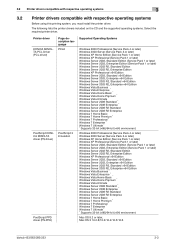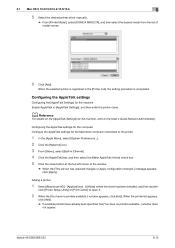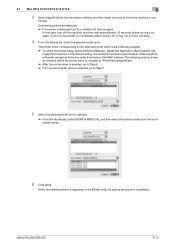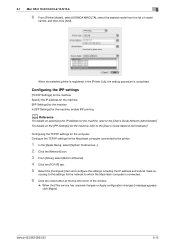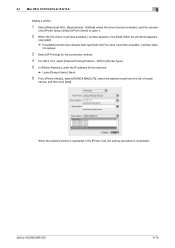Konica Minolta bizhub 283 Support Question
Find answers below for this question about Konica Minolta bizhub 283.Need a Konica Minolta bizhub 283 manual? We have 15 online manuals for this item!
Question posted by abdein2001 on March 7th, 2019
Our Konica Minolta Bizhub 283 (network)peer Offline And Cant Print..
i try to ping the printer ip and its ok ..and try to restart spooling from services and also not work plz help
Current Answers
Answer #1: Posted by waelsaidani1 on March 7th, 2019 3:26 AM
Here is a video guide on how to solve this problem: https://www.youtube.com/watch?v=Qrup6DDqzD8
Related Konica Minolta bizhub 283 Manual Pages
Similar Questions
Bizhub 223 How To Change Ip Address In Order To Print
(Posted by jhoodin 10 years ago)
Konica Minolta Bizhub 283 Mac Os Printer Driver How To Choose
(Posted by frinzmark 10 years ago)
Konica Minolta Bizhub 423 How To Find Ip
(Posted by karljstewa 10 years ago)
Konica Minolta Bizhub 283 Network Point Where
(Posted by schman 10 years ago)
We Have A Konica Minolta Bizhub , And Getting Error Code C-d204.. Plz Help Us..
thanks
thanks
(Posted by yemencopier 11 years ago)