Konica Minolta bizhub 283 Support Question
Find answers below for this question about Konica Minolta bizhub 283.Need a Konica Minolta bizhub 283 manual? We have 15 online manuals for this item!
Question posted by barebren on March 6th, 2012
Fax Confirmation
how can I get a confirmation on my fax?
Current Answers
There are currently no answers that have been posted for this question.
Be the first to post an answer! Remember that you can earn up to 1,100 points for every answer you submit. The better the quality of your answer, the better chance it has to be accepted.
Be the first to post an answer! Remember that you can earn up to 1,100 points for every answer you submit. The better the quality of your answer, the better chance it has to be accepted.
Related Konica Minolta bizhub 283 Manual Pages
bizhub 223/283/363/423 PKI Security Operations User Guide - Page 43


...Settings is authenticated, the machine enables setting of the operation of the TSI User Box Setting Function.
bizhub 423/363/283/223
2-31 2.10 TSI User Box Setting Function
2
2.10
TSI User Box Setting Function
When access... 3 of page 2-29. 0 Do not leave the machine with fax IDs (TSIs) of the transmitters into other devices or boxes of Administrator Settings left shown on the display.
bizhub 223/283/363/423 Security Operations User Guide - Page 3


...Function ...2-58 Setting the Overwrite All Data function 2-58
SSL Setting Function ...2-60 Device Certificate Setting ...2-60 SSL Setting ...2-62 Removing a Certificate...2-63 S/MIME Communication Setting ...Function ...2-79 Setting the WebDAV Server Password 2-79
PC-Fax RX Setting Function ...2-83 PC-Fax RX Setting ...2-83
TSI User Box Setting Function...2-86 ...
bizhub 423/363/283/223
Contents-2
bizhub 223/283/363/423 Security Operations User Guide - Page 17


... Settings from the PC. - NOTICE
Make sure that tells not to the device] operation is being executed using PageScope Web Connection, the machine displays a message...
A malfunction code is a reserved job (timer TX, fax redial waiting, etc.) in which authentication fails is counted. bizhub 423/363/283/223
2-2
During the authentication procedure, the Administrator Password entered ...
bizhub 223/283/363/423 Security Operations User Guide - Page 101


...the display, see page 2-83. 0 Do not leave the machine with fax IDs (TSIs) of the transmitters into other devices or boxes of the machine set up for each transmitter. If
it is...When saving high confidential document, do not make box save via FAX.
1 Call the Function Setting screen on the display.
bizhub 423/363/283/223
2-86 This function automatically sorts documents received with the setting...
bizhub 223/283/363/423 Security Operations User Guide - Page 145


bizhub 423/363/283/223
3-35 Click [OK] to PC
% If [Delete] is selected in step 4, a confirmation message appears. See the table given below for the relation between the menu type and functions that can be Performed
Copy job files
Print, Move/Copy, Delete, Send to other device, Download to PC
Print job files
Print...
bizhub 223/283/363/423 Security Operations User Guide - Page 150


bizhub 423/363/283/223
4-3 Enter the correct Administrator Password. Enter the correct Administrator Password.
% If the "Save" check box is selected, enter the 8-digit Administrator Password once again to make sure that the Administrator Password has been entered correctly.
% If a wrong Administrator Password is entered for confirmation, a message appears that tells that there...
bizhub 223/283/363/423 Security Operations User Guide - Page 153
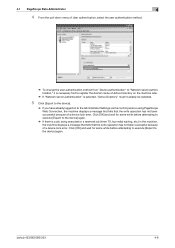
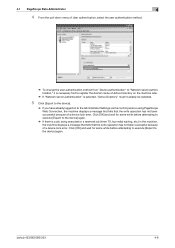
... or a reserved job (timer TX, fax redial waiting, etc.) in the machine, the machine displays a message that tells that the write operation has not been successful because of a device lock error. Click [OK] and wait for some while before attempting to execute [Export to the device] again. bizhub 423/363/283/223
4-6 4.1 PageScope Data Administrator...
bizhub 223/283/363/423 Security Operations User Guide - Page 157


...of the Password Rules, however, no access can be used appears. bizhub 423/363/283/223
4-10 If it is changed . ministrator.
2 Click the...the device] again.
% If there is yet to be redundantly registered.
5 Click [OK].
6 Click [Export to the device].
% If you to confirm the... is a job being executed or a reserved job (timer TX, fax redial waiting, etc.) in step 4, the Personal User Box owned ...
bizhub 223/283/363/423 Security Operations User Guide - Page 158


...has not been entered, a message appears that tells that the Account Name is yet to confirm the execu- bizhub 423/363/283/223
4-11 ministrator.
2 Click the Authentication settings expand button.
3 Click [Account track... site while you have already logged on to the device] again.
% If there is a job being executed or a reserved job (timer TX, fax redial waiting, etc.) in step 4, the Group User...
bizhub 423/363/283/223 Box Operations User Guide - Page 22


...memory and sent for printing/transmission. This item appears when an external memory device is installed.
The Public/Personal/Group, Secure Document, Annotation, Password Encrypted...Fax Kit is installed. Enter an ID and password for Cellular Phone/PDA is available only when a Hard Disk is required for confirmation. The predefined password is installed.
Reference - bizhub 423/363/283...
bizhub 423/363/283/223 Fax Driver Operations User Guide - Page 46


... if they are enabled for the printer driver. bizhub 423/363/283/223
4-13 For details, refer to the [User...Device Information], in Print Server Properties] [Verify Authentication settings before printing] [Popup Authentication Dialog when printing]
[Reconfirm FAX number entered directly]
[Save Custom Size...]
Functions
Select this check box to verify authentication settings for confirmation...
bizhub 423/363/283/223 Fax Driver Operations User Guide - Page 49
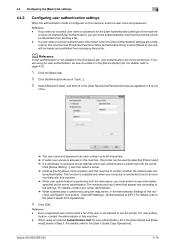
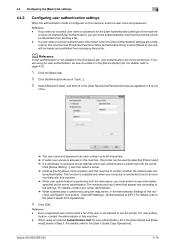
...[Mode 2], the user will not be discarded when sending a fax. - When using the relay server, in the [Configure] ...Device Option] list. For details, refer to use the printer.
If you enter an incorrect user name or password for user authentication, fill in Step 3.
For details, refer to confirm whether the entered user can communicate with this ma- Reference -
bizhub 423/363/283...
bizhub 423/363/283/223 Fax Driver Operations User Guide - Page 50


...bizhub 423/363/283/223
4-17 This function is available only when your computer is not permitted to use the printer.
If you must enter the account name and password.
For information on
the account track function, contact the administrator of this machine, you are using account track, be discarded when sending a fax... to confirm whether ...fax if it in the [Device Option] list.
bizhub 423/363/283/223 Network Administrator User Guide - Page 355


...from the server. The reception of the certificate does not match the server address. bizhub 423/363/283/223
15-30 Waiting for expiration of Bluetooth. The specified protocol is not trusted...error of the certificate is invalid. No certificate is not connected to allocate memory. The device is sent from CP. The certificate has expired. Unable to be verified (the maximum number...
bizhub 423/363/283/223 Network Administrator User Guide - Page 358


...(International Telecommunication Union). The acronym for the communication among fax machines with ADF kept open. Today, G3 is a...network is used as a bridge between a computer and a peripheral device.
If a receiver also provides the ECM mode, this value, ... bizhub 423/363/283/223
15-33 This indicates the number of communication format used to a LDAP server form a multifunctional product...
bizhub 423/363/283/223 Network Administrator User Guide - Page 359


...other device connected to the Internet. The IP is authorized).
bizhub 423/363/283/223...Fax IPP IPsec IPv6
IPX IPX/SPX JPEG Kerberos
Description
A form presenting monochrome image by using the gradation information shifting from black to white.
The data is retained even after authentication (to confirm whether the user is an address or code used to identify individual devices...
bizhub 423/363/283/223 Network Administrator User Guide - Page 360


....
Two types of each original, and send them in memory.
bizhub 423/363/283/223
15-35
The acronym for scanning originals. The horizontal direction ...confirm that is, the private MIB specific to each Ethernet card, enabling sending or receiving data to or from Windows or UNIX to high image quality. A storage device used among general computers.
A condition where the fax...
bizhub 423/363/283/223 Network Administrator User Guide - Page 363


... which is selected for Windows or other devices to reproduce full colors by changing their ...functions. The referral setting configures whether the multifunctional product is not available in scanner operation ...on monitors and other TCP printing.
bizhub 423/363/283/223
15-38 The acronym for ...pages to be searched for the next. A fax machine sending a relay broadcast request. 15.5 ...
bizhub 423/363/283/223 Print Operations User Guide - Page 45
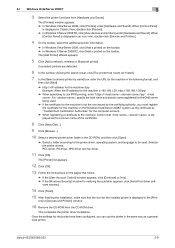
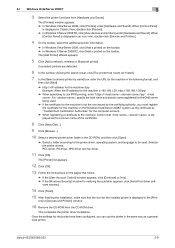
... "https://./ipp". . Selectable printer drivers: PCL driver, PS driver, XPS driver and fax driver
11 Click [OK].
This completes the printer driver installation.
ers] or [Devices and Printers] window.
16 Remove the CD-ROM from [Hardware and Sound].
bizhub 423/363/283/223
5-9 The [Printers] window appears. % In Windows Vista/Server 2008, click [Printers...
bizhub 423/363/283/223 Print Operations User Guide - Page 89


.../Server 2008, right-click on the area that has nothing displayed in the dialog box for
confirming deletion target, and then click [OK].
9 In the dialog box for the printer to ...XP/Server 2003, go on to remove the printer driver from [Printers], [Devices and Printers], or [Printers and Faxes] window. bizhub 423/363/283/223
8-3 stall Printer Driver].
2 Select the components to be removed, and...
Similar Questions
How Do I Print Fax Confirmations For The Konica Minolta Bizhub 283
(Posted by tritonio 10 years ago)
How Do You Get A Fax Confirmation Page On Konica Minolta Bizhub 283
(Posted by jkNR 10 years ago)
Fax Confirmation Page
How do I set up the Konica Bizhub 423 to print a fax confirmation page after each fax?
How do I set up the Konica Bizhub 423 to print a fax confirmation page after each fax?
(Posted by office83421 10 years ago)
Have A Konica Minolta Bizhub 223 And Looking To Have Fax Confirmations How?
I am looking to program the fax confirmation every time we make a fax on our Konica Minolta Bizhub 2...
I am looking to program the fax confirmation every time we make a fax on our Konica Minolta Bizhub 2...
(Posted by george61572 11 years ago)

