Konica Minolta bizhub 283 Support Question
Find answers below for this question about Konica Minolta bizhub 283.Need a Konica Minolta bizhub 283 manual? We have 15 online manuals for this item!
Question posted by feAn on July 15th, 2014
How To Connect Konica Bizhub 283 To A Computer
The person who posted this question about this Konica Minolta product did not include a detailed explanation. Please use the "Request More Information" button to the right if more details would help you to answer this question.
Current Answers
There are currently no answers that have been posted for this question.
Be the first to post an answer! Remember that you can earn up to 1,100 points for every answer you submit. The better the quality of your answer, the better chance it has to be accepted.
Be the first to post an answer! Remember that you can earn up to 1,100 points for every answer you submit. The better the quality of your answer, the better chance it has to be accepted.
Related Konica Minolta bizhub 283 Manual Pages
bizhub 223/283/363/423 Security Operations User Guide - Page 6


... the machine, perform steps as instructed by the bizhub 423/363/283/223 machine comply with the mode screen left displayed. If the error cannot be of the machine should make the correct entry according to operating problems and questions.
The PageScope Web Connection functions can be used only if the setting is...
bizhub 223/283/363/423 Security Operations User Guide - Page 85


bizhub 423/363/283/223
2-70
The password entered for accessing the MIB object over the network using the SNMP from the control panel...is enabled, allowing the setting for Security Level of the Device Setting is absolutely necessary to leave the machine, be saved or the saved backup data to 32 digits. In PageScope Web Connection, import/export of SNMP v3 Setting to be sure first ...
bizhub 223/283/363/423 Security Operations User Guide - Page 174


...device. During the authentication procedure, the User Password entered for the authentication method, enter the desired external server. bizhub 423/363/283... in the image processing application of this machine and click [Connect].
4 Select the "Login as "*" on the display.
...the [File] menu, click [Read], and then select [KONICA MINOLTA HDD TWAIN Ver.3]. 3 Select this machine to -64...
bizhub 423/363/283/223 Box Operations User Guide - Page 259


...Device Information. nection logo
3
Login user name
4
Status display
5
Message display
Description
Click this logo to jump to PageScope Web Connection displays the page that is configured as shown below. The contents of the PageScope Web Connection...machine. bizhub 423/363/283/223
9-14 Reference -
9.3 Page Configuration
9
9.3
Page Configuration
Logging in to the Konica Minolta Web...
bizhub 423/363/283/223 Network Administrator User Guide - Page 143


...Subject] [Validity Period] [Detail] [Setting]
Description
Register a new device certificate. Up to page 8-8. bizhub 423/363/283/223
8-3 8.1 Registering the certificate of this machine.
d Reference
For details on protocols, specify the default device certificate. When not using device certificates depending on how to remove a device certificate, refer to 10 certificates can install a CA...
bizhub 423/363/283/223 Network Administrator User Guide - Page 144
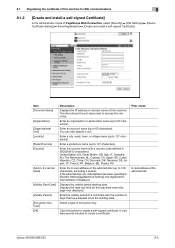
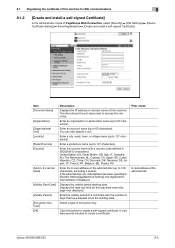
... and install a self-signed Certificate]
In the administrator mode of PageScope Web Connection, select [Security] ö [PKI Settings] ö [Device Certificate Setting] ö [New Registration] ö [Create and install ... Enter the validity period of this machine. Select a type of the administrator
bizhub 423/363/283/223
8-4
Enter the country name with the number of this machine) when ...
bizhub 423/363/283/223 Network Administrator User Guide - Page 145
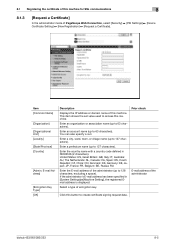
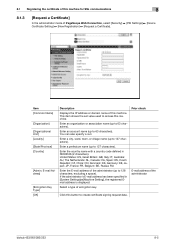
...domain name of this button to 63 characters).
bizhub 423/363/283/223
8-5 This item shows the set value... used to 63 characters). Enter an account name (up to access this machine for SSL communications
8
8.1.3
[Request a Certificate]
In the administrator mode of PageScope Web Connection, select [Security] ö [PKI Settings] ö [Device...
bizhub 423/363/283/223 Network Administrator User Guide - Page 146


...bizhub 423/363/283/223
Prior check 8-6
Ask the CA to save certificate signing request data in this machine. Click this machine for SSL communications
8
[Certificate Signing Request Data]
Item
[Certificate Signing Request Data]
[Save]
Description
Displays request data to issue a device...PageScope Web Connection, select [Security] ö [PKI Settings] ö [Device Certificate Setting]...
bizhub 423/363/283/223 Network Administrator User Guide - Page 147


...
Specify the file name of the device certificate to 32 characters). Enter the password to decode the encrypted certificate file (up to be imported.
bizhub 423/363/283/223
8-7 8.1 Registering the certificate of this machine for SSL communications
8
8.1.5
[Import a Certificates]
In the administrator mode of PageScope Web Connection, select [Security] ö [PKI Settings] ö...
bizhub 423/363/283/223 Network Administrator User Guide - Page 148


.... Click [OK] to disable SSL. 8.1 Registering the certificate of PageScope Web Connection, select [Security] ö [PKI Settings] ö [Device Certificate Setting] ö [Setting] ö "Remove a Certificate". If [Enhanced Security Mode] is enabled, the device certificate cannot be deleted. bizhub 423/363/283/223
8-8 Specify the SSL encryption strength. Reference - To remove the default...
bizhub 423/363/283/223 Network Administrator User Guide - Page 151
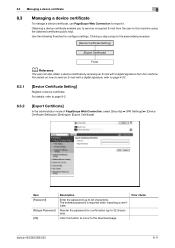
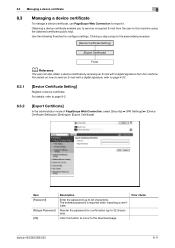
... PageScope Web Connection to the Download page. For details on how to send an E-mail with a digital signature from the user to page 8-2.
8.3.2
[Export Certificate]
In the administrator mode of PageScope Web Connection, select [Security] ö [PKI Settings] ö [Device Certificate Setting] ö [Setting] ö [Export Certificate].
Prior check
bizhub 423/363/283/223
8-11...
bizhub 423/363/283/223 Network Administrator User Guide - Page 333


...]
Third level
Fourth level
Fifth level
[Proxy Server Ad- [Input Host Name]
dress]
[IPv4 Address Input]
[IPv6 Address Input]
[Proxy Server Port Number]
[Port No.]
[Connection Timeout]
bizhub 423/363/283/223
15-8
bizhub 423/363/283/223 Network Administrator User Guide - Page 347
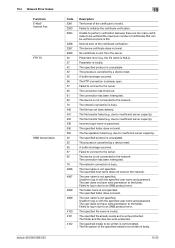
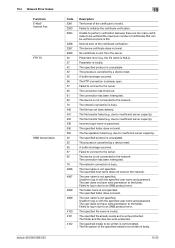
... occurred. The device is cancelled by a device reset. The specified file name is write-protected.
The specified folder does not exist.
The specified file already exists and is invalid. The specified media to the network. 15.4 Network Error Codes Functions E-Mail/ Internet Fax FTP TX
SMB transmission
bizhub 423/363/283/223
15
Code...
bizhub 423/363/283/223 Network Administrator User Guide - Page 352
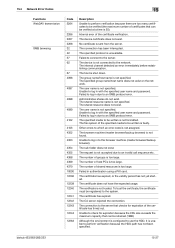
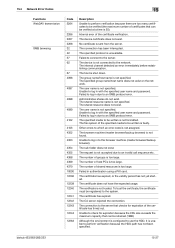
... exist. The specified protocol is not connected to the network. Failed to connect to the browser machine (master browser/backup browser). The device is unavailable. The internal channel detected an...be retained (1MB).
Unable to log in with the specified user name and password.
bizhub 423/363/283/223
15-27
The browser machine (master browser/backup browser) is sent from the ...
bizhub 423/363/283/223 Network Administrator User Guide - Page 358


... easier to access other computers on the image.
bizhub 423/363/283/223
15-33 15.5 Glossary
15
Term DHCP
...communication standard)
Characters added to a LDAP server form a multifunctional product. A unit of erasing dark shadow around the document... a bridge between a computer and a peripheral device. A gateway not only connects networks but may stir some unevenness on the network...
bizhub 423/363/283/223 Network Scan/Fax/Network Fax Operations User Guide - Page 271


... logo
Connection.
3...Konica Minolta Web site at the follow- Reference - Item
Description
1
KONICA...Device Information is configured as shown below. Clicking the desired icon when an error occurs displays the information (Consumable Info, Paper Tray, or user registration page) associated with icons and messages. Click this machine.
34
5
6
7
1
8
2
9 10
11
12
No. bizhub 423/363/283...
bizhub 423/363/283/223 Network Scan/Fax/Network Fax Operations User Guide - Page 304


...The acronym for Operating System. Currently, POP3 (the third version of network where the connected devices can be reproduced precisely on an image or a print matter. The IP address, ...
The referral setting configures whether the multifunctional product is most often used. The resolution value indicates how much detail of ".pdf". bizhub 423/363/283/223
13-9 13.3 Scanner Glossary
13...
bizhub 423/363/283/223 Print Operations User Guide - Page 25


... printer driver. Select the installation method according to be installed.
The procedure for selecting a printer driver. To determine the printer driver to be installed and connection method, check the operating system of the printer driver to the printer driver and connection method.
bizhub 423/363/283/223
3-2
bizhub 423/363/283/223 Print Operations User Guide - Page 252
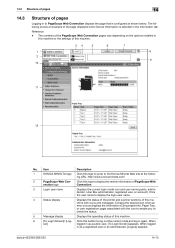
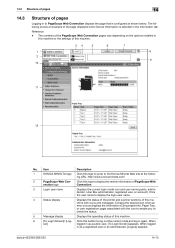
... the page displayed when Device Information is configured as shown below. The contents of the PageScope Web Connection pages vary depending on the options installed in
this machine.
6
[To Login Screen]/ [Log- When logged
in as a public user, [To Login Screen] appears.
bizhub 423/363/283/223
14-13 Item
Description
1
KONICA MINOLTA logo Click...
bizhub 423/363/283/223 Print Operations User Guide - Page 284


... construct a network without IP address conflicts or other TCP/IP network. bizhub 423/363/283/223
16-13
Brightness of twisted copper wire pairs are used to a... troubles.
A Macintosh network technology, automatically detecting a device connected to a network. For mutual communication, the same frame type is connected to the network for computer networking.
Hardware and software...
Similar Questions
Our Konica Bizhub 283 Giving Light Print
our konica bizhub 283 giving light print
our konica bizhub 283 giving light print
(Posted by savdesh03 8 years ago)
How Do You Connect Konica Bizhub 751 Fax Connection
(Posted by Davtkeefe 9 years ago)
How To Print A Fax History On A Konica Bizhub 283
(Posted by delafCLy 10 years ago)

