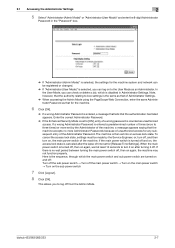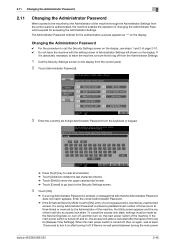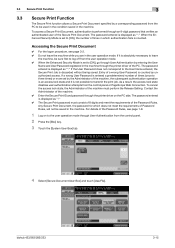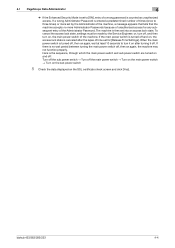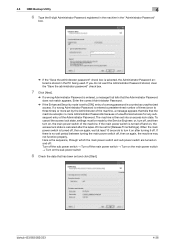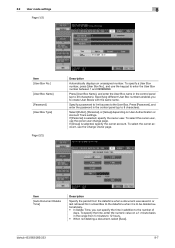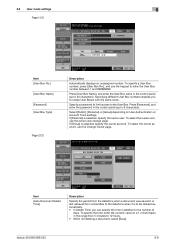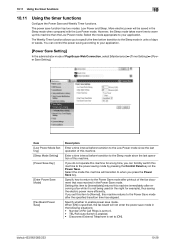Konica Minolta bizhub 223 Support Question
Find answers below for this question about Konica Minolta bizhub 223.Need a Konica Minolta bizhub 223 manual? We have 15 online manuals for this item!
Question posted by srross on September 18th, 2013
Why Won't My Bizhub 223 Go Into Power Saving Mode Automatically?
After reviewing the manual I learned that the power saving mode is automatic but my machine stays on all the time.
Current Answers
Related Konica Minolta bizhub 223 Manual Pages
Similar Questions
Bizhub 223,connected Directly To My Pc Via Usb
Greetings, i have a bizhub 223,connected directly to my PC via USB, how can i scan to my computer i...
Greetings, i have a bizhub 223,connected directly to my PC via USB, how can i scan to my computer i...
(Posted by ramisafa 11 years ago)
Have A Konica Minolta Bizhub 223 And Looking To Have Fax Confirmations How?
I am looking to program the fax confirmation every time we make a fax on our Konica Minolta Bizhub 2...
I am looking to program the fax confirmation every time we make a fax on our Konica Minolta Bizhub 2...
(Posted by george61572 11 years ago)
Bizhub 223 Hard Drive
How do I find out if my Bizhub 223 has a hard drive?
How do I find out if my Bizhub 223 has a hard drive?
(Posted by sharonholland 11 years ago)
Bizhub C754 Service Manual
I am looking for bizhub C754/654 service manual
I am looking for bizhub C754/654 service manual
(Posted by dorayuji 12 years ago)
How Can We Find Konica Minolta Bizhub C350 Service Manual
the problem with the Bizhub we do have we can`t access it IP adress in order to connect it to the ne...
the problem with the Bizhub we do have we can`t access it IP adress in order to connect it to the ne...
(Posted by NY Movie Pro 12 years ago)