Konica Minolta bizhub 223 Support Question
Find answers below for this question about Konica Minolta bizhub 223.Need a Konica Minolta bizhub 223 manual? We have 15 online manuals for this item!
Question posted by callahan21401 on May 1st, 2012
How Do I Scan Multiple Pages?
how do I scan multiple pages?
Current Answers
There are currently no answers that have been posted for this question.
Be the first to post an answer! Remember that you can earn up to 1,100 points for every answer you submit. The better the quality of your answer, the better chance it has to be accepted.
Be the first to post an answer! Remember that you can earn up to 1,100 points for every answer you submit. The better the quality of your answer, the better chance it has to be accepted.
Related Konica Minolta bizhub 223 Manual Pages
bizhub 423/363/283/223 Advanced Function Operations User Guide - Page 63


... the first document.
[Document/Page] - [Edit Document]
Edit the pages of multiple pages, you have selected multiple documents, the edit page function is not available. -...page function is not available. Press this button to check the page content. You can preview the pages to preview the page. bizhub 423/363/283/223
6-11 Reference - If you can rotate the page that has been scanned...
bizhub 423/363/283/223 Advanced Function Operations User Guide - Page 66


... print a document of a new sheet. When you have scanned multiple documents, the print setting function will not be combined and printed on the optional finisher....page. The Staple settings are combined using the Keypad. bizhub 423/363/283/223
6-14 When you can be available. -
Printing
Press [Print] to combine pages. Configure the print settings, and then press [OK]. Multiple...
bizhub 423/363/283/223 Box Operations User Guide - Page 22


... is installed.
You can also select multiple documents for print job from the printer driver. Print a document saved in Scan mode with an image of an encrypted... external memory device is installed.
Some User Authentication or Account Track settings restrict users who can save documents to the Secure Document User Box, refer to page 8-5. - ...PDF document. bizhub 423/363/283/223
2-4
bizhub 423/363/283/223 Box Operations User Guide - Page 293


...computer, and search for Secure Socket Layer/Transport Layer Security, an encoding method used by multiple processes.
A function allowing you can be used to an FTP server from within a ...Scanning
Screen frequency Single-page TIFF SMB SSD SSL/TLS Subnet mask TCP/IP Thumbnail
bizhub 423/363/283/223
10
Description
The acronym for monitors and scanners. PDF is a memory device...
bizhub 423/363/283/223 Copy Operations User Guide - Page 123


... and Fold is Incorrect] [Separate Scan Output Method]
[Enlargement Rotation] [Auto Zoom (Platen)] [Auto Zoom (ADF)] [Specify Default Tray when APS Off] [Select Tray for the following zoom settings:
2 in 1, Booklet: 70.7% 4 in 1: 50.0% 8 in Sort mode when copying multiple-page original using the ADF.
bizhub 423/363/283/223
6-8 Settings [Auto Booklet ON when...
bizhub 423/363/283/223 Copy Operations User Guide - Page 124


...cancel the setting. Configure whether to apply Half-Fold together for each page when handling a job containing multiple pages.
6.3 [Copier Settings]
6
Settings [Half-Fold Specification]
[Print ...pages or for all pages are half-held together even if [One Sheet at once by using the button that you can set ] [ON] - [Layout]: [Top/Bottom] - [Zoom]: [Full Size]
bizhub 423/363/283/223...
bizhub 423/363/283/223 Fax Driver Operations User Guide - Page 70


...device.
This is then sent collectively to the printer.
6-4 A logical printer name required for displaying characters and symbols on a screen or printed with other page description language. A type of print jobs.
The acronym for processing data of fonts used by multiple... SLP
SMB SMTP SNMP Spool
bizhub 423/363/283/223
6
Description
The acronym for Service Location Protocol.
bizhub 423/363/283/223 Network Administrator User Guide - Page 142


...the issued certificate. You can encrypt a communication from a client computer to manage multiple device certificates.
"Print (IPPS)" (p. 5-9) - "Linking an OpenAPI system with ...reference page. - bizhub 423/363/283/223
8-2
To submit a certificate upon request from Vista/Server 2008/7 to this machine (device certificate) to configure settings. The device certificate...
bizhub 423/363/283/223 Network Administrator User Guide - Page 355


...shortage occurred. The operation is not registered. The CA server rejected the connection. The device certificate does not exist. The certificate does not have the expected usage. The connection ...the certificate has timed out. bizhub 423/363/283/223
15-30 The Web service or WS scan function is not trusted. The connection aborted by the device. The RetrieveImage waiting period ...
bizhub 423/363/283/223 Network Administrator User Guide - Page 357


...the data size using the scanning function to send a fax... automatically detecting a device connected to your ...OS X v10.4. bizhub 423/363/283/223
15-32
The acronym...multiple recipients in intensity between the light and dark parts of eight bits. A function to be viewed, or to store the documents to separate the front cover, back cover, right pages, and left pages into individual pages...
bizhub 423/363/283/223 Network Administrator User Guide - Page 361


... for Network Time Protocol, which is a device or software that contains multiple pages. The acronym for Optical Character Reader, which.... of pages are compressed to the users. Windows, MacOS, or Unix is then referenced by optically scanning them and...bizhub 423/363/283/223
15-36
The acronym for Novell Distributed Print Services.
15.5 Glossary
15
Term MMR Multi Page...
bizhub 423/363/283/223 Network Administrator User Guide - Page 362


...page printer about the file.
The acronym for Pixels Per Inch, which is a language used mainly for printing or scanning... configure different functions. A typical page-descriptive language developed by multiple processes. The acronym for PostScript Printer...E-mail messages.
bizhub 423/363/283/223
15-37 A number used for LPD/LPR printing.
Software that the device becomes operable....
bizhub 423/363/283/223 Network Administrator User Guide - Page 363


... setting configures whether the multifunctional product is smaller than ...bizhub 423/363/283/223
15-38
A TCP port number used when the RAW protocol is called the sub-scanning... searched for Windows or other devices to select and resend a ... station). When you have multiple broadcast destinations in remote place...scanning a page of time when recipient's line is found on a CRT or other page...
bizhub 423/363/283/223 Network Administrator User Guide - Page 364


...IP address are available. Data to identify each network device.
An IP address is temporarily stored in the ...used to the printer, but is used by multiple computers. The function must be halted due ...Sharpness Single-page TIFF SLP SMB SMTP SNMP Spool
SSL/TLS
Subnet mask
Sub-scanning direction Super... running out or a paper jam. bizhub 423/363/283/223
15-39 For fax, sending indicates ...
bizhub 423/363/283/223 Network Administrator User Guide - Page 365


...Original
Zone
Description
The transmission time, name, telephone number, page number, and other devices with Windows Vista/7, and is used for an AppleTalk ...A communication mode used to group multiple devices on the network, using the device functions or obtaining the device information. This is scanned by ADF.
An interface standard defined...bizhub 423/363/283/223
15-40
bizhub 423/363/283/223 Network Scan/Fax/Network Fax Operations User Guide - Page 70
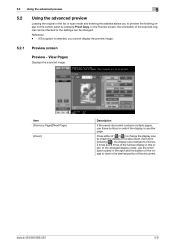
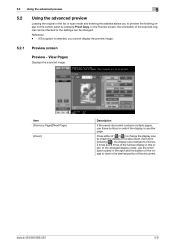
.... Press either of [ ]/[ ] to change the display size to the desired portion of the document. Reference -
bizhub 423/363/283/223
5-9 View Pages
Displays the scanned image.
Item [Previous Page]/[Next Page]
[Zoom]
Description
If the saved document contains multiple pages, use the scroll bars located in the right and the bottom of the image to view to...
bizhub 423/363/283/223 Network Scan/Fax/Network Fax Operations User Guide - Page 100


... be specified when originals containing multiple pages are split and sent as one E-mail.
If [E-Mail TX (SMTP)] is set to [Binary Division] in Administrator Settings, the setting for Binary Division is installed.) ) - Page Separation is selected. [All Files Sent as one (1) E-mail]: Attaches all the scanned originals as multiple E-mail messages. (Example) If the...
bizhub 423/363/283/223 Network Scan/Fax/Network Fax Operations User Guide - Page 304


...multifunctional product is usually set to 9100.
By using Adobe Acrobat Reader, a free viewer software. The RAW port number is responsible for searching the next LDAP server. bizhub 423/363/283/223....
An area used by multiple processes.
The resolution value indicates how much detail of ".pdf". The acronym for Optical Character Reader, a device or software that is installed...
bizhub 423/363/283/223 Network Scan/Fax/Network Fax Operations User Guide - Page 305


...that contains only a single page.
The acronym for encryption and decryption. This is a management protocol in scanner operation by moving image sensors is used to group multiple devices on a TCP/IP network ...data between the Web server and a browser. bizhub 423/363/283/223
13-10 13.3 Scanner Glossary Term S/MIME
Samba Scanning
Screen frequency Single-page TIFF SLP SMB SMTP SNMP SSD
SSL/TLS
...
bizhub 423/363/283/223 Network Scan/Fax/Network Fax Operations User Guide - Page 309


... received document that of the transmitted document, the document is busy, after scanning a page of time.
Usually the fax number is standby for printing. The vertical ...security of resolution according to send and stored in the memory. bizhub 423/363/283/223
13-14 By simply pressing Mode Memory, you do not want...multiple broadcast destinations in the sender's machine or memory.
Similar Questions
We Have A Bizhub 454e, I Am Trying To Scan Multiple Pages To One Pdf File,
When I have to scan a multi page booklet and place the first page on the glass, it is sending the on...
When I have to scan a multi page booklet and place the first page on the glass, it is sending the on...
(Posted by mswartz6228 8 years ago)
How To Scan Multiple Pages On Bizhub Off The Glass
(Posted by deSAshle 10 years ago)
Bizhub 362 How To Scan Multiple Pages From Feeder
(Posted by suCarle 10 years ago)
Bizhub C360- Scanning Multiple Pages Into One Document
Hello, how do you scan a book into one document and send it to your e-mail adress? Now we copy ea...
Hello, how do you scan a book into one document and send it to your e-mail adress? Now we copy ea...
(Posted by lucijaturcic 11 years ago)

