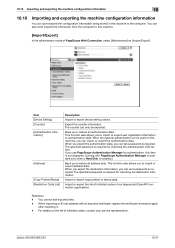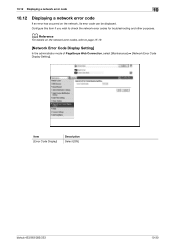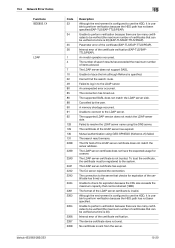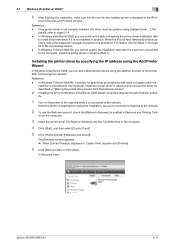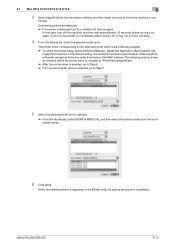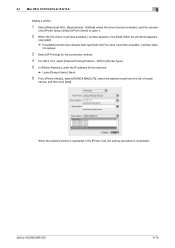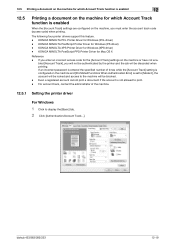Konica Minolta bizhub 223 Support Question
Find answers below for this question about Konica Minolta bizhub 223.Need a Konica Minolta bizhub 223 manual? We have 15 online manuals for this item!
Question posted by 1albauer on October 29th, 2013
Have Konica Magicolor 2490 Mf Printer. Trouble Code 14h Is Coming Up.
The person who posted this question about this Konica Minolta product did not include a detailed explanation. Please use the "Request More Information" button to the right if more details would help you to answer this question.
Current Answers
Answer #1: Posted by TommyKervz on October 29th, 2013 8:50 PM
Greetings. This is a "Service Call" error and is encountered "If there is no pressure by or separationfrom the second image transfer roller"
Related Konica Minolta bizhub 223 Manual Pages
Similar Questions
Trouble Code C-fcc2 Solution
Explain Solution of trouble code C-FCC2
Explain Solution of trouble code C-FCC2
(Posted by ahmadyousaf73rb 10 months ago)
Screen Of My Konica Minolta Bizhup C3350 Showing Trouble Code 6790
(Posted by aminjan4i89 1 year ago)
How To Reset Konica Minolta Bizhub 215 Admin Password
how to reset konica minolta bizhub 215 admin password.can not login with (sysadm)
how to reset konica minolta bizhub 215 admin password.can not login with (sysadm)
(Posted by sunnasoft 8 years ago)
Mac With Os 10.5 And A Konica Minolta Bizhub 223
I got a Mac with OS 10.5 and a Konica Minolta bizhub 223 printer on my network. I can't find the way...
I got a Mac with OS 10.5 and a Konica Minolta bizhub 223 printer on my network. I can't find the way...
(Posted by nicolasjabveneauedu 9 years ago)
Thank You Kerv Magicolor 2490 Konica Minolta
My local service company closed. I this something I can work on.
My local service company closed. I this something I can work on.
(Posted by 1albauer 10 years ago)