Konica Minolta bizhub 223 Support Question
Find answers below for this question about Konica Minolta bizhub 223.Need a Konica Minolta bizhub 223 manual? We have 15 online manuals for this item!
Question posted by jefsci on November 20th, 2013
How To Collate Copies On Bizhub 223
The person who posted this question about this Konica Minolta product did not include a detailed explanation. Please use the "Request More Information" button to the right if more details would help you to answer this question.
Current Answers
There are currently no answers that have been posted for this question.
Be the first to post an answer! Remember that you can earn up to 1,100 points for every answer you submit. The better the quality of your answer, the better chance it has to be accepted.
Be the first to post an answer! Remember that you can earn up to 1,100 points for every answer you submit. The better the quality of your answer, the better chance it has to be accepted.
Related Konica Minolta bizhub 223 Manual Pages
bizhub 223/283/363/423 PKI Security Operations User Guide - Page 5


...with ISO/IEC15408 (level: EAL3). This User's Guide (Ver. 1.01) describes bizhub 423/bizhub 363/bizhub 283/bizhub 223 PKI Card System Control Software (MFP Controller:A1UD0Y0-0100-G00-20).
For details ...contains the operating procedures and precautions to the instructions given by the bizhub 423/363/283/223 machine comply with the mode screen left displayed.
The Administrator of ...
bizhub 223/283/363/423 Security Operations User Guide - Page 6


... machine.
If the error cannot be used when using the security functions. This User's Guide (Ver. 1.00) describes bizhub 423/bizhub 363/bizhub 283/bizhub 223/bizhub 7828/ineo 423/ineo 363/ineo 283/ineo 223 Multi Function Peripheral Control Software (MFP Controller:A1UD0Y0-0100GM0-00). 1.1 Introduction
1
1 Security
1.1
Introduction
Thank you for ready reference. Operating Precautions...
bizhub 423/363/283/223 Advanced Function Operations User Guide - Page 66


... a cellular phone or PDA, you have scanned multiple documents, the print setting function will not be printed using the password copy function, you print a document of the read document. bizhub 423/363/283/223
6-14
For details on the front side of [Finishing] varies depending on a single page. Reference - When you print a document...
bizhub 423/363/283/223 Advanced Function Operations User Guide - Page 80


...fields and signing.] to insert, delete or rotate the
page. When a device certificate has been registered in the MFP, refer to add a digital signature....device certificate in the MFP, specify whether to the [User's Guide Network Administrator]. bizhub 423/363/283/223
7-5
7.3 Encrypting PDF document and adding digital signature
7
[Detail Settings]
Item [Printing Allowed]
[Enable copying...
bizhub 423/363/283/223 Advanced Function Operations User Guide - Page 106


... Book.
1 Display [Create One-Touch Destination]. 2 Press [Address Book (Public)]. 3 Select the type of the selected address type appears.
4 Select an address to be copied, and then press [Copy to be copied. 10.3 Copying destinations between address books
10
10.3
Copying destinations between the public address book and My Address Book. bizhub 423/363/283/223
10-7
bizhub 423/363/283/223 Advanced Function Operations User Guide - Page 107


... be copied, and then press [Copy to the public address book.
1 Display [Create One-Touch Destination]. 2 Press [Address Book (Personal)]. The selected address is copied. A list of personal one-touch destinations appears.
3 Select an address to be copied to Shared Addr.].
4 Select [Yes] on the confirmation screen, and then press [OK]. bizhub 423/363/283/223...
bizhub 423/363/283/223 Box Operations User Guide - Page 132
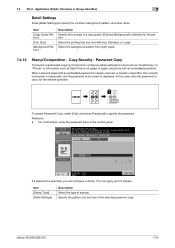
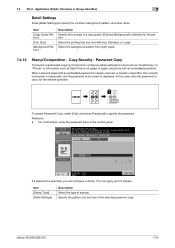
... Size]
[Background Pattern]
Description Specify the contrast of paper with an embedded password. In this function configures stamp settings for the pattern. bizhub 423/363/283/223
7-24 When a sheet of a copy guard. [Emboss Background] is specified, you can apply up to specify the password. You can configure a stamp. 7.4 Print -
Item [Stamp Type...
bizhub 423/363/283/223 Box Operations User Guide - Page 281
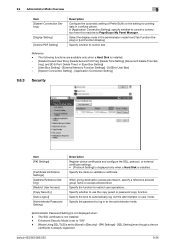
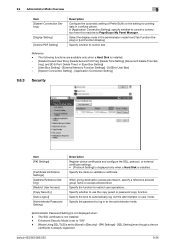
... Settings] [Address Reference Setting] [Restrict User Access] [Copy Security] [Auto Logout] [Administrator Password Setting]
Description Register device certificates and configure the SSL, protocol, or external certificate settings. • [Protocol Setting] is displayed only when a Hard Disk is already registered
bizhub 423/363/283/223
9-36 Select the display mode in a cellular phone...
bizhub 423/363/283/223 Copy Operations User Guide - Page 15


... cellular phone or PDA. A receiving device for the Stamp Unit SP-501.
22 Local Interface Kit EK-604
Install this holder to as a fax machine. bizhub 423/363/283/223
2-4 2.1 Option configuration
2
No.
This...101 v2 and i-Option LK102. • This option may not be used to prevent unauthorized copying.
25 Hard Disk HD-516
This is built in the Control Panel of this kit when using...
bizhub 423/363/283/223 Copy Operations User Guide - Page 60


...]
Press this button to specify the density for originals with colored background, select [Paper Discoloration Adj] to make adjustments for background removal for copying. bizhub 423/363/283/223
5-4
However, when copying an original with colored background (newsprints, recycle paper, etc.) or originals on thin paper showing text or images from the back. [Auto...
bizhub 423/363/283/223 Copy Operations User Guide - Page 221
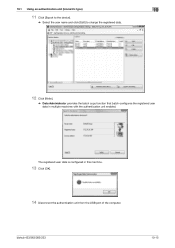
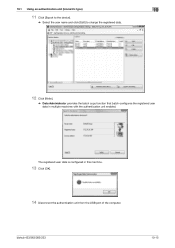
bizhub 423/363/283/223
10-15
The registered user data is configured in multiple machines with the authentication unit enabled.
10.1 Using an authentication unit (biometric type)
10
11 Click [Export to the device].
% Select the user name and click [Edit] to change the registered data.
12 Click [Write].
% Data Administrator provides the...
bizhub 423/363/283/223 Copy Operations User Guide - Page 225


... AU-201 must be configured with MFP authentication on how to the [Quick Guide Copy/Print/Fax/Scan/Box Operations]. User authentication settings must be installed inside the Working ...inside the Working Table WT-506.
This device does not support external server authentication. To combine account track settings with authentication. bizhub 423/363/283/223
11-2
This section explains how to ...
bizhub 423/363/283/223 Copy Operations User Guide - Page 237


...].
% Data Administrator provides the batch copy function that batch-configures the registered user data in this machine.
12 Click [OK].
13 Disconnect the authentication unit from the USB port of the computer.
The registered user data is configured in multiple machines with the authentication unit enabled. bizhub 423/363/283/223
11-14
bizhub 423/363/283/223 Copy Operations User Guide - Page 243


... 28 sides/min. bizhub 223 22 sides/min.
Manual or automatic density adjustment (9 levels) sity
AC 120 V, 12 A, 60 Hz (AC 220 V to 9999)
Copy density
Manual density adjustment (9 levels)
Background den- or less bizhub 283/223 4.2 sec. 12.2 Machine specifications
12
Specifications Image chipping width
First copy (When printing 8-1/2 e 11 v (A4 v)) Copy speed (When printing 8-1/2 e 11...
bizhub 423/363/283/223 Enlarge Display Operations User Guide - Page 11


...)
14 Keypad 15 Guidance 16 Enlarge Display
17 Accessibility 18 Access
19 Brightness dial 20 User Box 21 Fax/Scan
22 Copy
bizhub 423/363/283/223
2
Press this key to print a single proof copy to be printed or while it is enabled, press this key to clear a value (such as the number of...
bizhub 423/363/283/223 Enlarge Display Operations User Guide - Page 23
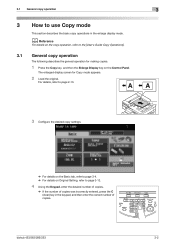
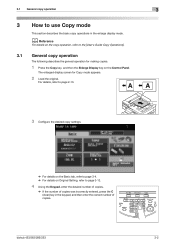
... details on the Basic tab, refer to page 3-4. % For details on Original Setting, refer to use Copy mode
This section describes the basic copy operations in the keypad, and then enter the correct number of copies. bizhub 423/363/283/223
3-2 3.1 General copy operation
3
3
3.1
How to page 3-13.
4 Using the Keypad, enter the desired number of...
bizhub 423/363/283/223 Print Operations User Guide - Page 273


...sizes Fonts (Built-in fonts)
Compatible computer
Specifications
Built-in printer controller
Common with the machine
2,048 MB
bizhub 423/bizhub 363:250 GB bizhub 283/bizhub 223: Option
Ethernet (1000Base-T/100Base-TX/10Base-T) USB 2.0
Ethernet 802.2 Ethernet 802.3 Ethernet II Ethernet SNAP
TCP..., Intel Processor: Intel Processor is for Mac OS X 10.4/10.5/10.6 only)
bizhub 423/363/283/223
16-2
bizhub 423/363/283/223 Print Operations User Guide - Page 289


...-16
Collated 10-10, 11-6 Collating 9-13, 10-10 Combination 9-14, 11-7
Configure tab 9-4 Connection diagram 2-7 Connection methods 3-5 Control panel 2-4
Copy security ...46
Default settings 9-4, 10-4, 11-3
Deleting secure print documents 13-39 Device option 9-4 Direct printing 14-17 Driver password encryption setting 13-55
... 4-3
IPPS 3-5, 5-8, 5-21, 5-27
bizhub 423/363/283/223
17-2
Setup Guide - Page 2


...device.
MK-726
A2A0WY0 Fax Mount Kit
Required for FK-508 for FS-527. CONTROLLER OPTION
HD-516
A2ACWY1 250 GB Hard Disk Drive
Standard: bizhub 423/363 Option: bizhub 283/223... Local Printing, Optional
Authentication Device Connection, Service USB Firmware Connection,
Developer and Drum.
OUTPUT OPTIONS
None
JS-505
A083WY2 Job Separator Tray
Separates print, copy and fax jobs; Spare ...
Setup Guide - Page 3


... C650 series.
Compatible with copy patterns applied. A202030 A202031 A2A103D
DV-411 Developer
A202500
Staples SK-602
14YK
(For FS-527, FS-529 and SD-509)
Yield 25,000 pages
17,500 pages
(bizhub 423) 121,000 pages (bizhub 363) 110,000 pages (bizhub 283) 100,000 pages (bizhub 223) 80,000 pages (bizhub 423) 121,000...
Similar Questions
I Am A Problem With A Konica Minolta Bizhub 223.tray 1 Is Jamming
(Posted by tgukutu529 2 years ago)
How Do You Collate Copies On Konica Bizhub
(Posted by Maurehcellc 9 years ago)
Bizhub 223 Will Not Make Copies Off The Top Of Machine Anymore
my bizhub 223 will not copy off the top try anymore... you have to open and place the sheet on the g...
my bizhub 223 will not copy off the top try anymore... you have to open and place the sheet on the g...
(Posted by Anonymous-123580 10 years ago)
Bizhub 223 Hard Drive
How do I find out if my Bizhub 223 has a hard drive?
How do I find out if my Bizhub 223 has a hard drive?
(Posted by sharonholland 11 years ago)

