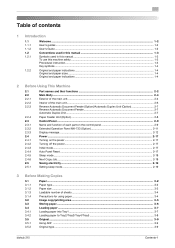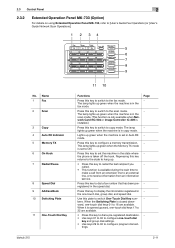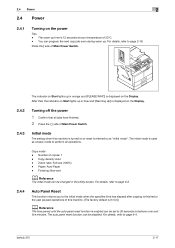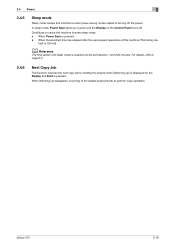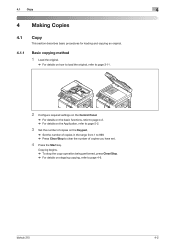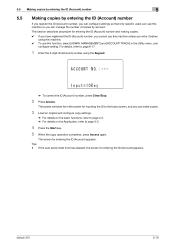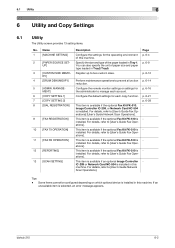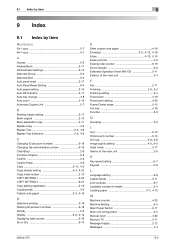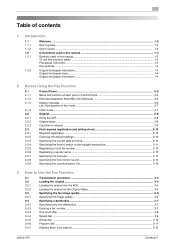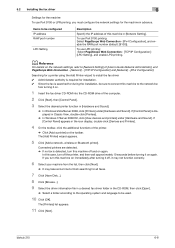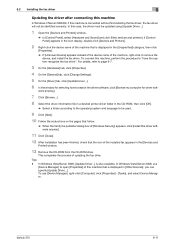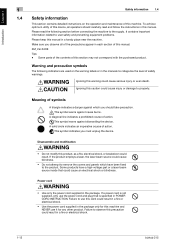Konica Minolta bizhub 215 Support Question
Find answers below for this question about Konica Minolta bizhub 215.Need a Konica Minolta bizhub 215 manual? We have 7 online manuals for this item!
Question posted by hkon7405 on November 25th, 2021
Operation Panel
hard keys on operation panel are not working
Current Answers
Answer #1: Posted by SonuKumar on November 25th, 2021 8:04 AM
Please respond to my effort to provide you with the best possible solution by using the "Acceptable Solution" and/or the "Helpful" buttons when the answer has proven to be helpful.
Regards,
Sonu
Your search handyman for all e-support needs!!
Related Konica Minolta bizhub 215 Manual Pages
Similar Questions
How To Remove This Code C3452 In Bizhub 215
How to remove this code c3452 in bizhub 215
How to remove this code c3452 in bizhub 215
(Posted by touseefmumtaz786 8 years ago)
Bizhub 215 Meter Reading
How do I get a meter reading on a Bizhub 215?
How do I get a meter reading on a Bizhub 215?
(Posted by evaemartin 8 years ago)
Where Is A Konica Minolta Bizhub C451 Hard Drive Located
(Posted by vtonddjkr 10 years ago)
Can I Print From Usb Drive In Bizhub 215 Printer Directly?
(Posted by chaubeysantosh 10 years ago)
Bizhub 223 Hard Drive
How do I find out if my Bizhub 223 has a hard drive?
How do I find out if my Bizhub 223 has a hard drive?
(Posted by sharonholland 11 years ago)