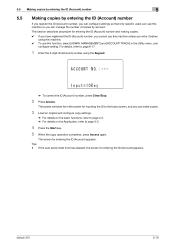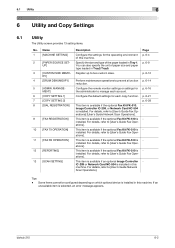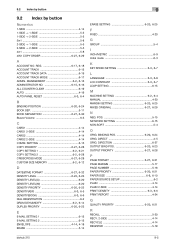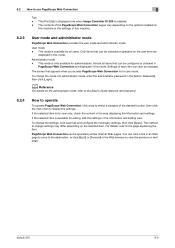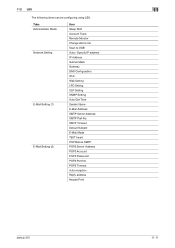Konica Minolta bizhub 215 Support Question
Find answers below for this question about Konica Minolta bizhub 215.Need a Konica Minolta bizhub 215 manual? We have 7 online manuals for this item!
Question posted by totojn on August 11th, 2014
What Is The Bizhub 215 Admin Password
The person who posted this question about this Konica Minolta product did not include a detailed explanation. Please use the "Request More Information" button to the right if more details would help you to answer this question.
Current Answers
Related Konica Minolta bizhub 215 Manual Pages
Similar Questions
Forget Konica Minolta Bizhub 363 Admin Password
I have forget admin password bizhub 363 and I want to change IP Address please help me to recover pa...
I have forget admin password bizhub 363 and I want to change IP Address please help me to recover pa...
(Posted by sambuatif 2 years ago)
I Have Bizhub 195, I Forgot Weblogin Admin Password, How To Reset It.
I have Bizhub 195, I forgot weblogin admin password, how to reset it.Need help ASAP.
I have Bizhub 195, I forgot weblogin admin password, how to reset it.Need help ASAP.
(Posted by jigneshisa 5 years ago)
Reset Admin Password In Konica Bizhub 195
Dear, I want to Reset the admin password of my konica bizhub 195 photocopy machine. how can I do it....
Dear, I want to Reset the admin password of my konica bizhub 195 photocopy machine. how can I do it....
(Posted by ashanavaz 8 years ago)
How To Reset Konica Minolta Bizhub 215 Admin Password
how to reset konica minolta bizhub 215 admin password.can not login with (sysadm)
how to reset konica minolta bizhub 215 admin password.can not login with (sysadm)
(Posted by sunnasoft 8 years ago)
Bizhub 215 Meter Reading
How do I get a meter reading on a Bizhub 215?
How do I get a meter reading on a Bizhub 215?
(Posted by evaemartin 8 years ago)