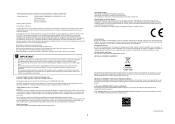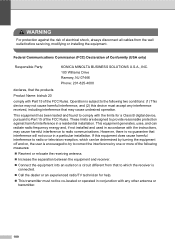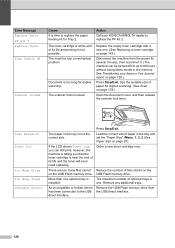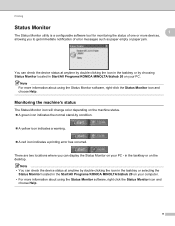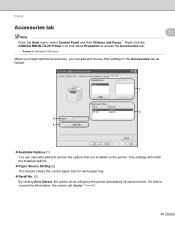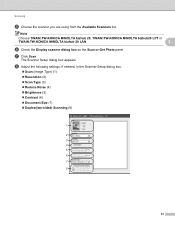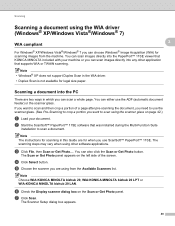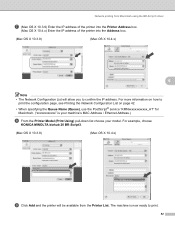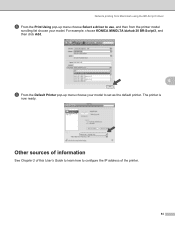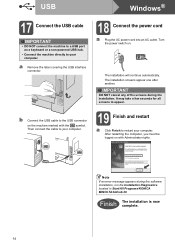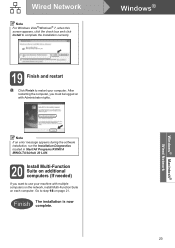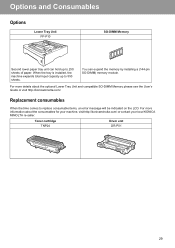Konica Minolta bizhub 20 Support Question
Find answers below for this question about Konica Minolta bizhub 20.Need a Konica Minolta bizhub 20 manual? We have 5 online manuals for this item!
Question posted by Guchimartinz on November 2nd, 2017
Toner Error Clear
My name is martins,a Konica Minolta engineer and seller,Please each time i do the toner error clear,the ADF stops functioning.What do i do?
Current Answers
Related Konica Minolta bizhub 20 Manual Pages
Similar Questions
Region Mismatch While Installing ?konica Minolta Printers Bizhub 3320
Konica Minolta printers Bizhub 3320, when we are trying to change the cartridge, error appears as RE...
Konica Minolta printers Bizhub 3320, when we are trying to change the cartridge, error appears as RE...
(Posted by vasanthaprakash 7 years ago)
How To Stop Bizhub 20 Sending Error Stop Beeping
(Posted by g4mmgriff 9 years ago)
How To Remove The Toner From A Konica Minolta Bizhub 20
(Posted by bugan 10 years ago)
Minolta 1690mf Used Toner Error Message When Printing
(Posted by lySoyg 10 years ago)