Konica Minolta bizhub 20 Support Question
Find answers below for this question about Konica Minolta bizhub 20.Need a Konica Minolta bizhub 20 manual? We have 5 online manuals for this item!
Question posted by HERPIa on April 7th, 2014
How To Replace Drum Bizhub 200
The person who posted this question about this Konica Minolta product did not include a detailed explanation. Please use the "Request More Information" button to the right if more details would help you to answer this question.
Current Answers
There are currently no answers that have been posted for this question.
Be the first to post an answer! Remember that you can earn up to 1,100 points for every answer you submit. The better the quality of your answer, the better chance it has to be accepted.
Be the first to post an answer! Remember that you can earn up to 1,100 points for every answer you submit. The better the quality of your answer, the better chance it has to be accepted.
Related Konica Minolta bizhub 20 Manual Pages
bizhub 20 Safety Information Guide - Page 5
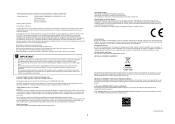
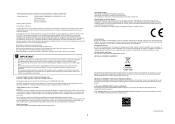
... grounded plug should be connected to comply with the above recycling symbol. Removing or Replacing the Battery This product incorporates a battery that the products
KONICA MINOLTA BUSINESS SOLUTIONS ...INC. 100 Williams Drive Ramsey, NJ 07446 Phone: 201-825-4000
Product Name: bizhub 20
comply with Canadian ICES-003. Federal Communications Commission (FCC) Declaration of Conformity (USA...
bizhub 20 User Guide - Page 93


... JPEG Exif + JPEG PRN (created by bizhub 20 driver) TIFF (scanned by bizhub 20) PostScript® 3™ (created by the
BRScript3 printer driver) XPS version 1.0
1 PDF data including a...computer, you do not need a computer to print data.
b Choose KONICA MINOLTA bizhub
20 (1) and check the Print to file box (2).
If you are prompted to.
...
bizhub 20 User Guide - Page 109
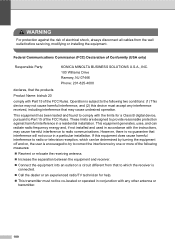
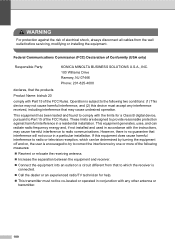
... (USA only)
Responsible Party:
KONICA MINOLTA BUSINESS SOLUTIONS U.S.A., INC. 100 Williams Drive Ramsey, NJ 07446 Phone: 201-825-4000
declares, that the products
Product Name: bizhub 20
comply with any interference received, including interference that may cause harmful interference to provide reasonable protection against the risk of electrical shock, always disconnect all...
bizhub 20 User Guide - Page 121


...Replacing the drum unit on page 145.)
Check the interface cable connection on both the machine and your Secure Function Lock settings.
112 Make sure that Use Printer...Click the Start button and choose Printers and Faxes. Double-click KONICA MINOLTA bizhub 20.
Right-click KONICA MINOLTA bizhub 20. Right-click KONICA MINOLTA bizhub 20. Menu access difficulties
Difficulties Key ...
bizhub 20 User Guide - Page 122


...MINOLTA bizhub 20 and not LPT1.
Network scanning does not work .
Software difficulties
Difficulties Cannot install software or print.
Try to reduce the print resolution. (See Advanced tab in the printer driver..., then some pages have text missing.
Check the settings in the printer driver are using the parallel port connection, check that the KONICA MINOLTA TWAIN driver...
bizhub 20 User Guide - Page 156
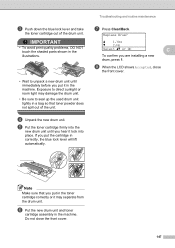
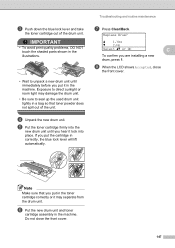
... direct sunlight or room light may separate from the drum unit. e Put the toner cartridge firmly into place. Replace Drum? f Put the new drum unit and toner
cartridge assembly in a bag so that you put the cartridge in the toner cartridge correctly or it may damage the drum unit.
• Be sure to unpack a new...
bizhub 20 User Guide - Page 189


... party USB ports are not supported.
180
Direct Print feature E
Compatibility
PDF version 1.7 1, JPEG, Exif + JPEG, PRN (created by bizhub 20 printer driver), TIFF (scanned by bizhub 20), PostScript®3™ (created by BR-Script 3 printer driver), XPS version 1.0.
1 PDF data including a JBIG2 image file, a JPEG2000 image file or transparency files are not supported for Window...
bizhub 20 User Guide - Page 200
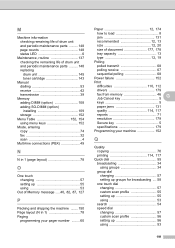
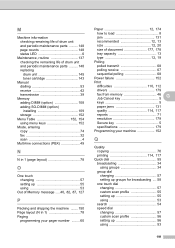
... status LED 6
Maintenance, routine 137 checking the remaining life of drum unit and periodic maintenance parts ..........148 replacing drum unit 145 toner cartridge 143
Manual dialling 53 receive 42 transmission 39...60
Paper 12, 174
how to load 8
jam 131
recommended 12, 13
size 12, 20
size of document 177, 178
tray capacity 13
type 12, 19
Polling
polled transmit 68
polling...
bizhub 20 User Guide - Page 201
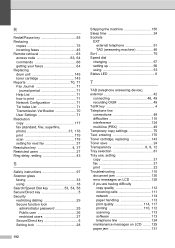
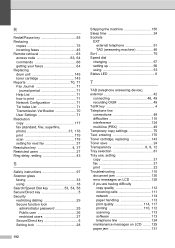
...faxes 45 Remote retrieval 63
access code 63, 64
commands 66 getting your faxes 64 Replacing drum unit 145 toner cartridge 143
Reports 70, 71
Fax Journal 71 journal period 71
... 110 interference 124 multi-line (PBX 49 Temporary copy settings 75 Text, entering 170 Toner cartridge, replacing 143 Toner save 24
Transparency 8, 9, 12
Tray selection 81 Tray use, setting
copy 21 fax ...
bizhub 20 Software User Guide - Page 11


... application software.
3 The paper tray can choose the paper size and orientation in the printer driver name.) Note • Parallel interface is not supported for information about the Paper ...up paper from the Print or Print Settings menu in the printer driver (Macintosh) on your computer, choose KONICA MINOLTA bizhub 20* as your application software.
If your application software does ...
bizhub 20 Software User Guide - Page 17
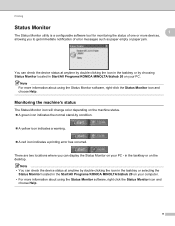
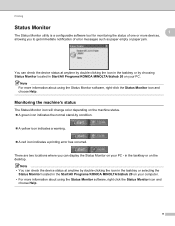
... by double-clicking the icon in the tasktray or selecting the
Status Monitor located in the Start/All Programs/KONICA MINOLTA/bizhub 20 on your PC -
in Start/All Programs/KONICA MINOLTA/bizhub 20 on your computer.
• For more information about using the Status Monitor software, right-click the Status Monitor icon and...
bizhub 20 Software User Guide - Page 42
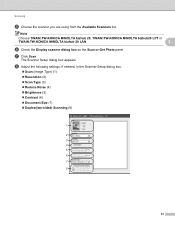
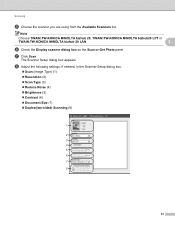
...; Duplex(two-sided) Scanning (8)
34 Scanning
e Choose the scanner you are using from the Available Scanners list.
g Click Scan. Note
Choose TWAIN:TW-KONICA MINOLTA bizhub 20, TWAIN:TW-KONICA MINOLTA bizhub20 LPT or
TWAIN:TW-KONICA MINOLTA bizhub 20 LAN.
2
f Check the Display scanner dialog box on the Scan or Get Photo panel.
bizhub 20 Software User Guide - Page 48
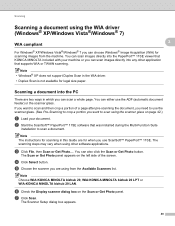
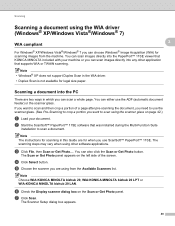
.... g Click Scan.
The Scan or Get Photo panel appears on the Scan or Get Photo panel. Note Choose WIA:KONICA MINOLTA bizhub 20, WIA:KONICA MINOLTA bizhub 20 LPT or WIA:KONICA MINOLTA bizhub 20 LAN. f Check the Display scanner dialog box on the left side of a page after pre-scanning the document, you need to...
bizhub 20 Software User Guide - Page 52
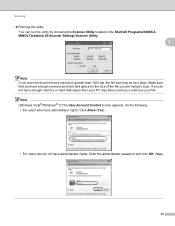
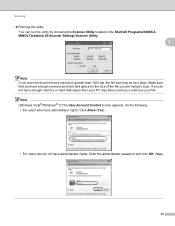
... very large.
Scanning
„ Running the utility You can run the utility by choosing the Scanner Utility located in the Start/All Programs/KONICA MINOLTA/bizhub 20/Scanner Settings/Scanner Utility.
2
Note If you are trying to scan. If you do not have enough memory and hard disk space for the size...
bizhub 20 Software User Guide - Page 107


... upload data to the machine without uploading data to the machine and exit the Remote Setup application. Click the Start button, All Programs, KONICA MINOLTA, bizhub 20 and Remote Setup. When you start this application, the settings on your machine will be downloaded automatically to your PC and displayed on your PC...
bizhub 20 Software User Guide - Page 139


... Macintosh will vary depending on your operating system version. Note
The screens in the printer driver (Macintosh) 8
This printer supports Mac OS X 10.3.9 or greater. Printing and Faxing
Features in this section are from Mac OS X 10.5. Make sure bizhub 20 is
chosen in the Format for Paper Size, Orientation and Scale, then click...
bizhub 20 Network User Guide - Page 23


...and administrators) on page 113.
16 a Click the Start button, All Programs 1, KONICA MINOLTA, bizhub 20 LAN, then Remote Setup.
1 Programs for Windows® 2000 users
b Enter a password. Remote... default password is "access".
The default password is "access". d You can configure your network printer using Web Based Management (web
2
browser) on your PC screen. a Double click the Mac...
bizhub 20 Network User Guide - Page 59
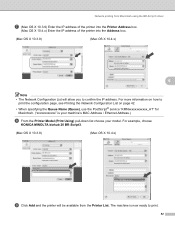
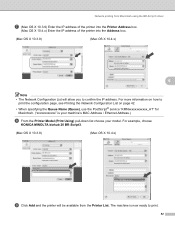
The machine is your machine's MAC Address / Ethernet Address.)
h From the Printer Model (Print Using) pull-down list choose your model. For example, choose
KONICA MINOLTA bizhub 20 BR-Script3.
(Mac OS X 10.3.9)
(Mac OS X 10.4.x)
i Click Add and the printer will allow you to print.
52 For more information on how to
print the...
bizhub 20 Network User Guide - Page 61
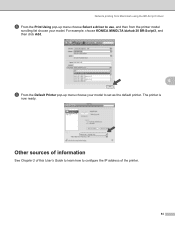
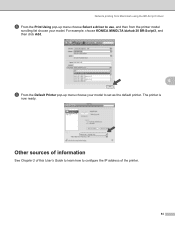
... 3 driver
h From the Print Using pop-up menu choose your model. The printer is
now ready. Other sources of information 6
See Chapter 2 of the printer.
54 For example, choose KONICA MINOLTA bizhub 20 BR-Script3, and then click Add.
6
i From the Default Printer pop-up menu choose Select a driver to use, and then from the...
bizhub 20 Network User Guide - Page 125


...then choose Network. b The machine's Web Services Name will be shown with this section. KONICA MINOLTA bizhub 20 (MAC Address / Ethernet Address).
h Choose your CD/DVD-ROM drive and then the driver \ ... Locate and install driver software (recommended). Right-click the machine you proceed with the printer icon. g Choose Don't search online and then Browse my computer for the KONICA ...
Similar Questions
Can I Get A Replacement Disc For This Printer.
Hello I was wondering is it possible for me to get the replacement disc for this printer. Mine broke...
Hello I was wondering is it possible for me to get the replacement disc for this printer. Mine broke...
(Posted by Keynew0 2 years ago)
How To Konica Minolta Bizhub 200 Staple Replacement
(Posted by Bradmini 10 years ago)

