Konica Minolta bizhub 20 Support Question
Find answers below for this question about Konica Minolta bizhub 20.Need a Konica Minolta bizhub 20 manual? We have 5 online manuals for this item!
Question posted by ncskto on April 3rd, 2014
What Is Default Password For Bizhub 200
The person who posted this question about this Konica Minolta product did not include a detailed explanation. Please use the "Request More Information" button to the right if more details would help you to answer this question.
Current Answers
There are currently no answers that have been posted for this question.
Be the first to post an answer! Remember that you can earn up to 1,100 points for every answer you submit. The better the quality of your answer, the better chance it has to be accepted.
Be the first to post an answer! Remember that you can earn up to 1,100 points for every answer you submit. The better the quality of your answer, the better chance it has to be accepted.
Related Konica Minolta bizhub 20 Manual Pages
bizhub 20 Software User Guide - Page 13


...jobs, hold down this function, you want. a Press Secure/Direct. Press OK. The machine prints the data. Printing
Printer operation keys 1 1
Job Cancel 1
To cancel the current print job, press Job Cancel. b Press a or ... displays the secured jobs list for that is password protected. Press OK. Note Make sure there are no secured data in the printer driver dialog box. If you turn the power...
bizhub 20 Software User Guide - Page 38
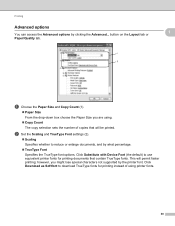
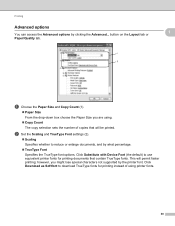
... the Advanced... however, you are using.
„ Copy Count The copy selection sets the number of using printer fonts.
30 This will be printed. Click Substitute with Device Font (the default) to use equivalent printer fonts for printing instead of copies that contain TrueType fonts. Click Download as Softfont to reduce or enlarge...
bizhub 20 Software User Guide - Page 107


When you have to enter your password.
5
• The default password is "access".
Note • If your PC screen. Click the Start button, All Programs, KONICA MINOLTA, bizhub 20 and Remote Setup. 5 Remote Setup
... Setup application.
99
If an error message is connected via a Network, you start this password (See the Network Users Guide for details).
„ OK Lets you upload data to ...
bizhub 20 Software User Guide - Page 133


... secured jobs list for that is password protected. The machine prints the data. After the document is printed, the data will not print secure data until the LCD shows Job Cancel (All).
8
Secure Key 8
Secured data is left in the printer driver dialog box.
Press OK. Printer operation keys 8
Job Cancel 8
To cancel...
bizhub 20 Network User Guide - Page 19
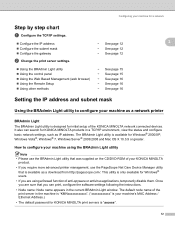
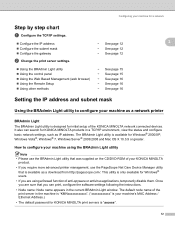
...; Node name: Node name appears in the current BRAdmin Light window. The default node name of the print server in a TCP/IP environment, view the ...printer management, use the PageScope Net Care Device Manager utility that you can search for KONICA MINOLTA products in the machine is "KMNxxxxxxxxxxxx". ("xxxxxxxxxxxx" is your machine's MAC Address / Ethernet Address.)
• The default password...
bizhub 20 Network User Guide - Page 22


... to change the print server settings using the control panel Network menu. The default password is available as a download from the Control menu.
Note If you want to...-click Mac OS X or Macintosh HD (Startup Disk) / Library / Printers / KONICA MINOLTA / Utilities / BRAdmin Light.jar file. d Enter a password.
See Control panel setup on page 17.
15 c Choose Network Configuration ...
bizhub 20 Network User Guide - Page 23


..., All Programs 1, KONICA MINOLTA, bizhub 20 LAN, then Remote Setup.
1 Programs for Windows®
2
The Remote Setup application allows you can upload them directly to the machine.
b Double click the Remote Setup icon.
If you change the settings, you to configure network settings from a Macintosh application. The default password is "access".
When you access...
bizhub 20 Network User Guide - Page 50
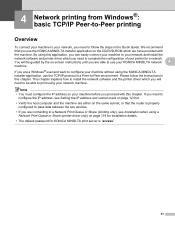
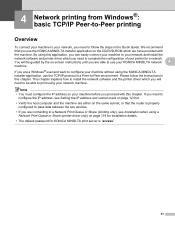
... machine before you are connecting to use the KONICA MINOLTA installer application on page 119 for installation details. • The default password for a network. If you need to
configure the IP address, see Installation when using your printer for KONICA MINOLTA print server is properly
configured to install the network software and the...
bizhub 20 Network User Guide - Page 53


...® 7 and Windows Server® 2003/2008 users can print using IPPS on your printer before you proceed with this chapter. d Click The printer that the router is properly configured to pass data between the two devices.
• The default password for Windows® 2000/XP, Windows Vista®, Windows® 7 and Windows Server...
bizhub 20 Network User Guide - Page 61
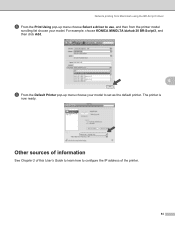
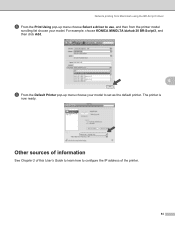
..., choose KONICA MINOLTA bizhub 20 BR-Script3, and then click Add.
6
i From the Default Printer pop-up menu choose Select a driver to use, and then from Macintosh using the BR-Script 3 driver
h From the Print Using pop-up menu choose your model. The printer is
now ready. Network printing from the printer model
scrolling list choose...
bizhub 20 Network User Guide - Page 63
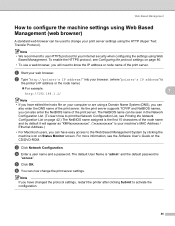
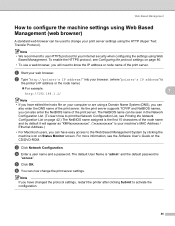
..., see Printing the Network Configuration List on page 42.) The NetBIOS name assigned is
the printer's IP address or the node name)
„ For example:
7
http://192.168.1.2/
Note...". The NetBIOS name can be used to change the print server settings. The default User Name is "admin" and the default password is your machine's MAC Address / Ethernet Address.)
• For Macintosh users,...
bizhub 20 Network User Guide - Page 64
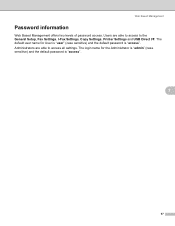
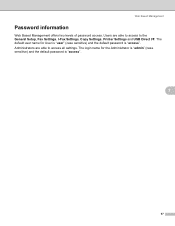
..." (case sensitive) and the default password is "access".
7
57 Web Based Management
Password information 7
Web Based Management offers two levels of password access. Administrators are able to access to access all settings. Users are able to the General Setup, Fax Settings, I-Fax Settings, Copy Settings, Printer Settings and USB Direct I/F. The default user name for the...
bizhub 20 Network User Guide - Page 73
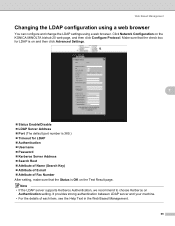
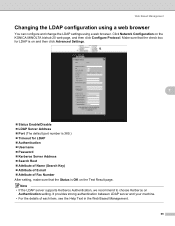
...; Password „ Kerberos Server Address „ Search Root „ Attribute of Name (Search Key) „ Attribute of E-mail „ Attribute of each item, see the Help Text in the Web Based Management.
66 Note • If the LDAP server supports Kerberos Authentication, we recommend to choose Kerberos on the KONICA MINOLTA bizhub 20...
bizhub 20 Network User Guide - Page 87


... greater) for Windows® and Safari 1.3 for Macintosh. b Type "http://printer's IP address/" into your web browser. The NetBIOS name assigned is
"access". The default User Name is "admin" and the default Password is the first 15 characters of the node name and by default it will need to activate the configuration.
80 Now you...
bizhub 20 Network User Guide - Page 89
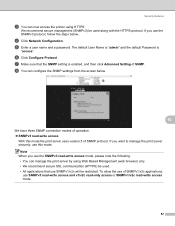
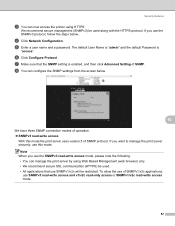
...You can configure the SNMP settings from the screen below .
e Enter a user name and a password. g Make sure that use of SNMP. If you use the SNMPv3 read -write access mode...now access the printer using Web Based Management (web browser) only. • We recommend secure SSL communication (HTTPS) be restricted. The default User Name is "admin" and the default Password is enabled, ...
bizhub 20 Network User Guide - Page 92
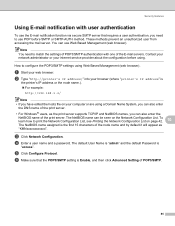
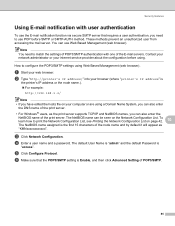
... see Printing the Network Configuration List on page 42.
10
The NetBIOS name assigned is
the printer's IP address or the node name.). „ For example:
http://192.168.1.2/
Note
...internet service provider about the configuration before SMTP or SMTP-AUTH method. The default User Name is "admin" and the default Password is Enable, and then click Advanced Setting of the print server.
•...
bizhub 20 Network User Guide - Page 95


c Click Network Configuration. The default User Name is "admin" and the default Password is the first 15 characters of the node name and by default it will appear as the print...174; users, as "KMNxxxxxxxxxxxx". The NetBIOS name assigned is
"access". d Enter a user name and a password. Security features
Note • If you have edited the hosts file on your computer or are not available....
bizhub 20 Quick Guide - Page 26
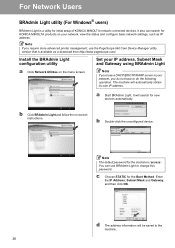
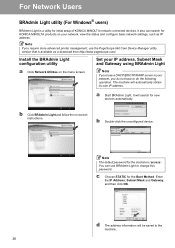
... information will search for initial setup of KONICA MINOLTA network connected devices.
Note
The default password for the machine is a utility for new devices automatically. c Choose STATIC for KONICA MINOLTA products on your network, you require more advanced printer management, use BRAdmin Light to do the following operation. a Start BRAdmin Light. You can...
bizhub 20 Quick Guide - Page 27


....
• The default password for the machine is a utility for Boot Method. You can search for new devices automatically.
27
If you have already
installed the printer driver, you do ... BRAdmin Light again.
a Double-click Macintosh HD on your network, you install the printer driver. e Choose STATIC for initial setup of KONICA MINOLTA network connected devices. BRAdmin Light...
bizhub 20 Quick Guide - Page 28
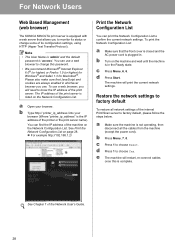
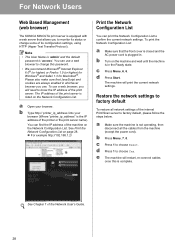
You can print the Network Configuration List to know the IP address of the printer or the print server name). b Type http:// printer_ip_address /into your browser. d Press Start...
The KONICA MINOLTA print server is 'access'. Note
• The User Name is 'admin' and the default password is equipped with a web server that the front cover is closed and the AC power cord is complete.
Similar Questions
What Is The Default Password For The Knoica Minolta Bizhub C25
(Posted by michaPa 9 years ago)
What Is The Default Password For A Konica Minolta Bizhub 25
(Posted by bziflipto 10 years ago)

