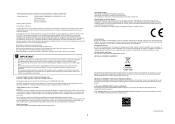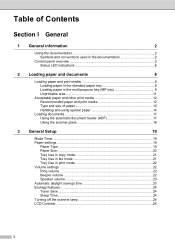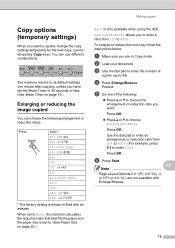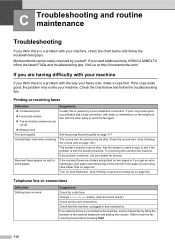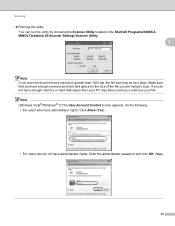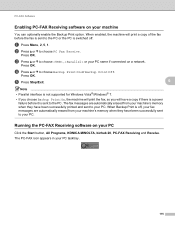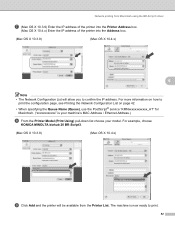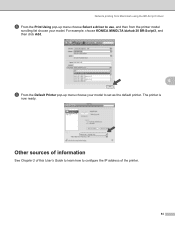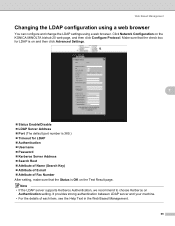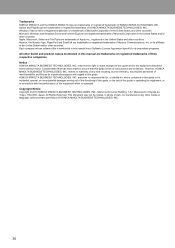Konica Minolta bizhub 20 Support Question
Find answers below for this question about Konica Minolta bizhub 20.Need a Konica Minolta bizhub 20 manual? We have 5 online manuals for this item!
Current Answers
Answer #1: Posted by SonuKumar on July 11th, 2022 7:55 AM
How do you copy on Konica Minolta?
Making a copy (Basic operation flow)
Load the original. ...
Tap [Copy].
If necessary, configure copy settings. ...
If necessary, specify the number of copies using the Keypad. ...
Press the Start key.
Please respond to my effort to provide you with the best possible solution by using the "Acceptable Solution" and/or the "Helpful" buttons when the answer has proven to be helpful.
Regards,
Sonu
Your search handyman for all e-support needs!!
Related Konica Minolta bizhub 20 Manual Pages
Similar Questions
Konica Minolta printers Bizhub 3320, when we are trying to change the cartridge, error appears as RE...
How to install konica minolta page pro 1390MF on windows 8? I've tried all the options but nothing h...