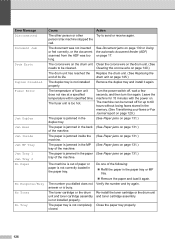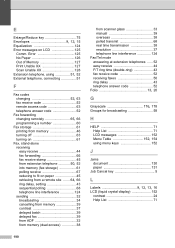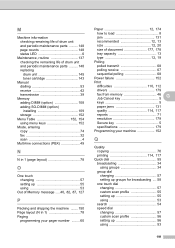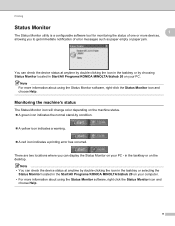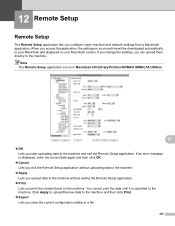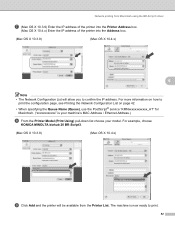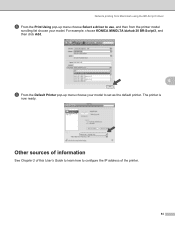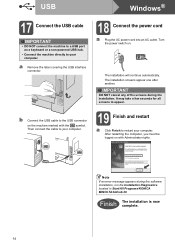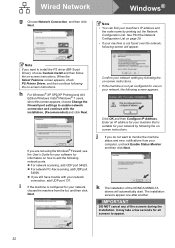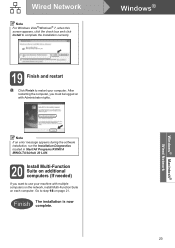Konica Minolta bizhub 20 Support Question
Find answers below for this question about Konica Minolta bizhub 20.Need a Konica Minolta bizhub 20 manual? We have 5 online manuals for this item!
Question posted by famechglobal on December 14th, 2023
To Cancel Drum Error To Be Cancelled
Current Answers
Answer #1: Posted by SonuKumar on December 15th, 2023 12:01 AM
Please respond to my effort to provide you with the best possible solution by using the "Acceptable Solution" and/or the "Helpful" buttons when the answer has proven to be helpful.
Regards,
Sonu
Your search handyman for all e-support needs!!
Answer #2: Posted by Technicalproblemsolver on December 14th, 2023 2:20 PM
1. First, open the front cover of the printer and then press the "utility/clear" button.
2. Next, select "Administrator settings" and enter the administrator password if prompted.
3. Once in the administrator settings, navigate to the "Maintenance" menu and select "Service mode."
4. In the service mode menu, select "Drum counter reset" and then choose the drum that you want to reset.
5. Confirm the reset, and then exit the service mode by pressing the "utility/clear" button again.
6. Finally, close the front cover of the printer and restart the machine.
These steps should help you cancel the drum error on your Konica Minolta bizhub 20. If the error persists, it's best to contact Konica Minolta's customer support for further assistance.
"Hi there,
I hope my response was helpful in addressing your question or concern. If you found it valuable, I kindly ask you to consider accepting my answer by clicking the designated button. Your support will not only acknowledge my efforts but also guide others in finding useful solutions. Thank you for your trust and I'm ready to assist you further if needed.
Best regards,
Technicalproblemsolver"
Related Konica Minolta bizhub 20 Manual Pages
Similar Questions
Konica Minolta printers Bizhub 3320, when we are trying to change the cartridge, error appears as RE...
Scanner Motion error, check scanner lock. What is this and how do I rectify it please.