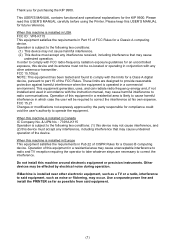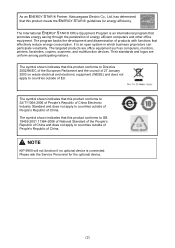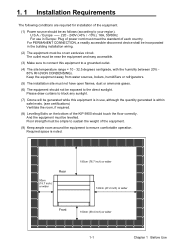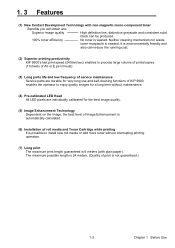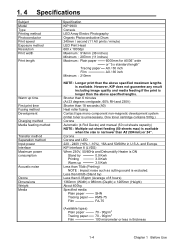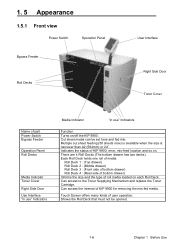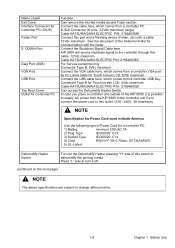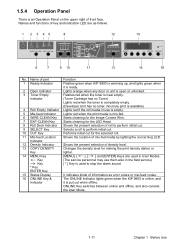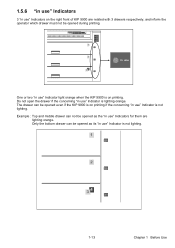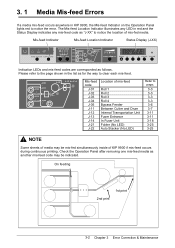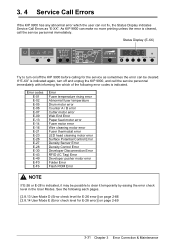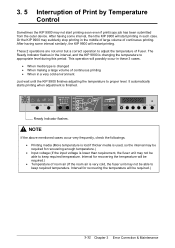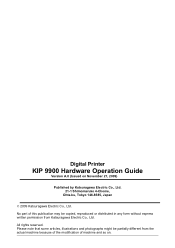Konica Minolta KIP 9900 Support Question
Find answers below for this question about Konica Minolta KIP 9900.Need a Konica Minolta KIP 9900 manual? We have 1 online manual for this item!
Question posted by catonsville on March 16th, 2012
What Is The Purpose Of The Fuser Web
The person who posted this question about this Konica Minolta product did not include a detailed explanation. Please use the "Request More Information" button to the right if more details would help you to answer this question.
Current Answers
Answer #1: Posted by freginold on March 20th, 2012 11:31 AM
The fuser web rubs against the fuser roller, cleaning toner and debris off of it and keeping it lubricated. Without the web, the fuser roller would not last as long.
Related Konica Minolta KIP 9900 Manual Pages
Similar Questions
Slide Guides For A Kip 7170 Printer
Where can I find Slide Guides for a Kip 7170 Printer?
Where can I find Slide Guides for a Kip 7170 Printer?
(Posted by robinsbeyer 6 years ago)
If You Have Any Used Equipment , Please Call Me .
Seeking used ; Kip - OCE - XES
Seeking used ; Kip - OCE - XES
(Posted by remantech 7 years ago)
On Stacker Need To Adjust Speed Of Stacker To Accommodate With Kip Printer 9900
(Posted by Anonymous-138823 9 years ago)
How Do I Fix E-16 A Wire Cleaning Motor Error?
I am recieving e-16, a wire cleaning motor error in our KIP 9900; can this be fixed easily, or do we...
I am recieving e-16, a wire cleaning motor error in our KIP 9900; can this be fixed easily, or do we...
(Posted by DelguidiceP 11 years ago)