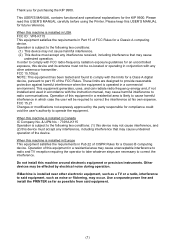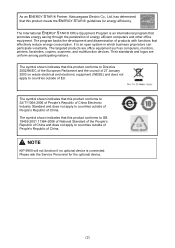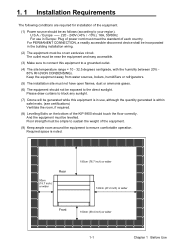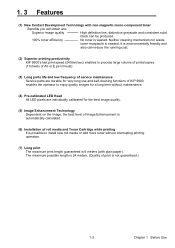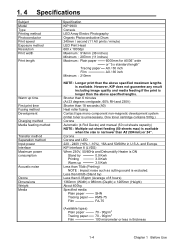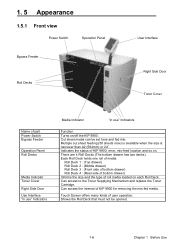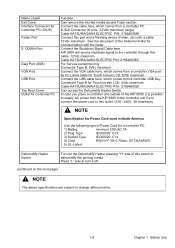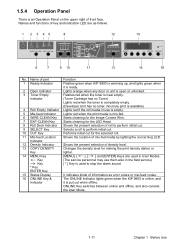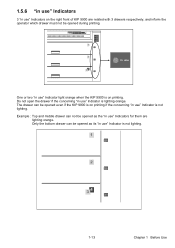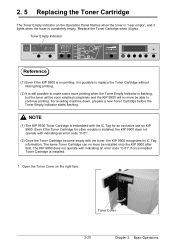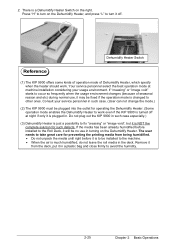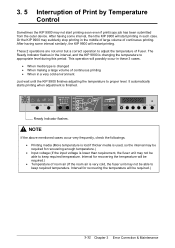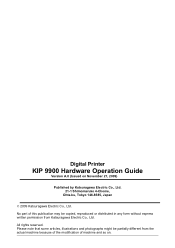Konica Minolta KIP 9900 Support Question
Find answers below for this question about Konica Minolta KIP 9900.Need a Konica Minolta KIP 9900 manual? We have 1 online manual for this item!
Question posted by remantech on May 16th, 2016
If You Have Any Used Equipment , Please Call Me .
Seeking used ; Kip - OCE - XES
Current Answers
Answer #1: Posted by Odin on May 16th, 2016 7:52 AM
Unfortunately, seeking what you need by this request to Help Owl won't get you anywhere--because practically nobody will read it, as a result of how the site is set up. (It's not a forum in the usual sense.) Instead, search for the part as follows:
First, call the manufacturer. See the contact information here: https://www.contacthelp.com/Konica%20Minolta/customer-service. If you can't get the part from the company you may be able to obtain the part number. Then try the following:
First, call the manufacturer. See the contact information here: https://www.contacthelp.com/Konica%20Minolta/customer-service. If you can't get the part from the company you may be able to obtain the part number. Then try the following:
- Contact local parts dealers, who might be able to supply or maybe fix the part
- Try printer merchants, who might be able to supply or maybe fix the part
- Enter your part number in a search engine like Google or Yahoo
- Try http://www.searchtempest.com/. This search engine reflects listings from Craigslist, eBay, an others.
- Take the part you have to a epair shop, which might possibly be able to fix or replace the part
- Contact refurbishing companies
Hope this is useful. Please don't forget to click the Accept This Answer button if you do accept it. My aim is to provide reliable helpful answers, not just a lot of them. See https://www.helpowl.com/profile/Odin.
Related Konica Minolta KIP 9900 Manual Pages
Similar Questions
How Many Square Feet Can Be Printed Using Kip 7100 Toner
(Posted by ayjkurtne 9 years ago)
On Stacker Need To Adjust Speed Of Stacker To Accommodate With Kip Printer 9900
(Posted by Anonymous-138823 9 years ago)
How Do I Fix E-16 A Wire Cleaning Motor Error?
I am recieving e-16, a wire cleaning motor error in our KIP 9900; can this be fixed easily, or do we...
I am recieving e-16, a wire cleaning motor error in our KIP 9900; can this be fixed easily, or do we...
(Posted by DelguidiceP 11 years ago)