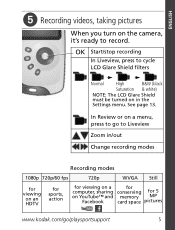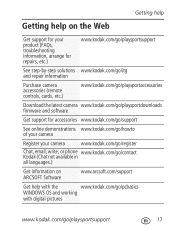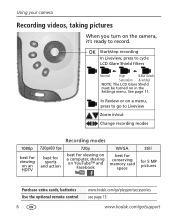Kodak Zx3 Support Question
Find answers below for this question about Kodak Zx3 - Playsport Video Camera.Need a Kodak Zx3 manual? We have 2 online manuals for this item!
Question posted by gomjoe on August 30th, 2014
Kodak Playsport Button Will Not Open
The person who posted this question about this Kodak product did not include a detailed explanation. Please use the "Request More Information" button to the right if more details would help you to answer this question.
Current Answers
Related Kodak Zx3 Manual Pages
Similar Questions
How Do I Get Warranty Service On New Kodak Playsport Camera
(Posted by badmat 9 years ago)
Kodak Playsport Zx3 Video Camera Won't Turn On
(Posted by M20mRa 9 years ago)
Format Button On The Kodak Zi8 Digital Video Camera.
We accidentally pressed the FORMAT button on the Kodak Zi8 digital video camera. It appeared that th...
We accidentally pressed the FORMAT button on the Kodak Zi8 digital video camera. It appeared that th...
(Posted by scaffidis2003 12 years ago)
I Can't Open The Port Doors On My Kodak Playsport Zx5 Digital Video Camera.
The battery has died on my camera, and I cannot open the port doors/flaps to access the charging por...
The battery has died on my camera, and I cannot open the port doors/flaps to access the charging por...
(Posted by markpaciocco 12 years ago)